AMD’s 5 GHz Turbo CPU in Retail: The FX-9590 and ASRock 990FX Extreme9 Review
by Ian Cutress on August 9, 2014 8:00 AM ESTASRock 990FX Extreme9 In The Box
When I started reviewing motherboards for AnandTech, the motherboard industry was on the verge of USB 3.0 being this new feature, only available through controllers. At the time, due to the difference between USB 2.0 and USB 3.0 headers, cases had not implemented USB 3.0 and the motherboard manufacturers had to add in extra bits and bobs to their motherboards so users could feel the benefit of internal connectors. As time progressed, these extra add-in interfaces migrated into the chassis industry, with most chassis supporting one USB 3.0 header. This relegated any USB 3.0 add-on in the motherboard to those motherboards with two USB 3.0 headers. It is at this point that the 990FX Extreme9 was made, and due to the Extreme9 nomenclature, this bundle is meant to epitomize ASRock’s in-the-box offerings.
In the box we get:
Driver DVD
Manual
Rear Panel Shield
USB 3.0 front panel
Six SATA Cables
Two SLI Cables
The Extreme9 is also one of the last AMD motherboards to support SLI, so the motherboard manufacturers also had to include SLI bridges. I still think the USB 3.0 panel is a good idea for motherboards with two USB 3.0 headers, even today.
ASRock 990FX Extreme9 Overclocking
Experience with ASRock 990FX Extreme9
Overclocking with AM3+ CPUs brought back a small wave of nostalgia. Here we are back at 200 MHz base frequency, and have to deal with 0.5x multipliers. For our testing, we overclocked the FX-8150 CPU similar to our previous 990FX motherboards in order to get consistent data.
Overclocking the 990FX Extreme9 in the BIOS is relatively straightforward, although the level of automatic options in the software is disappointing. We enabled a high load-line calibration, started at 20x200 MHz (4.0 GHz) with 1.200 volts set in the BIOS. Our sample hit 4.6 GHz at 1.325 volts, with +132W power draw over stock.
Methodology:
Our standard overclocking methodology is as follows. We select the automatic overclock options and test for stability with PovRay and OCCT to simulate high-end workloads. These stability tests aim to catch any immediate causes for memory or CPU errors.
For manual overclocks, based on the information gathered from previous testing, starts off at a nominal voltage and CPU multiplier, and the multiplier is increased until the stability tests are failed. The CPU voltage is increased gradually until the stability tests are passed, and the process repeated until the motherboard reduces the multiplier automatically (due to safety protocol) or the CPU temperature reaches a stupidly high level (100ºC+). Our test bed is not in a case, which should push overclocks higher with fresher (cooler) air.
Manual Overclock:
Overclocking on the FX-9590 proved less fruitful. While 5.0 GHz on all cores was stable at stock voltages, at 5.2 GHz temperatures on our setup were already high and caused throttling of the CPU below stock performance levels.


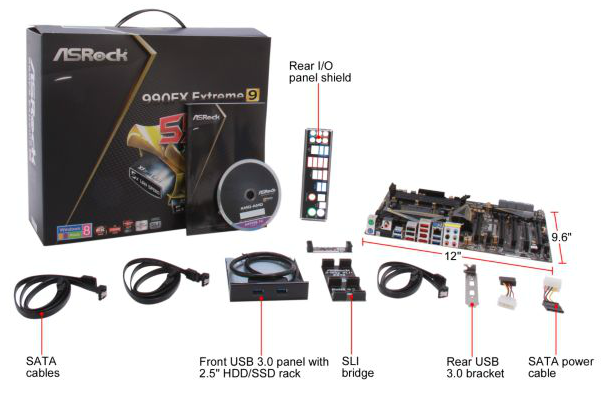
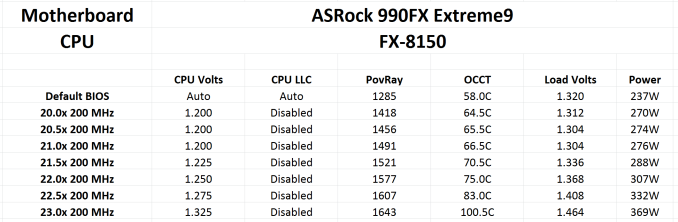








146 Comments
View All Comments
Budburnicus - Wednesday, January 14, 2015 - link
+1 EXACTLY my point! People KEEP bringing up fab sizes, but it is a simple TRUTH that a 3 year old 32 nm SandyBridge is FAR faster in nearly every conceivable way - at STOCK speeds no less!Apply a 4.7 GHz overclock (as my SandyBridge system has ) - and the Per Clock (as well as gaming performance!) actually BEATS my Haswell i7-5930K (which with the same Cooler Master Hyper 212 EVO w/dual fans - is at a stable 4.4 Ghz) - in gaming!
Budburnicus - Wednesday, January 14, 2015 - link
*per CORE* - not clock (same IPC obviously)roadapathy - Monday, August 11, 2014 - link
In fact, I argued this point on my Steam Gamers group page and some said I was not fully understanding. I'll laugh a little about that because I talked with an employee of Intel at my work and he has a PhD in electrical engineering from Purdue. He said that I was correct and that the lithography makes a huge differences in power and performance of a CPU. Even if AMD CPUs/APUs are slower per IPC, it still does the job and it still costs much less to produce an entire PC system.Budburnicus - Wednesday, January 14, 2015 - link
Fab size isn't the problem here! A 3 year old i5-2500K or i7-2600K is built with a 32 nm fab and is only a 95 watt TDP part! On top of that, it is QUITE easy to overclock either to 4.7 GHz - and even then the power draw is at least 1/3 less and the CPU will be MUCH faster in EVERY way!Hell, at STOCK speeds, an i7-2600K is faster!
LarsBars - Saturday, August 9, 2014 - link
I wanted to build a Hyper-V lab for my work, so I ended up going with AMD FX. I don't care about overcook and the power consumption argument to me is not a big deal. I got my 8350 and 8320 on sale, and for the number of threads, the cache, and the hardware virtualization support, it was one of the cheapest ways to put together two 32 GB lab servers.Sttm - Saturday, August 9, 2014 - link
So this a fanboy only product? Not sure how anyone else can believe its a better purchase over an i7. Slower in most things, similar cost, multiple times the power usage.TiGr1982 - Saturday, August 9, 2014 - link
Well, for the unbiased customer there is indeed no sense in going with this FX rather than with i7.So, AFAIU, this is indeed a product for die-hard AMD fans. The only problem is that the number of these people is diminishing from year to year, I suppose.
darkich - Saturday, August 9, 2014 - link
What a terrible product.A 220W CPU now days?
Facepalm
gostan - Saturday, August 9, 2014 - link
I know AT team needs to eat. It's just painful to see them try so hard to be easy on AMD.darkich - Sunday, August 10, 2014 - link
+1