Previewing Maxiotek's MK8115 SSD Controller: Can DRAM-less Drives Make The Cut?
by Billy Tallis on May 9, 2017 8:00 AM ESTSequential Read Performance
The sequential read test requests 128kB blocks and tests queue depths ranging from 1 to 32. The queue depth is doubled every three minutes, for a total test duration of 18 minutes. The test spans the entire drive, and the drive is filled before the test begins. The primary score we report is an average of performances at queue depths 1, 2 and 4, as client usage typically consists mostly of low queue depth operations.
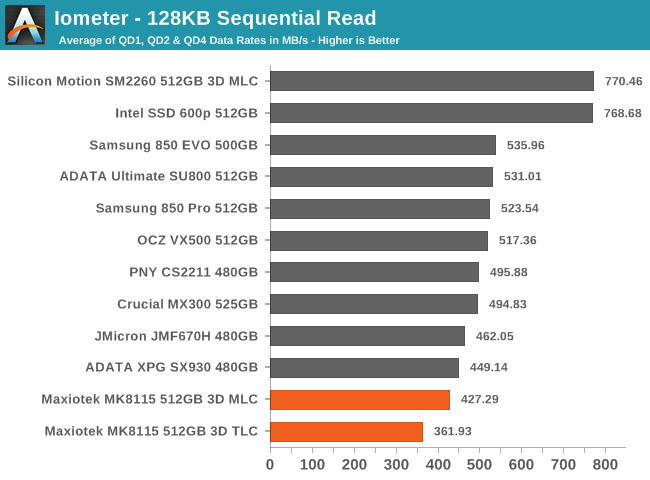
The two MK8115 drives land at the bottom of the performance rankings again for the sequential read test. They aren't really close to saturating the SATA 3 link at low queue depths, but both do at least offer significantly higher throughput than a SATA 2 link could provide, and the fact that the competition is limited by SATA 3 means the MK8115 drives fall behind by a smaller percentage than would otherwise be the case.
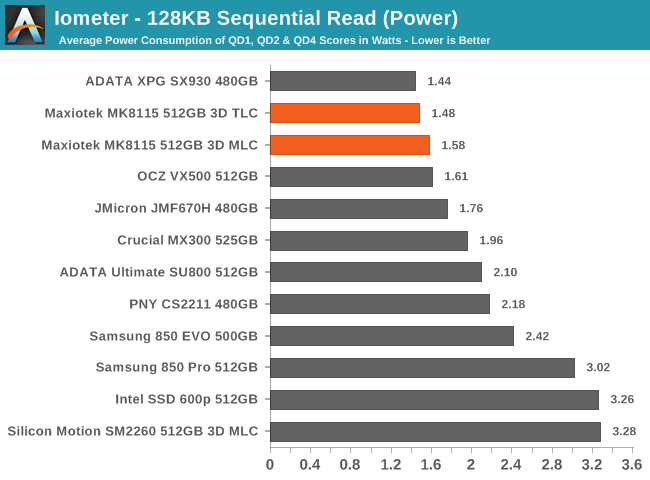
To go with their low performance the MK8115 drives offer almost the lowest power consumption, so the power efficiency is at least reasonable. The ADATA SX930 based on the JMicron JMF670H controller manages to deliver higher throughput with less power, so the lack of a DRAM cache seems to be hurting more than helping efficiency on this test.
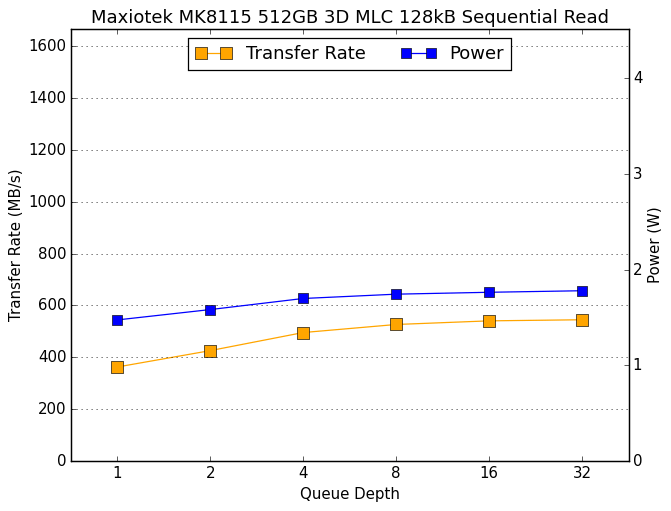 |
|||||||||
Like most SATA drives, the performance scaling as queue depth increases is mostly flat. There's slight performance growth all the up to QD16 while many SATA SSDs are able to offer their full sequential read throughput at QD2.
Sequential Write Performance
The sequential write test writes 128kB blocks and tests queue depths ranging from 1 to 32. The queue depth is doubled every three minutes, for a total test duration of 18 minutes. The test spans the entire drive, and the drive is filled before the test begins. The primary score we report is an average of performances at queue depths 1, 2 and 4, as client usage typically consists mostly of low queue depth operations.
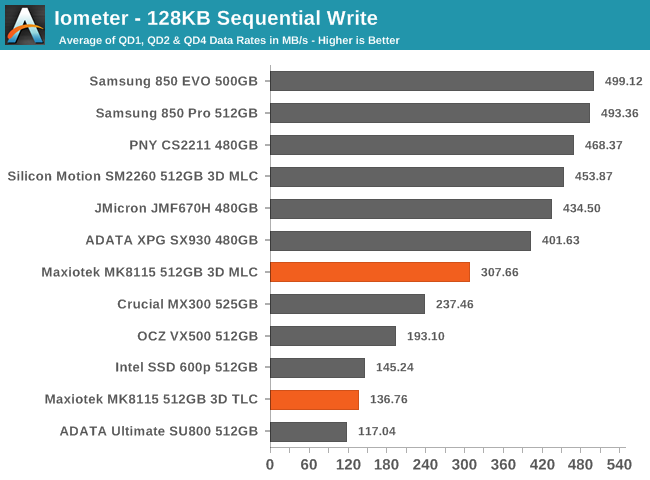
The sequential write test reveals one of the biggest gaps between the MLC and TLC based MK8115 drives. The TLC drive is almost the slowest drive on this test, but the MLC drive is more than twice as fast and outperforms most TLC SSDs while not quite matching typical MLC performance.
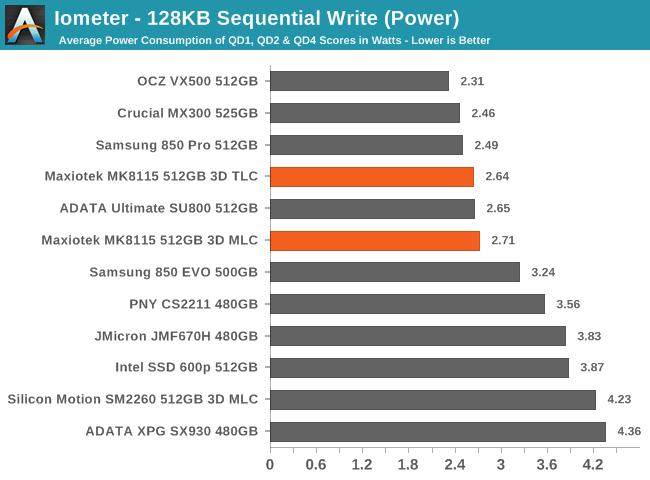
Both MK8115 drives had similar power consumption on the sequential read test, revealing the MLC drive to be far more efficient but still nothing great compared to the competition.
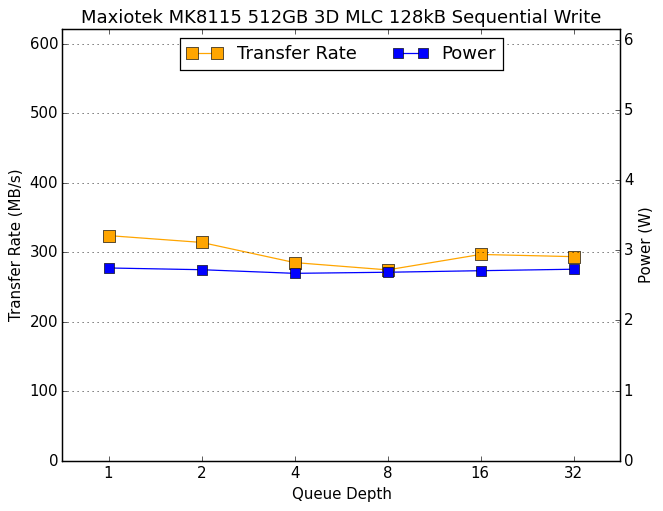 |
|||||||||
The MK8115 drive with MLC experiences a bit of trouble near the middle of the sequential write test, as write speeds drop slightly, but by the end of the test they've mostly recovered and power consumption has been constant across queue depths.










60 Comments
View All Comments
CheapSushi - Wednesday, May 10, 2017 - link
So you sold someone something without researching the hardware in it yourself? Kinda shady but likely he still enjoyed it.rocky12345 - Wednesday, May 10, 2017 - link
Shady? It was a pre built with 3 year warranty the finer detailed spec's were not revealed as in brands like SSD or system memory. He also wanted a gaming system but did not want to pay a lot of money. I would normally build the system myself as a custom so you know what every part is inside and you get to choose the build quality but since he wanted a gaming system on the cheap he got a pre built system. He is happy with it and it actually is a nice system for the money and he got a 3 year warranty from the OEM. So nothing shady going on here...lolwatzupken - Tuesday, May 9, 2017 - link
I am not sure if the price of such DRAM less SSDs is worth buying over a normal budget SSD. In every instance, it is performing very poorly against a budget SSD with DRAM.Lolimaster - Sunday, May 14, 2017 - link
If you're not an OEM than will sells tons of system to uninformed customers, get a good TLC or MLC if possible.jabber - Tuesday, May 9, 2017 - link
Bring back the good old BX100!nervegrind3r - Tuesday, May 9, 2017 - link
inZGamer - Saturday, May 13, 2017 - link
As much as people complain about the low performance....when benchmarking the drive, why compare it against high end consumer SSD's? Compare it against HHD's and SSHDs's where it would actually make sense. This style of drive is not intended to compete against an EVO 850, maybe an MX300 but that would even be pushing it. It will be interesting to see where this is kind of budget SSD ends up on the $/GB scale when it actual reaches production.Lolimaster - Sunday, May 14, 2017 - link
People are actually getting scammed with the prebuild OEM systems with SSD because THAT's when they will include shi*tty dram-less SSD's (in bulk $5-10 off of each system to sell them at the same price is a lot for OEM's).Similar to TLC SSD's, dram-less SSD's consistency goes to sh*t when you empty the SLC cache, if you don't implement it, even worse, you basically get writes slower than a 5400rpm HDD with the system pegging.
I would only touch 850 EVO's, Crucial MX300 for TLC, Kingston HyperX Savage or 850 pro for MLC.
genzai - Tuesday, May 16, 2017 - link
Seems like one good use for Optane would be to replace the DRAM (over a DDR interface) on drives like these.