Interacting with HTPCs: IOGEAR and SIIG Options Reviewed
by Ganesh T S on March 2, 2014 1:00 PM ESTIOGEAR GKM561R - Features & Usage Impressions
The IOGEAR GKM561R is a wireless keyboard / trackball combo. Using 2x AA batteries, it operates in the 2.4 GHz range and has an advertised range of 33 ft. Since it is a HID-compliant device, it works for PCs (including MCE applications) and game consoles. It is also compatible with some of 'Smart TVs' such as the Samsung ES6500 series. The trackball is on the top right, while the mouse buttons and scroll wheel / middle button are on the left.
The unique feature of the IOGEAR unit is that the cursor speed can be controlled from the keyboard itself. Speeds of 400, 800 and 1200 dpi can be configured for the trackball. The 2.4 GHz spectrum is pretty crowded, and, in order to prevent interference, the unit is capable of performing automatic frequency hopping (with operation in 1 of 78 distinct channels). On the hardware side, we have rubber grips on the underside for slip resistance. There is also a recessed on-off button on the same side. In terms of multimedia buttons, there are 19 keys at the top including volume control and Media Center functions.
An issue with most of the HTPC-oriented keyboards is that the ergonomics make it very difficult to operate them with a single hand. For typical PC usage, it is acceptable to expect both hands to be used to interact. However, in the living room, it is often common to have the device by the side rather than hold it with both hands (particularly, when using it as a replacement for a mouse). In this context, the IOGEAR unit has a drawback, as the mouse buttons are on the left side while the trackball is on the right.
The Return and Backspace keys are much bigger than usual. However, the more grating aspect of the keyboard layout is the asymmetric nature of the arrow keys. The Left key is larger compared to the other three. All in all, it has a very strange keyboard layout that has scope for improvement.
On the positive side, the membrane keys are a pleasure to type on. Easy access to the different DPI options for the trackball movement is definitely an advantage. The trackball's minimal space requirements is an advantage, but the inability of the end-user to clean up the dirt which invariably collects is a minus point. The industrial design of the keyboard is attractive, and the unit is quite solid compared to the Logitech K400.


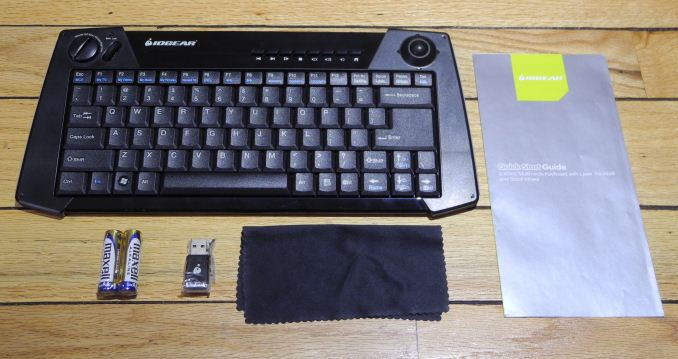














74 Comments
View All Comments
sxr7171 - Sunday, March 2, 2014 - link
IMHO this is the best (and cheap): http://shop.lenovo.com/us/en/itemdetails/0C51503/4...457R4LDR34DKN07 - Sunday, March 2, 2014 - link
Logitech dinovo mini is the best in size with little sacrifice. Too bad it's now discontinued without a serious replacement in sight.hughlle - Sunday, March 2, 2014 - link
I bought the mini, and yup, its was pretty good, but soon replaced it with the edge. And despite the occasional Bluetooth dropout, (one of mine, a Spanish version does it a lot, my UK version, rarely, odd) I've never looked back. Best keyboard I've owned. I LOVE laptop style keys :-) but I truly wish HP would make a version of their kt1087 with a touchpad. I absolutely adore it for typing and its so small and light and well made :-)pintos - Sunday, March 2, 2014 - link
I currently use the Dinovo Edge that I bought on sale some years ago for $30. I chose it mainly because it comes with a charging dock. I never have a dead keyboard unless I forget to dock it.I wonder if there some good quality wireless keyboard/mouse combos that can be charge over USB. Maybe even have the option to work over USB while charging.
Gigaplex - Sunday, March 2, 2014 - link
I also use a Dinovo Edge. It's great. Unfortunately I paid close to $300 for mine...nathanddrews - Wednesday, March 5, 2014 - link
I've been using K400 keyboards on a few of my HTPCs for over a year after going through a number of ***** keyboards. Still haven't changed the batteries... Logitech just announced this, it's a K400 with Harmony functionality:http://www.tomshardware.com/news/harmony-smart-key...
Havor - Monday, March 3, 2014 - link
Yeah i love my Logitech diNovo Mini, i use it the most for my HTPC if i need a keyboard, next to that i have a Logitech diNovo Edge standing on the table next to my couch, for when i need to do a lot of typing.Next to that they both work real well, they also look so nice that i dont even have to hide them.
Something i would do for sure with to days contenders!
Jon Tseng - Monday, March 3, 2014 - link
DiNovo mini great also works nicely with PS3One annoying thing thought - no Function Keys!!
rwpritchett - Monday, March 3, 2014 - link
I have a Dinovo Mini and had nothing but trouble with it with my HTPC. HOWEVER, I discovered this little-known Logitech gem:http://www.amazon.com/gp/product/B008JGU3YA/ref=oh...
It's the exact same as the Dinovo Mini except it uses standard RF instead of bluetooth and a few button changes. The battery life is incredible, it's still available, AND it's much cheaper than the Dinovo Mini. Anyone considering the Dinovo Mini should consider it.
ddrum2000 - Sunday, March 2, 2014 - link
A few years ago I bought and returned the Lenovo unit in favor of the IOGear. For the limited typing I do I couldn't get used to the keyboard. Additionally, I found the wireless signal to be significantly stronger with the IOGear (maybe its the auto frequency hopping). For the Lenovo, I had to put the USB receiver on the front of the HTPC box with disturbed the aesthetic where as the IOGear receiver can be used on a rear USB port with no problem.