Unique features
The AK73 ProA features just a heatsink on the North Bridge, which we have seen in previous reviews is enough to allow FSB speed of around 160MHz. On the other hand, the motherboard features a total of three fan headers, one for the CPU HSF unit and two for chassis fans. Under the PC Health panel in the BIOS, you can read the speeds of two fans as well as two temperatures.

AOpen uses double-sided tape instead of thermal glue
AOpen used to produce some rock solid motherboards, which were all very impressive under our stress tests. However, with the AK73 ProA, we were a little bit disappointed. Although the AK73 ProA feathers a total of two 3300uF caps, nineteen 1500uF caps, and quite a few MOSFETs, the system crashed a total of four times during our 24-hour stability tests. Although still better than the average crash rate among all other motherboards, it’s relatively high compared to KT133A boards we’ve seen. For comparison, among the five KT133A motherboards we have reviewed, two crashed twice in 24 hours and three did not crash once in 48 hours. We hope that this is a BIOS related issue, where the problem could be fixed with a simple BIOS update.
Just like their recent motherboards, AOpen also features the Dr. Voice and Dr. LED on the AK73 ProA for diagnostic purposes. The modules are sold separately but they could come in handy when you are having problems with your systems. For a info on Dr. LED, please refer to our AK73-1394 review.
The AK73 ProA also includes AOpen’s Die-Hard BIOS that helps to protect the system from faulty BIOS upgrade or virus attack. It works by providing a backup copy of the BIOS that can be enabled by simply moving a jumper.
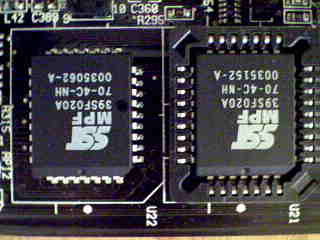
AOpen's Die-Hard BIOS
As mentioned, the layout of the AK73 ProA is actually the same as the AK73 Pro and the AK73-1394. Therefore, even though AOpen did not include the hardware needed for the on-board IEEE 1394 Firewire, the silkscreen is still present on the board. As such we expect AOpen to include this feature in an upcoming version of the board, especially as Firewire gains popularity.
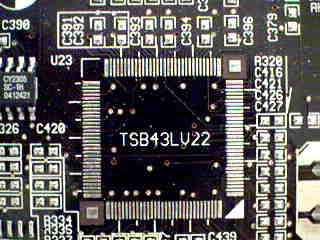
Silkscreen for single-chip Firewire solution
AOpen includes both a detailed manual and a poster with instructions on how to setup the motherboard. The poster doesn’t go into much depth, but does provide all the required information to setup your motherboard. If you want detailed information on the jumpers or dipswitches, you will have to go to the manual, which contains all the information you need. Unfortunately, the same cannot be said about the manual’s description of the BIOS settings.
AOpen also includes two CD’s with the motherboard - one with all the drivers and utilities for the motherboard and the second with a full version of Norton Antivirus 2000 for Win9x/WinNT/Win2000.










0 Comments
View All Comments