Gigabyte GA-Z77X-UD5H Review: Functionality meets Competitive Pricing
by Ian Cutress on July 25, 2012 5:00 AM EST- Posted in
- Motherboards
- Gigabyte
- Z77
Multi-GPU Setups
The Gigabyte Z77X-UD5H is the first Z77 motherboard we have tested that uses a full PCIe 3.0 tri-GPU setup, such that we have:
One GPU: x16
Two GPUs: x8/x8
Three GPUs: x8/x4/x4
Our other comparison points use four PCIe 2.0 lanes from the chipset. These setups suffer from limited bandwidth on the third GPU, as well as additional latency as data must transfer through the chipset. These motherboards have a setup such that:
One GPU: x16
Two GPUs: x8/x8
Three GPUs x8/x8/PCIe 2.0 x4
In our testing, we show that the first method of PCIe layout performs a lot better in tri-GPU setups. Note that the downside of this is that if a Z77 motherboard is paired with a non PCIe 3.0 CPU (such as Sandy Bridge), then the final PCIe slot on the board is not functional.
Civilization V
Civilization V is a strategy video game that utilizes a significant number of the latest GPU features and software advances. Using the in-game benchmark, we run Civilization V at 2560x1440 with full graphical settings, similar to Ryan in his GPU testing functionality. Results reported by the benchmark are the total number of frames in sixty seconds, which we normalize to frames per second.
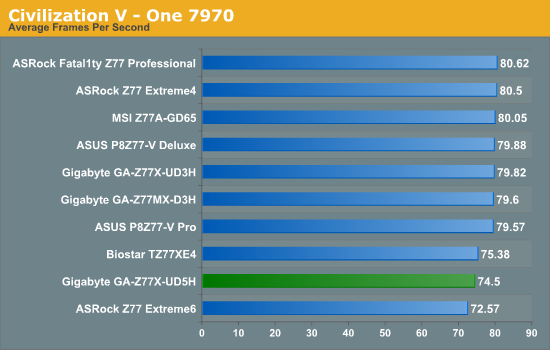
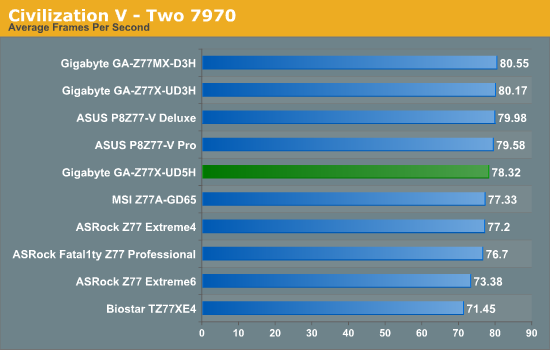
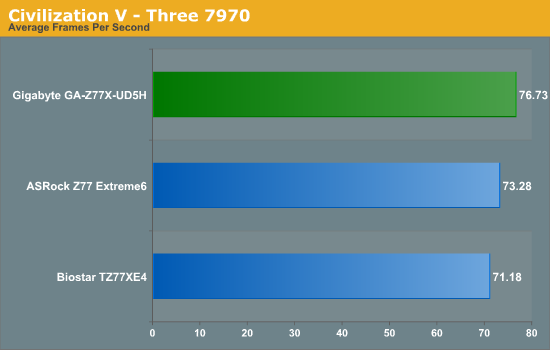
While the UD5H does not perform the best in single and dual AMD cards in Civilization V, it does take the top spot against our tri-AMD setup.
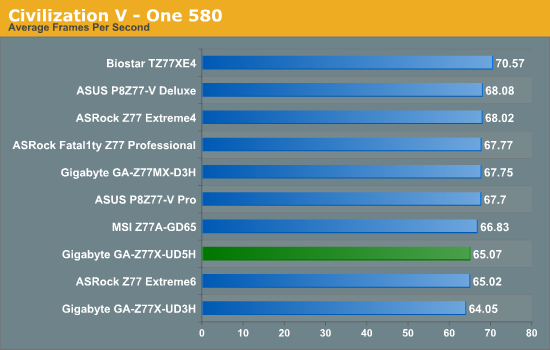
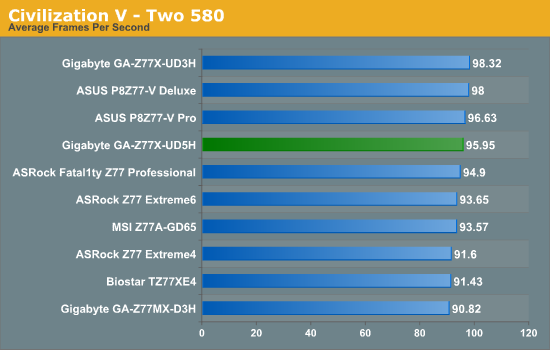
For whatever reason our single NVIDIA test does not perform that well, but the dual NVIDIA GPU test comes near the top.
Dirt 3
Dirt 3 is a rallying video game and the third in the Dirt series of the Colin McRae Rally series, developed and published by Codemasters. Using the in game benchmark, Dirt 3 is run at 2560x1440 with full graphical settings. Results are reported as the average frame rate across four runs.
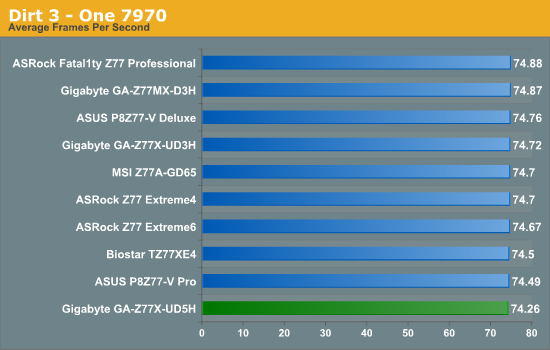
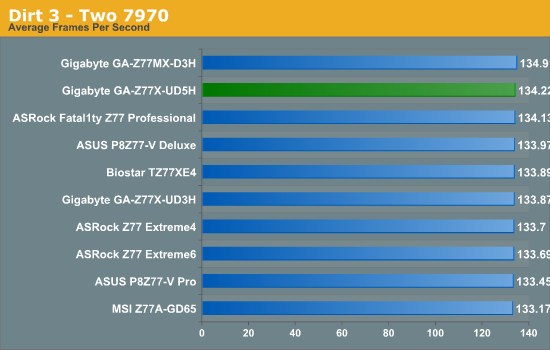
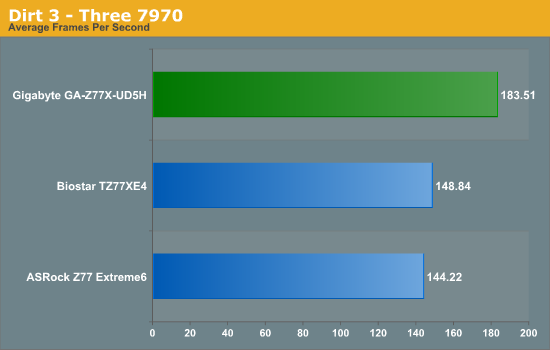
While in the single AMD Dirt3 test the Z77X-UD5H comes bottom, all the results are within statistical variance. In comparison, in the dual AMD Dirt3 test the Z77X-UD5H comes near the top. In our tri-GPU test, the full PCIe 3.0 x4 of the Z77X-UD5H shows its worth with an extra 35-40 FPS over our other motherboards tested.
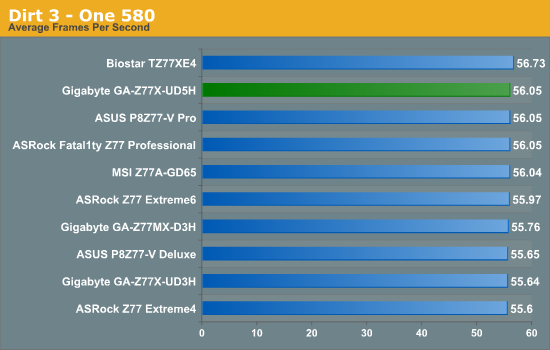
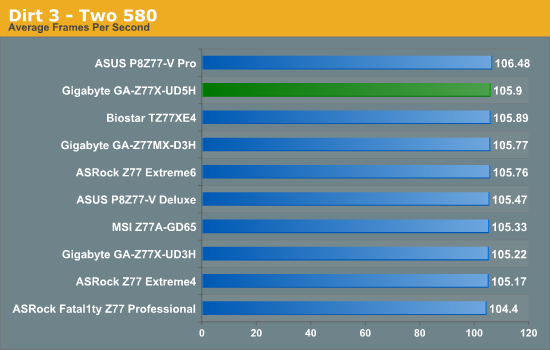
In both our Dirt3 NVIDIA tests, the Z77X-UD5H performs well but within statistical variance of every other board tested.
Metro2033
Metro2033 is a DX11 benchmark that challenges every system that tries to run it at any high-end settings. Developed by 4A Games and released in March 2010, we use the inbuilt DirectX 11 Frontline benchmark to test the hardware at 2560x1440 with full graphical settings. Results are given as the average frame rate from 10 runs.
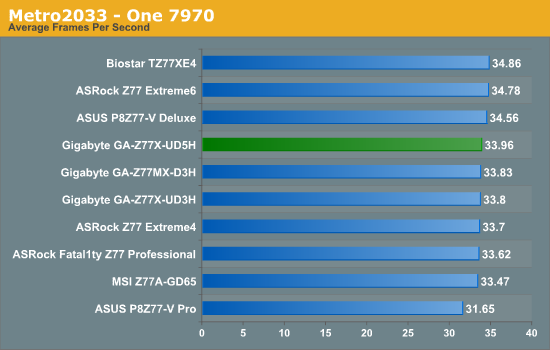
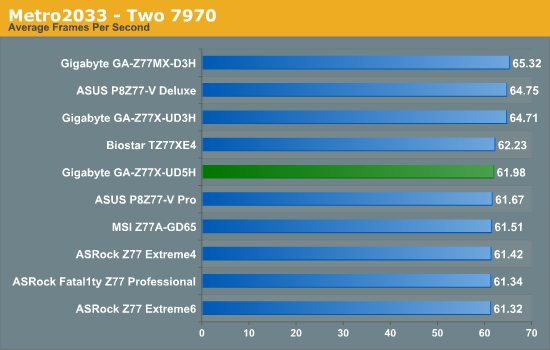
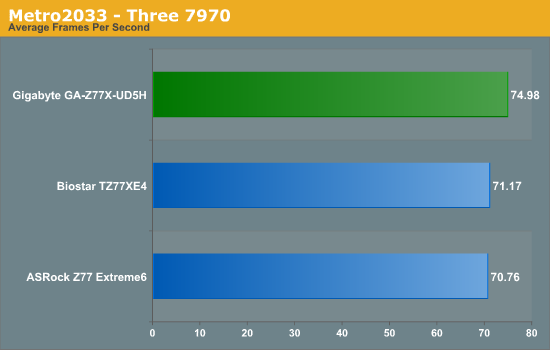
On our Metro 2033 tests, the full PCIe 3.0 functionality of the third GPU shows again, with the Z77X-UD5H performing another 5% better than the Biostar.
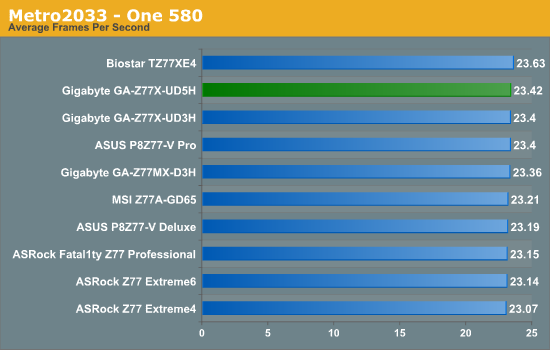
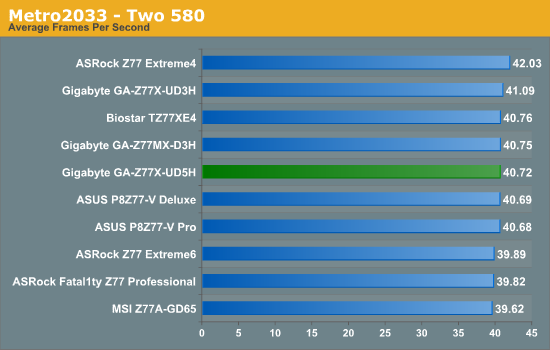
Our NVIDIA testing in Metro 2033 shows every board performing almost the same.










70 Comments
View All Comments
Ilias78 - Wednesday, July 25, 2012 - link
Great review for a great product :) Thank you!thewhat - Thursday, July 26, 2012 - link
Mediocre POST time alone is making this MB less than great.Some manufacturers have shown that fast POST can be achieved. Why can't the rest do the same?
IanCutress - Thursday, July 26, 2012 - link
Typically manufacturers have save guards in place for detecting memory, CPU, digital power delivery, or fan controllers that require initialization. Certain USB 3.0 or SATA controllers also can add a few seconds each to the POST time. This board has three USB 3.0 controllers, dual NIC, mSATA and the rest, so it is unsurprising.Ian
houkama - Friday, May 24, 2013 - link
I disagreed as 12 seconds once per time I turned the computer on is hardly something that significantly reduces my enjoyment, so I bothered to buy the board and then I was pleasantly surprised when my post time was closer to 4 seconds. I'm certain that Ian is telling the truth, but in my setup it's just not a problem.greno - Thursday, August 2, 2012 - link
The Marvell controllers do not support TRIM function for SSD drives.If you really test the drive and look for zeroed sectors you'll see that TRIM does not work on Marvell controllers.
.
MamiyaOtaru - Wednesday, July 25, 2012 - link
no ps/2 port, no buy. Rest of it looks pretty neat though :(Spivonious - Wednesday, July 25, 2012 - link
Wow, really? I haven't used a PS/2 device in over five years.johnsmith9875 - Wednesday, July 25, 2012 - link
I'm a big fan of PS/2 keyboards, because USB keyboards are horrible at buffering keystrokes properly.A fast typist will notice the difference.
SodaAnt - Wednesday, July 25, 2012 - link
Not really, unless you have a really bad keyboard. I have usb keyboards which you can pretty much hammer the keyboard as fast as you can spam keys and you will never notice the difference.Einy0 - Wednesday, July 25, 2012 - link
Agreed... You must have used a crappy keyboard or something else was messed up with the pc / os. My brother in law averages 150wpm and doesn't have any issues with USB keyboards. The only limitation I know of USB versus PS/2 is that USB keyboards can limit the number of simultaneous key presses. I've heard of some cheaper ones being limited but most will do at least 7 simultaneous keys. Better ones will do 10 plus.