ASUS Republic of Gamers and X79 ROG Review – Rampage IV Gene, Formula and Extreme
by Ian Cutress on August 3, 2012 1:00 PM EST- Posted in
- Motherboards
- Asus
- X79
- ROG
USB Speed
For this benchmark, we run CrystalDiskMark to determine the ideal sequential read and write speeds for the USB port using our 240 GB OCZ Vertex3 SSD with a SATA 6 Gbps to USB 3.0 converter. Then we transfer a set size of files from the SSD to the USB drive using DiskBench, which monitors the time taken to transfer. The files transferred are a 1.52 GB set of 2867 files across 320 folders – 95% of these files are small typical website files, and the rest (90% of the size) are the videos used in the Sorenson Squeeze test.
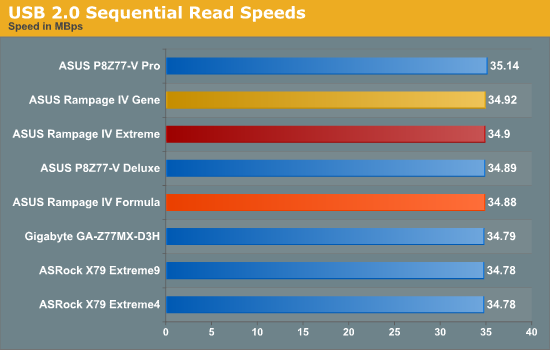
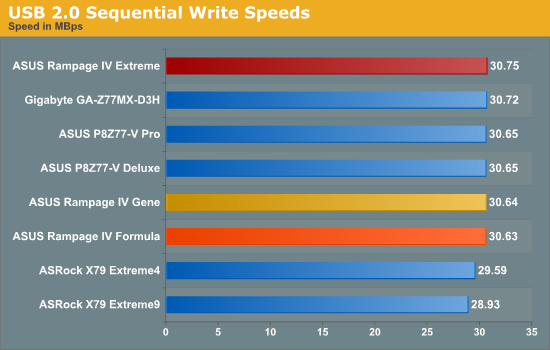
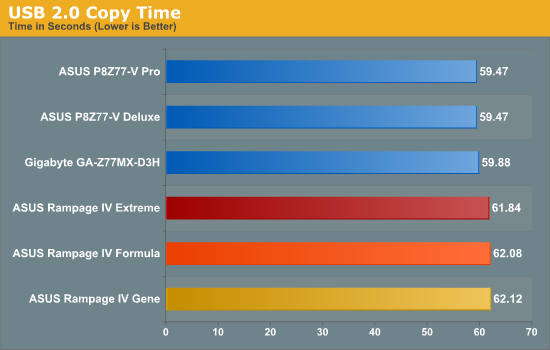
Despite the X79 boards being comparable in terms of incompressible USB transfers, in a real world situation we see the Z77 USB 2.0 copy times about 5% faster than X79.
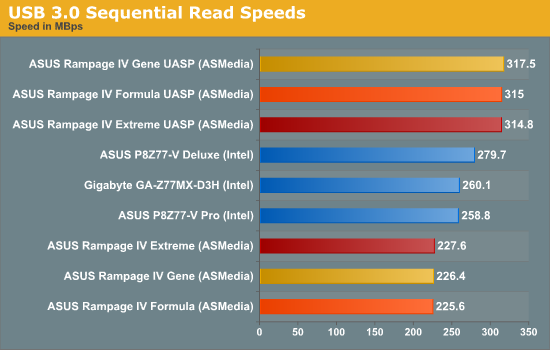
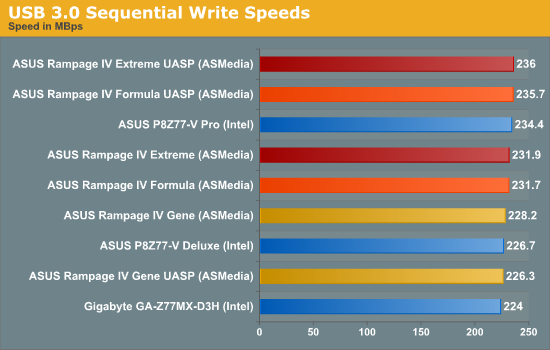
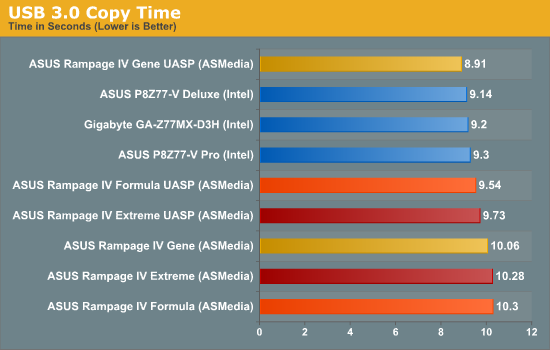
Comparing USB 3.0 speeds on X79 and Z77 platforms is akin to comparing apples and oranges. The ASMedia controller ultimately suffers overhead in read speeds, which filters down to a 10% difference in copy time. However, if one can use and abuse the UASP functionality of the ASUS motherboards, then the theoretical speeds come more into check and copy testing can at times beat the standard Intel solution on Z77.
SATA Testing
We also use CrystalDiskMark for SATA port testing on a C300 drive. The sequential test (incompressible data) is run at the 5 x 1000 MB level. This test probes the efficiency of the data delivery system between the chipset and the drive, or in the case of additional SATA ports provided by a third party controller, the efficiency between the controller, the chipset and the drive.
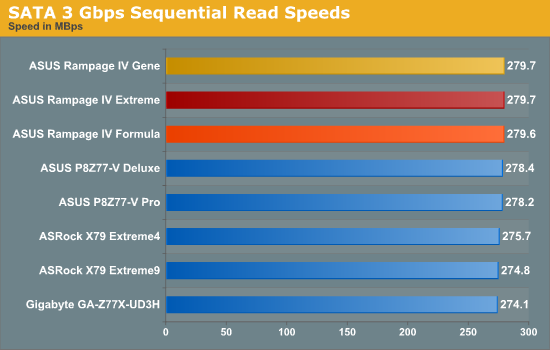
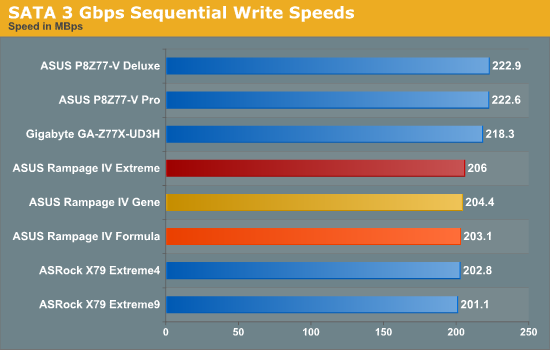
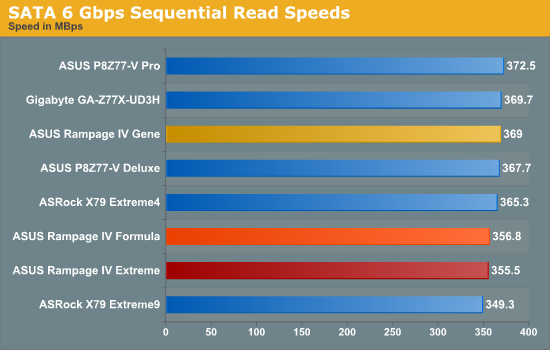
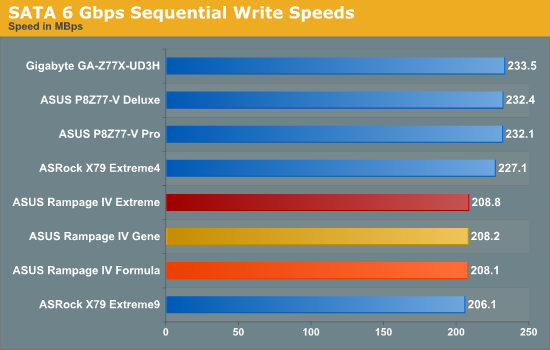
DPC Latency
Deferred Procedure Call latency is a way in which Windows handles interrupt servicing. In order to wait for a processor to acknowledge the request, the system will queue all interrupt requests by priority. Critical interrupts will be handled as soon as possible, whereas lesser priority requests, such as audio, will be further down the line. So if the audio device requires data, it will have to wait until the request is processed before the buffer is filled. If the device drivers of higher priority components in a system are poorly implemented, this can cause delays in request scheduling and process time, resulting in an empty audio buffer – this leads to characteristic audible pauses, pops and clicks. Having a bigger buffer and correctly implemented system drivers obviously helps in this regard. The DPC latency checker measures how much time is processing DPCs from driver invocation – the lower the value will result in better audio transfer at smaller buffer sizes. Results are measured in microseconds and taken as the peak latency while cycling through a series of short HD videos - under 500 microseconds usually gets the green light, but the lower the better.
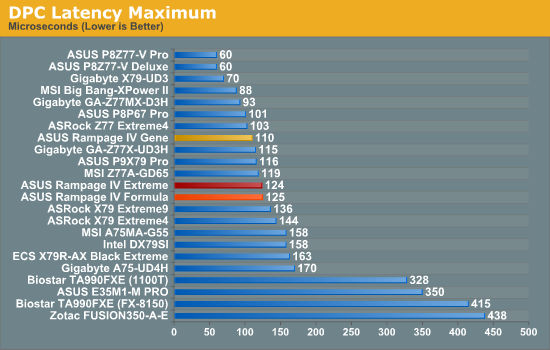
One consistent test over the past year has been our DPC testing, which can be compared as far back as our Sandy Bridge testing. All three ROG boards score 125 microseconds or less, which is still a great result – anything over 500 constitutes a bad result but most motherboards these days can hit that easily, with most coming in sub-200. Z77 and Ivy Bridge have raised the bar when it comes to DPC, but not in a way that most users will notice.










34 Comments
View All Comments
jontech - Friday, August 3, 2012 - link
But sounds kind of cool,.Helps that Asus makes it :)
Paulman - Friday, August 3, 2012 - link
Asus Republic of Gamers also holds Starcraft tournaments, as well! That's how I first heard of their brand. In fact, the ASUS ROG Starcraft II Summer 2012 tournament is on right now and I'm watching a game vs. EG.IdrA and EG.Puma (same team, but one American teammate versus a Korean teammate).For more info on this tourney, see: http://rog.asus.com/142982012/gaming/join-the-rog-...
primeval - Friday, August 3, 2012 - link
A fun tournament thus far.For the branding portion of this article, I highly recommend checking out some of ASUS ROG's commercials. They have been playing throughout the aforementioned tournament and I have to say they are probably the best hardware commercials I have ever seen in terms of production quality. I think that if you see a few of those commercials, you may be able to further rationalize the branding award.
Meaker10 - Friday, August 3, 2012 - link
1x/16x/8x/16x would kill any dual card setup in a micro atx case, kinda defeating the point....just4U - Friday, August 3, 2012 - link
the 8x slot is rather pointless...danjw - Friday, August 3, 2012 - link
I would rather see an article on the Ivybridge ROG motherboards then the Sandybridge-E ones. These are very niche boards, though I guess that is only slightly less true of the Ivybridge boards. For heavily threaded and memory intensive applications Sandybridge-E will win. But not really on much else, though they are chosen by some just because they are the most expensive.StevoLincolnite - Friday, August 3, 2012 - link
Also, Sandy Bridge overclocks higher and throws out less heat, because of the silly design choice that Intel made in regards to the heat spreader compound.Not a problem for those who are up to the task of removing the IHS or lapping.
Sad part is that Ivy Bridge actually has nice thermals and power consumption at stock; which could have translated well for enthusiasts.
IvyBridge-E should be out within the next year, haswell will get released and the cycle shall continue.
Hopefully we get 8 core Ivybridge-E chips, which is severely lacking on the Socket 2011 platform with the 3930K's being die harvested 8 core chips, plus most socket 2011 motherboards will take an Ivybridge-e chip anyway, when they're released.
danjw - Friday, August 3, 2012 - link
I was just looking at "leaked" slide that shows Ivy Bridge-E out in Q3 2013 and Haswell out in Q2 2013. I really don't see what the point is of an Ivy Bridge-E if Haswell beats it to the market. With Sandy Bridge-E they released it before the Ivy Bridge tock. I just don't see why that would make much sense.Assimilator87 - Saturday, August 4, 2012 - link
Haswell will probably be limited to four cores, whereas Ivy Bridge-E will scale up to ten cores.mapesdhs - Wednesday, May 9, 2018 - link
I was hunting for R4E refs and found this. It's strange reading what people expected was going to happen back when the R4E was new. IB-E with 10 cores eh? Oh well. Mind you, that did happen with IB-EP, and infact the XEON E5-2680 v2 is one of the best upgrades one can do for an X79 mbd, at least for threaded performance anyway. Hard to avoid wondering how things would have panned out if the 3930K had simply been a fully functional 8-core in the first place, instead of the crippled sampled chip consumers were offered. However, I obtained quite a few, and they still work pretty well, especially with so many PCIe lanes to play with, and it's cool being able to use a 950 Pro to boot from NVMe (comes with its own boot ROM), though the ROG forum does have a thread with custom BIOS profiles available to add native NVMe boot support to various ASUS mbds.