Notebook Trio: ASUS A8JS and G2P and ABS Mayhem Z5
by Jarred Walton on December 29, 2006 12:15 PM EST- Posted in
- Laptops
Gaming Performance
We won't spend too much time introducing the gaming benchmarks, as most of you should be familiar with our testing methodology by now. Due to anemic performance in several of the games on the G2P and to a lesser extent the A8JS, we tested in both high-quality and medium quality modes where appropriate, while in other games we enabled 4xAA. Many games still look nearly as good at "medium" settings as they do at high/maximum detail, so don't be afraid to adjust your settings as necessary. However, there are also a few games where at least one of the laptops was unable to provide acceptable performance even at "medium" detail settings; we did verify that further reducing the detail settings allowed us to play these games, but the graphics quality definitely suffered.
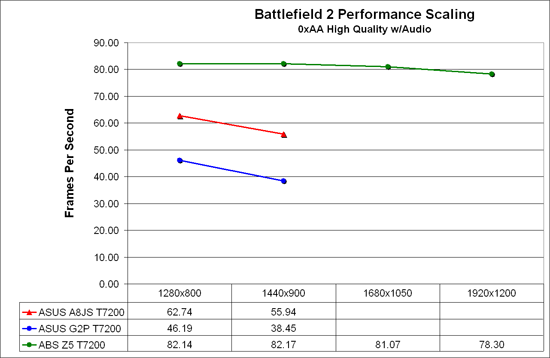
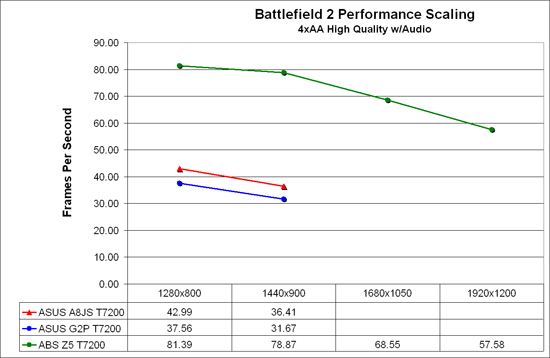
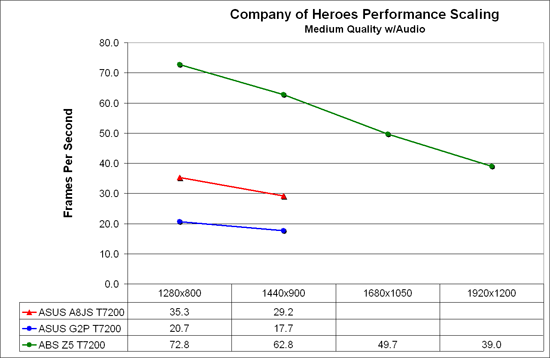
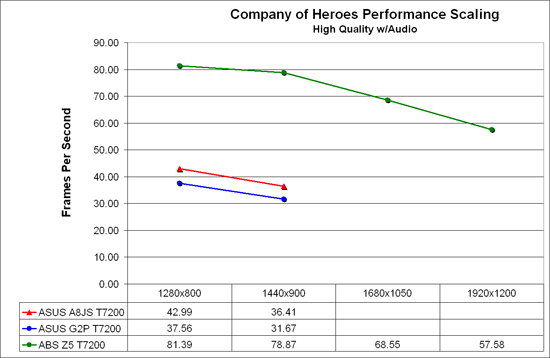
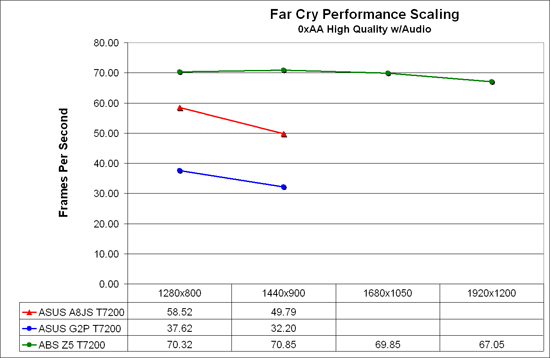
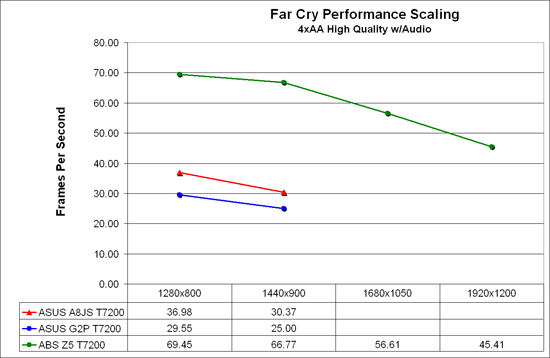
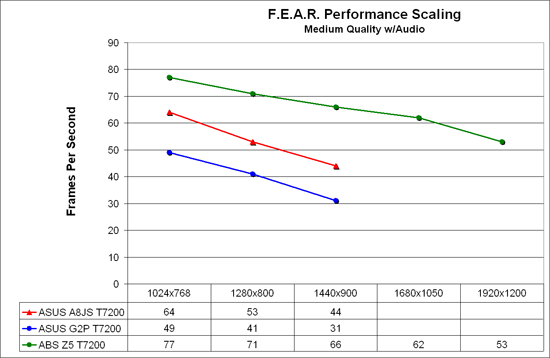
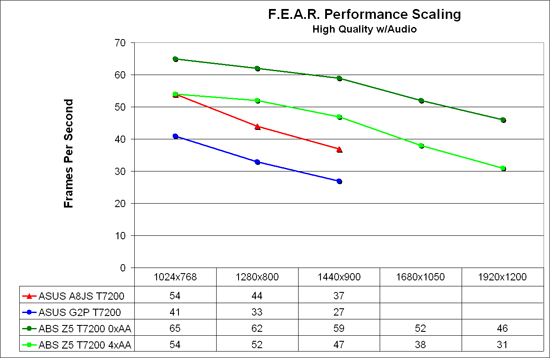
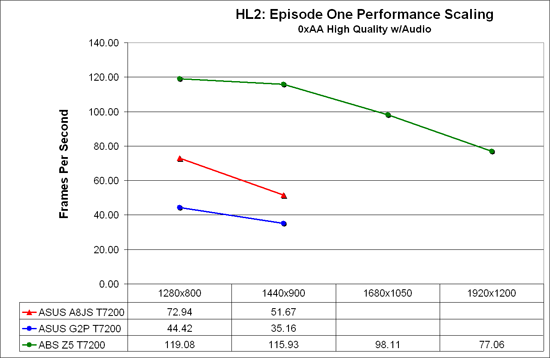
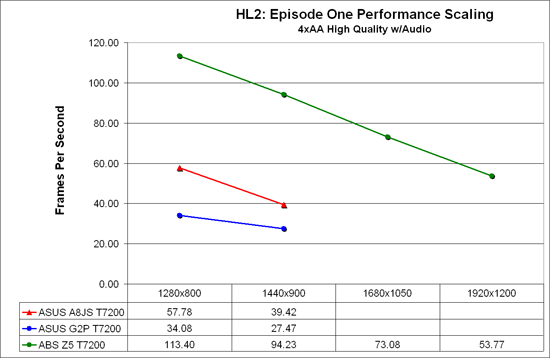
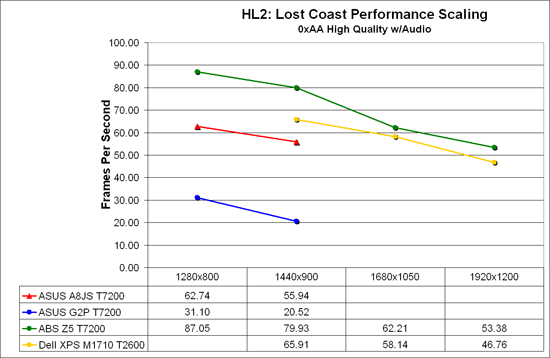
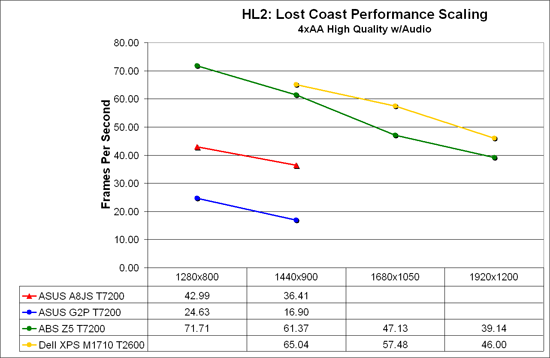
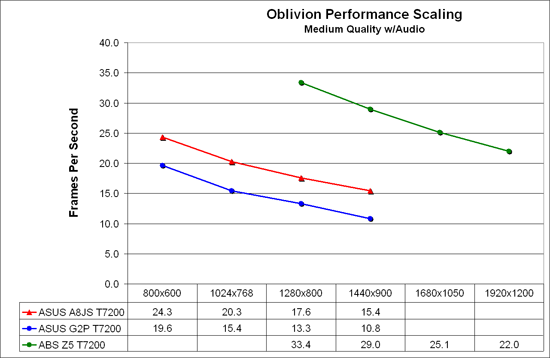
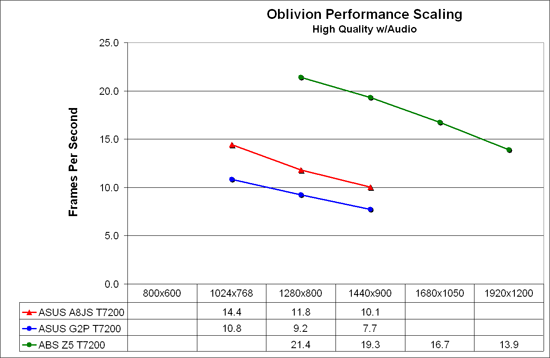
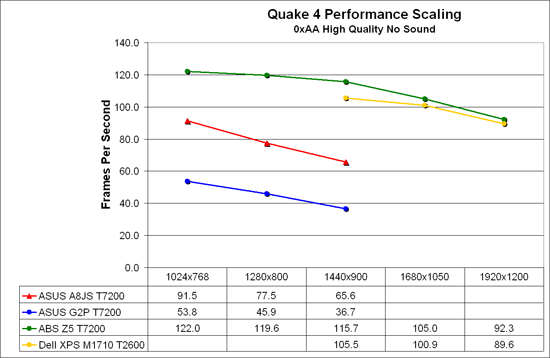
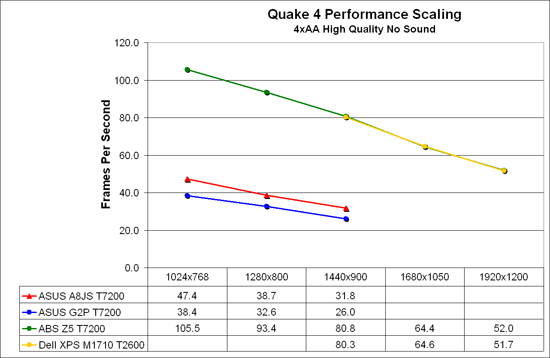
When it comes to gaming performance, the graphics card obviously is the critical factor in determining how well a system can play games. In the case of these laptops, the GeForce Go 7900 GTX is at times more than twice as fast as the other solutions. The GeForce Go 7700 also places ahead of the Radeon Mobility X1700 in every single game at every single tested setting. We truly are at a loss as to why ASUS would choose to put a slower graphics card in their "Gaming Series" notebooks, and we can only hope that they will offer a faster gaming laptop with at least a GeForce Go 7900 GS in the future. It is interesting to note that if you plan on playing at the native LCD resolution, the ABS is generally able to run games at 1920x1200 with high detail settings/4xAA at frame rates the A8JS can only manage at 1440x900 with medium detail settings/0xAA.
Looking at the few results we have from the Dell XPS, anyone already in possession of a Core Duo notebook with a GeForce Go 7900 GTX is not likely to see much of an improvement in gaming performance by upgrading to a Core 2 Duo processor, so if you're one of those we would recommend sticking with your current system for a while longer.
We won't spend too much time introducing the gaming benchmarks, as most of you should be familiar with our testing methodology by now. Due to anemic performance in several of the games on the G2P and to a lesser extent the A8JS, we tested in both high-quality and medium quality modes where appropriate, while in other games we enabled 4xAA. Many games still look nearly as good at "medium" settings as they do at high/maximum detail, so don't be afraid to adjust your settings as necessary. However, there are also a few games where at least one of the laptops was unable to provide acceptable performance even at "medium" detail settings; we did verify that further reducing the detail settings allowed us to play these games, but the graphics quality definitely suffered.
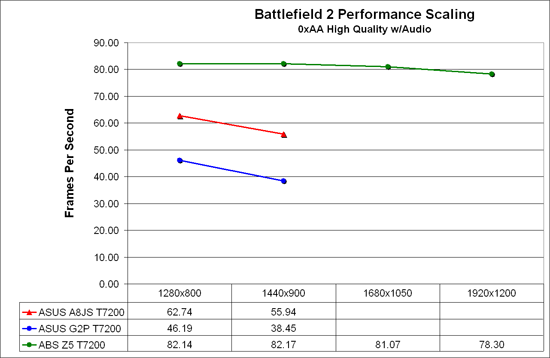
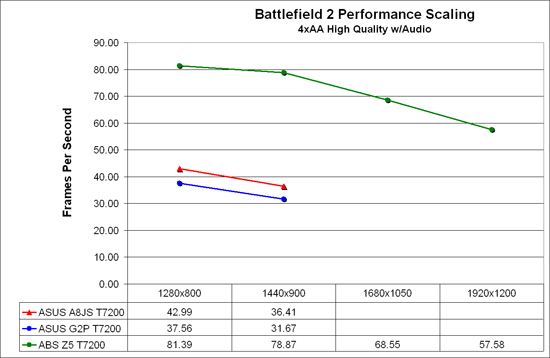
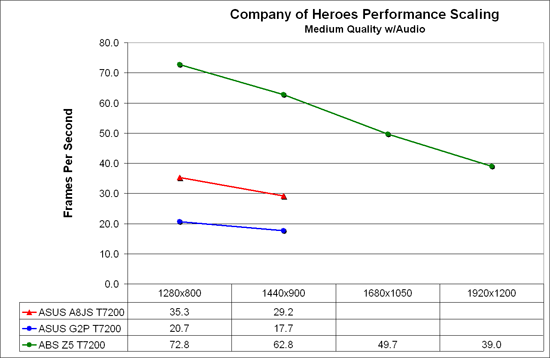
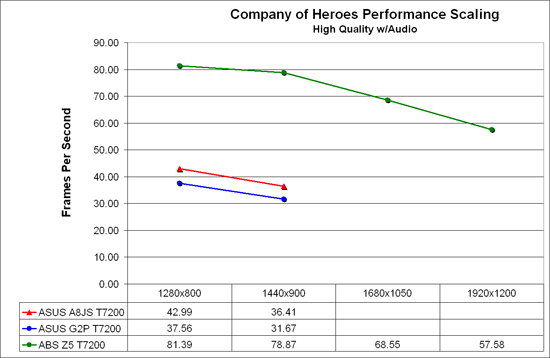
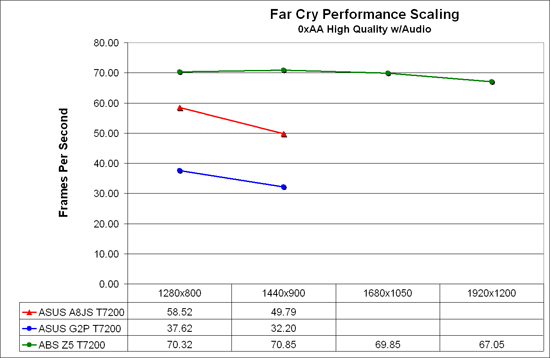
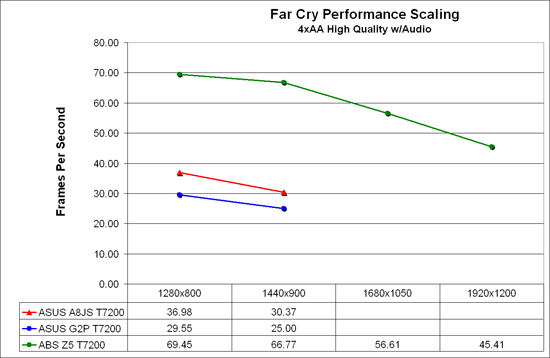
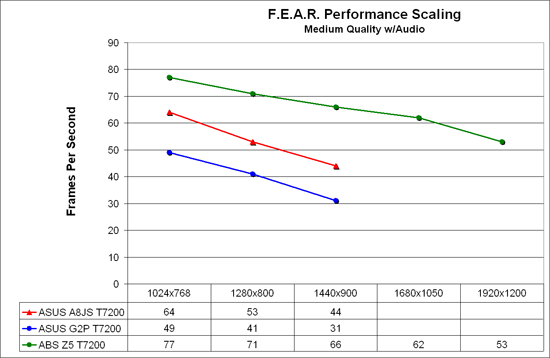
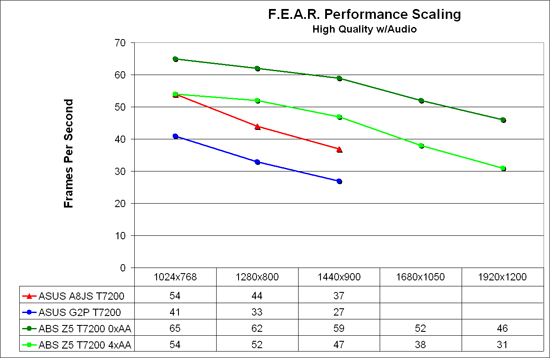
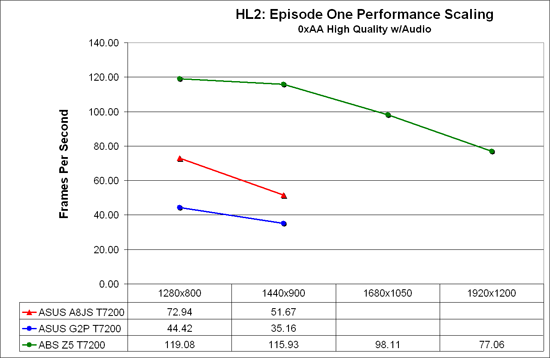
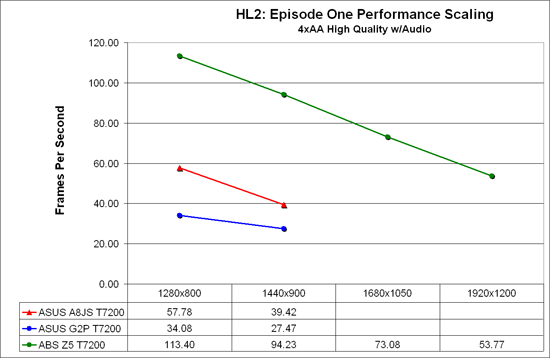
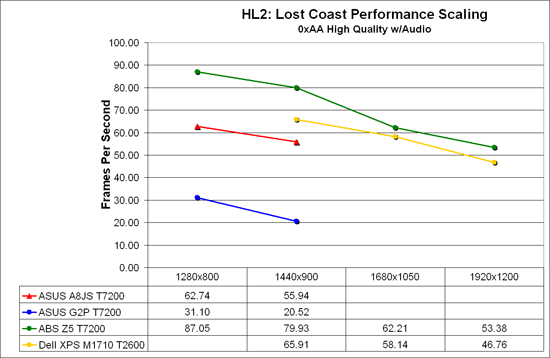
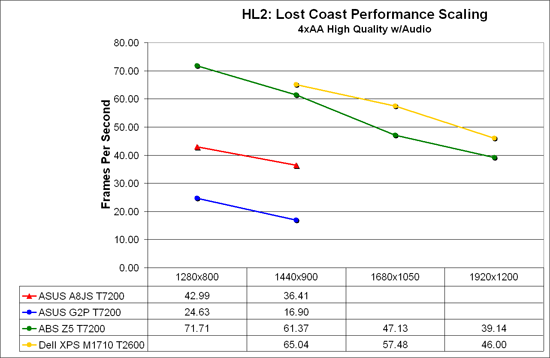
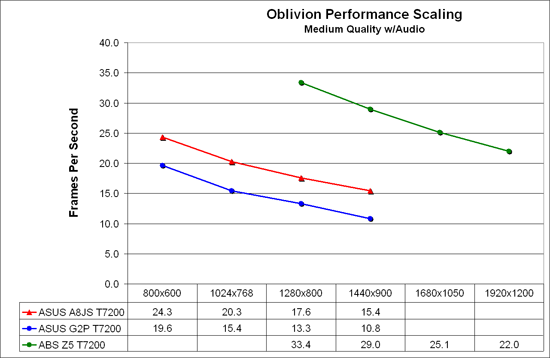
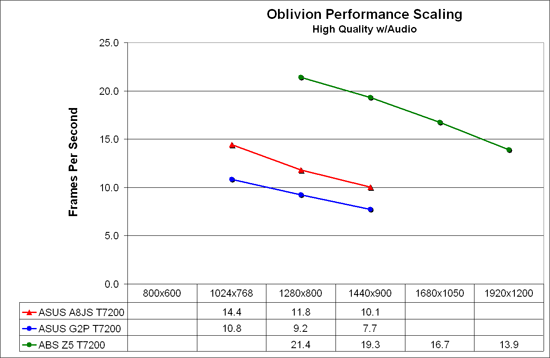
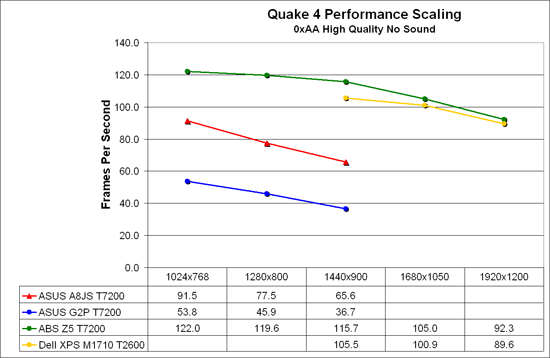
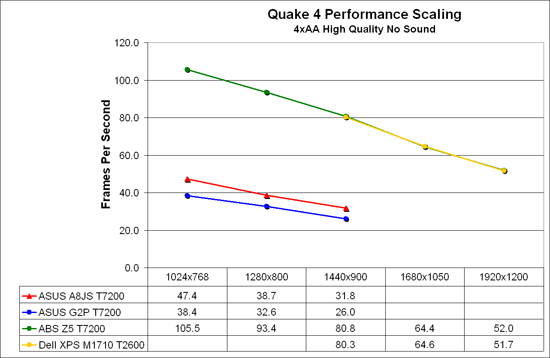
When it comes to gaming performance, the graphics card obviously is the critical factor in determining how well a system can play games. In the case of these laptops, the GeForce Go 7900 GTX is at times more than twice as fast as the other solutions. The GeForce Go 7700 also places ahead of the Radeon Mobility X1700 in every single game at every single tested setting. We truly are at a loss as to why ASUS would choose to put a slower graphics card in their "Gaming Series" notebooks, and we can only hope that they will offer a faster gaming laptop with at least a GeForce Go 7900 GS in the future. It is interesting to note that if you plan on playing at the native LCD resolution, the ABS is generally able to run games at 1920x1200 with high detail settings/4xAA at frame rates the A8JS can only manage at 1440x900 with medium detail settings/0xAA.
Looking at the few results we have from the Dell XPS, anyone already in possession of a Core Duo notebook with a GeForce Go 7900 GTX is not likely to see much of an improvement in gaming performance by upgrading to a Core 2 Duo processor, so if you're one of those we would recommend sticking with your current system for a while longer.










17 Comments
View All Comments
Ajax9000 - Sunday, January 7, 2007 - link
Some of us want a highly portable computer that can can drive a big screen at home or work. For us, a 13" or 14" laptop with (say) a Go7700+DL-DVI is actually way more useful than a 17" laptop with DL-DVI. Gaming isn't a priority for us and the 17" is too big for good portability and just gets in the way when used with a big screen on a desk.tinus - Thursday, January 4, 2007 - link
Why did you not include the Asus G1 laptop in the comparison, since you dislike the gpu on the G2 laptop? I would have loved to see a comparison between the A8js and the G1, since the only difference between the two ought to be the screen (both feature a Geforce Go 7700). Especially since you say that the screen on the G2 is so much better than that on the A8Js. If nothing else, I would much appreciate any comments regarding the G1 since i am looking a replacement for my current laptop, and the G1 seems to fit me perfectly.JarredWalton - Thursday, January 4, 2007 - link
Unfortunately, ASUS sent me the G2P - as I've frequently commented, we basically review what we get. I don't know why, as the G1 seems better overall. G1 is a 15.4" though, so the display may not be as good - without seeing it in person, I can't say, although I can put in a request to ASUS to get a G1 for review if you'd like. G1 also comes with either a 1280x800 (YUCK!) LCD or a 1680x1050 (HOORAY!) LCD - but if they're both more like the A8J LCD than the G2P then it's still sort of a wash as to which is best.tinus - Friday, January 5, 2007 - link
Thanks for the reply, but no, you do not have to request the G1, because I already found a review of it on another site, and they claim that it is the same screen as on the G2.And yes, the 1680x1050 screen would be perfect!
JarredWalton - Friday, January 5, 2007 - link
It can't be the same display, as the G1 is a 15.4" LCD and the G2 is a 17" LCD. Now, if it's the same quality overall, that would be good, and hopefully that's what you meant. :)tinus - Sunday, January 7, 2007 - link
Yea well.. you understand what I wanted to say ;)customcoms - Saturday, December 30, 2006 - link
on this page: http://anandtech.com/mobile/showdoc.aspx?i=2899&am...">http://anandtech.com/mobile/showdoc.aspx?i=2899&am...there is some mislabeling of the pictures (between the Asus G2P and the A8JS). It clear that this page is talking about the G2P but the article should still be fixed!
JarredWalton - Saturday, December 30, 2006 - link
This is the second image-related complaint, and again I'm a bit confused. Page 5 is definitely showing the G2P images, at least for me. I have no idea what you're seeing that convinces you otherwise, but please check it again and if you really aren't seeing the right images take a screenshot so I can figure out what you *are* seeing. Also, information on what browser and OS you're using could be helpful.yacoub - Saturday, December 30, 2006 - link
I found this review article very worthwhile. That Asus "gaming" laptop, however, is a joke with that GPU. =(Tommyguns - Monday, January 1, 2007 - link
I agree. Very happy seeing this review done. I've been looking at getting a laptop for awhile now and waited on the C2D's. Was gonna pick one up, but for the money vs performance, I was far too disapointed with the current GPU results. It seems there are reviews for all the desktop GPU's and graphed ect... but its impossible to get a clear understanding on the laptop side. X1600 was looking good. Perhaps a mass peformance testing of most of the current GPU's?Yeah, so basicly i am just really confused on how all these chips compare. Thanks for the review!