The Windows 10 Review: The Old & New Face of Windows
by Brett Howse on August 25, 2015 8:00 AM EST- Posted in
- Operating Systems
- Microsoft
- Windows 10
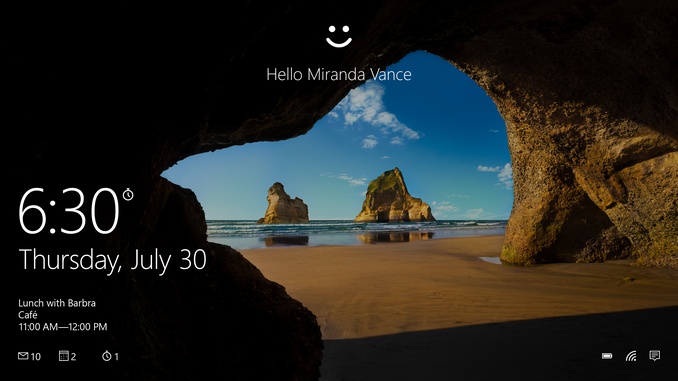
Let’s flash back to 2012. About three years ago, Windows 8, the last major release of Microsoft’s ubiquitous operating system, was released to manufacturers. This was to be Microsoft’s most ambitious release yet. Traditional PC sales were in decline, and more personal devices such as the iPad tablet were poised to end the dominant PC platform. Microsoft’s response to this was to change Windows more than in any previous release, in a bid to make it usable with the tablet form factor. Windows 8 launched in October 2012 to much fanfare.
There was much fanfare, but little in the way of sales. Yes, Microsoft did sell many copies of Windows 8, but it did not help the declining PC market rebound. Windows 8 came to be with a touch first interface, with a new Start Screen replacing the traditional Start Menu, and a new breed of Windows 8 apps, which run on the WinRT framework. These WinRT apps have been named many things over the past three years, starting with Metro apps. A trademark dispute ended that naming scheme though, and over time they have morphed from full screen apps to universal apps to Windows Store apps, and practically none of them were able to rival the older Win32 platform in popularity or productivity.
Windows 8 did bring some great features to Windows, but they were overshadowed by the major design shift which, while good as a touch based operating system, alienated many who still used Windows on a traditional desktop or notebook. The Start Screen was a big turn off to many people, and full screen apps were not very efficient on a large screen display. Even the multitasking in Windows 8 was less than ideal, with the initial release only allowing two Windows Store apps to be open at any one time, and the second was relegated to a small side bar.
Microsoft’s own faith in Windows 8 was clearly not strong. Only a couple of weeks after Windows 8 launched, they unceremoniously dumped the project head Steven Sinofsky from the company, and spent the next two years trying to make Windows 8 more usable on traditional mouse and keyboard type machines, which were the vast majority of Windows devices in the hands of users. Windows 8.1 arrived and fixed some of the key issues with Windows 8, and 8.1 Update launched with the ability to boot to the desktop, and avoid the touch interface almost completely if you wanted to.
 Windows 10 Start Menu and Desktop view
Windows 10 Start Menu and Desktop view
When looking at Windows 10, I think it is pretty important to look back over the last three years, because none of this is ever built or designed in a vacuum. Microsoft has a huge number of devices running Windows, but a large majority of them are running Windows 7, which was an evolutionary desktop upgrade. Windows 8 struggled to ever take over any of that usage share. Windows 10 is Microsoft’s attempt to bridge the divide. Windows 7 is used by hundreds of millions of people, but its touch support is practically zero. Windows 8 works well in a touch scenario, but is not ideal for keyboard and mouse based devices. Windows 10 promises to be the version of Windows which bridges this gap.
Windows 10 brings about as much change as Windows 8 did, but in almost all cases it is going to be appreciated by users rather than avoided. It will run on a dizzying number of device types, including the traditional desktop, notebook, tablet, two-in-one, phone, IoT, Raspberry Pi, Hololens, Surface Hub, and even Xbox One. What it will bring to each of those device types is not the single interface that Windows 8 pushed on the desktop, but a unified app platform. Each device type will have its own interface, but the underlying app platform will allow developers to target a huge number of devices. And developer buy-in is the one thing Microsoft needs more than any other in order to make this vision succeed. For all of Windows 8’s quirks, it was really the lack of quality apps in the Windows Store which was the one hurdle Microsoft could not code around. Only time will tell whether or not the new model succeeds where the old one failed, but at the beginning of the life of Windows 10 we can go through all aspects of it and see what’s new, what’s changed, and how it fits in on today’s devices.











293 Comments
View All Comments
Notmyusualid - Friday, August 28, 2015 - link
I run a Galaxy S5, Android has a fake Google account, using Cyangenmod as the fork OS, which comes with Privacy Guard by default. I can tell each and every app (as they pop up for permissions), that they cannot have access to say, my contacts, location, camera, photos, etc. Google Syncs nothing, everything turned off - I save my contacts to a file, and via microSD card they are transferred from phone to phone as I upgrade them.You really only need the Google account to access the Play Store, and yes, I do side-load some apps. Having no Samsung account, my Gear apps won't download, so I grab a working apk from a place I've known for some time. I have never ever made an app purchase on Android. Only once on Crapple some years ago (Shazam - now free also).
Every now and again, Android asks me to 'Review my Account', which is their way of trying to force me to add Paypal, or a Credit/Debit card to the account. No chance.
I change the Google account every two years too.
I don't use social media.
Text messages are not seen by apps, due to Pirvacy Guard.
Any more Q's?
Ratman6161 - Wednesday, August 26, 2015 - link
If none of your phones "send anything to the cloud" I'd like to see how you accomplish that. With either iOS or Android are you saying you don't use any apps at all? Or you side load every app you use (don't think iOS would let you do that anyway but not an Apple user).If you are getting any apps from the respective app store you have to be logging into them and providing them a credit card and other information to make the purchase.
Are you saying you either don't get email or have your own mail server so you can avoid the cloud? You never use any social media from your phone?
Use a navigation app? How do you do that without your location going to the cloud?
This is all kind of difficult to believe. For most, a smart phone would be next to useless without at least some cloud services such as email.
Or are you saying you don't use a smart phone and when you say "none of my phones" you mean old feature phones ... oh wait, even text messages could be considered sending your data to the cloud.
Notmyusualid - Friday, August 28, 2015 - link
Ratmann, see my answer above.groberts116 - Tuesday, August 25, 2015 - link
Troll Alert: More misinformation about Windows 10. A lot of wasted time writing a comment that is totally inaccurate. Windows 10 does not read your email or look for any applications for files other than to insure Microsoft Software on our systems has a valid product key.superflex - Tuesday, August 25, 2015 - link
Says the M$ sockpuppet.ppi - Tuesday, August 25, 2015 - link
Using link from RT.com completely discredits your argument, as it is site full of deliberate lies. Half-an-hour watching RT.com TV (when I was genuinely looking for alternative view on Ukraine crisis) was more than enough for me to understand this site is total rubbish.Obviously, if you save data on OneDrive, and court orders to give your data away, MS has to comply. If SWAT comes to your home, they will look in your computer as well.
And citing Technical Preview EULA is unfair. And incorrect.
sonny73n - Wednesday, August 26, 2015 - link
@ppiYour opinion worths trash. You should go back to watching Fox News which is more suited for your perspective.
ppi - Wednesday, August 26, 2015 - link
@sonny73n: You are making incorrect assumption, that I am basing my opinion on RT.com on what they say on Russia/Ukraine. No, I made that conclusion based on what they said on my country and my region, and which were blatant manipulative lies/disinformations. Also, RT.com spreads any fitting conspiracy theory available, no matter how crazy they are.I actually wonder what makes you believe RT.com is reliable source of information for anything else other than things like KHL results.
Michael Bay - Wednesday, August 26, 2015 - link
[muh offended stereotypes intensifies]Oh no, RT didn`t blame Russia for everything, alarm!
Notmyusualid - Tuesday, August 25, 2015 - link
Here, this picture might help you some more:http://i.imgur.com/p2DYhbd.jpg
Kinda spells out the whole privacy issue for me... so much so, I won't be upgrading my Win 7 Pro to Win 10 Pro.
My spare laptop received a free copy of Win 10, and I have a firewall on it, to prevent the Microsoft packet leaks.