ASUS Eee Pad Transformer Prime & NVIDIA Tegra 3 Review
by Anand Lal Shimpi on December 1, 2011 1:00 AM ESTHDMI Output, Controller Compatibility & Gaming Experience
NVIDIA sent along a Logitech Wireless Gamepad F710 with the Eee Pad Transformer Prime to test game controller compatibility. NVIDIA claims the Nintinendo Wiimote, wireless PS3, wired Xbox 360 and various other game controllers will work with Tegra 3 based devices courtesy of NVIDIA's own driver/compatibility work. The Logitech controller worked perfectly, all I had to do was put batteries in the device and plug the USB receiver into the Prime's dock; no other setup was necessary. Note that this same controller actually worked with the original Transformer as well, although there seemed to be some driver/configuration issues that caused unintended inputs there.
By default the Logitech controller navigates the Honeycomb UI just fine. You can use the d-pad to move between icons or home screens, and the start button brings up the apps launcher. The X button acts as a tap/click on an icon (yes, NVIDIA managed to pick a button that's not what Sony or Microsoft use as the accept button - I guess it avoids confusion or adds more confusion depending on who you ask).
Game compatibility with a third party controller is varied. NVIDIA preloaded a ton of Tegra Zone games on the Prime for me to get a good experience of what the platform has to offer. Shadowgun worked just like you'd expect it to, with the two thumbsticks independently controlling movement and aiming. Unfortunately the triggers aren't used in Shadowgun, instead you rely on the A button to fire and the B button to reload. Other games would use the d-pad instead of the thumbsticks for movement or use triggers instead of buttons for main actions. It's not all that different from the console experience, but there did seem to be more variation between control configurations than you'd get compared to what you find on the Xbox 360 or PS3.
The actual gaming experience ranges from meh to pretty fun depending on the title as you might expect. I'd say I had the most fun with Sprinkle and Riptide, with Bladeslinger looking the best (aside from NVIDIA's own Glowball demo).
Sprinkle is a puzzle game that we've written about in the past. You basically roll around with a fire truck putting out fires before they spread and catch huts on fire. It's like a more chill Angry Birds if you're not sick of that comparison. Sprinkle doesn't make use of external controllers, it's touch only.
Riptide is a jetski racing game that does have controller support. There's not a whole lot of depth to the game but it is reminiscent of simple racing games from several years ago. The Tegra version gets an image quality upgrade and overall the game doesn't look too shabby. I probably wasted a little too much time playing this one during the review process. It runs and plays very smoothly on Tegra 3.
Bladeslinger is the best looking title NVIDIA preloaded on the Prime - it's basically a Western themed Infinity Blade knockoff. Image quality and performance are both good, although the tech demo wasn't deep enough to really evaluate the game itself.
For games that support an external controller, the Logitech pad usually just worked. The only exception was Riptide where I had to go in and enable controller support in the settings menu first before I could use the Logitech in game. I don't believe that better third party controller support alone is going to make Android (or the Prime) a true gaming platform, but it's clear this is an avenue that needs continued innovation. NVIDIA wants to turn these tablets and smartphones into a gaming platform, and letting you hook up a wide variety of controllers up to them is a good idea in my book.
HDMI output was easy to enable; I just plugged the Prime into my TV and I got a clone of my display. I didn't have to fiddle with any settings or do anything other than attach a cable. The holy grail? Being able to do this wirelessly. The controller is there, it's time to make it happen with video output as well.



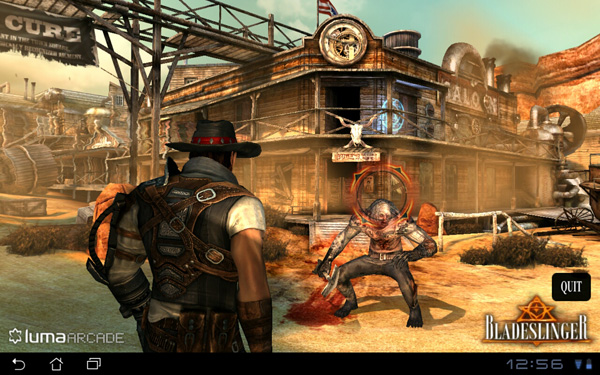








204 Comments
View All Comments
Penti - Thursday, December 1, 2011 - link
It looks like they have finally a pretty good product and software, they should dump the Eee pad and the redundant awkward name now and it would be even better :)Would love to see better optimized software, but this is what you could have expected plus with a great screen and I wonder how well it would work as a thin-client with Citrix? Keyboard and touchpad should make it a pretty good experience, does it? Chromebooks can just forget it any way :) Here we have form factor, local software, multimedia (Chromebooks are not even having accelerated H.264 as standard) and so on. With keyboard docked and standard, and not just a browser that was obvious would be replaced by a Android distribution of some kind any way. Maybe that time is now. Even though I wouldn't except Asus to complete that process. Fun to see them kinda getting there act together though.
Malih - Thursday, December 1, 2011 - link
I agree that Eee is an awful name, especially for a flagship/cutting-edge product.Eee is associated with low-end Atom netbooks, since that's the first device that uses the name. And I always hate that Samsung name their mobile devices Galaxy.
IMHO, the name Zenbook sounds good, maybe they should invent something consistent with that for their top-line tablet, Zenpad?
Penti - Friday, December 2, 2011 - link
Zenbook is still kinda awkward but it's better, ZenPad doesn't do anything for me and sounds silly. Transformer Prime is a pretty good name. Transformer might cause some confusion though, if they decide to release one without any keyboard attachment. Their Windows tablet PCs (slates as of now) might as well get some updated finish and release as a Zenbook slate though.MamiyaOtaru - Thursday, December 1, 2011 - link
"The 16:9 panel measures 10.1-inches diagonally, giving it a larger surface area than the iPad 2's 9.7-inch 4:3 display. "If you do your math, this isn't actually true. A 10.1" 16:9 display has a surface area of 43.58", while a 9.7" 4:3 display has a surface area of 45.17". This is one of the main reasons behind widescreen, they get to trumpet a larger diagonal measurement while actually saving costs on smaller total area. I am a little disappointed you fell for it.
MamiyaOtaru - Thursday, December 1, 2011 - link
some numbers you can plug in for verification (rounding all around!):16:9 10.0" display has sides of 8.8 and 4.951. 8.8/4.95 ~= 16/9 (correct ratios). 8.8² + 4.95² ~= 10.1² (correct dimensions for given diagonal, shown via pythagorean theorem).
area then: 8.8*4.95 = 43.96.
4:3 9.7" display has sides of 7.76 and 5.82. 7.76/5.82 ~= 4/3 (correct ratios). 7.76²+5.81² ~= 9.7² (correct dimensions for given diagonal, shown via pythagorean theorem).
area: 7.76*5.81=45.09.
45.09 is larger than 43.96. Ipad2 has a screen with a larger surface area. Run the numbers. Do it without dropping as many places as I did in this post, result will be the same. Again, disappointing
(I don't have a horse in this race, I own no Apple products. I do hate widescreen monitors though)
MamiyaOtaru - Thursday, December 1, 2011 - link
interestingly, the gap was closed somewhat when I dropped more places in typing up the second post. The first is more accurate, and the gap is bigger. But they both show the ipad as having more surface area, and that will hold true with pretty much whatever level of exactitude one wishes to calculate itAnand Lal Shimpi - Thursday, December 1, 2011 - link
It's actually a 16:10 panel, my statement was incorrect. But the Prime's display measures roughly 8.5" x 5.25". The iPad 2 by comparison measures approximately 7.75" x 5.75". 44.625 in^2 vs. 44.5625 in^2, giving the Prime a slightly larger display (albeit negligible).Solandri - Thursday, December 1, 2011 - link
At 9.7" diagonal and 4:3 aspect ratio, the iPad 2's screen is 7.76" x 5.82".At a 10.1" diagonal and 16:10 aspect ratio, the Prime's display is 8.56" x 5.35".
Solandri - Thursday, December 1, 2011 - link
Anand's math is right. His aspect ratio is wrong. The Transformer Prime has a 1280x800 screen, which is 16:10, not 16:9. At a 16:10 aspect ratio, you end up with 45.85 square inches of surface area.Personally I think 16:10 is the "right" aspect ratio for a multifunction device. You waste10% of the screen when displaying a 16:9 video. A 4:3 device wastes 25% of the screen. The extra width is nicer for web browsing too.
Where the 4:3 screen does better is displaying pages scanned from paper or magazines. Subtracting a 1-inch margin along all four sides, a 4:3 screen wastes 4% of its screen displaying a Letter-sized sheet of paper, while a 16:10 wastes 13%. (With A4 paper and 2-cm margins, it's reversed. The 4:3 wastes 12%, the 16:10 screen wastes 6%.)
But that's counter to the whole point of tablets - to free us from the shackles of a paper-bound world. As a media consumption device, I think 16:10 is the better aspect ratio. It's almost exactly the golden ratio too (1.62), so most art which is produced will fit in it better.
GnillGnoll - Friday, December 2, 2011 - link
For browsing the web and reading, portrait orientation is often a better fit. Though it requires a certain minimum width and resolution to work really well.