ASUS ML248H: Thin for the Win?
by Chris Heinonen on October 27, 2011 12:00 AM ESTLag Measurements and Gaming
The lag measurements for the ASUS ML248H are pretty good overall, as that is one area where a TN panel can outperform other display types. The average result of 7ms is less than half a frame of lag when you run at the normal 60 Hz refresh rate for an LCD. Looking carefully at the data just over half of the results had no lag at all when compared to the CRT, and the other half suffered from what would be considered one frame of lag. Enabling or disabling Trace Free mode doesn’t seem to affect the results, but it does affect how the monitor looks.
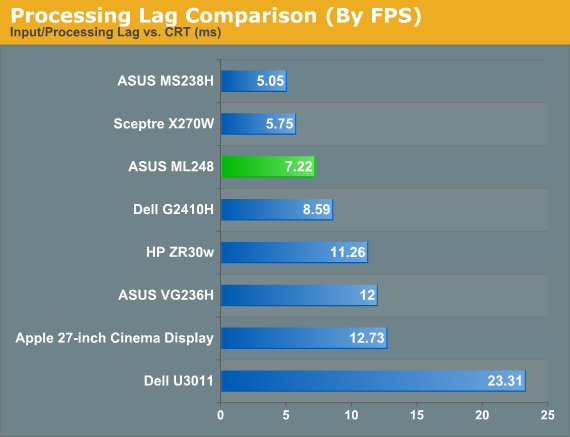
During normal work, like word processing or web browsing, I found that Trace Free has a strange ghosting effect when scrolling text up or down in a window, and it’s something that I found distracting. Disabling this setting gave me more normal results and so I typically left it off. I tried both modes for gaming but I was not able to notice a particular difference. Perhaps I just don’t play games enough—or I’m not good enough—to notice the difference in response times, but in my experience there isn’t a difference. Compared to the E-IPS and *VA panels I also tested recently, I had no noticeable differences for gaming performance.










57 Comments
View All Comments
Exodite - Thursday, October 27, 2011 - link
I believe you may have misinterpreted my one-word reply.I don't particularly see the need for a new article title, I'm merely confirming my agreement with rsgeiger regarding the horrendous bezel on the display in question.
There's no saving grace for that IMO, my apologies to ASUS.
JarredWalton - Friday, October 28, 2011 - link
It was a response to this thread in particular, not you Exodite. :-)ProDigit - Friday, October 28, 2011 - link
then you should have posted a thread, instead of posted a reply.It seems people on anand are eager to reply on the first comment, so their reply will stay on the first page.. I've noticed so far...
rsgeiger - Monday, October 31, 2011 - link
Point taken Jarred. I guess my interpretation of the title, even with with the question mark, just triggered a reaction in me about the market and where it is headed. I have no issues in general with your writing or choice of title (most times :-)On another note, I didn't expect to get so many responses. I'm glad my taste is shared by others.
Zap - Thursday, October 27, 2011 - link
I also agree. Ugly bezel. The bezel is what you see when you are actually using the monitor, so it should be unobtrusive. Don't make the bezel "fancy" and don't use it for advertising space. If you want to go fancy with "thin," then make a thin bezel. Want to see something impressive? Samsung has big screen HDTVs with ultra thin bezels. I think they are marketing it as less than a quarter inch. On a huge 46-65" screen (the size range they make) how big will that bezel look from your couch? Now THAT is what I call impressive!http://www.samsung.com/us/topic/ultra-slim-bezel-t...
NCM - Thursday, October 27, 2011 - link
And while we're on the subject of aesthetics, I take issue with the article's claim that the rear appearance doesn't matter. In our office the rear of virtually every display is visible, and other than the Apple displays they all look like butt—appropriately, you might say. (Of course this Asus monitor pretty much looks like butt from any angle.)Is a little attention to wire management and a clean appearance on the back really so much to ask?
ProDigit - Friday, October 28, 2011 - link
Strange butt you have, besides, I don't care about the back of a monitor. I'm not the one looking at it. If you don't like it, then throw a towel over it.Valitri - Thursday, October 27, 2011 - link
Everyone is so negative about TN panels. How many of you actually use IPS screens? Do you use these for gaming, how is it?I currently use, admittidely only a mediocre, Samsung P2770 27" TN monitor with a 1080p resolution. My next monitor I am considering 120hz to reduce tearing in gaming. I don't believe you can get that in an IPS screen right now. My only experience with an IPS screen is my iPhone 4, which I absolutely love. I am definately more concerned with tearing and input lag (mouse lag) then I am accurate color reproduction and would like to get some face time with an IPS to see how it really compared.
know of fence - Thursday, October 27, 2011 - link
Vsync is the procedure/setting that removes horizontal screen tearing. It has been explained here on Anandtech many a time.http://www.anandtech.com/show/2794/2
My guess is that 120Hz screens exist mainly for (shutter glasses) 3d support, because at 60 Hz it causes headaches.
JarredWalton - Thursday, October 27, 2011 - link
That's true, but running at 120Hz does tend to reduce the perception of image tearing because the display is refreshing so quickly.