The Intel SSD 320 Review: 25nm G3 is Finally Here
by Anand Lal Shimpi on March 28, 2011 11:08 AM EST- Posted in
- IT Computing
- Storage
- SSDs
- Intel
- Intel SSD 320
Overall System Performance using PCMark Vantage
Next up is PCMark Vantage, another system-wide performance suite. For those of you who aren’t familiar with PCMark Vantage, it ends up being the most real-world-like hard drive test I can come up with. It runs things like application launches, file searches, web browsing, contacts searching, video playback, photo editing and other completely mundane but real-world tasks. I’ve described the benchmark in great detail before but if you’d like to read up on what it does in particular, take a look at Futuremark’s whitepaper on the benchmark; it’s not perfect, but it’s good enough to be a member of a comprehensive storage benchmark suite. Any performance impacts here would most likely be reflected in the real world.
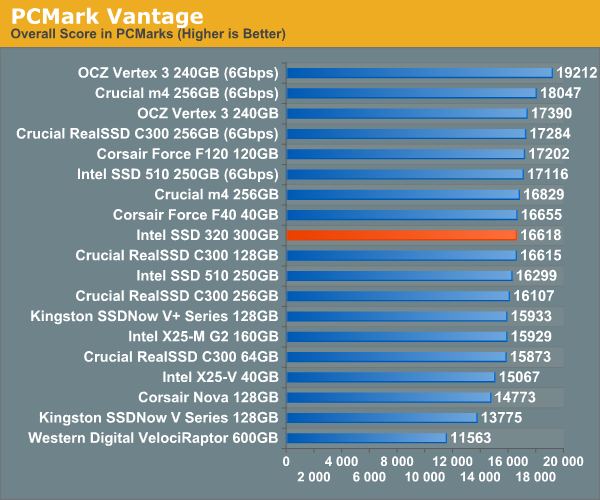
The 320 falls in the middle of the pack - around the performance of a SF-1200 drive like the Force F120 but no where near what you'll get from a 6Gbps Vertex 3.
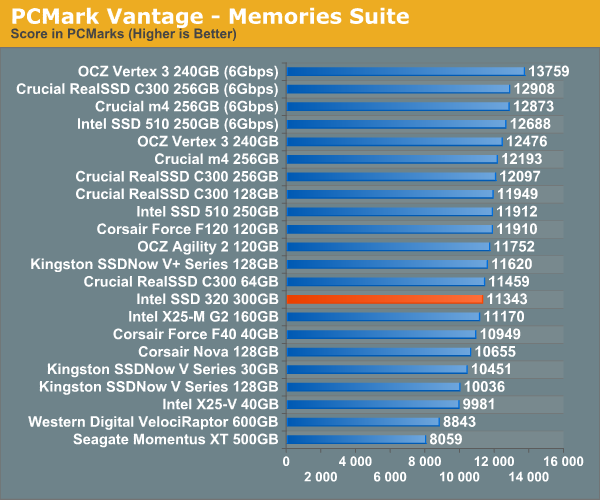
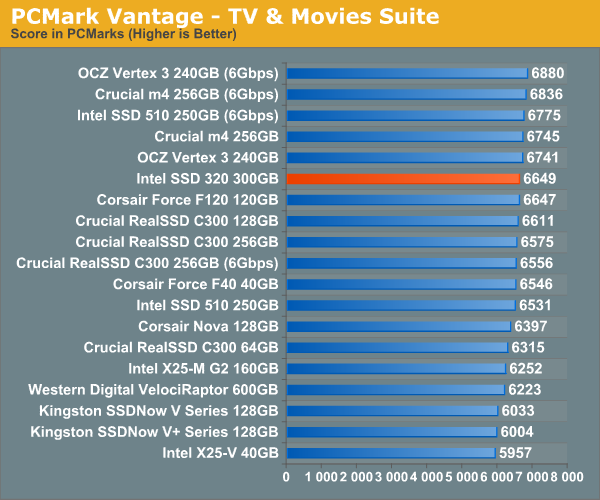
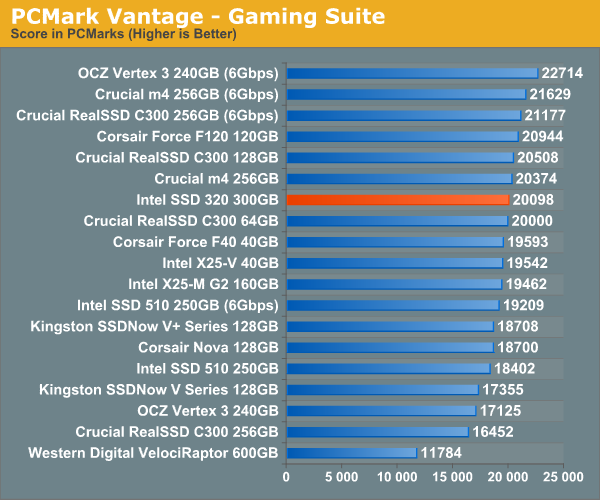
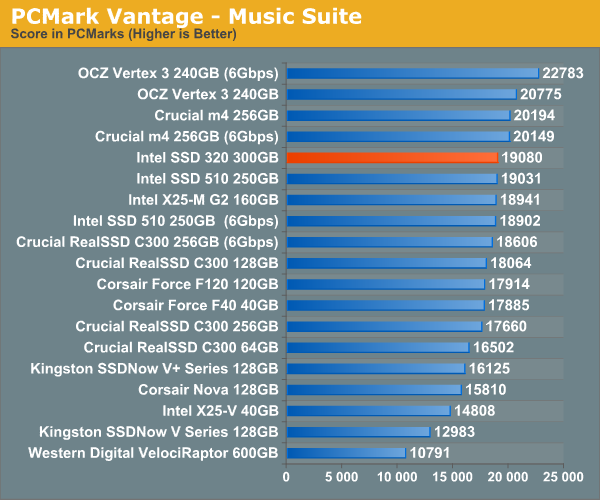
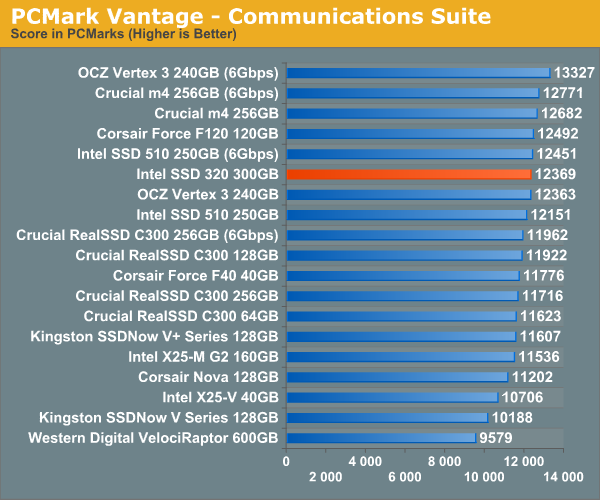
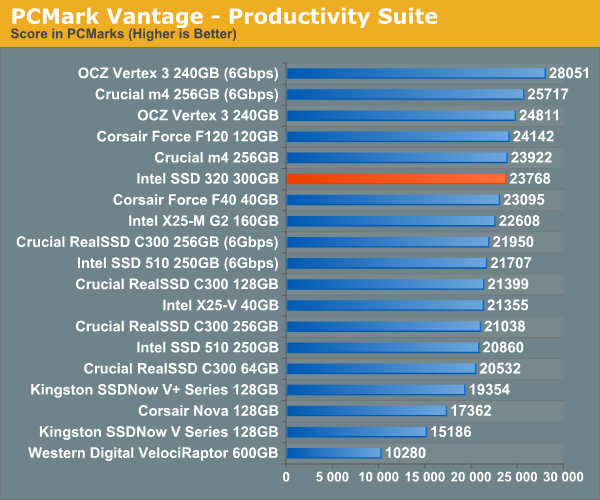
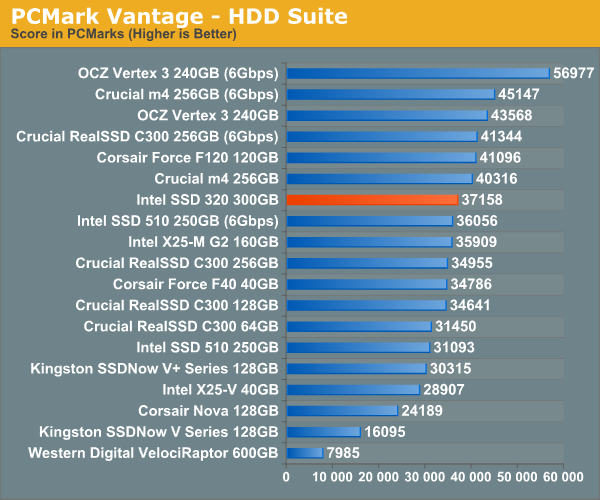










194 Comments
View All Comments
y.a.k - Tuesday, March 29, 2011 - link
Don't forget about notebooks...pvdw - Tuesday, March 29, 2011 - link
Thanks for all the good info and thorough reviews. One of the areas I'm particularly interested in is the performance of an SSD when hosting a Virtual Machine. The reason is that I run Windows Vista (soon to be 7) as a host OS and then XP or Linux for various work stuff in VMs. Any chance of adding some sample VM booting + app loading to the mix?I'm thinking that virtual disks are probably quite random data and so would favour non-SF drives, but I'm not really sure.
NCM - Wednesday, March 30, 2011 - link
I've timed boot and app launches from otherwise identical systems on both SSD and a conventional hard drive on the same workstation (OS X on a current model MacPro workstation). The improvement is by a factor of 3-4. Although we do have a couple of VM setups they're not on the SSD machine, but I'd hope for the speed increase to be in the same range—lots and lots of little files to be read.GoGoGoGo - Wednesday, March 30, 2011 - link
...but not fantastic eitherFor those of us planning to put an SSD in a current laptop (which pretty much makes 6Gbps performace irrelevant) this seems to be an okay option, although not as groundbreaking as the original X-25 a while back.
I do wish more 3Gbps numbers where included for the Vertex3 since for a lot of us that´s what going to matter anyhow. Also, is there a difference in power usage for the Vertex3 when hooked up to a 3Gbps controller or not?
TheSwede86 - Wednesday, March 30, 2011 - link
Hi!Have a friend in the US (Miami) and I am wondering where I can buy this in the US?
The pressrelease said "Best Buy" but on Best Buy's homepage I can't find it.
Anyone seen it "in the wild" and if so where?
Thanks!
Cowbell - Thursday, March 31, 2011 - link
Many new SSDs got built in encryption like the SF series, but the real question I'd love to see more details on Anand, is if the encryption is linked to the ATA password, or perhaps some other software like OCZ's toolbox, but that again is only available on the PRO drives and leaves consumer drives out in the cold. If not then the encryption is only good for fast wipe, nothing else.In addition, I'd love some tests on just how resistant SSD's are to brute forcing the ATA password on non encrypted drives, for instance OCZs SSDs need a power cycle on each 5th attempt to unlock, and how easy it is to read the ATA password in plaintext from the maintenance area of the disk.
To top it all of I'd also love some tests on how easy it is to dump data from SSD flash cells/modules if an attacker were to obtain the disk and disassemble it.
4EverLearning - Monday, May 9, 2011 - link
I second this request. There is much confusion about this topic: what is required to enable encryption, and whether or not it is virtually infallible or a joke.As always, thanks Anand -- great stuff.
paulzeb - Saturday, April 2, 2011 - link
Anand,First, Congratulations for another job well done !
I am a Mac OSX user with MacPro, and I have Just one question:
I read in the review "The Intel SSD 320 Review: 25nm G3 is Finally Here":
"" A side effect of having all data encrypted on the NAND is that secure erases happen much quicker. You can secure erase a SF drive in under 3 seconds as the controller just throws away the encryption key and generates a new one. Intel's SSD 320 takes a bit longer but it's still very quick at roughly 30 seconds to complete a secure erase on a 300GB drive. ""
My experience with Secure erase and Disk Utility on an OCZ Vertex2 is that it take many many minutes depending on the SSD size. Same with a Secure erase and Disk Utility on the Intel X25 G2 Postville.
Will it take only 30 seconds on the new Intel G3 Postville Refresh ???
Thanks for your answer,
Paul
noblemo - Wednesday, April 6, 2011 - link
If I recall correctly, a previous article recommended formatting SSDs with 10-30% of spare area set aside to improve performance. Does this recommendation still apply to the G3?If an extra 20% is under-allocated (for a total of 26.25% on the G3), then the user-available area would be about 220GiB for a 320GB drive, and 110GiB for a 160GB drive.
Omid.M - Wednesday, April 20, 2011 - link
Anand,Can you please comment on this? I recall this recommendation as well.
Does it still hold true? So, if I buy the Vertex 3 or Intel 320 and drop it into my MBP, should I format the drive to have 10-15% area unused (spare) and will that make a significant difference in performance, compared to having 0% spare area (i.e. using SSD as-is, no formatting) ?