Netgear 3DHD Wireless Home Theatre Networking Kit
by Cameron Butterfield on February 25, 2011 7:20 PM EST- Posted in
- Networking
- Home Theater
- NetGear
1080p and Blu-ray Content Streaming:
So we have seen that the NETGEAR 3DHD Networking kit is capable of pushing some very consistent throughput numbers. However, NETGEAR has also marketed this device as being capable of streaming high quality content over the air. At the CES show booth NETGEAR was showing multiple video streams being played at the same time.
It was possible to duplicate this during testing: three instances of a 1080p copy of Big Buck Bunny were streamed wirelessly to three separate devices using NETGEAR's 3DHD solution (see image below). The playback had no frame dropout issues on any of the devices, and frankly it was impossible to distinguish that the files were being played over a wireless bridge and not via a standard wired LAN configuration in terms of responsiveness and load time.
Blu-ray Content:
It is one thing to play 1080p content that has been optimized for low file size and easy distribution and quite another to handle full quality Blu-ray content with streams as dense as 54Mbps (max data transfer rate for Blu-ray). Testing was performed playing fully featured Blu-ray content (including menus) via mounting ISOs in virtual clone drive.
At Locations one and two, the NETGEAR 3DHD pair was entirely capable of distributing Blu-ray content. After watching four separate Blu-ray titles over the device, I encountered only one instance during an exceptionally detailed and scene with a lot of movement where the video playback stuttered.
At location three, the worst-case scenario, skipping was more frequent during high detail scenes. However, in general the playback was acceptable, which is actually quite a feat considering that the two devices were at other sides of the house, and the fact that none of the other 5GHz devices could produce performance at that range that would be considered acceptable for any respectable amount of time.


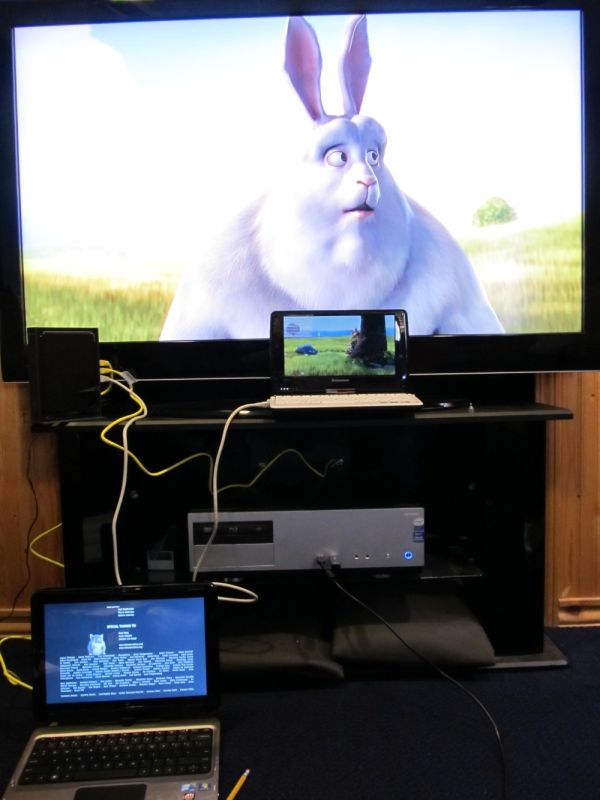








37 Comments
View All Comments
Solandri - Friday, February 25, 2011 - link
I've asked this before. Aren't we just reinventing the wheel? Why are we trying to come up with wireless HDMI when a wireless format for broadcasting HD-quality video and audio already exists, and nearly every HDTV out there already has a receiver for it?All we need is for the FCC to allocate a few DTV channels for private use and regulate the maximum transmit power like they did the 2.4 GHz spectrum. Then the manufacturers can get busy building low-wattage OTA ATSC transmitters. You just plug it into the video out of your camera, Blu-ray player, HTPC, or computer, and it'll transmit the video and audio wirelessly. Tune the HDTV into the appropriate channel and you're done.
Yeah, it's not going to be perfect like uncompressed HDMI. But it's video. Are you really going to notice the slight imperfections? Especially if your source signal is already a compressed format like a camera, Blu-ray, or DVR?
Exelius - Friday, February 25, 2011 - link
Problem with that is you run into the same issue you do in apartment buildings: you're suddenly in range of 30 other peoples' wireless access. You need some way to secure that so only you can watch it (otherwise you'd end up with some dude watching hardcore porn over a wireless link while someone elses' kid is flipping through the channels...)Also, signal turns to crap the higher density you have... wireless is a bidirectional communication protocol so both sides can correct for it, but that's not possible with broadcast transmission.
phuzi0n - Friday, February 25, 2011 - link
It's nice to see some 4x4 MIMO equipment finally available but I believe that the throughput cap you hit was due to a slow CPU. From my experience with 3rd party firmwares on wireless routers, I would guess that it has a ~300MHz mips CPU inside that can't keep up with the incredible bandwidth that 4x4 MIMO radios offer. Wireless routers have this same problem getting bandwidth capped because the CPU can't keep up, but their radios are mostly all 2x2 MIMO so the problem isn't nearly as severe.Does anyone know the FCC ID or know the CPU inside these?
VeauX - Friday, February 25, 2011 - link
why not adding one to the test?dartblazer - Saturday, February 26, 2011 - link
Agreed. I'd like to see a comparison with something like the "NETGEAR Powerline AV 500 Adapter Kit".mados123 - Saturday, February 26, 2011 - link
Exactly. The XAVB5004 is nice because is has a Gigabit switch on the Home Theater side with 4 ports & QoS packet prioritization.kmmatney - Saturday, February 26, 2011 - link
Good point - I saw a price of $170 for the XAVB5004, which is quite a bit cheaper that this wireless solution, and looks to offer much better performance. I'm in need of something like thiskmmatney - Saturday, February 26, 2011 - link
This looks like a good solution - lots of good reviews, and only $95.http://www.newegg.com/Product/Product.aspx?Item=N8...
kmmatney - Sunday, February 27, 2011 - link
Wow - this sold out already. I found a Western Digital unit also for $95:http://www.amazon.com/Western-Digital-Livewire-Pow...
Its even better as it has 4 ports on each end.
ganeshts - Sunday, February 27, 2011 - link
The LiveWire has been reviewed by us before. It is a good unit for getting net access where wireless is not very effective, but I wouldn't recommend it for HD video streaming.