HTC Surround Review: A Pocket Boombox
by Brian Klug on November 13, 2010 2:01 AM EST- Posted in
- Smartphones
- Windows Phone 7
- HTC Surround
- Mobile
The big design trade off on the HTC Surround is something we’ve already touched on. There’s a big slide out speaker which is unlike anything I’ve seen on a smartphone to date, but with it comes added thickness and heft that makes it feel like a device from a few years ago. Most of the time, that thickness and heft isn’t a big deal because you get the functionality of a real keyboard. In the case of the Surround, you just get a gigantic speaker. It’s sort of polarizing, and ultimately whether that trade off makes sense depends on what’s important to individual customers. There’s definitely a market for a smartphone focused entirely on music playback, the question is whether the Surround is that device.
In a word, yes. The Surround packs easily the loudest and best sounding speaker I’ve encountered on a smartphone - when the slider is open. With the slider closed, you get muffled, muted sound that isn’t much louder than the rest of the competition. It’s pretty trivial to measure how loud the speaker on the Surround is as well. To do this test, I simply use the same setup I do for speakerphone testing, but instead play an entire music track start to end and average.
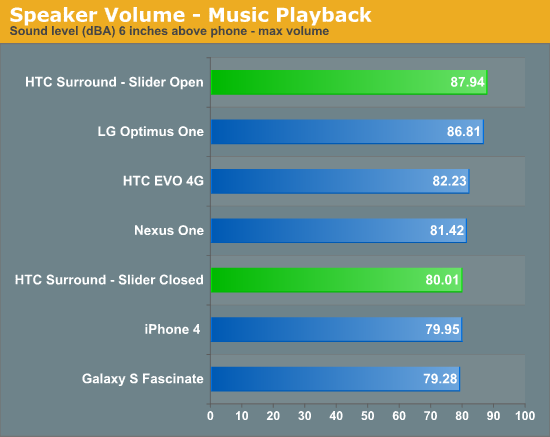 ]
]
You can see how with the slider closed, the Surround is almost exactly as loud as the iPhone 4. With the slider open, it’s much louder, easily enough to fill a small room. Subjectively, I’d say the Surround is about as loud as a loud clock radio.
Audio quality strongly depends on what setting the Surround is in. There’s a button at the top of the slider that cycles through 3 audibly different modes. Cycling through, the modes are Off, Dolby Mobile, and SRS Wow.
Unfortunately, outside of the HTC Sound Enhancer app in the HTC Hub (more on this later), there’s no immediate visual feedback about which mode you’re in. Distinguishing the off mode is easy, but the other two don’t immediately present hugely different soundscapes until you pay attention to the detail. Inside the Sound Enhancer application, you can set the sound enhancement mode manually for both audio and video playback modes. There’s an additional equalizer setting exposed when you have headsets plugged in. I shot a short video comparing audio playback on the Surround to the iPhone 4 and Nexus One:
On the whole, the audio presets actually do a fairly decent job leveraging the good part of the Surround’s response curve. With audio enhancements off, sound is tinny and sometimes sounds distorted maximum volume, with way too much emphasis in the highs and mids, and no lows at all. It’s what you’d basically expect from a smartphone. With either of two presets enabled, the response is much flatter - there’s no distortion, much less of an insane difference between emphasis on the highs and mids, and just a tiny bit more in the lows. Honestly, the lows are still pretty bad, but they’re still much better than anything else I’ve heard from a smartphone.
The Surround almost doubles as a sort of modern boombox - maybe a few more dBAs of audio power and I’d feel safe saying smartphones are a modern day analogue. So is the HTC Surround, well, surround sound? No, not quite. One of those audio modes sounds a heck of a lot like a virtual surround emulator, which is exactly what the HTC Surround is doing in software to have so much presence. It sounds good, don't get me wrong, it just isn't surround, er, surround.
The only remaining problem is that the Zune software doesn’t have landscape support. The result is that if you try and listen to music with the kickstand out (like you’d reasonably expect to be able to do with the device on a desk or table), you’ll have to deal with a rotated interface. It’s somewhat frustrating, honestly.
Videos of course play back the right orientation, but it’s still frustrating that WP7 is again a platform with landscape support only some of the time. The most notable exception of which is the home screen. It’s confusing considering how well the rest of the platform (even the settings app) has landscape support. Clearly this is something the WP7 team thought about.


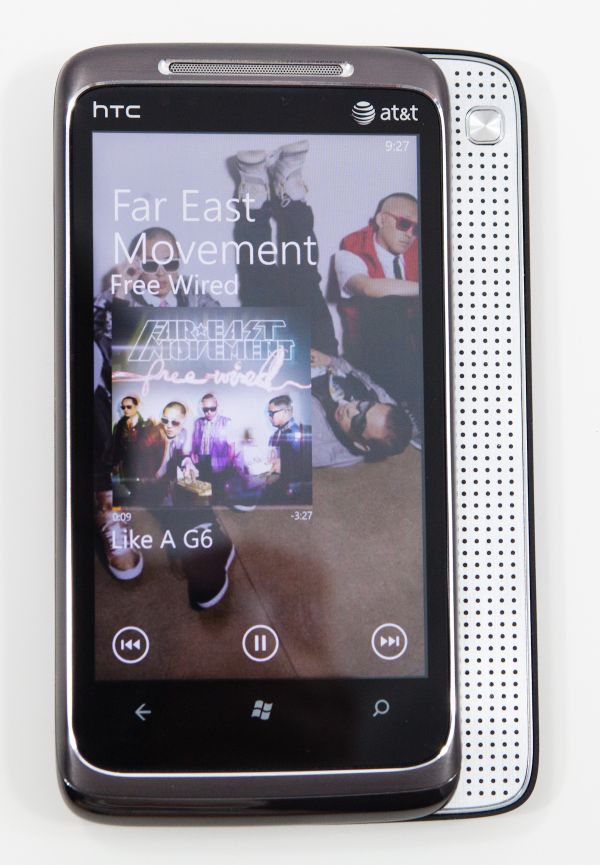
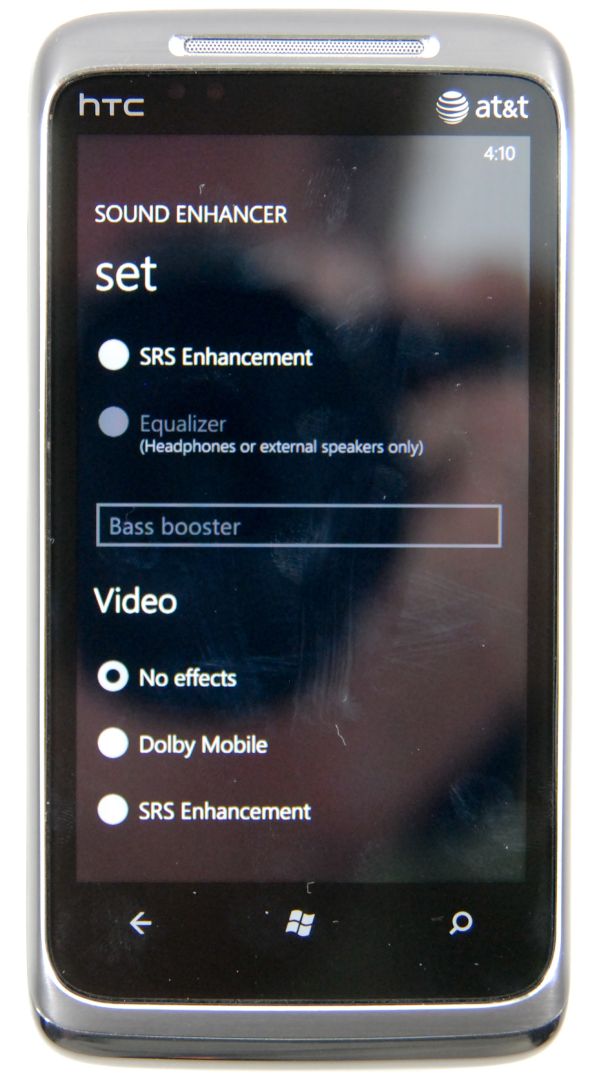









39 Comments
View All Comments
banvetor - Sunday, November 14, 2010 - link
Really? Wow, the US cellphone companies are really screwed... But anyway, I'm from Brazil and currently I live in Italy, and in both places you can have the plan you want with whatever cell phone you have...Since I believe that many Anandtech readers do not live in the US, the "offline" analysis should still be valid... and also, maybe this screwed behavior is only at AT&T?
strikeback03 - Monday, November 15, 2010 - link
No, common on the major US carriers at least. And while it is an added expense, IMO data on the go is the reason to have a smartphone. I almost never use mine on WiFi, as places I have WiFi I usually have a computer as well. If they did offer pay-as-you-go Data, it would likely be at high enough prices to encourage getting a plan anyway.Nataku - Monday, November 15, 2010 - link
really? they did that without telling you and that's legal?im amazed... now i need to think about whether or not I should even be getting one... I hope the rules aren't the same in Canada lol
Brian Klug - Monday, November 15, 2010 - link
Hey Leo,That's actually a very valid point - I realize we have a large international audience and am pushing to get a lot more international devices into our coverage. I realize so far it's been a bit myopic with this tunnel-vision like focus on devices for US carriers, but we're working hard to mix it up with everything from abroad as well. I've actually got the LG Optimus One here (which is UK/Orange bound, if I'm not mistaken), which will be our first international device.
Anyhow, I digress. Yeah, I'll definitely include some discussion about what you can do with data off. Thankfully WP7 does let you turn cellular data off entirely - then you're basically limited to text and voice when out and about. I know with WP7 everything is required to be cached, so apps should work, they just won't serve much purpose if they require a data connection. Obviously WiFi will work whenever you're connected as well.
Honestly these smartphones are of marginal use without cellular data. I think Vivek rolls without a data plan most of the time, and he manages to get by just fine with the G2 and a bunch of others.
Thanks again (sorry about the delayed response),
Brian
QueBert - Sunday, November 14, 2010 - link
So basically this is the loudest speaker on a cell phone, yet it's still close to 10db quieter than the Sunchip bag. Apple, Samsung, Moto, some cell phone manufacture obviously needs to incorporate the same technology Frito-Lay used to make the Sunchip biodegradable bag so damn loud.JimmiG - Sunday, November 14, 2010 - link
I can see this as becoming something very annoying in schools, on trains and buses etc. I think the world would have been a better place without this phone.DaveGirard - Sunday, November 14, 2010 - link
those photos are awful. It's all filter and no camera.Tros - Sunday, November 14, 2010 - link
Maybe the phone needs to be in boombox-aspect to expose the microphone properly.Brian Klug - Monday, November 15, 2010 - link
This is a very interesting suggestion - if I get time, I'll test it out. That actually might end up being the case.-Brian
rackley - Sunday, November 14, 2010 - link
Nice review - I'm looking forward to seeing the review of the Focus, especially since you mentioned the PenTile display.Personally I think the Focus's display of text looks pretty bad with PenTile next to a Surround or LG, but I'd love to hear your always-detailed analysis of the issue.