Apple's iPhone 4: Thoroughly Reviewed
by Brian Klug & Anand Lal Shimpi on June 30, 2010 4:06 AM EST- Posted in
- Smartphones
- Apple
- iPhone 4
- Gadgets
- Mobile
Speakerphone Volume
In my N900/Motorola Droid piece, I alluded to an interesting note I made about the iPhone 3GS's speaker volume. For a long while, people have complained that the iPhone's speakerphone volume was too quiet, complaining that even at the maximum volume it was nowhere near loud enough. The same applied to noise level over the handset through the earphone speaker.
I've noticed a similar issue, but picked out another detail while testing the AT&T MicroCell - calls on 2G are louder than calls on 3G. After I got my soundmeter, I set out about measuring, and found that my suspicions were confirmed. Calls on 2G GSM are indeed significantly louder than calls on 3G UMTS on the iPhone, and curiously not so on the Nexus One. The reason? Dynamic range compression.
If you're familiar with the FM loudness war, than you'll instantly understand what's at play with 2G versus 3G call loudness. Calls placed over GSM have a smaller dynamic range, while 3G calls over UMTS have greater dynamic range (and fidelity). The dynamic range of GSM is roughly equivalent to CDMA 1xRTT (which is what all calls on Sprint and Verizon are placed over - not over 3G Ev-Do), though that's a whole other can of worms to discuss. Regardless, when users unfamiliar with the inherent difference in fidelity hear a 3G call after getting accustomed to 2G loudness from 1xRTT or GSM, it sounds notably quiet on the iPhone.
This is a problem that's existed since the iPhone 3G, and has gone unchecked in the 3GS, and 4. For whatever reason, Apple isn't increasing the gain on 3G to match the same loudness, possibly to preserve fidelity, and the result is that the speakerphone and earpiece are never as loud as they really could be compared to a 2G call. As I mentioned before, Android on the Nexus One appears to use an automatic gain algorithm to normalize loudness. If you place a 3G call and listen carefully, you can actually hear the gain ramp up to meet the same loudness as the 2G GSM call.
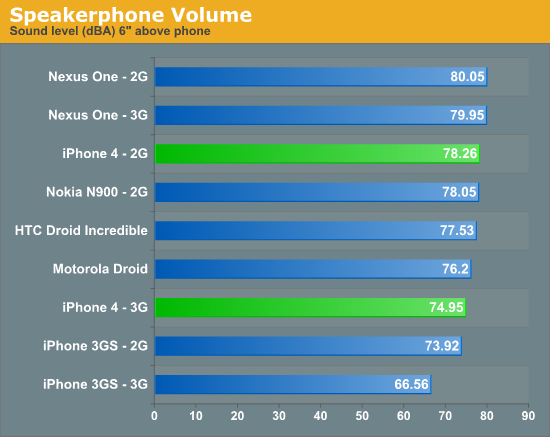
The difference between these phones might not look like much, but keep in mind the logarithmic nature of dB: -3 dB is half the loudness.
On the iPhone 3GS, the difference is 7.36 dBA, while the iPhone 4 somewhat lowers it down to a still-audibly-different 3.31 dBA. The Nexus One shows no difference in loudness between 2G and 3G, correcting both to a (likely purposefully exact) 80 dBA. The iPhone 4 is indeed louder than the 3GS, by 4 dBA. It's a difference, but not an overwhelming one. I'd say the iPhone 4's speakerphone is still loud enough, though calls over 3G are still a bit too quiet. Until Apple increases the gain on 3G calls, iPhone 4 customers who are hard of hearing should invest in a bluetooth headset.










270 Comments
View All Comments
Brian Klug - Wednesday, June 30, 2010 - link
You know, I realized that seconds after writing it and decided that it'd just be too much to go into a detailed explanation. I corrected it to something much simpler ;)-Brian
zerosomething - Wednesday, June 30, 2010 - link
Fantastic article thanks for the in-depth review.From the article on page 5. "...iPhone capacity markings have disappeared from the back of the phone - no doubt this was done so Apple could make one part and one part only for each color."
There is actually a Model number on the back of mine. So there will need to be 4 different backs. However they can make one part for each color for the fronts. In reality they will have to make 2 fronts and 4 backs to cover all capacities and colors which is one more than they had to make for the 3G/GS phones.
Wow I'm picking such tiny nits in a fantastic article. Guess everything else was so through this one stood out.
Shadowmaster625 - Wednesday, June 30, 2010 - link
If you already own an iPhone, how is it worth it to upgrade? You said so yourself... tiny text is still tiny. So what are you getting for hundreds of dollars that the 3GS doesnt give?Guspaz - Wednesday, June 30, 2010 - link
I'm a 3GS owner in Canada (Fido is my provider), so we've had tethering ever since iOS 3.0 launched roughly a year ago. I noticed two small errors in the discussion on tethering, and felt one thing was possibly mischaracterized.First, I'd like to give a brief mention of how tethering works with Fido (and other Canadian providers). We've always had data caps on our iPhone data plans. Typically, you get something vaguely like 1GB for $30, but both the 3G and 3GS launches featured limited-time 6GB for $30 offers that are permanently grandfathered.
Fido/Rogers policy is that all users with a 1GB dataplan or higher get free tethering (this appears to be a permanent position), which uses the same data cap. So, in effect, the vast majority of Canadian iPhone owners have tethering.
The first error is "With the iOS 4 upgrades the iPhone 4 supports tethering over Bluetooth or USB." Tethering is not new in iOS 4; it's been supported since iOS 3, and tethering support is identical in iOS 4.
The second error is "You also need to either have Bluetooth enabled or be connected via USB to the computer you wish to tether." Firstly, Bluetooth doesn't need to be enabled before enabling tethering. If you enable tethering while bluetooth is disabled, a prompt appears asking you if you want to enable bluetooth, or just tether over USB. Secondly, not really an error but an important clarification: on Windows, you can only tether via USB with a computer that has the iPhone tethering drivers installed.
These tethering drivers are bundled with iTunes, and cannot normally be installed separately, but iTunes and the drivers have separate uninstallers in Add/Remove Programs. This means that you can set up, say, a friend's laptop to tether via USB by installing iTunes and then uninstalling iTunes, leaving the drivers behind. Annoying, but workable if bluetooth is unavailable.
In terms of the mischaracterization, the performance of tethering is called into question. This may be an AT&T networking issue, as I've not experienced the performance issues. Generally, whatever the networking performance my phone is achieving, a tethered computer will also achieve. There is no difference between the two, so any connectivity issues are strictly network-related rather than tethering-related. Performance is generally good; latency is usually 130-150 to a close remote host, and downstream bandwidth is 1-5 Mbps depending on congestion/location. Upstream, since the iPhone 3GS lacks HSUPA, is limited (335Kbps in practical tests), but tends not to vary quite as much as downstream based on signal quality.
Upstream performance isn't stellar, but it is relatively reliable, if a tad slow. Packetloss is rare if the phone has a good signal. I regularly use tethering to get laptops connected on the road, and remote desktop over a tethered connection is very snappy, and is amazingly faster than on-device RDP.
Mike1111 - Wednesday, June 30, 2010 - link
@Anand:"Even if you just cover the camera it’s actually better to make calls over FaceTime than 3G based on the sound quality alone."
Cover the camera? Why? Just press Home and you have a traditional voice-only VoIP call with reduced bandwidth.
Also I would like to see some comparison to the competition. Video calling on phones exists for quite some time. How about a comparison of video and voice quality?
And in regard to the bandwidth requirements, would it have been realistic to allow FaceTime over 3G?
You also mention that the compression is too high for text, is that because of a bad compression algorithm or codec, too low resolution or bandwidth? Is that something that realistically could have been done better?
strikeback03 - Thursday, July 1, 2010 - link
Does returning to the home screen actually kill the camera? That would be annoying if you only wanted to look at your calendar or something else on the phone while in a video call.Mike1111 - Thursday, July 1, 2010 - link
As with a normal (cellular) call you can always resume the video by tapping on the green status bar (call active...).Oyeve - Wednesday, June 30, 2010 - link
How is the sound quality? Is there an EQ (missing from all things "i")bkman - Wednesday, June 30, 2010 - link
An interesting review but flawed by bad metrics. The authors confuse absolute power measurement, dBm, with relative power measurement, dB. For example, a signal strength drop from -51dBm to -83dBm is not a drop of 24dBm, it is a drop of 24dB.hgoor - Wednesday, June 30, 2010 - link
Hi, I loved the review: really (and mean really) thorough! Thanks for that.However: unless I blacked out while reading and missed it: what about the noise canceling microphone? How does that work? I guess it's not that noticeable as you only mention it one time?
I'm very curious to find out if it's a feature that helps? Also: I wonder if it can be used for listening to music? I have an expensive pair of headphones from Sennheiser, but I wonder if it can be used (in the future?) to help listen to music (and on/or on the phone) when you have a lot of ambient noise?
Would be nice if you could clear that up. Also: I wonder how the iPhone 4 holds up against the new Samsung 1ghz powerhouse?
Keep up the good work!