Foxconn Black Ops - Raw, Unadulterated Power
by Rajinder Gill on July 30, 2008 11:00 PM EST- Posted in
- Motherboards
Quick BIOS Overview
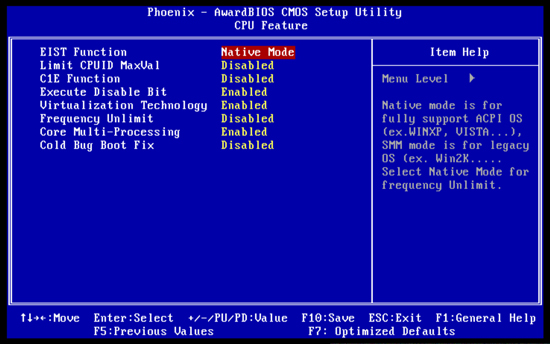
We're going to provide a small breakdown of important BIOS functions in this section. Any functions not highlighted below can generally be left safely at defaults or are self-explanatory to those who benchmark.
Cold Bug Boot Fix
Enabling this function shifts the PWM sensing of the processor max-min temperature threshold down to 50C, allowing the board to boot below -120C. Until now, X38/X48-based motherboards have been plagued with non-booting issues below -50C. Foxconn managed to work around CPU and motherboard minimum temperature limits with this function. Only use "Enabled" if extreme cooling is employed to cool the processor, as maximum core temperature with this function enabled is 50C.
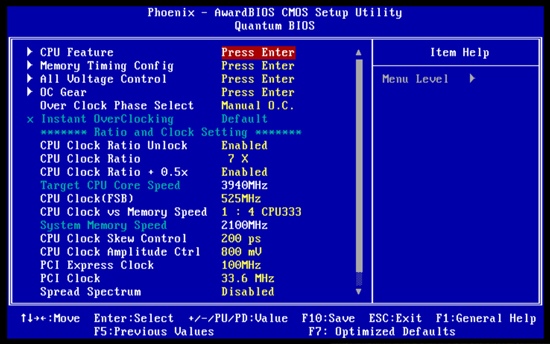 |
CPU Clock vs. Memory Speed
The best memory divider for overclocking is generally 1:4.333. 1:3.2 may be used if FSB speeds exceed the maximum memory speed of your modules. Please note that onboard FSB jumpers may need to be set to the FSB speed of your processor for the lower ratio dividers to work.
CPU Clock Skew Control
This function adjusts the PLL reference clock output by delaying the clock signal output to the MCH. The range of interest is between 0 and 300ps. Between 500 and 540 FSB we used 200ps; anything higher may require a setting of 300ps. Any changes to this function will also manifest downstream for memory channel skews (especially CTRL and CMD skew), which will need readjustment if CPU Clock Skew values are changed.
Clock Amplitude Control
Default here is 800mv and we found the default setting to be best. If you change the voltage, be prepared to realign MCH skew values in the memory settings page as a higher or lower output voltage affects the waveform integrity/jitter of the output clock signal from the PLL chip. Maximum FSB speeds are generally reached with 800mv.
PCI Express Clock
For 24/7 systems a setting of 100MHz is preferred; for benchmarking small gains in 3D application scores may be realized by using bus speeds up to 120MHz depending on processor frequency, raw GPU transfer rates and MCH capacitive loading (depending on the graphics card used). Like other X48 boards, we found a maximum of around 110 MHz was possible for benchmarking runs with our QX9650 clocked to 5.4GHz using the G28 BIOS with a GTX 280 graphics card. There are minor scoring gains available, but success will vary from system to system depending on the components used.
In fact, while we write this, would it not be great if the next series of chipsets and graphics cards allow the user level tuning of advance PCI-E latencies/transfer rates and perhaps even drive strengths? While most of us will never need to make changes to such registers, running components way out of specification often requires the adjustment of parameters just to provide that extra margin for signal transfers or a little bit of give and take in bandwidth vs. latency when shooting for top scores in various benchmarks. It seems current PCI-E and GPU architectures are not providing us with the full flexibility that we have become accustomed to when it comes to overclocking other vital system components such as tRD, and to a lesser degree memory timings.
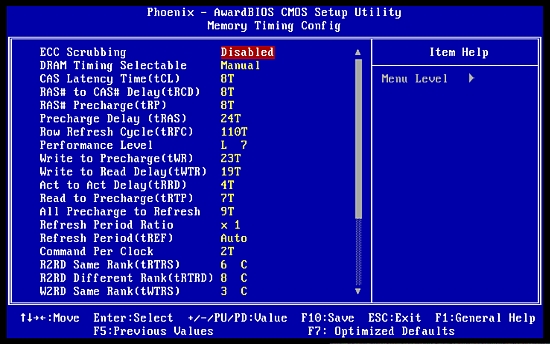 |
Performance Level (aka tRD)
We've said enough over the last few months about tRD for everyone to realize the importance of keeping this value as low as possible. tRD scaling of the Black Ops is generally very good; 45nm quad-core processors should have no problem benchmarking with a tRD of 6 at 455FSB - and even higher at times. Alternatively, a setting of 5 at 400-420FSB may be used with a higher processor multiplier, which also allows for some very tight sub-timing ranges. For 45nm processors, a value of 6 may be used up to 470FSB while a setting of 7 will scale to around 515FSB. Don't be surprised if you can set timings such as tWTR remarkably low for benchmarking. We've seen values as low as 2 at 414FSB using quad-cores at speeds in excess of 5.7GHz.
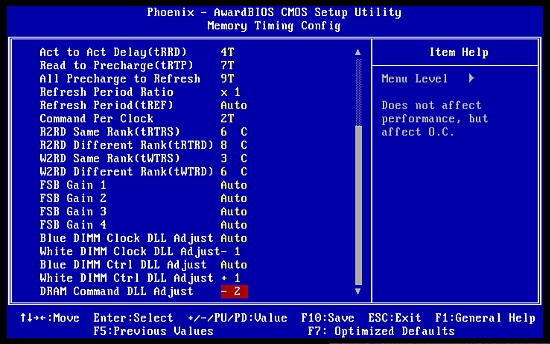 |
R2RD (Same), R2RD (Different), W2RD (Same), W2RD (Different)
For maximum FSB scaling, set these four options in the following order: 6, 8, 3, and 6. For benchmarking purposes, default settings are sufficient and give a small boost in memory access latency and read bandwidth.
FSB Gain 1, 2, 3, 4
These four settings are best left at default. FSB Gain 1 affects memory copy bandwidth. The range for FSB Gain 1 is from -15 to +15; positive numbers are generally more aggressive while the negative range gives a very small FSB scaling gain in return for performance. FSB Gain 2 ranges from +1 to +7. Values higher than 2 are prone to cause non-boots. Out of all the FSB Gain settings, this one is best left on Auto. FSB Gain 3 and 4 affect memory access latency. Again, scales run from +1 to +7.
Higher numbers in all scales generally give more performance, although we found all four Gain settings do not follow a linear curve of performance within their respective scales. Foxconn might be better off combining all four of these settings into a single BIOS option with reduced parameters and a scale running from relaxed to aggressive to make things a little more intuitive for the end user. As they stand at present, these four settings are best left at Auto.
CLK, CTRL, and CMD Skew settings
For quad-core processors using 1GB modules for benchmarking, these settings can usually be left at default (this is due to the fact the FSB speeds usually max out at 470 FSB or so). For 2GB modules based on Micron chips, CLK and CTRL skews usually need to be set to a +2 value over 1500MHz DDR3 while CMD skew will usually prefer being left on Auto or -1.
As FSB is scaled over 460FSB, these settings will likely need further adjustment, so be prepared to sacrifice time finding the right combinations. The G28 BIOS sees the addition of separate CLK/CMD skew functions for each individual memory slot. If you're only using two modules on the G28 BIOS, we recommend using slots 2 and 4. Also, CLK and CMD skews should use the same setting. Leave CTRL skews for the empty slots on AUTO and set the value for the populated slots manually. The main item to note is that skew tuning is largely system specific and a matter of trial and error - we can't stress this enough.
VMCH will also affect the level of skews required from Foxconn's selected defaults at AUTO. This becomes especially apparent at VMCH values over 1.76V where we had to reduce all three skew parameters by one digit for a successful boot. The reason for this likely stems from the association of key MCH Vref values and the signal output stages of the MCH deriving some of their voltage from a proportion of VMCH. A higher rail voltage probably changes signal waveforms to an extent that requires less overall signal skew than stock Auto values. So, if you want to play around with high levels of VMCH for benchmarking sprints, be prepared to adjust skew values when using higher memory divider ratios.










32 Comments
View All Comments
ImmortalZ - Thursday, July 31, 2008 - link
You do realize these people are given QX9770s, GTX280s and assorted hardware for free, every generation?Do you know most of these people end up working for the very manufacturer's products they torture test?
Do you know that you're a moron?
strikeback03 - Thursday, July 31, 2008 - link
Personally, I'd rather grow a mullet, buy a Mustang, and head for the local drag strip.Berger - Thursday, July 31, 2008 - link
'Digital Freak' what a freaking handle.No need to be discriminative you narrow minded moron.
Nyarlathotep - Thursday, July 31, 2008 - link
I used to really like linux but the more posts I´ve read by linux users, the more I hate it. Linux nerds probably get paid by Microsoft for ruining linux chances. They are everywhere whining and crying. For every decent linux user there seem to be 5 obnoxious nerds.Yesterday I uninstalled Ubuntu from my laptop because it made me feel like if I supported obnoxious linux nerds. If it wasn´t for them linux would probably be the most popular OS right now, not windows.
TA152H - Thursday, July 31, 2008 - link
One thing I have been saying for 25 years, and has been validated by the years is that Unix will never be a popular operating system. Linux often mentioned by people that don't really use it that much, they want to whine about Microsoft and such, or at a higher level, whine about the establishment in general. Don't get me wrong, I despise Microsoft too, but I'm not so pathetic as to act like Unix is the answer. It's a horrible operating system that's a pain in the backside to work with. They can sugar coat that dung all they want, but it will always smell and will only be a niche product. GUIs help some by insulated the user from the miserable underpinnings, but, really, anyone that likes the word "grep", and thinks upper and lower case parameters should have different meanings, is generally going to be a maladjusted dickhead.I still think OS/2 was better than Windows, but it's very much a niche product now (in its new incarnation as Ecomstation) and is used about as often as rotary telephones. I whined for a while about Windows too, but mainly because all my work experience had been with OS/2, and I didn't want to be jobless :-P.
No one really listens to the whining dorks that cry to the sky about foul play. Linux isn't popular because, basically, it sucks like all Unix varieties do. They'll exist in niches, but you can't expect the mainstream market to embrace it. Apple did a good job of hiding the difficulty of the underlying operating system, but it's still a niche product as well. Even if there were a good operating system it would be extremely difficult to break the software monopoly of Microsoft, so saying a Unix variety would be the dominant operating system were it not for some oft-ignored dweebs, is as silly as the whiners are.
We've already gone from MVS, to DOS, to Windows NT as the dominating operating systems during the lifetime of Unix. It's always been a niche product. Outside of the Microsoft haters, do many people really want it to be anything more than that? It's a pity IBM still won't make OS/2 open source. It would at least have a chance as an open source competitor. Unix? Never. But, as has been the case for 30 years, you'll still hear them saying it's just about to take off. It never changes, and kind of gives one a sense of security in a world that changes too fast. Unix will take over soon! Just wait! It's even money if it will happen before the Sun eats the Earth.
swaaye - Friday, August 1, 2008 - link
:)yyrkoon - Thursday, July 31, 2008 - link
Look. You should be using your OS of choice for YOU, not anyone else.The whole idea is HAVING the ability to make that choice.
I use Windows on my main machines here at home, but I like the option of being able to use which over OS I please on them, and yes, I have a couple of Linux boxen too, as well as an openSolaris machine. Hell, I would not be adverse to putting OSX on my own hardware, IF Steve Jobs and Apple will ever pull its head out of their backsides . . . In a general purpose computer world, proprietary systems are the 'bad guys' not the OS.
yyrkoon - Thursday, July 31, 2008 - link
http://ubuntu-virginia.ubuntuforums.org/showthread...Companies need to learn that business tactics as such will put you into a world of hurt in a hurry. Behold the wonderful internet at its finest.
swaaye - Friday, August 1, 2008 - link
Just how much of an audience in the real world do you think slashdot gets? lol.swaaye - Friday, August 1, 2008 - link
or any site, for that matter.