NVIDIA GeForce 8600: Full H.264 Decode Acceleration
by Anand Lal Shimpi on April 27, 2007 4:34 PM EST- Posted in
- GPUs
Yozakura (H.264)
The Yozakura test isn't the highest bitrate test we have, but it is the most stressful we've encountered due to how it uses the H.264 codec. Our benchmark starts at the beginning of chapter 1 and continues until the 1:45 mark.
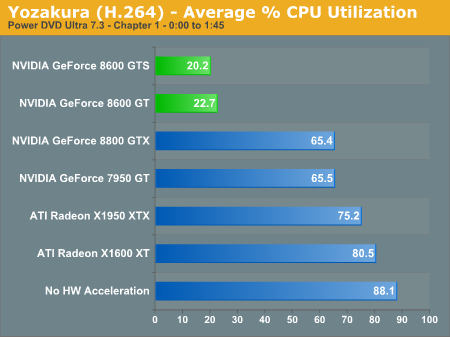
We start off with PowerDVD and immediately we see the tremendous difference that NVIDIA's new video decode engine offers. While even the previous generation NVIDIA hardware still eats up more than a single CPU core, the 8600s average in the low 20% for CPU utilization.
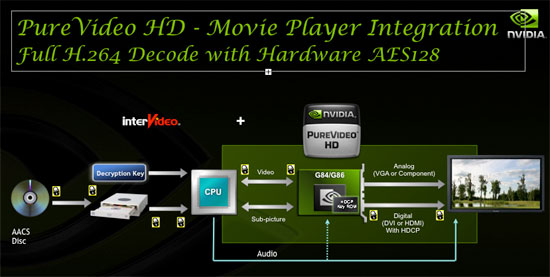
All of the steps that happen outside of the green box are responsible for any remaining CPU utilization seen when playing back H.264 content on a GeForce 8600.
Why isn't the CPU utilization down to 0%? The entire H.264 decode pipeline is handled on the GPU, but NVIDIA claims that the extra 20% is simply related to processing and decrypting data off of the disk before it's passed on to the GPU. If you had an unencrypted disk, the CPU utilization should be in the single digits.
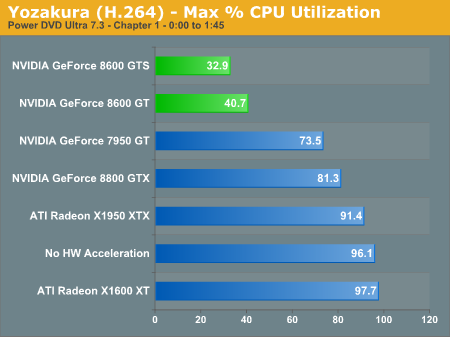
The maximum CPU utilization for these two cards is still significant, but obviously much better than the 70%+ of the competitors. Surprisingly enough, ATI's hardware actually does worse than NVIDIA's in these tests despite offloading more of the decode pipeline than the GeForce 7 or 8800.
To confirm our findings we also ran the tests under WinDVD 8, which as we mentioned before doesn't support ATI hardware acceleration so the only GPUs compared here are from NVIDIA.
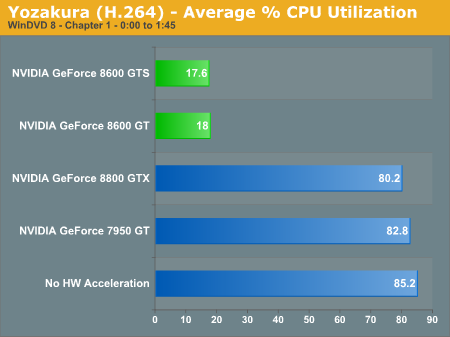
NVIDIA's older hardware actually does worse under WinDVD 8 than under PowerDVD, but the 8600 does a lot better.
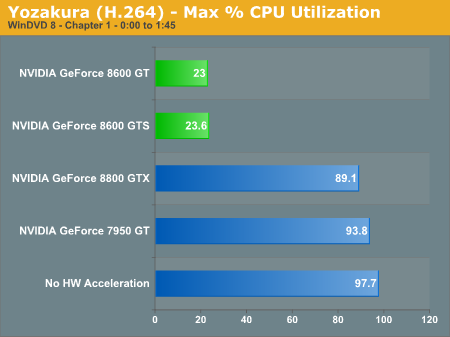
Maximum CPU utilization is particularly better on the 8600s under WinDVD 8, the two never even break 24%.
Looking at the PowerDVD and WinDVD scores, it's interesting to note that while the 8600 GTS is clearly faster in PowerDVD, the two cards are basically tied under WinDVD. There is definitely room for further optimizations in PowerDVD at present, so hopefully we will get that along with bug fixes in a future update.










64 Comments
View All Comments
PrinceGaz - Friday, April 27, 2007 - link
Copying a movie from an optical disc (DVD/HD-DVD/Blu-Ray) to your HDD is perfectly legal as it does not involve interfering with the protection on those files, all you are doing is creating an image-file on your hard-disk which contains all the necessary data on the optical-disc. The image-file can then be mounted with suitable software and played as normal in your preferred media player, with the media-player software handling the decrypting just as it would with an original disc.It's ripping the movie that contravenes the DMCA as that is the step which involves removing the encryption from the data. Ripping can be done either direct from the original optical disc or from an image-file on your hard-drive, the only difference is that creating an image-file first is an extra step to be performed but on the other hand it simplifies what is involved with each stage and means the only task being performed while reading the original disc is a straight copy to the hard-drive. Having an image on the hard-drive also saves a lot of time if more than one attempt might be needed to perform a successful rip.
On topic, once quad-core CPUs are mainstream in a year or two (with octal-core arriving at the high-end), H.264 decoding on the GPU will be irrelevant really-- nice to have but of no real importance, rather like how the Pentium III and original Athlon rendered hardware MPEG2 decoder cards obsolete.
Ard - Saturday, April 28, 2007 - link
Well (and don't get me wrong, I hate the DMCA, believe me), your argument would arguably fail under the strict language of the statute. The DMCA defines circumvention as "descrambl[ing] a scrambled work, decrypt[ing] an encrypted work, or otherwise to avoid, bypass, remove, deactivate, or impair a technological measure, without the authority of the copyright owner". A direct copy would probably be viewed as avoiding CSS/AACS/etc. since they exist for the sole purpose of preventing you from making a copy. I personally think your argument is more than valid because you still need a media player to decrypt the image file, but you know content providers would argue the exact opposite.smilingcrow - Friday, April 27, 2007 - link
"On topic, once quad-core CPUs are mainstream in a year or two (with octal-core arriving at the high-end), H.264 decoding on the GPU will be irrelevant really-- nice to have but of no real importance, rather like how the Pentium III and original Athlon rendered hardware MPEG2 decoder cards obsolete."I thought it was the implementation of hardware assist of MPEG2 decoding on GPUs that was the boon for DVD playback on PCs back in the day with ATI being the pioneers!
It’s still useful to have this feature regardless of quad cores from the perspective of lower power consumption, lower CPU heat output which is easier to cool quietly and better multi-tasking abilities. It’s a niche feature but for people who use it it’s something for nothing especially with the 8500 GT supporting it. Gigabyte have a passive 8500 GT that supports HDCP for $100; my next card I think.
yyrkoon - Friday, April 27, 2007 - link
SO, what you're saying is that: You can watch a HD-DVD from HDD, you just can't put it there ? lol, reminds me of one of the laws Canada supposedly had for a while, something similar to: you can download all the pirated software/media you want, you just couldnt store it on any form of media . . .Anyhow, I wonder how long AMD/ATI is going to stay silent, it seems a good bit of time since we've heard anything from them, at least, in the form of a review. Not that I miss all the fanboyistic comments . . .
BoberFett - Friday, April 27, 2007 - link
The power consumptions graphs show Peak lower than Average...Anand Lal Shimpi - Friday, April 27, 2007 - link
Fixed :)Cascavel - Friday, April 27, 2007 - link
I ask out of ignorance, but why did you not try the NERO software for HD playback - I think it is an add-on to NERO 7 / Showtime 3 ?Anand Lal Shimpi - Friday, April 27, 2007 - link
Great question, but I believe that only PowerDVD/WinDVD support the 8600's hardware acceleration at this point. I will double check :)Take care,
Anand
Hulk - Saturday, April 28, 2007 - link
The Showtime 3 release notes says "nVidia decode" a few generations ago. Perhaps they have updated it or maybe it will work. If you could test with Showtime 3 that would be great.Cobra Commander - Friday, April 27, 2007 - link
I wasn't expecting it to be this dramatic. Nice. Bummer the GTX doesn't have this tech though. :(