Apple TV - Part 2: Apple Enters the Digital Home
by Anand Lal Shimpi on March 26, 2007 1:22 AM EST- Posted in
- Mac
I Don't Stream, I Sync
There's a big difference between how most media extenders get your content onto a TV and how the Apple TV goes about it. While the Apple TV can stream content from your computer, by default it is set to sync, not stream.

In sync mode, Movies, TV shows, music, podcasts and photos - the five main types of content that you can sync to the Apple TV - are all copied to the unit's internal 40GB hard drive. Synchronized content is prioritized in the order listed above, so if you fill up the Apple TV's hard drive, first photos are deleted, then podcasts, then music, then TV shows and finally movies to make room for any new content you are trying to sync to the device.
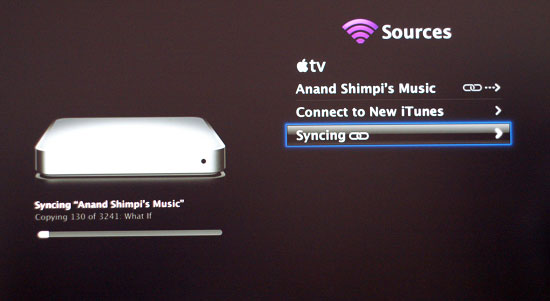
Apple recommends syncing vs. streaming for slower networks, especially if we're talking about low signal wireless. If you've got easily accessible Ethernet jacks or 802.11n, the benefits of syncing are no longer as clear. Armed with Apple's new Airport Extreme 802.11n base station, we measured the amount of time to transfer a 700MB movie to the Apple TV at 3 minutes and 46 seconds (approximately 3.1MB/s). The base station was in a separate room from the Apple TV (approximately 30 feet away), although signal strength was good at 4 bars during the transfer.
Then there's the issue of space; if the amount of content you have greatly exceeds the fixed capacity of the Apple TV then you may be better off disabling sync altogether and just use the Apple TV as a streaming extender.
While you can only have a single computer synced to Apple TV, you can have up to five others setup to stream content to the unit. Streaming works just as you'd expect it to: the data remains stored on the host computer(s) and is sent over to Apple TV as it is requested - nothing is ever permanently stored on the hard drive. Streaming is obviously useful for situations where your iTunes collection is too vast for Apple TV's 40GB hard drive, but it also comes in handy when you have more than one system to stream content from.
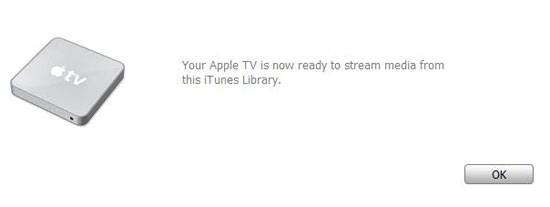
To add additional computers to Apple TV, select sources from the main menu, then connect to new iTunes. A new 5 digit code will appear on the screen which, when supplied to iTunes running on the new computer, will send a list of content over to Apple TV. Repeat this process up to a total of five times to add additional iTunes content to Apple TV.
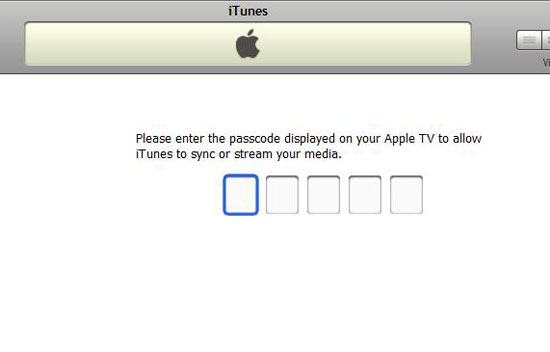
Apple TV does keep the content separate, so in order to browse streamed content from one computer you have to first select it as a source. Once selected, all other content, regardless of streamed or synced, is not available except for what's provided by that source. To switch to another computer or Apple TV's local storage, a single click into the sources menu is all it takes. We would prefer a way to aggregate all content on a single network, but from a simplicity of content management perspective Apple's current approach makes sense.

In terms of performance, there's very little difference between synced and streamed content. Even when playing a movie over the network vs. locally, Apple TV does a great job of dealing with skipping ahead, so you can't tell the difference between streamed and synced content. Apple managed to make the debate of whether to stream or sync one of preference, not one of performance.










48 Comments
View All Comments
Hulk - Monday, March 26, 2007 - link
Great review by Anand as usual but a very disappointing product.No native 1080p and not H.264 at higher resolutions and bitrates makes it useless for me to even consider.
No thanks I'll just build a HTPC that actually plays back high quality, high resolution video and has loads of storage.
sprockkets - Monday, March 26, 2007 - link
But a mini itx with a AM2 or new via processor with a tuner card is almost as small and more useful. And much more expensive.Phynaz - Monday, March 26, 2007 - link
DivX support was hacked in last week.BladeVenom - Monday, March 26, 2007 - link
Coming out with a device that doesn't play 99.99% of the videos available just doesn't make any sense to me. If you want to hook a TV to your computer get a $30 cable, not a $300 box that doesn't even play the most common formats.rrsurfer1 - Monday, March 26, 2007 - link
Well I have an old xbox, not 360, the first version, that does better as a media extender than this. Of course it has a modchip, but still, it has basically none of the flaws discussed here and it costs a hell of a lot less. I've had almost no issues with it, and it plays everything I want it to.BoberFett - Monday, March 26, 2007 - link
With the ease of soft mods these days, the Xbox with XBMC is still the best thing going. Under $100 for a used Xbox, and the only thing it lacks that I can see is hi def. And since it sounds like the Apple TV only supports HD somewhat (limited bitrates, no 1080p) it isn't as good as the Xbox, especially when you consider all the extra functionality the Xbox has as a game machine, DVD player, emulation box, etc. The Xbox also isn't limited to streaming from a host machine using iTunes or Windows MCE. Perhaps someday the PS3 or 360 will be properly cracked and step into that role, but for now I'm sticking with XBMC on the original Xbox.dugbug - Monday, March 26, 2007 - link
Why are folks holding their punches with this product? Anand, you should not be gentle with products just to appease the applenauts. This thing is $300 and offers hardly any value.Media center and tivo both destroy the thing so utterly. I am more than shocked as well with how well the xbox 360 works as an extender.
-d
Chadder007 - Monday, March 26, 2007 - link
Add 1080p supportAdd a way for users to somehow remote control their MAC from the Apple TV
Add support for more media types
somegeek - Monday, March 26, 2007 - link
Anand Shimpi CES '07: "Convergence Happened."No it didn't, and it never will.
"Convergence" is one of those horrible, ambiguous, buzz-words that are used by people who have no real ideas. "Convergent" devices will all fail because they're too expensive, too limited, too hard to use, too hard to make, and specialized devices are a lot more profitable and easier to sell. Set-top boxes and HTPCs have consistently been ignored by the mainstream and the AppleTV won't be any different. When new, divergent technology becomes mainstream, all the annoying "convergence" people will claim that's what they meant all along.
creathir - Monday, March 26, 2007 - link
Anand,You should also review the 360 with the Media Center in Vista. This setup is really quite simple, elegant, and addresses many of the issues you have with the AppleTV product. There are a few issues with codecs, as some of the more... questionable ones are not "natively" supported, but independent software developers out there have addressed these issues with transcoding add-ins that transcode on the fly. You really should check it out.
- Creathir