ASRock Industrial NUC BOX-N97 and GMKtec NucBox G2 Review: Contrasting Compact ADL-N Options
by Ganesh T S on October 6, 2023 9:45 AM EST- Posted in
- Systems
- UCFF
- Mini-PC
- ASRock Industrial
- Alder Lake-N
- micro-PC
- GMKtec
Miscellaneous Aspects and Concluding Remarks
Networking and storage are aspects that may be of vital importance in specific PC use-cases. The GMKtec NucBox G2 comes with dual LAN ports backed by Realtek Gigabit Ethernet network controllers, while the ASRock Industrial NUC BOX-N97's dual LAN ports are backed by Realtek 2.5 GbE Ethernet network controllers. Both controllers uplink to the processor via x1 PCIe links. So, that is a definitely plus point for the NUC BOX-N97. The Wi-Fi support in both systems is similar - 2T2R 802.11ax (Wi-Fi 6) with 80 MHz channels, even though the vendors are Mediatek for the NUC BOX-N97 and Realtek for the NucBox G2.
On the storage side, the GMKtec NucBox G2 employs a M.2 2242 SATA SSD. We installed the SK hynix Gold P31 in the NUC BOX-N97. Even though the SSD itself has a PCIe 3.0 x4 link, the M.2 SSD slot in the system has only a single lane available for uplink. From a benchmarking perspective, we provide results from the WPCstorage test of SPECworkstation 3.1. This benchmark replays access traces from various programs used in different verticals and compares the score against the one obtained with a 2017 SanDisk 512GB SATA SSD in the SPECworkstation 3.1 reference system.
| SPECworkstation 3.1.0 - WPCstorage SPEC Ratio Scores | |||
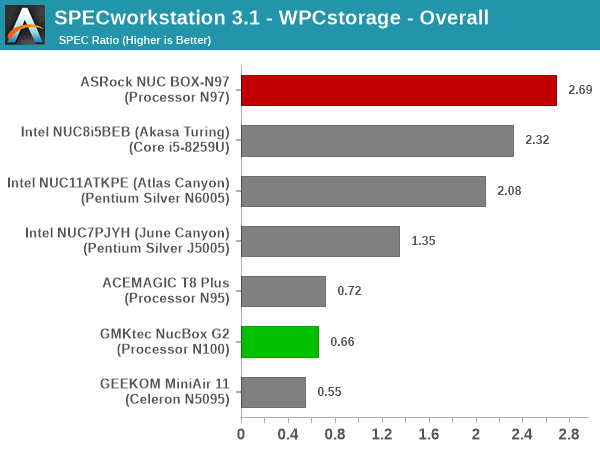
The graphs above present results for different verticals, as grouped by SPECworkstation 3.1. The storage workload consists of 60 subtests. Access traces from CFD solvers and programs such as Catia, Creo, and Soidworks come under 'Product Development'. Storage access traces from the NAMD and LAMMPS molecular dynamics simulator are under the 'Life Sciences' category. 'General Operations' includes access traces from 7-Zip and Mozilla programs. The 'Energy' category replays traces from the energy-02 SPECviewperf workload. The 'Media and Entertainment' vertical includes Handbrake, Maya, and 3dsmax. Given that the comparison is between a wide range of SSDs in the systems - including both SATA and NVMe drives with different number of lanes, the relative numbers for most workloads are not surprising. The SK hynix Gold P31 behind the PCIe 3.0 x1 link of the NUC BOX-N97 comes out on top by a comfortable margin. The NucBox G2's SATA SSD is a passable solution, but users with disk-intensive use-cases should probably steer away.
Closing Thoughts
Intel introduced the Alder Lake-N lineup of processors primarily for entry-level systems. The ACEMAGIC T8 Plus reviewed last week was one such system that managed to hit a sub-$200 price point for the full configuration put together inclusive of the RAM, SSD, and OS. The two systems reviewed in this piece show that it is possible for vendors to create relatively mid-range and high-end options using the processor family.
The ASRock Industrial NUC BOX-N97 goes for the high end of the market. The review configuration comes in at $353, with the barebones version at $260. Thanks to their business focus, the company can afford to do so. The NUC BOX-N97 comes with official in-band ECC support - a feature not available in any other system in a similar price range. All the USB ports are USB 3.2 Gen 2 (10 Gbps), and the LAN ports are both 2.5 Gbps-capable. The WLAN subsystem is reasonably high-end. Within the limitations imposed by the Alder Lake-N platform, the company has managed to create a system with plenty of high-speed I/O interfaces.
The chassis and thermal solution used by ASRock Industrial is capable of handling much higher TDPs. In terms of scope for improvement, it would have been nice to have a Core i3-N305 octa-core option to take advantage of the headroom available. ASRock Industrial should also attempt to start using GaN power adapters / USB-C PD for their systems. Other than that, any other improvements at the current price point are all purely in Intel's court. Consumers may start looking for features like Thunderbolt support (something that has been deliberately kept away from the Atom-class products) in this price range soon. Additional PCIe lanes may also give more freedom for vendors to experiment.
The GMKtec NucBox G2 targets a completely different market at a much lower price point. It is only a very small step-up in price from the ACEMAGIC T8 Plus, but it provides compelling features such as 3x 10 Gbps USB Type-A ports (compared to the 3x 5 Gbps in the T8 Plus). The SSD has a higher capacity, and the WLAN component is a huge upgrade (from 1x1 Wi-Fi 5 to 2x2 Wi-Fi 6). The LED lighting in the base and the interchangeable case tops may be interesting features to certain market segments. The presence of dual LAN ports at this price point opens up a wide range of use-cases for the system.
There is always scope for improvement. Fixing the Type-C power input to be USB-C compliant and moving to a USB-PD solution should be on top of the agenda for GMKtec. Other than that, the company can just look at the ASRock Industrial NUC BOX-N97 to figure out possible I/O upgrades (the 2.5GBASE-T LAN ports, and Type-C data ports for example). At the same time, the discerning consumer will recognize that the NucBox G2 has aimed for a particular price point and tried to cram in features without going over the budget. From that perspective, GMKtec has done a creditable job.
At $230 for the complete system, the GMKtec NucBox G2 opens itself up as a low-cost PC for a variety of use-cases in both home and office scenarios. The ASRock Industrial NUC BOX-N97 demands a premium at $260 for the barebones version. The justification is the inclusion of features that are simply not present in the ADL-N systems from other vendors. The value proposition of both systems is excellent, but it is important to realize that the choice is completely dependent on the end-user requirements and deployment use-cases.













20 Comments
View All Comments
markiz - Tuesday, October 17, 2023 - link
Is support really at all important, or at all, with machines like these?I've had a couple of PC over the years and they all lasted 10+ years with no failers of any compononets.
Nor as a home user have I ever considered BIOS update.
I imagine in business settings it's much different.
hubick - Sunday, October 8, 2023 - link
"and soldered RAM is not being met with as much derision as before."this is where I stopped reading this article.
meacupla - Sunday, October 8, 2023 - link
It's 12GB LPDDR5 on a 6W Celeron. It's fine.Even 8GB works fine at 1440p on that CPU.
4K, you might want 16GB.
mode_13h - Monday, October 9, 2023 - link
> It's 12GB LPDDR5 on a 6W Celeron.Did you see the power consumption measurements? These things don't even *idle* at 6W!
mode_13h - Sunday, October 8, 2023 - link
> The key aspect ... is the presence of the 'In-Band ECC' option.> ...
> We confirmed ... that this option would not be removed in a future BIOS version
> Apparently, Intel has decided to allow In-Band ECC as an official feature of the ... N97.
Excellent! Thank you!
If only they had used DDR5, this might be my next mini-PC!
> MemTest86 hang during memory testing of a known faulty SODIMM
> instead of reporting errors).
LOL, wut? I hope that's a Memtest86 bug, and not just what happens when you get memory errors with IB-ECC!
ganeshts - Sunday, October 8, 2023 - link
Faulty SODIMMs can't guarantee only one- or two-bit errors. There could be more.The likely explanation for the hang is that IB ECC generates an ECC mismatch interrupt internally to the processor, and MemTest86 is not able to handle it.
MemTest86 will eventually need to add support for IB ECC interrupt handling / error status readouts.
mode_13h - Sunday, October 8, 2023 - link
Thanks for the review & replying to me.> Faulty SODIMMs can't guarantee only one- or two-bit errors. There could be more.
Okay, I sort of assumed you had some idea of how many errors the DIMM had, like based on doing a memtest scan with ECC disabled. I've seen my share of DIMMs with only a handful of bad cells, so I assumed it was one of those.
> MemTest86 will eventually need to add support for IB ECC interrupt handling / error status readouts.
Yes. Sounds like a feature they need to add. Is this the memtest variant from PassMark Software?
ganeshts - Monday, October 9, 2023 - link
Yes, I am using the PassMark variant.I have screenshots from mem testing the same SODIMM with the NUCS BOX-1360P/D4 (when they had the IB ECC feature enabled in the BIOS):
https://www.anandtech.com/show/18732/asrock-indust...
mode_13h - Monday, October 9, 2023 - link
Submit a bug report on it For Great Justice!NextGen_Gamer - Tuesday, October 10, 2023 - link
@Ganesh T S - I don't think those memory bandwidth figures and specs are correct. GPU-Z is known to not have good support for Intel's lower-end line. I know this personally as an owner of the Intel NUC11ATKPE ("Jasper Lake"). Intel's ark website shows that Alder Lake-N has a single memory channel (64-bit). Running at its fastest, so either DDR5-4800 or LPDDR5-4800, would be 38.4GB/sec of bandwidth. That tracks and make sense with what Intel says their 13th-gen Core series max bandwidth is, being dual-channel DDR5-5600, at 89.6GB/sec.Alder Lake-N running in its single-channel DDR4-3200 config then should be only 25.6GB/sec.