Quake 4 Performance
There has always been a lot of debate in the community surrounding pure timedemo benchmarking. We have opted to stick with the timedemo test rather than the nettimedemo option for benchmarking Quake 4. To be clear, this means our test results focus mostly on the capability of each graphics card to render frames generated by Quake 4. The frame rates we see here don't directly translate into what one would experience during game play.
Additionally, Quake 4 limits frame rate to 60 fps during gameplay whether or not VSync is enabled. Performance characteristics of a timedemo do not reflect actual gameplay. So why do we do them? Because the questions we are trying to answer have only to do with the graphics subsystem. We want to know what graphics card is better at rendering Quake 4 frames. Any graphics card that does better at rendering Quake 4 frames will play Quake 4 better than another card for Quake 4. While that doesn't mean the end user will see higher performance in the game, it does mean that the potential for seeing more performance is there. For instance, if the user upgrades a CPU before the next graphics card upgrade.
Timedemos do walk a fine line between synthetic benchmarks and real world benchmarks. While we tend to favor real world data here at AnandTech, this type of benchmark is very capable of using a real world data set to test the maximum capabilities of the graphics cards under its particular work load without bottlenecking at other points in the system. To be sure, even timedemos can see memory and CPU bottlenecks, as data must be transfered to the graphics card some how. But this impact is much lower than the impact of running AI, physics, script management, I/O, and other game code at the same time.
What this means to the end user is that in-game performance will almost always be lower than timedemo performance. It also means that graphics cards that do slightly better than other graphics cards will not always show a tangible performance increase on an end user's system. As long as we keep these things in mind, we can make informed conclusions based on the data we collect.
Our benchmark consists of the first few minutes of the first level. This includes both inside and outdoor sections, with the initial few fire fights. We tested the game with High Quality settings (not Ultra), and we enabled all the advanced graphics options except for VSync and antialiasing. Id does a pretty good job of keeping framerate very consistent, and so in-game framerates of 25 are acceptable. While we don't have the ability to make a direct mapping to what that means in the timedemo test, our experience indicates that a timedemo fps of about 35 translates into an enjoyable experience on our system. This will certainly vary on other systems, so take it with a grain of salt. But the important thing to remember is that this is more of a test of relative performance of graphics cards when it comes to rendering Quake 4 frames -- it doesn't directly translate to Quake 4 experience.

The 7600 GT is able to run Quake 4 at this resolution with no problem, while the 6600 GT and the X1600 XT aren't up to the task. Running at 1600x1200 is a good solid resolution for Quake 4, as the low contrast edges and the pixel size (on a 21" monitor like the one we test on) is good enough to make aliasing less of an issue than in a game like Battlefield 2. Very interestingly, the X1900 GT bests the 7900 GT in an OpenGL game, where the opposite was true in more than a couple DirectX games in this series of tests.
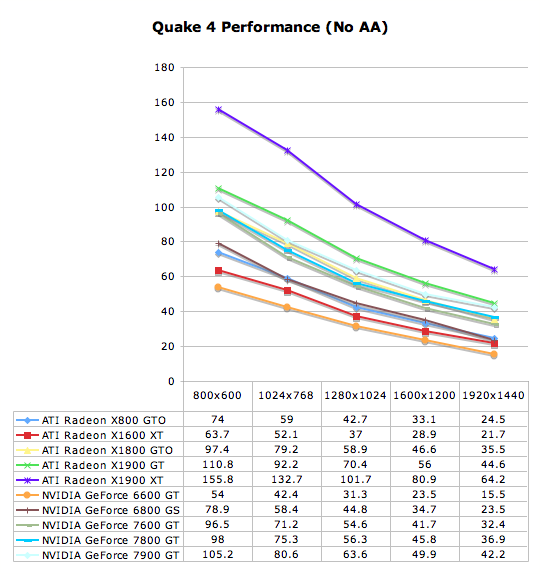
The X1900 GT is a great value for Quake 4, offering performance beyond that of the 7900 GT while costing much less. Owners of the X1800 GTO (or similar class cards) aren't doing too poorly here, but owners of the 6600 GT would do well by running at 1024x768 for the best experience. Other cards that couldn't hold their own at 1600x1200 will do fine at 1280x1024.
Very interestingly, it seems that a benchmark traditionally ruled by NVIDIA hardware has lost ground to ATI. As this really is more of a pure OpenGL rendering benchmark, we are glad to see ATI doing so well where they haven't had strong performance in the past.










74 Comments
View All Comments
rcc - Monday, August 14, 2006 - link
For my past sins I did a brief stint at Fry's Electronics. Only 5% of customers send in rebates and follow up. The stores count on this.So, I think I'd ignore them too. Unless just to note that rebates may be available on some items, but that pretty much applies to anything at any time.
Josh7289 - Thursday, August 10, 2006 - link
On Page 5, Black and White 2 Performance, this is written:Obviously, "6800 GT" should be "6800 GS". ;)
DerekWilson - Thursday, August 10, 2006 - link
Obviously :-)Nelsieus - Thursday, August 10, 2006 - link
It was probably really hard making final conclusions as you noted (with price cuts and factory OCs, etc), but I think overall, you came up with some excellent choices. The review was very fair and balanced, indepth, and overall covered all the basis.Another great article, Derek. Thanks for keeping an eye out for us midrange buyers. :)
saiku - Thursday, August 10, 2006 - link
amen, thanks for remembering the guys in the "middle".DerekWilson - Thursday, August 10, 2006 - link
Thanks! We did want to do even more with it, but we were afraid if we worked any longer on it we'd have to deal with another price cut before it got published :-)Josh7289 - Thursday, August 10, 2006 - link
I have a question. When looking at performance for games at 1600x1200 no AA, could I compare that to what I would get with 1280x1024 with AA on? Thanks.Gigahertz19 - Thursday, August 10, 2006 - link
You overclock the 7900 GT and it gets a great boost in performance. I would like to know how well the X1900 XT overclocks?I think you should have overclocked the Top Midrange ATI X1900 XT and see how well it could outperfrom an overclocked 7900GT or a stock 7900 GTX....
or maybe compared an overclocked 7900 GT to a stock clock 7900 GTX then compare an overclocked ATI X1900 XT to a stock clock ATI X1900 XTX.
Nice article by the way, this comes at a perfect time when I'm about to build a new computer in a few weeks. Going to wait until September until Nvidia 590 chipsets for Conroe and see what else comes out by that time then buy :)
DerekWilson - Thursday, August 10, 2006 - link
There are no factory overclocked X1900 XT cards for sale. The clock speed difference between the X1900 XT and the X1900 XTX essentially means that an overclocked X1900 XT would *be* an X1900 XTX.We tested the NVIDIA cards at higher clock speeds because they are sold at higher clock speeds. We weren't trying to snub ATI; it's just that people can actually get this performance out of the box.
yacoub - Thursday, August 10, 2006 - link
Top of the Final Words page, first sentence:While this has been quite a lot of information to absorb, but we will do our best to sort it all out.
Remove the "While" and capitalize the 't' in "this", or remove "but". =)