Gaming Benchmarks - Battlefield 2
For our gaming benchmarks, we ran the systems in two different modes: a lower quality mode that allowed the IGPs to get relatively playable frame rates, and a higher quality mode that was a more realistic setting for the discrete graphics cards. Most of the discrete graphics cards will be system/CPU limited in the low quality mode, but that information can be interesting as well. Obviously, the IGP solutions really aren't intended for serious gamers, but we wanted to see if they could still provide a playable gaming experience with lower detail settings.
The above screenshots show the settings that we used in Battlefield 2. Our low quality BF2 configuration uses the "Low" preset, with texture quality also downgraded to low. Anisotropic filtering and antialiasing are disabled, and we tested at 640x480, 800x600, 1024x768, and 1280x1024. (We don't consider 640x480 playable in BF2, as the text is unreadable, but it was included for reference.) The higher quality mode uses the "High" preset, with textures also set to high. Antialiasing is disabled, and anisotropic filtering is set to 8x. The 7800 GTX generally wouldn't have a problem with 4xAA on the tested resolutions, but realistically, we don't expect users to put a 7800 GTX in this type of system.
While the integrated graphics solutions struggle to maintain playable frame rates even at the lowest resolutions, sticking with low detail levels and switching to even a 6600 provides very good results. In fact, the 6600 is capable of running very well in the medium quality modes while still maintaining reasonable frame rates. With the more powerful graphics cards, we can see that the faster memory and lower latencies provided on our custom system end up winning out - even with the slower processor. The 3800+ Venice core is limited to 171 FPS, while the HP system is limited to 157 FPS.
Moving onto the higher-quality mode, the IGP solutions are way too slow. Both systems were providing single digit frame rates, so we halted benchmarking rather than waiting for each test to complete. With the other graphics cards, the custom system ends up leading by as much as 9%, but you really wouldn't notice the difference in practical use. It appears that the improved memory controller and cache subsystem on the Venice core makes up for the lack of cache relative to the ClawHammer core. At that point, the lower latency RAM takes the lead.
For our gaming benchmarks, we ran the systems in two different modes: a lower quality mode that allowed the IGPs to get relatively playable frame rates, and a higher quality mode that was a more realistic setting for the discrete graphics cards. Most of the discrete graphics cards will be system/CPU limited in the low quality mode, but that information can be interesting as well. Obviously, the IGP solutions really aren't intended for serious gamers, but we wanted to see if they could still provide a playable gaming experience with lower detail settings.
 |
 |
| Click on images to enlarge. | |
The above screenshots show the settings that we used in Battlefield 2. Our low quality BF2 configuration uses the "Low" preset, with texture quality also downgraded to low. Anisotropic filtering and antialiasing are disabled, and we tested at 640x480, 800x600, 1024x768, and 1280x1024. (We don't consider 640x480 playable in BF2, as the text is unreadable, but it was included for reference.) The higher quality mode uses the "High" preset, with textures also set to high. Antialiasing is disabled, and anisotropic filtering is set to 8x. The 7800 GTX generally wouldn't have a problem with 4xAA on the tested resolutions, but realistically, we don't expect users to put a 7800 GTX in this type of system.
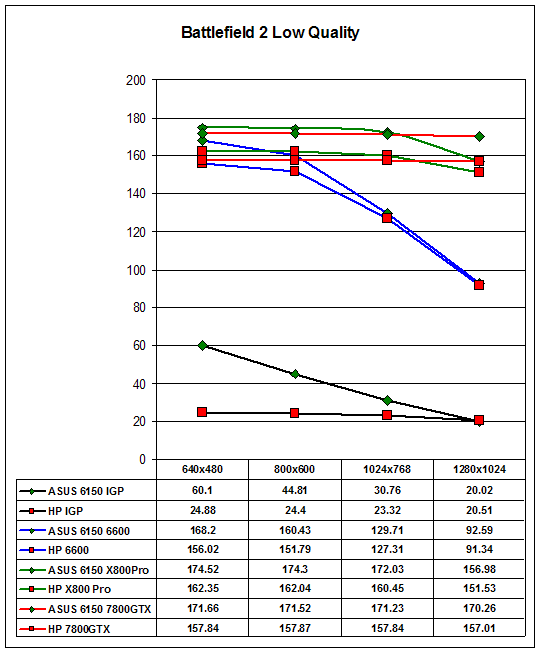
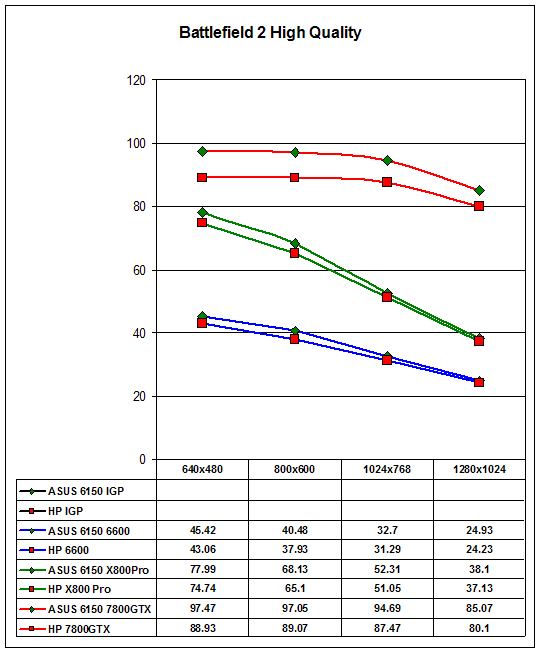
While the integrated graphics solutions struggle to maintain playable frame rates even at the lowest resolutions, sticking with low detail levels and switching to even a 6600 provides very good results. In fact, the 6600 is capable of running very well in the medium quality modes while still maintaining reasonable frame rates. With the more powerful graphics cards, we can see that the faster memory and lower latencies provided on our custom system end up winning out - even with the slower processor. The 3800+ Venice core is limited to 171 FPS, while the HP system is limited to 157 FPS.
Moving onto the higher-quality mode, the IGP solutions are way too slow. Both systems were providing single digit frame rates, so we halted benchmarking rather than waiting for each test to complete. With the other graphics cards, the custom system ends up leading by as much as 9%, but you really wouldn't notice the difference in practical use. It appears that the improved memory controller and cache subsystem on the Venice core makes up for the lack of cache relative to the ClawHammer core. At that point, the lower latency RAM takes the lead.










48 Comments
View All Comments
falcc - Thursday, December 15, 2005 - link
Thanks for providing this review. I would love to see more reviews like this but with comparisions to similarly specced options from DELL, Lenovo etc. No one seems to do reviews like that.We have 100 of the SFF 5150's on order. If we are happy with them we will be ordering another 700 or so next year.
I would have liked to of seen some testing on Windows Vista beta. Most corporates lease, and any machines leased now for 3 years could easily be running Windows Vista in a couple of years time when the company updates their SOE.
sprockkets - Thursday, December 15, 2005 - link
I remember when HP used Delta power supplies. Who makes that one inside the computer? HP? Sure. Dell has been using low quality power supplies and their systems fail to properly turn on all the time, and for what, $5-10 dollars savings on a system?Better to get an AMD system. Use any application that requires the cpu in a prescott based system to go 100% and the cpu fan turns on full blast. I found out that can happen just by scrolling up and down a pdf document (Acrobat's fault). Out of say 100 Dell prescott systems at work, 3 of them have their cpu fan stuck on full speed, which is extremely annoying to other workers. Well, these are the small factor pc's though. But since they are so cheap they are not going to pay $500 for their own internal IT staff to fix them (different accounts within the business).
WackyDan - Thursday, December 15, 2005 - link
What a lot of people miss when comparing OEM systems to DIY for business use is what to do with the systems 3 or 4 years down the road.You just can't throw them in dumpster anymore, and most of the time you can't donate or you don't want to sell to employee's as if they dispose of them improperly, you can still be one the one getting fined by the EPA.
Buying OEM systems allows you the opportunity to lease, at very attractive rates, and if you don't lease, every OEM has a decent asset recovery/disposal service. You'll get a higher return at end of lifecycle with OEM boxes every time.
MrEMan - Monday, December 19, 2005 - link
Are you sure that the disposal rules apply to low quantity home DIY PCs?And what is to keep you from various parts in with your normal trash and letting the scavengers take the case if you don't plan to reuse it (I actually reused 2 Zeos desktop cases to build 4 different PCs over the years until Baby AT, Super Socket 7 boards were phased out)? Most likely the LCD display will be transferred to a new PC anyway or can be sold or give away.
Jellodyne - Thursday, December 15, 2005 - link
We OEM our own corporate systems at work. I think that some of the specs in the DIY system were overdone, especially when compared to the HP. First, using a 4000+ in this type of system is unbalanced, and a waste of money. The processer outclasses the rest of the system. A 3200+ or 3400+ gets you most of the performance for a lot less money. Also, a 250 GB hard drive is great if you're ripping movies and mp3s and installing games, but most corporate users never need more than 20GB. 80 GB drives are more than enough, and a huge cost savings. Premium memory is also a waste. As you say, CL3 memory is somewhat more reliable, and significantly cheaper, if a bit dowdy, but we use it for those reasons, just like HP. Finally, the case and power supply is the hardest part of the equation, but we finally settled on an awesome Chenbro case with a 380 watt PS, which we were able to buy in pallet quantities for about $45. Each of these things saves a little money but the end result is a lot.Last years build was as follows:
$80 MSI RS480M2-IL Radeon Xpress 200 board
$160 Socket 939 3000+ (Retail) (This was months ago, would be a 3200+ now)
$90 2x512 Kingston PC3200 (CL3)
$70 WD 80 GB SATA HDD (this would be 160GB now for same price)
$18 DVD-ROM
$45 Chenbro MicroATX 380 watt case
$9 FDD (Some people still need 'em)
_____________________________________
Total < $500
No warranty, that's in house. Most of the parts come with a warranty. If you can build 'em you can support 'em. Furthermore, once your staff has built 'em they are better at supporting them then if they hadn't. Assembly is a pain, but we come in on a couple of Saturdays to get it done 1 person can easilly assemble 4 an hour so even at overtime rates, total cost is still under $500. We assemble 80-100 once a year and roll out most of them ASAP, and keep some on hand for spares and growth needs. No OS either, but we license Windows through an entrprise agreement. If you don't have this you need to include an OEM copy of Windows.
I think you would find it tough to beat this system for anywhere near this price -- it has 80-90% of your $1100 system performance at less than half your cost. Shop the $500 price point anywhere and you're not getting a gig of memory, and you're getting Celeron doggy CPUs. And it also has the capability of accepting A64x2 CPUs -- in fact we're starting to use this motherboard with A64x2s in a rackmount case for low end servers.
gdtaylor - Sunday, December 18, 2005 - link
I hope Microsoft or BSAA never audits your company. You CANNOT use the Enterprise Agreement upgrade licences for Windows on machines purchased without an OEM version of Windows.
Questions & Answers
Q: What if a volume licensing customer purchases new machines that do not have an operating system pre-installed (“naked” PC)?
A: Customers should request that their new machines come with a desktop operating system pre-installed (i.e., Microsoft Windows XP Professional, OS/2, etc.). Microsoft’s Volume Licensing programs only offer upgrade licenses for the Windows desktop license. A customer will not be legally licensed for Microsoft desktop operating system software if they acquire a PC that does not have a full desktop operating system license preinstalled and then use the Windows upgrade license media acquired through a Volume Licensing program to install a full operating system license.
http://download.microsoft.com/download/1/4/4/14441...">Microsoft Operating System Licence Requirements
Wellsoul2 - Friday, December 16, 2005 - link
I would agree the 4000+ is kind of a waste for an office system though the dual 3800+might be useful.
You can't beat the 3000+/3200+ Compaq versions (1610NX I beleive)
of these - I've bought four over the last month -
3200+ (939skt)
256MB @ 400MHZ
DVD Rom/CDRW
80 GB HD
Radeon 200 graphics
We paid $380 US after the rebate...no way you can beat that.
We picked up 512K extra memory for $37 after rebate.
This computer is so much better than the usual crappy Celerons I am priced into buying
for my company.
razor2025 - Thursday, December 15, 2005 - link
IMO, the pre-built OEM systems are the best way to go for business. Sure, having in-house built system could save you money, but you lose one key element of business-computing. CTO. By doing it in-house, you have to be able to provide the same support/service as an OEM without the cost benefit of being an OEM. HP can store their spare parts much more efficiently than almost any IT department. However, since I've never done IT support for business, I'm not too sure on how the cost/benefit in service turn-around "time" is for prebuilt vs in-house.OEM systems like these are also great for enthusiast. I.E. I just bought a Dell E510 desktop off Dell outlet for mere $310 shipped/taxed. It had P4 3ghz/ 1x256 DDR2 / 80gb WD SATA/ DVD-CDRW. It has a BTX case and motherboard, so it's relatively small (size of typical retail HP/compaq case), and it only has 1x 120mm fan to cooling. It's extremely quiet (to the point of danger, as I actually attempetd to install a video card without noticing that the computer was still on). I added about $100 worth of upgrades, mainly 1 more stick of 256mb DDR2, a used 6600 PCI-E, and a Buffallo USB Wireless aadpter. I installed my spare TV-tuner and a Chaintech AV710 I had as spare. So, for mere ~$400, I built myself a quite respectable HTPC that is dangerously silent, small, and looks nice. Overclocking and tweaking options are non-issue for its HTPC role. If I want to game, another kit of 512mb or 1gb DDR2 (for ~$40 - $70) will let me play BF2 and DoD:S quite nicely. If I went to self-build route for everything, I'm sure I would have to add about $100-200 to the equation. Also, the Dell came with Windows MCE, so that's another $100-150 savings on top.
Don't dismiss OEM as "PC for Noobs". OEM setups can be great for non-gaming use, and they certainly can be a good base for nice systems at significant discount.
JarredWalton - Thursday, December 15, 2005 - link
The system that I reviewed was obviously a bit on the high end for the processor. That's what HP chose to send me, but many people would probably be happy with the lower end configurations. If you want to check those out, here are the links:http://h10010.www1.hp.com/wwpc/us/en/sm/WF25a/1245...">Desktop Models
http://h10010.www1.hp.com/wwpc/us/en/sm/WF25a/1245...">Tower Models
The $600 models are pretty good deal. 80 GB hard drive, 3200+ processor, and 512 MB RAM. It only comes with a 48X CD-ROM, but everything else is sufficient. Remember, that still includes the three-year on-site next business day warranty. For about half the price of the system I reviewed, it provides 80% of the performance.
Questar - Thursday, December 15, 2005 - link
Nice article.I wonder though, why all the game benchmarks for a business machine?