Samsung SyncMaster 915N: 8ms Response Times
by Kristopher Kubicki on May 25, 2005 12:05 AM EST- Posted in
- Displays
Quantitative Analysis
For the duration of this review, we connected the Samsung SyncMaster 915N to a Radeon X800 Pro with factory default settings on the Analog connection unless stated otherwise. Brightness has been set to maximum as well (with the exception of some of the application tests). Our lab is set up in a controlled white room with two incandescent and two florescent light sources.Luminance
Brightness ranked as one of our most important display qualities. In a well lit environment, a bright display will actually offer less strain on your eyes than a dimly lit one. Below, you can see a comparison of the brightness for each of our LCD monitors.
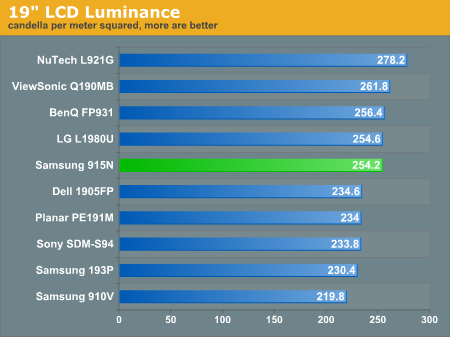
Our Contrast Ratio
We will use the same observation from the 19" LCD Roundup several months ago. Using PreCal and our ColorVision Spyder, we will measure the luminance of a pure white image and a pure black image on the LCD monitor. The observed contrast ratio is simply the highest recorded luminance divided by the lowest. All measurements are in candela per meter squared; larger contrast ratios are more desirable.| Observed Contrast Ratio | |||
| Highest Recorded (white image) | Lowest Recorded (black image) | Observed Contrast Ratio | |
| BenQ FP931 | 256.4 | 3.6 | 71.2 |
| Dell 1905FP | 234.6 | 2.6 | 90.2 |
| LG L1980U | 254.6 | 2.8 | 91.0 |
| NuTech L921G | 278.2 | 2.6 | 107.0 |
| Planar PE191M | 234.0 | 3.0 | 78.0 |
| Samsung 193P | 230.4 | 2.2 | 104.7 |
| Samsung 910V | 219.8 | 2.6 | 84.5 |
| Samsung 915N | 264.2 | 2.6 | 101.6 |
| Sony SDM S94 | 233.8 | 3.0 | 77.9 |
| ViewSonic Q190MB | 261.8 | 2.6 | 100.7 |
Samsung actually doesn't perform too badly with regard to contrast ratio. Although our equipment is not particularly sensitive on the low light luminance recordings, the disparity between the Samsung 915N and the Dell 1905FP is more than apparent. The Samsung is the brighter monitor, but it cannot produce a dark enough of an image that many of our other displays can. You may recall that the Hitachi CML174B had very similar problems two years ago when it was the only 16ms display available.
With some applications, the "wash out" effect is slightly more prevalent on the SyncMaster 915N than on other displays. We use Dell 2005FPs almost exclusively for day-to-day operations in the lab, and going from one of those displays to the 915N is almost painful. However, when compared to the ViewSonic Q190MB and the NuTech L921G, the result is fairly comparable. The Samsung 193P and Dell 1905FP (which both use the same 25ms Samsung panel) lead the pack for 19" displays as far as real world comparison with the contrast ratio goes - even if the NuTech unit scored slightly higher in our Observed Contrast Ratio chart.










43 Comments
View All Comments
Spacecomber - Sunday, May 29, 2005 - link
LX, the only non-TN (ie, a 8-bit) panel that I am aware of that is suitable for gaming is the 20" IPS panel from LG Philips, which is found in the Dell 2001FP, for example. This is specified as a 16ms panel (as you noted, for whatever that is worth). It probably is not as blur-free as the fastest TN monitors, but I think many would consider this monitor "good-enough" for gaming. I would guess-timate that it is similar to a 12ms TN panel in this regard, since IPS panels do not show quite the same increase in response times when comparing black to white transitions to more subtle black to grey or grey to grey transitions as the TN panels do (and even more so VA panels, which really suffer in this area).This panel is used in LCDs from other manufacturers, as well. BenQ's FP2091, for example, which is not a big surprise sine BenQ appears to be the OEM behind the Dell 2001FP.
You can pick out some other likely candidates from this list, http://www.tftpanel.hu/index.php?topic=monitortabl... . The site is non-english, but the tables are still quite readable.
There may be other 8 bit panels that can keep up with the LG Philips LM201U04, but I'm not aware of them at this time. Well, except maybe for the wide screen version of this panel. See Anandtech's comparison of the Dell and Apple versions of these 20" widescreens to see what they thought of them.
Space
jiulemoigt - Sunday, May 29, 2005 - link
"There were several instances while playing games where we could pick up small artifacts along the edges of the screen, and this anomaly seemed dependent on where the analog input cable was positioned on the desk. Analog interconnects need to disappear off the face of the earth, and fast."Why every once in while some thing is just plain wrong. Your problem is due to cheap cable or not screwing the cable ends on all tight, for artifacts to show up on your screen you have have to have some pretty heavy rads{em emmissions} off unshielded or badly shielded speakers, microwave overs, transitor radios, i'm trying to thick of anything else that you might consevibly have on your desktop that would cause artifacts, and thats all I could think of the top of my head. Most of the artifacts I have seen from doing both support and workstation graphics are from heat and bad feq on the signal, and not having a high enough refresh if you are used to working at higher rates.
Analog interfaces vs digital ones usually have more to do with bandwidth limitations rather than signal interference. Your high end commercial lcds all have BNC interfaces as you will get a crisper sharper picture out of a BNC becuse your not forced into preset gradients between each color, your only limited by the device reciving and the cables. 15 pin serial < dvi-a/i < bnc {per channel}, so just putting a dvi connector on a dsp is not going to help if the dsp can not handle bandthwidth at it's end.
a good example is SyncMaster™ 460PN (46" monitor)
which you can game on but probably should not be since the run about 10 grand...
I usually check anand for hardware you guys usually have your stuff together but with coments like analog being bad not simply old serial conectors that were around in commador days are limited for some reason... I don't know and I'm looking to replace my 900IFT with a lcd for home gaming but so far it was dell vs apple which are nice, but there should be more to it then that samsungs 24" not in I'm guessing it still considered expensive but still costs less than my video card? I'm biased as I work with nice colors every day but coming home to screen blurs and/or is not is nice as my crt i'm replacing, then it doesn't make sense to replace it :)
LX - Saturday, May 28, 2005 - link
The problem is that one cannot directly compare response time specs between different panels due to marketing misinformation.So my question is, are there any 8-bit monitors (PVA/MVA/IPS/S-IPS) with good response times in REAL-LIFE scenarios (not on paper)?
xtknight - Saturday, May 28, 2005 - link
Nice review.QUOTE: ...Using some color correction techniques in the OSD, we could usually compensate for the washed out effect, but we obviously would not want to do this for every game/level. A software interface for the OSD would go a long way here....
Kristopher, have you tried the Samsung MagicTune software? Though this won't necessarily help you in games, it is a nice OSD front-end for Windows. The Samsung 915N you reviewed does have this. It's available off the monitor CD or Samsung's website. I love it... http://www.samsung.com/Products/Monitors/magictune...
Also, the Samsung 930B would probably have been better to review, because it's identical (as far as I know) and has a DVI connection.
sbbots - Friday, May 27, 2005 - link
Being an avid gamer, I did a LOT of comparing before I picked up a Samsung 930B for $349 ($429 minus $80 rebate) at Best Buy. I have always used CRTs for gaming and LCDs for the kids/wife computer, but this one changed my mind forever.Gaming has never looked as good as it does on my new LCD - CS Source, Joint Operations, SWAT 4 and World of WarCraft all look fabulous with zero ghosting. I'm not sure what the reviewer is talking about when he says that the color isn't very good on the 915N (or 930B by proxy), but with a DVI cable, the color looks as good as any Dell or Sony I have ever owned.
Anyway, I highly recommend this monitor to any gamer.
TurtleBlue - Friday, May 27, 2005 - link
Hmm...the Dell UltraSharp 1905FP is now selling for $455.05 at the Dell website today (05/27/05). Thats a pretty fat increase for something that should be "slightly cheaper" than the Samsung model being reviewed, after only 2 days since published?!?(which at NewEgg is selling for $342.99). That Samsung is going to look real "purdy" on my desk, replacing my old NEC 15" multisync LCD.Spacecomber - Friday, May 27, 2005 - link
That's an interesting tip Nessism. I see that BenQ manufactures the 2001FP.Nessism - Friday, May 27, 2005 - link
MrEMan,If you go to Dells site and dig up the "Regulatory" information you can read who makes the Dell monitor. For example, Liteon builds the 1905FP. I don't think Liteon builds them all though so you need to look up the specific monitor you are interested in. You need to be careful though because even though Liteon may assemble the monitor that does not mean it uses a Liteon screen inside.
Hope this helps.
Ed
at80eighty - Thursday, May 26, 2005 - link
Mucho thanx Jarred :-)JarredWalton - Thursday, May 26, 2005 - link
31 - That roundup would have to be done by Kris. I've merely talked to him about some of the information I've given in the comments. As for the 6-bit being better than an 8-bit for gaming, it's not the colors that are better; it's the response time. While response times are often just fantasy marketing numbers, the fact is that the fastest 8-bit panels are still more prone to "motion blur" than the fastest 6-bit panels.32 - The main reason AnandTech hasn't reviewed a lot of the Tier 2 LCDs is that they don't commit to a single panel (just like the L90D+ I mentioned). If they find a cheaper panel, they can change at any time. In fact, numerous LCD manufacturers will have the same model name with three or more different panels used, depending on the date of manufacture. "Reviewing" such an LCD when we can't guarantee what panel will actually be used would be a major disservice to our readers. And the 4ms displays are likely just the 8ms panels with marketing using 1/2 the TrTf value. (See the second paragraph of the introduction.)