Intel Core i7-10700 vs Core i7-10700K Review: Is 65W Comet Lake an Option?
by Dr. Ian Cutress on January 21, 2021 10:30 AM EST- Posted in
- CPUs
- Intel
- Core i7
- Z490
- 10th Gen Core
- Comet Lake
- i7-10700K
- i7-10700
CPU Tests: Simulation
Simulation and Science have a lot of overlap in the benchmarking world, however for this distinction we’re separating into two segments mostly based on the utility of the resulting data. The benchmarks that fall under Science have a distinct use for the data they output – in our Simulation section, these act more like synthetics but at some level are still trying to simulate a given environment.
DigiCortex v1.35: link
DigiCortex is a pet project for the visualization of neuron and synapse activity in the brain. The software comes with a variety of benchmark modes, and we take the small benchmark which runs a 32k neuron/1.8B synapse simulation, similar to a small slug.
The results on the output are given as a fraction of whether the system can simulate in real-time, so anything above a value of one is suitable for real-time work. The benchmark offers a 'no firing synapse' mode, which in essence detects DRAM and bus speed, however we take the firing mode which adds CPU work with every firing.
The software originally shipped with a benchmark that recorded the first few cycles and output a result. So while fast multi-threaded processors this made the benchmark last less than a few seconds, slow dual-core processors could be running for almost an hour. There is also the issue of DigiCortex starting with a base neuron/synapse map in ‘off mode’, giving a high result in the first few cycles as none of the nodes are currently active. We found that the performance settles down into a steady state after a while (when the model is actively in use), so we asked the author to allow for a ‘warm-up’ phase and for the benchmark to be the average over a second sample time.
For our test, we give the benchmark 20000 cycles to warm up and then take the data over the next 10000 cycles seconds for the test – on a modern processor this takes 30 seconds and 150 seconds respectively. This is then repeated a minimum of 10 times, with the first three results rejected. Results are shown as a multiple of real-time calculation.
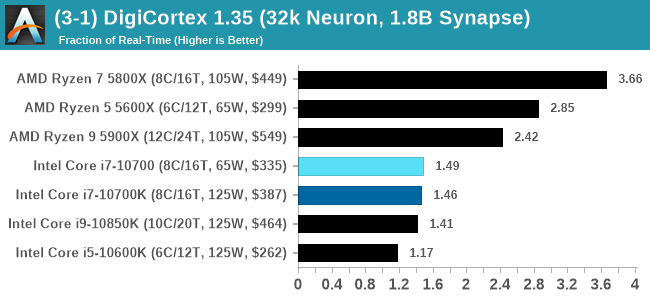
For users wondering why the 5800X wins, it seems that Digicortex prefers single chiplet designs, and the more cores the better. On the Intel side, the 10700 pulls a slight lead.
Dwarf Fortress 0.44.12: Link
Another long standing request for our benchmark suite has been Dwarf Fortress, a popular management/roguelike indie video game, first launched in 2006 and still being regularly updated today, aiming for a Steam launch sometime in the future.
Emulating the ASCII interfaces of old, this title is a rather complex beast, which can generate environments subject to millennia of rule, famous faces, peasants, and key historical figures and events. The further you get into the game, depending on the size of the world, the slower it becomes as it has to simulate more famous people, more world events, and the natural way that humanoid creatures take over an environment. Like some kind of virus.
For our test we’re using DFMark. DFMark is a benchmark built by vorsgren on the Bay12Forums that gives two different modes built on DFHack: world generation and embark. These tests can be configured, but range anywhere from 3 minutes to several hours. After analyzing the test, we ended up going for three different world generation sizes:
- Small, a 65x65 world with 250 years, 10 civilizations and 4 megabeasts
- Medium, a 127x127 world with 550 years, 10 civilizations and 4 megabeasts
- Large, a 257x257 world with 550 years, 40 civilizations and 10 megabeasts
DFMark outputs the time to run any given test, so this is what we use for the output. We loop the small test for as many times possible in 10 minutes, the medium test for as many times in 30 minutes, and the large test for as many times in an hour.
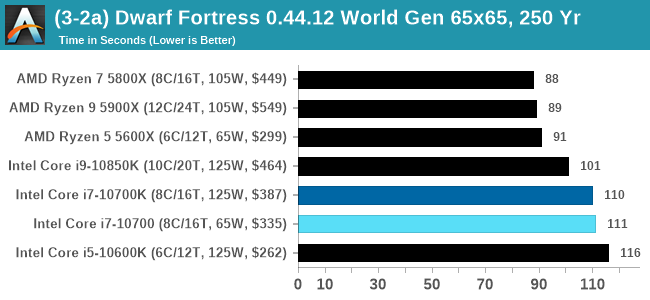
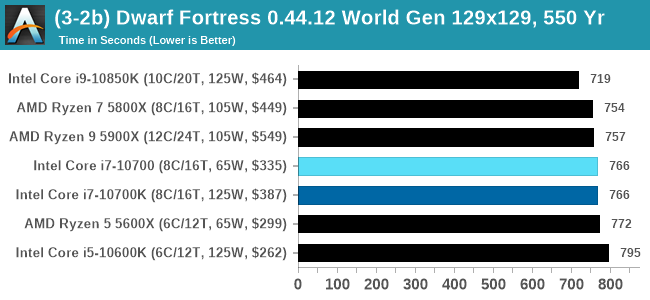
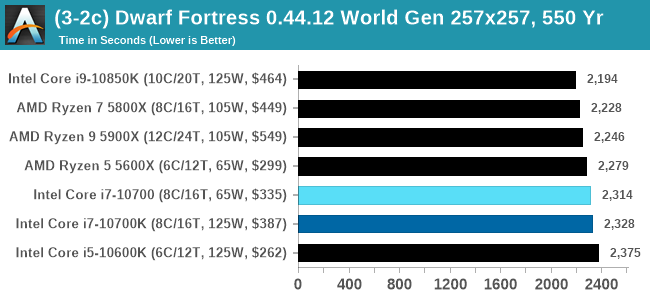
Dolphin v5.0 Emulation: Link
Many emulators are often bound by single thread CPU performance, and general reports tended to suggest that Haswell provided a significant boost to emulator performance. This benchmark runs a Wii program that ray traces a complex 3D scene inside the Dolphin Wii emulator. Performance on this benchmark is a good proxy of the speed of Dolphin CPU emulation, which is an intensive single core task using most aspects of a CPU. Results are given in seconds, where the Wii itself scores 1051 seconds.
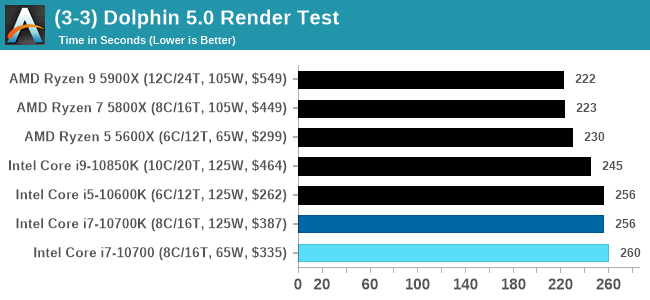


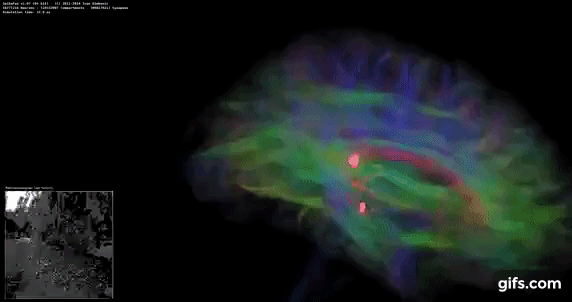
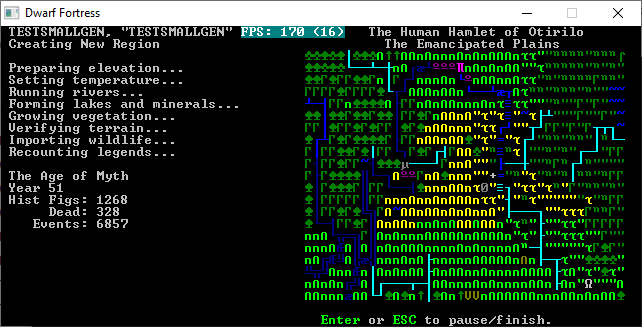








210 Comments
View All Comments
Spunjji - Wednesday, January 27, 2021 - link
The review didn't say it is a bad CPU.HarkPtooie - Tuesday, February 2, 2021 - link
Gigabyte B460M DS3HPegged at 100% CPU utilization on 8 cores (HT disabled) the wall meter says 149-163 W, CoreTemp says I use about 70 W core and 8 W uncore. CPU multiplier bounces between 43-47x, though mainly resting at 46x. Temps are 65-66°C using a humble CoolerMaster TX3 Evo.
Just upped the PL1 to 250 W in BIOS. It made no discernible difference, so I suppose it doesn't work on B460 chipsets.
Everett F Sargent - Tuesday, February 2, 2021 - link
Enable HT. If not then why not? The battery of tests conducted here and everywhere else have HT enabled. So far, you are still at the apples != oranges stage. It is now time for you to step up or ... :/Please post results with HT enabled.
Everett F Sargent - Tuesday, February 2, 2021 - link
Oh and the benchmark application that you are using (e. g. Prime95 or whatever) if you do not mind. Please. TIAHarkPtooie - Wednesday, February 3, 2021 - link
So: I set all the PL limits to max (4090 W) and reran. 173 W. Up 10-15 W from default.Then I enabled HT and reran. 213 W. +40 W compared to non-HT.
So I turned off the PL tweaking and reran, with HT on. 204 W initially, then after a while it went down to ca 140 W and the multipliers reduced to about 37x.
Kind of surprised that HT made such a difference, I was under the impression that HT "cores", being a small backpack aside the "real" core, added a tiny percent of transistors overall. I usually disable HT because the software I run don't benefit from them and actually loses performance with it.
So: mystery solved and I stand corrected.
Intel is not lying when they call this a 65 W CPU. They are however obscuring the fact that it does so with REDUCED PERFORMANCE. Its default behavior is to only run at 100% for half a minute.
When allowed by BIOS tweaks, it will double the power draw but run at 100% all the time. This is overclocking in the sense that default settings are overridden - but it is not in the sense that the peak speed is not actually driven above its intended levels. Just maintained at higher power draw.
Aight. I'm back to non-HT and free power. 173W is not that much.
Just did a compare of performance during my simulations, and they were more or less identical to the default settings.
Qasar - Thursday, February 4, 2021 - link
it is possible that the Gigabyte B460M DS3H that you are using ( as per a previous post ) could be holding the cpu back as far as overclocking, power usage and such goes. as the B460m doesnt support overclocking by intel, but asus, asrock and msi seems to have found a way to enable overclocking:https://www.techpowerup.com/266489/asrock-enables-...
https://videocardz.com/newz/asus-asrock-and-msi-br...
at the same time, though, what asus, asrock and msi have done, isnt really overclocking, but more of allowing the cpu to use its turbo states longer, then what intel allows
both of those links, could explain, at least partly, HarkPtooie, why you are getting the results you have.
Everett F Sargent - Thursday, February 4, 2021 - link
Yes, I found those links also. Conspicuously absent from all those reports was Gigabyte. But ...https://www.gigabyte.com/us/Motherboard/Intel-H470...
There you will find ...
B460M DS3H (rev. 1.0)
B460M DS3H AC (rev. 1.x)
B460M DS3H V2 (rev. 1.0)
(ranked oldest to newest afaik)
From the manual for the B460M DS3H (rev. 1.0) (page 25) ...
https://download.gigabyte.com/FileList/Manual/mb_m...
https://download.gigabyte.com/FileList/Manual/mb_m...
https://download.gigabyte.com/FileList/Manual/mb_m...
"Turbo Power Limits
Allows you to set a power limit for CPU Turbo mode. When the CPU power consumption exceeds the specified power limit, the CPU will automatically reduce the core frequency in order to reduce the power. Auto sets the power limit according to the CPU specifications. (Default: Auto)
Package Power Limit TDP (Watts) / Package Power Limit Time
Allows you to set the power limit for CPU Turbo mode and how long it takes to operate at the specified power limit. If the specified value is exceeded, the CPU will automatically reduce the core frequency in order to reduce the power. Auto sets the power limit according to the CPU specifications. This item is configurable only when Turbo Power Limits is set to Enabled. (Default: Auto)
DRAM Power Limit (Watts) / DRAM Power Limit Time
Allows you to set the power limit for memory Turbo mode and how long it takes to operate at the specified power limit. Auto lets the BIOS automatically configure this setting. This item is configurable only when Turbo Power Limits is set to Enabled. (Default: Auto)"
That same language can be found for all three MB manuals. So. it would appear that pl1, pl2 and tau are adjustable as HarkPtooie has suggested (but to be sure the latest bios version should be installed imho).
The only question I have is, why did Gigabyte apparently update the B460M DS3H (rev. 1.0) to the B460M DS3H V2 (rev. 1.0) (maybe they are different in some hardware way that I have failed to notice).
The stress test should be the one that produces the highest temperatures together with the best cooling solution possible for these non-K parts. It sounds a bit circular but then these are non-K parts where we constrain the control knobs to just pl1, pl2 and tau.
Spunjji - Monday, January 25, 2021 - link
"If you are going to make wild speculations whose veracity anyone can check, you might want to go over your material a bit better."The irony of ending your FUD with this... it's glorious!
HarkPtooie - Tuesday, January 26, 2021 - link
It would be ironic if I were wrong, but I sort of trust my eyes here. And my point was that anyone possessing an i7-10700 and a $20 wattmeter can easily check this too.Spunjji - Wednesday, January 27, 2021 - link
Good for you, but I don't trust your eyes - not when every objective review available on the internet contradicts you.