Intel Ghost Canyon NUC9i9QNX Review: NUC 9 Extreme Realizes the SFF Dream
by Ganesh T S on April 16, 2020 8:05 AM ESTMiscellaneous Performance Metrics
This section looks at some of the other commonly used benchmarks representative of the performance of specific real-world applications.
3D Rendering - CINEBENCH R15
We use CINEBENCH R15 for 3D rendering evaluation. The program provides three benchmark modes - OpenGL, single threaded and multi-threaded. Evaluation of different PC configurations in all three modes provided us the following results.
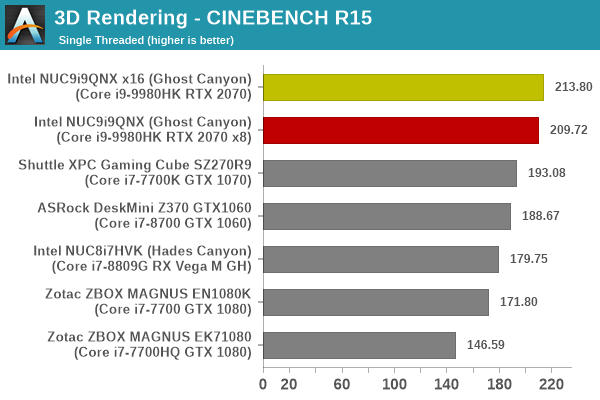
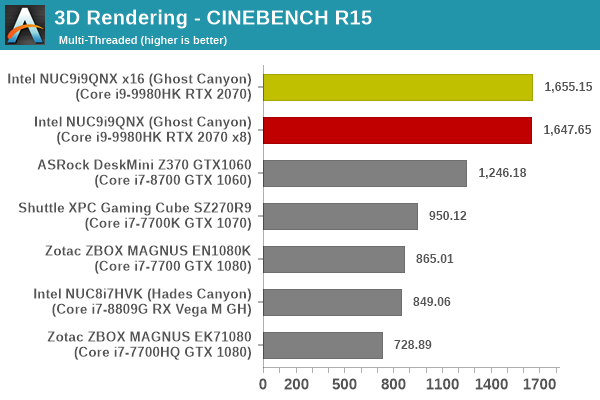
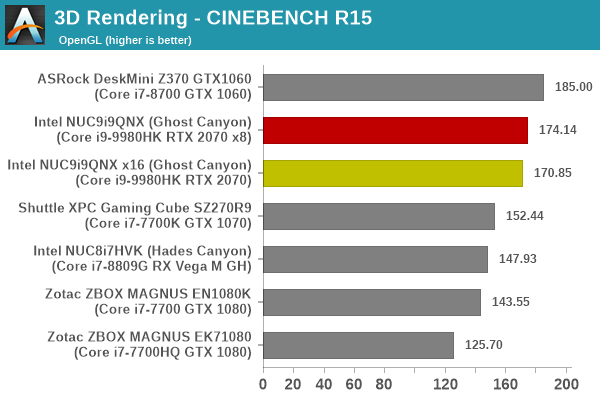
The results track what was observed in the media and entertainment category workloads in SPECworkstation 3.
x265 Benchmark
Next up, we have some video encoding benchmarks using x265 v2.8. The appropriate encoder executable is chosen based on the supported CPU features. In the first case, we encode 600 1080p YUV 4:2:0 frames into a 1080p30 HEVC Main-profile compatible video stream at 1 Mbps and record the average number of frames encoded per second.
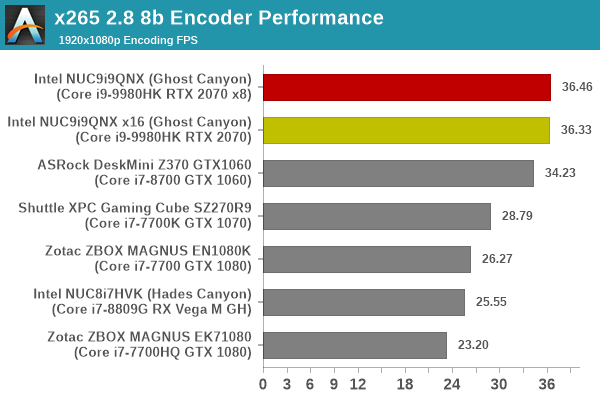
Our second test case is 1200 4K YUV 4:2:0 frames getting encoded into a 4Kp60 HEVC Main10-profile video stream at 35 Mbps. The encoding FPS is recorded.
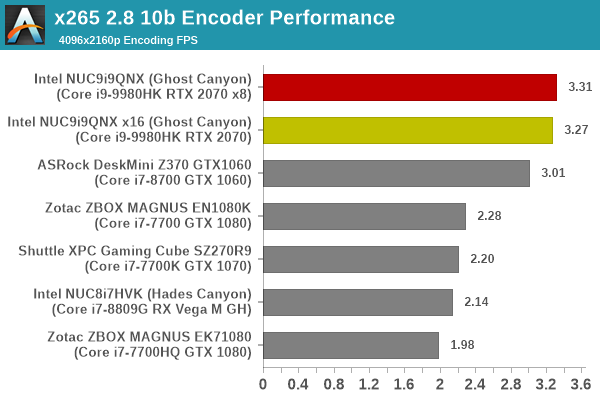
The Ghost Canyon NUC surprisingly performs better than systems equipped with CPUs sporting much higher TDPs.
7-Zip
7-Zip is a very effective and efficient compression program, often beating out OpenCL accelerated commercial programs in benchmarks even while using just the CPU power. 7-Zip has a benchmarking program that provides tons of details regarding the underlying CPU's efficiency. In this subsection, we are interested in the compression and decompression rates when utilizing all the available threads for the LZMA algorithm.
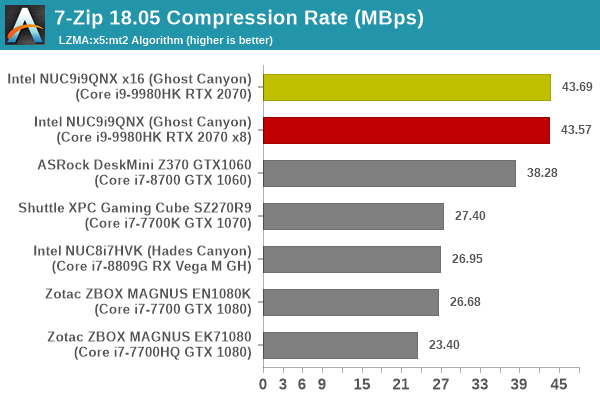
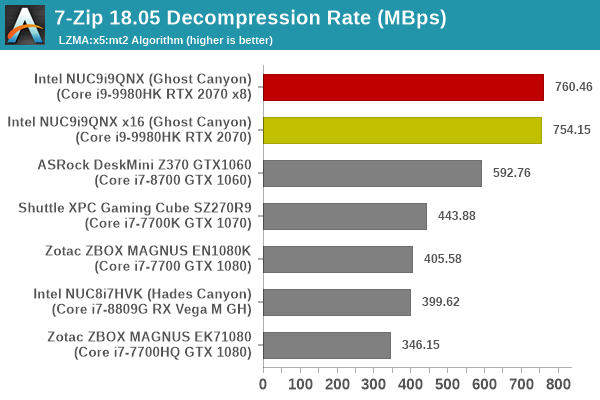
Given the brief nature of the benchmark workload and the large number of available threads, it is no surprise that the Ghost Canyon NUC performs significantly better than the rest of the systems in this workload.
Cryptography Benchmarks
Cryptography has become an indispensable part of our interaction with computing systems. Almost all modern systems have some sort of hardware-acceleration for making cryptographic operations faster and more power efficient. In this sub-section, we look at two different real-world applications that may make use of this acceleration.
BitLocker is a Windows features that encrypts entire disk volumes. While drives that offer encryption capabilities are dealt with using that feature, most legacy systems and external drives have to use the host system implementation. Windows has no direct benchmark for BitLocker. However, we cooked up a BitLocker operation sequence to determine the adeptness of the system at handling BitLocker operations. We start off with a 2.5GB RAM drive in which a 2GB VHD (virtual hard disk) is created. This VHD is then mounted, and BitLocker is enabled on the volume. Once the BitLocker encryption process gets done, BitLocker is disabled. This triggers a decryption process. The times taken to complete the encryption and decryption are recorded. This process is repeated 25 times, and the average of the last 20 iterations is graphed below.
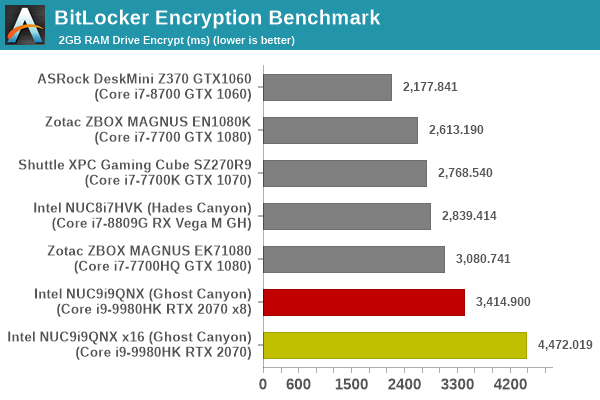
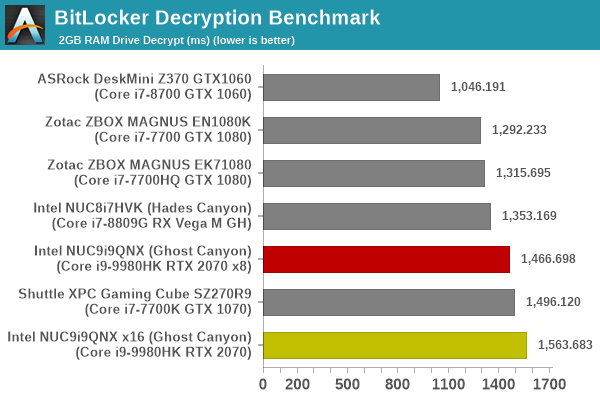
The BitLocker benchmark results are a bit surprising, particularly given the clear performance benefits of the Core i9-9980HK for cryptography applications in the other applications below.
Creation of secure archives is best done through the use of AES-256 as the encryption method while password protecting ZIP files. We re-use the benchmark mode of 7-Zip to determine the AES256-CBC encryption and decryption rates using pure software as well as AES-NI. Note that the 7-Zip benchmark uses a 48KB buffer for this purpose.
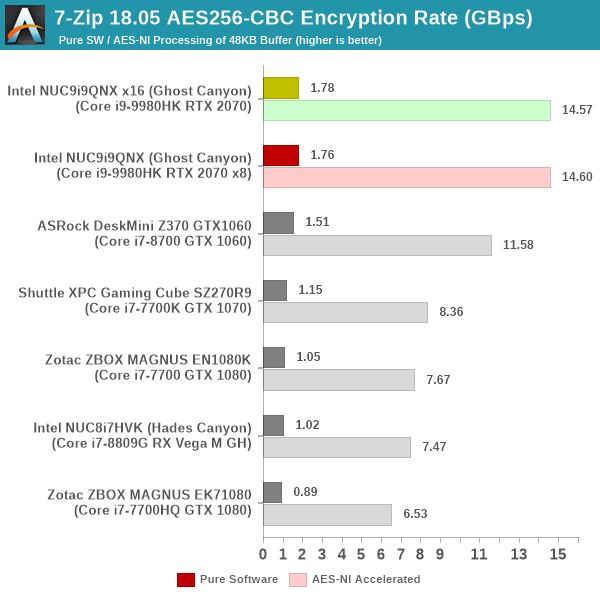
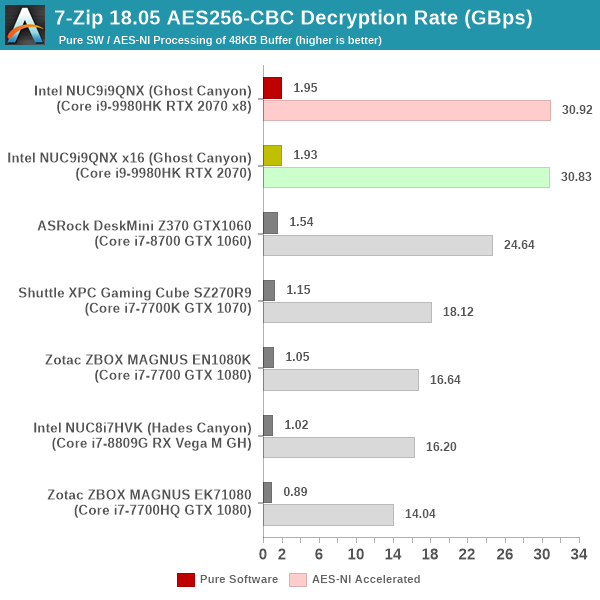
As expected, the 8C/16T configuration allows for fast encryption and decryption irrespective of the use of pure software or AES-NI instructions.
Yet another cryptography application is secure network communication. OpenSSL can take advantage of the acceleration provided by the host system to make operations faster. It also has a benchmark mode that can use varying buffer sizes. We recorded the processing rate for a 8KB buffer using the hardware-accelerated AES256-CBC-HAC-SHA1 feature.
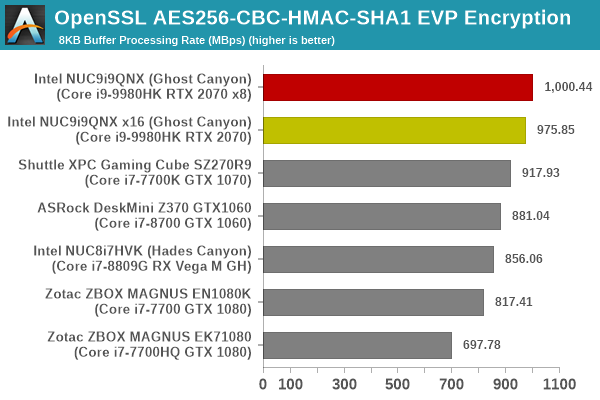
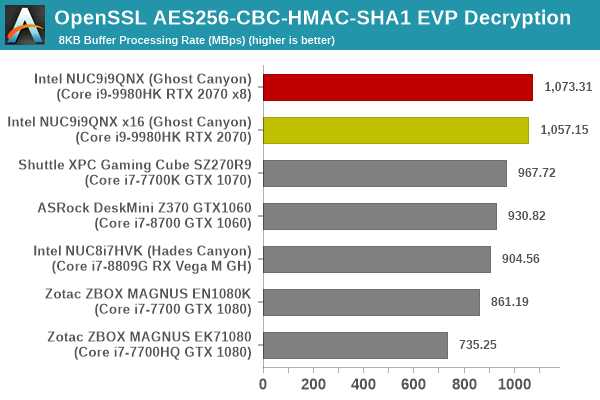
These results are not surprising given the core count and operating frequency profile of the CPU in the Ghost Canyon NUC.
Agisoft Photoscan
Agisoft PhotoScan is a commercial program that converts 2D images into 3D point maps, meshes and textures. The program designers sent us a command line version in order to evaluate the efficiency of various systems that go under our review scanner. The command line version has two benchmark modes, one using the CPU and the other using both the CPU and GPU (via OpenCL). We present the results from our evaluation using the CPU mode only. The benchmark (v1.3) takes 84 photographs and does four stages of computation:
- Stage 1: Align Photographs (capable of OpenCL acceleration)
- Stage 2: Build Point Cloud (capable of OpenCL acceleration)
- Stage 3: Build Mesh
- Stage 4: Build Textures
We record the time taken for each stage. Since various elements of the software are single threaded, and others multithreaded, it is interesting to record the effects of CPU generations, speeds, number of cores, and DRAM parameters using this software.
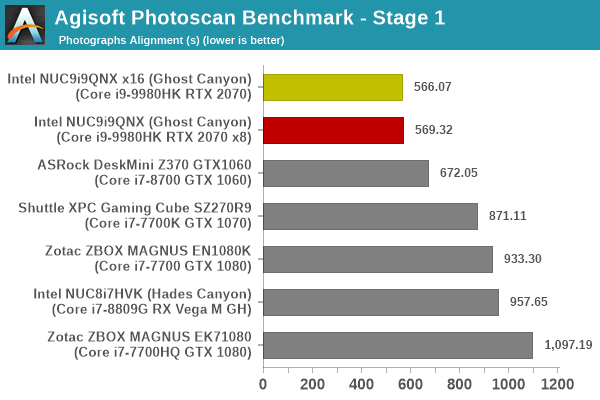
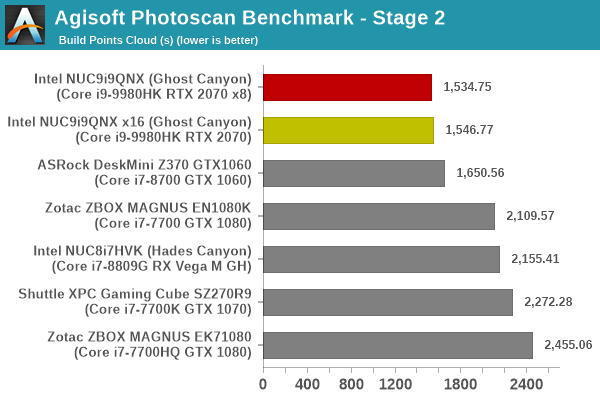
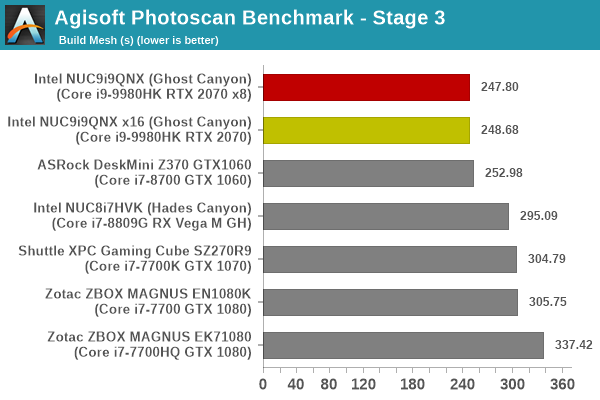
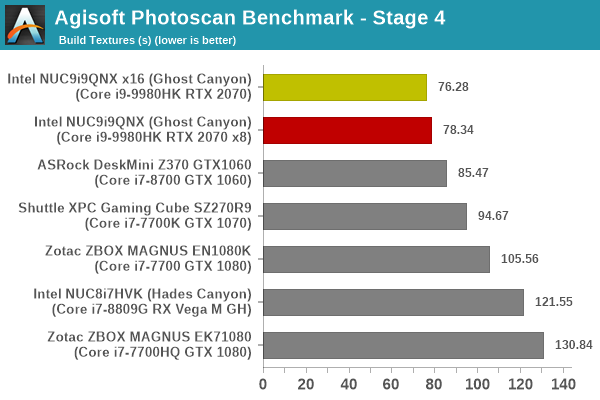
The Ghost Canyon NUC is better than any of the other considered systems across all Photoscan stages.
Dolphin Emulator
Wrapping up our application benchmark numbers is the new Dolphin Emulator (v5) benchmark mode results. This is again a test of the CPU capabilities.
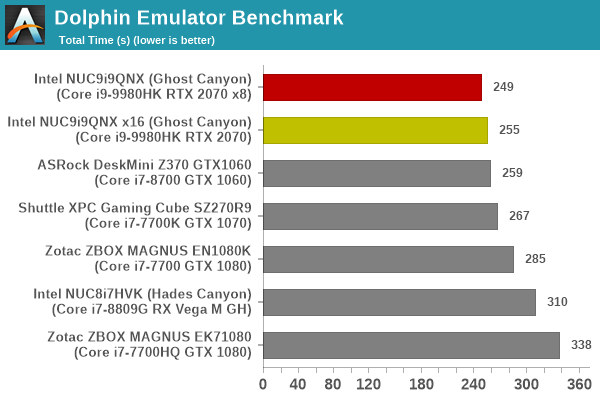
In fact, the 249s taken by the Ghost Canyon NUC is the fastest amongst all SFF PCs we have evaluated with this benchmark.










109 Comments
View All Comments
AdditionalPylons - Thursday, April 16, 2020 - link
The statement about noise is in the second last paragraph on page 3, here: https://www.servethehome.com/intel-nuc9vxqnx-nuc-r...but now that I read it again I realise it was probably without GPU, which naturally adds power draw and noise.
Ganesh, would it be possible for you to measure the noise with and without the GPU?
Spunjji - Friday, April 24, 2020 - link
I was interested in this aspect, too. The thermal module on the CPU doesn't look very promising, but the TDP is fairly low...leonlee - Thursday, April 16, 2020 - link
Thanks for putting this article together. Regarding optimizing for power delivery, what sort of approaches are in the works now? I imagine the low hanging fruit might be encouraging case manufacturers to integrate PSU wiring for space efficiency or aesthetics.cyrusfox - Thursday, April 16, 2020 - link
Biggest take away I see is at half the lanes, you still have 97% of the GPU performance in terms of frame rates. Thanks for the testing.For those looking for pictures, I would recommend Storage reviews write up - https://www.storagereview.com/review/intel-nuc-9-p...
If you want this in video form, where they specifically talked about noise from the NUC(It is surprisingly quiet even at load), I would say go check out Gamers Nexus video review - https://www.youtube.com/watch?v=CCoLJeUbZTc
Thank you Anandtech for getting out your review!
Operandi - Thursday, April 16, 2020 - link
Over priced Intel Junk. I know its trendy to dump on Intel but man this is just poorly designed overpriced garbage and thats too bad because the industry needs new ideas and form factors.Instead of the tiny blower heatsink being built into the compute element the cooling aspect should be part of the case. A front mounted 80 or 92mm fan that channels the air across a short heatpipe equipped heatsink, something like what is done in 1 and 2U servers. There could even be different tiers of chassis that would support larger cooling solutions that would support more powerful compute elements and larger GPUs. A design like this would create a new ecosystem with a wide variety or products for different uses and provide a way for partners to differentiate themselves.
AMD; work with some partners and build this.
Deicidium369 - Thursday, April 16, 2020 - link
The "partners" would rather work on something that would, you know, sell.Korguz - Friday, April 17, 2020 - link
man you are such an intel fanboy the way you bash AMD. looks like you gave up on the other thread you kept posing in cause the others put too much proof, and you had nothing else left to pro intel BS about.Deicidium369 - Friday, April 17, 2020 - link
Jimmy, go clean the basement. And you are such an AMD Fanboi.FACT - Intel sells 10:1 vs AMD - so do you go for 90% of the market or 10% of the market
I would BET that I have more and more current AMD systems than you do.
Korguz - Friday, April 17, 2020 - link
your " facts " are BS, just like was pointed out on the toms forums" I would BET that I have more and more current AMD systems than you do." and that is supposed to impress me ? or prove something ? who cares your post, regardless of what computers you claim to have, reek with anti AMD and are pro intel.
Korguz - Friday, April 17, 2020 - link
thats why you havent replied to any of the comments on the other thread about the 4900hs review, because your facts are BS, and you know it