Intel Ghost Canyon NUC9i9QNX Review: NUC 9 Extreme Realizes the SFF Dream
by Ganesh T S on April 16, 2020 8:05 AM ESTHTPC Credentials - Display Outputs Capabilities
The
| NUC9i9QNB Display Outputs | ||
| HDMI | 2x Thunderbolt 3 | |
| Version | 2.0a | DisplayPort 1.2 |
| Max. Video Output | 3840x2160 @ 60Hz | 4096x2160 @ 60Hz |
| HDCP | Yes (2.2) | |
| HDR | Yes | No |
| HD Audio Bitstreaming | Yes | |
The BIOS of the NUC9i9QNX also allows for switchable graphics. The ASUS Dual GeForce RTX 2070 MINI 8GB GDDR6 in our review configuration supports a maximum of four displays using three additional display outputs (the DisplayPort output supports multi-stream transport and can drive additional displays down the chain). The end implication is the ability of the system to simultaneously drive a total of 7 independent displays. The table below lists the display outputs of the RTX 2070 card in our review sample.
| ASUS Dual GeForce RTX 2070 MINI Display Outputs | |||
| DVI-D | HDMI | DisplayPort | |
| Version | Dual-Link | 2.0b | 1.4 |
| Max. Video Output | 2560x1600 @ 60Hz | 3840x2160 @ 60Hz | 7680x4320 @ 60Hz |
| HDCP | Yes (2.2) | ||
| HDR | No | Yes | |
| HD Audio Bitstreaming | No | Yes | |
Supporting the display of high-resolution protected video content is a requirement for even a casual HTPC user. In addition, HTPC enthusiasts also want their systems to support refresh rates that either match or be an integral multiple of the frame rate of the video being displayed. Most displays / AVRs are able to transmit the supported refresh rates to the PC using the EDID metadata. In some cases, the desired refresh rate might be missing in the list of supported modes.
Display Refresh Rates - NUC9i9QNB
Our evaluation of the NUC9i9QNX
The gallery below presents screenshots from the other refresh rates that were tested. The system has no trouble maintaining a fairly accurate refresh rate throughout the duration of the video playback.
Display Refresh Rates - ASUS Dual GeForce RTX 2070 MINI
Our initial HTPC evaluation was followed up by using the
The gallery below presents screenshots from the other refresh rates that were tested. Similar to the Intel HDMI output case, the system has no trouble maintaining a fairly accurate refresh rate throughout the duration of the video playback.
UHD Blu-ray Playback Support
UHD Blu-ray playback is currently supported when using the HDMI port driven by select Intel GPUs. It also needs SGX support. The NUC9i9QNX ticks all required items, as shown by the CyberLink Ultra HD Blu-ray Advisor tool in the screenshot below.
Using CyberLink's latest PowerDVD 20, we were able to successfully play back a UHD Blu-ray, as shown above.
















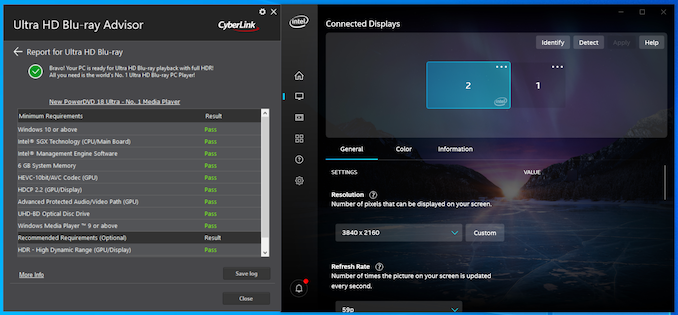









109 Comments
View All Comments
Silma - Friday, April 17, 2020 - link
Just saw your gaming benchmarks are in 720p. Why?If this computer can't have decent gaming at 1080p, what's the point of spending $1,300 ?
ganeshts - Friday, April 17, 2020 - link
Some are at 720p to provide context when compared with older SFF PCs we have evaluated before. Every benchmark has a 4K entry too. Please click the appropriate selection button to view the 4K comparison graph.nandnandnand - Friday, April 17, 2020 - link
Turn your script blocker off if you don't see any buttons for 1080p, 2160p, etc.ballsystemlord - Friday, April 17, 2020 - link
@Ganesh This review is far more complete then the recent AMD laptop one. Why?I was really hoping for more details but then thought you might have reduced the amount of benchmarks only to see you're fine review on this NUC.
ganeshts - Friday, April 17, 2020 - link
Different reviewers having different amounts of time to spend on a particular review. Ian covers a lot lot more things than I do (I publish one or two pieces a month, Ian publishes two or three a week)ballsystemlord - Friday, April 17, 2020 - link
I'm sorry to hear that Ian's so busy. Thanks for your fast reply!ballsystemlord - Friday, April 17, 2020 - link
I noticed one spelling error (I didn't read the whole thing throughly):"Though make no mistake: while biggest than the smallest NUCs, this is still well within the realm of SFF PCs."
Incorrect suffix:
"Though make no mistake: while bigger than the smallest NUCs, this is still well within the realm of SFF PCs."
Namisecond - Friday, April 17, 2020 - link
Ganesh brings up an interesting comparison to the Zotac discrete GPU boxes. Those are very hit or miss, because of their very niche, boutique pricing and Intel wants to charge almost double what Zotac is charging. They're both in the same, roughly 5 Liter, range with a very similar features list, including a standard PCIe graphics card on a PCIe x16 slot. But how does that compare to a DIY enthusiast build?Well I've got news for Intel. I just built a 5.25 Liter SFF PC using off-the-shelf, industry standard desktop components for around $700USD (the BoM might be $800 now). The ease of upgrading and appearance is arguably better too. No cheap plastic trim. If something breaks, I can hit up a plethora of 3rd party vendors for spare parts. Why did I build this specific machine? Because of the hype around the NUC 9 announcement 3-4 months back. I wanted to see where the state of DIY SFF was. Back in the days when I first got started building SFFs, case choices were very slim and they were pretty big. It all came down to the enclosures. Now with cases like the Velka 3, the Geeek A30 and the no-name Shenzen K39, companies like Zotac and Intel have to step up their game, especially for the prices they're charging. For Zotac, I think they'll continue on doing as they have. The price premium they charge can be justified, to an enthusiast, as time saved in sourcing and building. Intel's NUC 9 on the other hand....probably won't do very well. The price premium they charge is very hard to justify, considering vendor and platform lock-in...unless you place a high value on bragging rights.
Deicidium369 - Sunday, April 19, 2020 - link
I have had NUCs since the first model and have over 60 deployed as we speak. The original was used non stop for 3 years as a MQTT server - and had never had issues - I have had absolutely zero failures or issues - did get a bum stick of RAM that took a bit to diag.I agree that this and the Comet Lake NUC will not do great - I think Comet Lake in general is not going to do well - even if you need a machine TODAY, and want an upgrade path to Rocket Lake fine - socket compatible - but won't have PCIe4 that the "Z590" will have so....
Am looking forward to the NUC10 with Tiger Lake.
kwinz - Friday, April 17, 2020 - link
If you are wondering about similar size AMD Zen2 8 core products check out the HP EliteDesk 705 G5 Small Form Factor computer. It's absolutely amazing for the size and comes with up to 4 year on site warranty for business customers.