The Microsoft Surface Go LTE Review: Unmatched Mobility
by Brett Howse on January 17, 2019 8:00 AM ESTWireless
Microsoft has relied on the Marvell AVASTAR wireless card for pretty much the entirety of their Surface lineup, so it was a bit surprising to see the Surface Go LTE come with a Qualcomm wireless solution in the QCA6174A product. This is a 2x2:2 MU-MIMO 802.11ac chip, with integrated Bluetooth 4.2. Likely the Qualcomm Wi-Fi is being used because Microsoft has also incorporated the Qualcomm Snapdragon X16 LTE modem in this product.
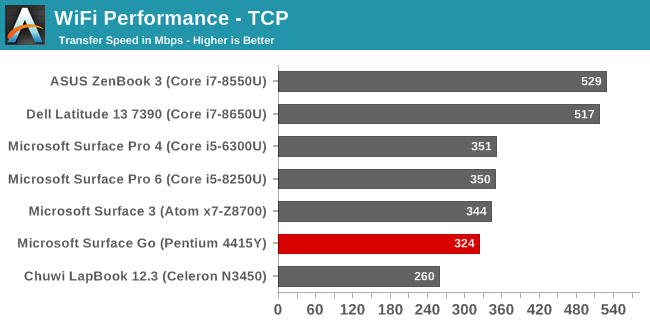
If the Surface lineup had a particular fault, it would be on the wireless performance, and despite the Surface Go offering a different Wi-Fi solution than the typical Marvell we see in Surface devices, the Surface Go still has the same mediocre wireless performance as the rest of the lineup. It is really something the company needs to address.
As far as the cellular, we won’t do bandwidth testing on this for the same reason we don’t do it on phones. The disparity in cellular connection speeds and supported standards is just too varied to provide an accurate result.
The addition to cellular in this device is pretty interesting though, and really opens it up to a much wider audience. Microsoft is clearly targeting business with the Surface Go LTE, although there’s definitely going to be consumer interest as well in having a device that is always connected. Not only will remote workers have a more reliable connection to the corporate network, but it will make it easier for IT to manage as well. It’s nice to see Microsoft pushing the Always Connected PC with their own products. For those that need more performance, the Surface Pro can be had with LTE, but for those that need mobility, Microsoft now offers a product in that category as well, since it’s been a few years since the Surface 3 LTE was made available.
Audio
The Surface Go continues with the design tricks of the Pro by hiding the speaker grilles in the black part of the display bezel. This makes them almost hidden, but provides the benefit of firing the drivers forwards, and providing good stereo separation.
The speakers in the Surface Go sound like a typical small PC though, with not much low end, but these ones are even quieter than most devices, averaging around 71 dB(A) measured an inch over the trackpad.
Thermals
If only all other devices were able to run as cool and quiet as a Surface Go, but alas, they are after performance. With just a 6-Watt TDP, and a 4.8-Watt SDP, the Intel Pentium Gold 4415Y can be easily cooled in a fanless design, so despite trying to see if the meager 1.6 GHz frequency would droop over time, it does not, and the Surface Go never gets very warm. This is the dream. We just need to tie some performance to it.
Software
The Surface Go comes with Windows 10 Home in S Mode, although businesses can also purchase it with Pro if they don’t have an Enterprise agreement. The S Mode is something Microsoft has been hoping would take off for some time, but if you do need to install apps that are not in the store, you can turn it off, although it must be noted that is a one-way switch. To go back to S Mode you would have to recover the device.
As with all Surface models, there’s a clean image to work with. The only real addition is a couple of apps, such as the Surface App where you can configure the pen, check the battery life of Microsoft accessories, or go for support. Most Surface devices tend to ship with a few other additions like Sketchable for use with the pen, and a couple of others, but nothing that can’t be removed with a couple of clicks.
Overall, it’s a clean image, and it needs to be since the base model ships with just 64 GB of storage.



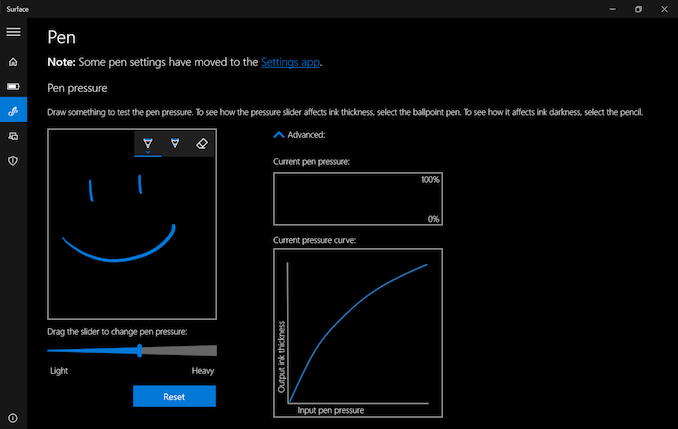
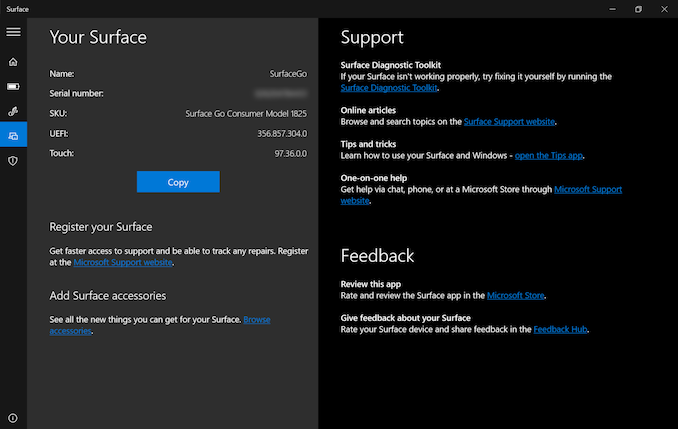








79 Comments
View All Comments
TheinsanegamerN - Thursday, January 17, 2019 - link
Check out the ifixit teardown:https://www.ifixit.com/Teardown/Microsoft+Surface+...
The batteries make up less then half the interior volume, Compared to something like 80-90% for the ipad 6
https://www.ifixit.com/Teardown/iPad+6+Teardown/10...
It appears that not only is the chip much larger, butthe needs for a laptop style heatpipe cooling system eats up a TON of room, not to mention the PCB itself just seems far too large for the minimal components and ports. Perhaps MS's design efficiency leaves a LOT to be desired?
Either way, this is why windows on ARM is so exciting, and why I wish it was a lot further along. It seems ARM packaging is just way more efficient, allowing for far larger batteries. Combined with ARM's greater efficiencies, and x86 tablets like the go wind up with pathetic battery life numbers.
HStewart - Saturday, January 19, 2019 - link
I have never really cared about IFixIt's repair scores - I have had a Surface Pro 1 - since the beginning and it never need repair - only thing I can say able Apple iPad's and iPhone - after a couple of years there battery died.I think MS did a good job on this Surface GO.
TheinsanegamerN - Saturday, January 19, 2019 - link
I'm not referring to the scores. Look at the pictures, at the sheer amount of room in the Go VS the ipad.I cant see how having such poor battery life can be considered good. The OG surface pro had around the same usable life with a more power hungry chip and a compromised battery size.
dontlistentome - Friday, January 18, 2019 - link
Have one of these - 8GB/256GB/LTE/W10pro (and an SP4, Thinkpad X1 Carbon 5 and a Dell 7370).It's fine - it runs all the business apps I need (including some local database work, Python etc). Not perfect but feels much snappier in use that the Surface 3. Happy to take it when I travel knowing I can (bearably) run all I need to do work should the need arise. My 7370 also has LTE and is small, but this is a lot smaller/lighter - to the extent I can dump it in the wife's bag if we're out for the evening, something I never could with the dell.
Is it perfect? No, the Dell is also fanless but manages to cram in a m7 that turbos to 3.5GHz, something I guess I miss when a few processes are busy right after bootup.
As a pointer to the future, I'm happy - a few years from now when the performance distinction will be more based on core count, a Go2 or Go3 with a two core 10th gen fanless chip and decent RAM/SSD combo (which this already has for what most people need). Suspect when I do buy a Go3 though, it'll be Qualcomm inside, not intel.
HStewart - Saturday, January 19, 2019 - link
I doubt the GO3 will have a Qualcomm, by that time Intel will Perfect Sunny Cove - with more power than and battery life than Qualcomm.It is very interesting to me that Qualcomm got Microsoft to create Windows for ARM ( or can we say Windows for Qualcomm ) and yet Microsoft has release single product with it. It seams to me Microsoft does not trust it own OS. They would know better.
KPOM - Sunday, January 20, 2019 - link
It will be interesting if and when Apple either converts the 12” MacBook to the Ax series (A14X is my guess) and/or opens up iOS for iPad. I think ARM has a lot of capabilities and Microsoft is equally aware of them and could optimize Windows for ARM, at least for new applications. However, they are wedded to a lot of legacy x86 code and ARM hasn’t proven very adept at running Win32.Evil Mr M - Saturday, February 2, 2019 - link
FWIW, Costco members in the US can get a Surface Go bundle with 4GB/128SSD plus keyboard for $449.99. That appears NOT to be a sale price, but is limited to Costco members.At that price, it really does challenge an iPad...