Zotac ZBOX MAGNUS EN980 SFF PC Review - An Innovative VR-Ready Gaming Powerhouse
by Ganesh T S on August 25, 2016 8:00 AM ESTHTPC Credentials
The ZBOX MAGNUS EN980 is remarkably silent consiering the size of the unit and its gaming capabilities. Watercooling enables the fans to operate at very low speeds compared to the regular heat sink and blower combinations used in other mini-PCs. Obviously, the unit is not for the discerning HTPC enthusiast who is better off with a passively cooled system. Its acoustic profile doesn't do any disservice to the EN980's chances of being used as a gaming HTPC.
Refresh Rate Accurancy
Starting with Haswell, Intel, AMD and NVIDIA have been on par with respect to display refresh rate accuracy. The most important refresh rate for videophiles is obviously 23.976 Hz (the 23 Hz setting). As we have come to expect from NVIDIA, the default refresh rate accuracy is not that great, though they do allow fine-tuning of the refresh rate unlike other GPU vendors.
The gallery below presents some of the other refresh rates that we tested out. The first statistic in madVR's OSD indicates the display refresh rate.
Network Streaming Efficiency
Evaluation of OTT playback efficiency was done by playing back our standard YouTube test stream and five minutes from our standard Netflix test title. Using HTML5, the YouTube stream plays back a 1080p H.264 encoding. Since YouTube now defaults to HTML5 for video playback, we have stopped evaluating Adobe Flash acceleration. Note that only NVIDIA exposes GPU and VPU loads separately. Both Intel and AMD bundle the decoder load along with the GPU load. The following two graphs show the power consumption at the wall for playback of the HTML5 stream in Mozilla Firefox (v 47.0.1). The power numbers are nothing spectacular, and come well behind other mini-PCs which have U-series CPUs or don't carry the burden of a discrete GPU.
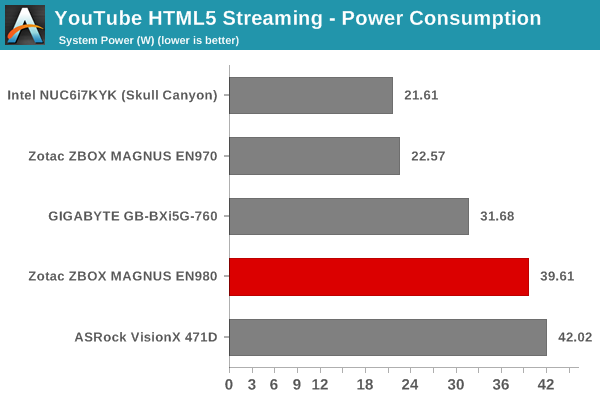
GPU load and VPU load were around 14% and 13% for the YouTube HTML5 stream.GPU load in the steady state for the Netflix streaming case was 5% and the VPU load was 16.5%.
Netflix streaming evaluation was done using the Windows 10 Netflix app. Manual stream selection is available (Ctrl-Alt-Shift-S) and debug information / statistics can also be viewed (Ctrl-Alt-Shift-D). Statistics collected for the YouTube streaming experiment were also collected here.
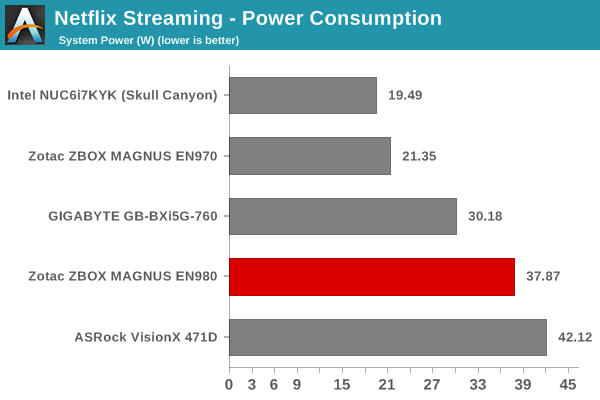
Decoding and Rendering Benchmarks
In order to evaluate local file playback, we concentrate on Kodi (for the casual user) and madVR (for the HTPC enthusiast). Under madVR, we decided to test out a 'stress' configuration with the following settings changed compared to the default configuration:
- Fullscreen rendering configured in window mode
- Processing
- Deinterlacing activated when in doubt
- Banding artifacts reduced with high debanding strength and high strength during fade in/out
- Ringing artifacts reduced
- Scaling
- Chroma upscale : NNEDI3 with 16 neurons
- Image downscale: Jinc, with anti-ringing filter activated in relaxed mode, and scaling in linear light
- Image upscale : Jinc, with anti-ringing filter activated, and scaling in sigmoidal light
In the madVR case, the LAV Filters (configured to decode with dxva2n codec) bundled with MPC-HC v1.7.7 was used.
In our earlier reviews, we focused on presenting the GPU loading and power consumption at the wall in a table (with problematic streams in bold). Starting with the Broadwell NUC review, we decided to represent the GPU load and power consumption in a graph with dual Y-axes. Nine different test streams of 90 seconds each were played back with a gap of 30 seconds between each of them. The characteristics of each stream are annotated at the bottom of the graph. Note that the GPU usage is graphed in red and needs to be considered against the left axis, while the at-wall power consumption is graphed in green and needs to be considered against the right axis.
Frame drops are evident whenever the GPU load consistently stays above the 85 - 90% mark. The only issue is the 4Kp30 stream with madVR stress configuration enabled. It appears that even the GTX 980 can be made to struggle with complicated madVR settings.
Moving on to the codec support, the GTX 980 is a known quantity with respect to the scope of supported hardware accelerated codecs. There is no VP9 or HEVC Main10 hardware-accelerated decode support. DXVA Checker serves as a confirmation.







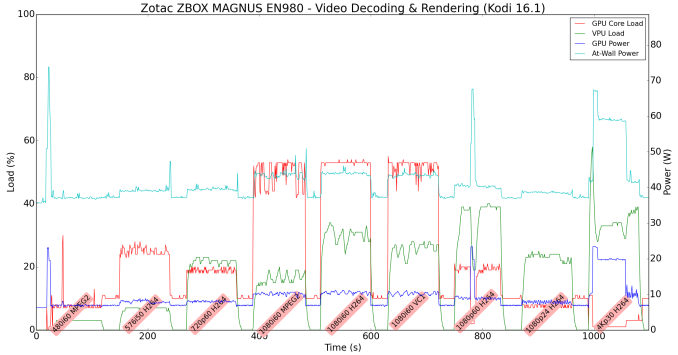
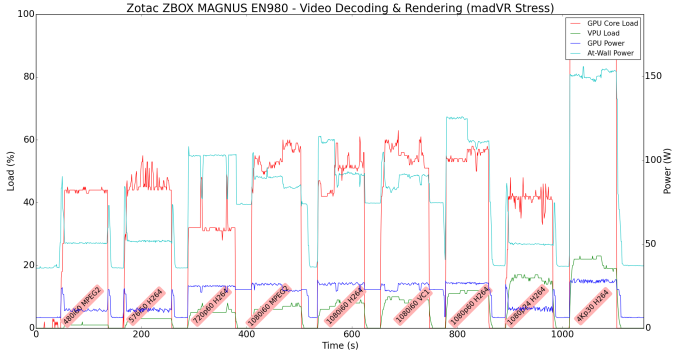
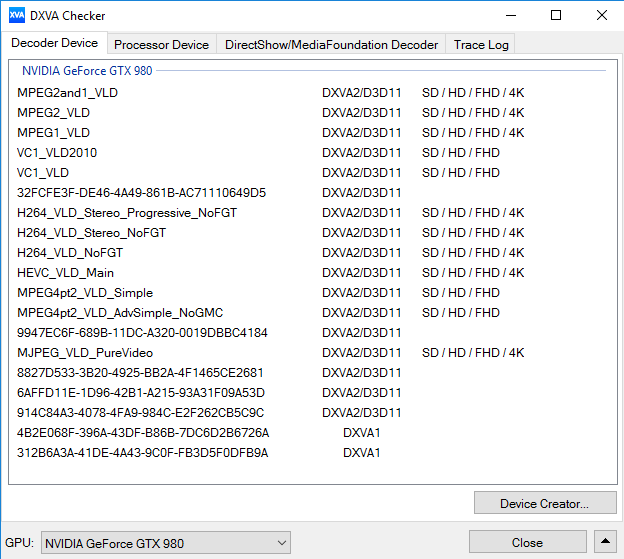








30 Comments
View All Comments
Karthik Subramani - Thursday, August 25, 2016 - link
I agree. We are still a little behind viable consumer high end VR experiences for such a claim.Shadowmaster625 - Thursday, August 25, 2016 - link
$1600. Hahahhahahah. Put down the crack pipe man.lament - Thursday, August 25, 2016 - link
Seriously.. barebones was earlier reported to be $800 or $900.xenol - Thursday, August 25, 2016 - link
Now that NVIDIA is making their mobile and desktop chips the same, maybe it's time for the MXM module to enter the DIY market in full swing. Hopefully MXM has standardized chip layouts so cooling components can be standardized to a degree. The only thing I hope is that if MXM does enter the DIY market, they won't cost an arm and a leg more (mobile versions of high end GPUs tend to run $800+ on eBay).I would certainly like to go even smaller than my current <15L case.
Tchamber - Thursday, August 25, 2016 - link
This is a nice little system. It would be more compelling if it were configurable, though.The_Assimilator - Thursday, August 25, 2016 - link
Zotac should get a round of applause for bringing this to market. Then a kick in the 'nads for only supplying 4 rear USB ports. What a waste of all the HSIO lanes."We purposefully didn't disassemble it fully to ensure that its thermal design was not compromised."
Seriously? The most interesting part about this machine is how Zotac managed to shoehorn in a GTX 980 and keep everything cool, and you don't bother to show that?
Also, if you consider 70dB quiet, I don't want to know what you consider loud.
ganeshts - Thursday, August 25, 2016 - link
After 6+ years of reviewing equipment, I invariably find either readers or manufacturers wanting me to rerun one benchmark or the other. For straightforward systems, it is fine after reassembly, but, this one was quite different since I didn't have the time bandwidth to do a full teardown. In any case, Zotac has a nice graphic indicating how the CPU and GPU are placed on the board and how the watercooler / pump are arranged in this location:https://www.zotac.com/download/files/overview/en98...
This has been linked in the text too.
As for 70 dB - note that it is at maximum stress, and with the microphone placed right on top of the unit. It is unlikely that the unit will be subject to that much load, and even if it is, it is probably some intensive game or the other - the audio from those titles will easily drown out the fan / pump noise.
It is also important to stress that it is a rough estimate - the readings were not carried out in a soundproof room and no special care was taken during the recording of the graph. I can say subjectively that is is much more silent compared to any other non-watercooled desktop PC I have seen or built. I encourage you to check it out in person if you can (or, you can pitch this to the SPCR guys and they will provide you a more reliable verdict that can be the final word - after all, that is their speciality).
fanofanand - Thursday, August 25, 2016 - link
This response gets the Family Feud seal of approval. "Good answer! Good answer!"Morawka - Thursday, August 25, 2016 - link
Your link is bad. Access denied is what i get when i click on it.The_Assimilator - Friday, August 26, 2016 - link
An exploded block diagram of a system, provided by the hardware manufacturer, is hardly the same as an actual look at the hardware. It tells us nothing about the quality of components used and whether they're sufficient. Thankfully Linus has done a complete teardown of the system: https://www.youtube.com/watch?v=5Qu7qckqulY