Comtrend PG-9172 Powerline Adapter Review: G.hn Gets Primed for Retail Push
by Ganesh T S on May 3, 2016 8:30 AM EST- Posted in
- Powerline Adapters
- Networking
- Marvell
- G.hn
- HomePlug
- Comtrend
Concluding Remarks - What is Next for G.hn?
The Comtrend PG-9172 G.hn powerline adapter gave us the opportunity to look at G.hn technology in real-world scenarios. Our evaluation shows that the technology is quite competitive in terms of performance. It shows better resilience to noise and performs better than HomePlug AV2 products from late 2014 in almost all scenarios. In particular, AFCI circuit breakers don't seem to cause as much performance degradation in the PG-9172 as they cause in HomePlug adapters. All in all, the product delivers upon its claims and performs as expected. We hope to add some comparative numbers from the newer class of AV2000 HomePlug products in the near future.
Positives aside, Comtrend could definitely do with better default settings in the firmware (particularly for power efficiency). The firmware update process must be made more reliable. Better software QA wouldn't hurt. The HTTP interface should also be made more user-friendly with better capabilities.
It is great to finally see G.hn technology in retail. It might be painful in the short term due to initial coexistence issues, but, we can see that the G.hn side is taking a lot of effort to minimize the problems. HomePlug has a huge install base and still holds the lead, but, G.hn is no longer a vaporware competitor. That said, we would like to see more commitment to G.hn from Tier-1 vendors.
There is hardly any doubt that G.hn, considered standalone, provides a better user experience and has technical advantages. The issue has always been market acceptance and the existing install base of HomePlug demanding backwards compatibility in the pure powerline communication space.
The rising popularity of mobile devices has made Wi-Fi indispensable in the home network. However, wireless dead spots have been a major pain point for consumers. Most networking vendors have been trying to solve the wireless dead spot problem with a mixture of different products - Wi-Fi extenders, powerline adapters and other similar devices. Wi-Fi extenders usually don't deliver great user experience because the radio constantly switches between client and AP (access point) modes resulting in lowered effective bandwidth. A wired-to-Wi-Fi extender (using powerline technology) enables the extender to be in the AP mode 100% of the time, and in a different channel too. HomePlug built upon this strategy to become part of the Hy-Fi standard, aimed at making hybrid networking popular in the market. However, the Hy-Fi scheme has largely been given a cold shoulder by the market.
The HomeGrid forum and Marvell believe that the solution for a cost-effective and great user experience lies in the usage of G.hn as a backbone. The introduction of the ARRIS SURFboard RipCurrent series (a family of routers and extenders using G.hn technology) is indicative of G.hn's further push into retail channels. It is also an example of the hybrid networking idea as envisioned by the HomeGrid forum.
The announcement of the RipCurrent lineup also opens up the interoperability aspect of the Comtrend PG-9172. Given that both products are based off Marvell silicon, and both carry HomeGrid forum certifications, it shouldn't be an issue. Hopefully, our planned evaluation of the ARRIS SURFboard RipCurrent lineup will put any doubts to rest.
ARRIS is on board the G.hn train with their SURFboard RupCurrent lineup. It remains to be seen whether other Tier-1 vendors will join in. HomeGrid / G.hn seems to finally be on the right track and the momentum is now on their side. The HomePlug vs. HomeGrid tussle just got a lot more interesting.


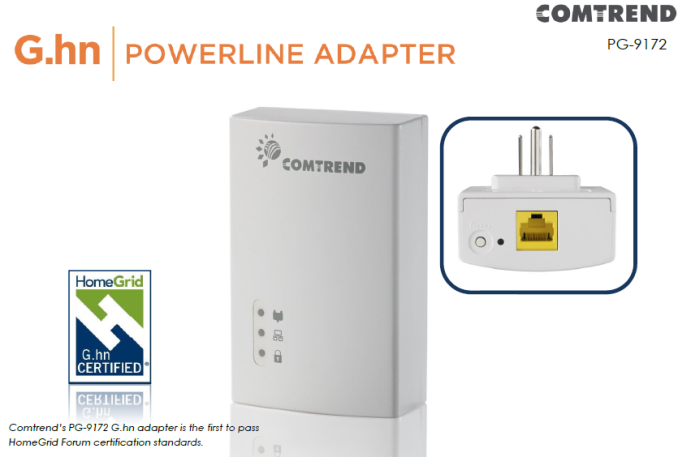
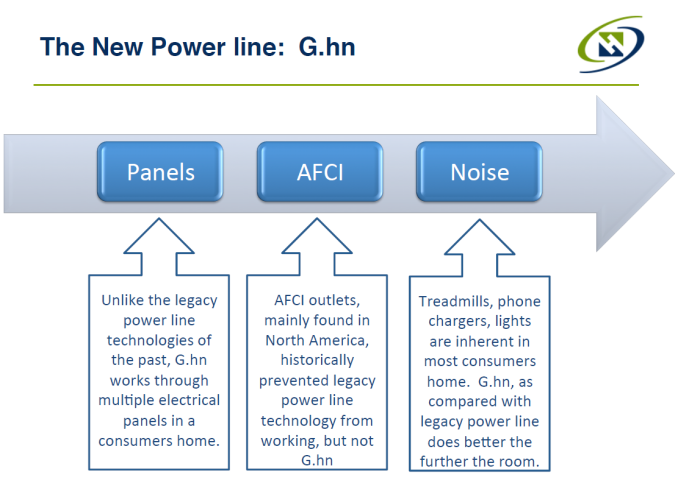








48 Comments
View All Comments
gobaers - Tuesday, May 3, 2016 - link
My current setup is two Ubiquiti Unifi access points, one connected directly into the firewall and the other connected via TP-Link HomePlug adapters, as well as an IP phone via HomePlug adapter as well. They're somewhat reliable, but I see one of the powerline adapters drop connectivity every few days. Really, I should wire the house with Cat6, but it's going to be a messy job.Replacing the consumer Netgear WNDR3400 with a Cisco ASA5505, and adding Unifi WAPs has been an awesome. Running the Unifi controller software on a desktop, live handoffs and great wifi through the house, it has been rock solid at least until the powerline adapter disconnects.
Acarney - Tuesday, May 3, 2016 - link
Any word on ping times with just a single brand/point to point network setup? I'm mainly looking to hardware my TV/AppleTV/PlayStation 4 with my network. I have an old G wifi hub connecting via bridge mode to my router which is about two rooms over. I need to hard connect these devices because if I don't they decide to connect to the wifi access point upstairs... Which is ok, except it randomly drops occasionally to where the one downstairs a couple rooms over is stronger. It's just a pain if gaming or streaming and a cut out happens. My internet pings are about 25 to 35ms at the best. Would a power line network drastically extend those? (Say into 100ms+) if it was just router -> power line plugin -> power line plugin -> network hub to break it out into 3 plugs for TV, AppleTV, PS4.paranoised - Thursday, May 5, 2016 - link
I have a Homeplug AV2 device and the latency I see is typically in the 2-4 milliseconds. Using powerline networking will probably increase your throughput and reduce latency tangibly.rtho782 - Tuesday, May 3, 2016 - link
I wish I could find testing like this in a UK setup.As our electrical wiring is significantly different (ring mains rather than radial circuits, leading to signal reflections etc, much more common use of RCBOs for individual rings, meaning that to go upstairs to downstairs, or either to the kitchen, you travel through two RCBOs) you can't directly compare the results, and UK/Europe seems to be an afterthought to the US!
Lepton87 - Wednesday, May 4, 2016 - link
I concur, I actually looked up what G.hn means once the author used it because he didn't explain what he meant by that. I don't like reading something and not be sure what I'm reading about so even though it would be clear after a while what G.hn means just from the article it still makes the first page more confusing that it should be. Please change it so the others don't have to look it up or not be sure at first what they are reading about.Lepton87 - Wednesday, May 4, 2016 - link
I concur, I actually looked up what G.hn means once the author used it because he didn't explain what he meant by that. I don't like reading something and not be sure what I'm reading about so even though it would be clear after a while what G.hn means just from the article it still makes the first page more confusing that it should be. Please change it so the others don't have to look it up or not be sure at first what they are reading about.jardows2 - Wednesday, May 4, 2016 - link
**Disclaimer: I work for ARRIS consumer support**We received samples of the G.hn products to test and learn for support purposes. We were unable to do any detailed tests, but were able to take some units home for pre-release trials. So far, everything seems to work well for everyone that tested, even those who had old wiring and fuse boxes! No word on speed, but connectivity seemed to be fine, except certain surge protectors were problematic. I am looking forward to AnandTech's full evaluation of the products!
sepecat - Wednesday, May 11, 2016 - link
The most problematic weakness of all RF-based tech (including powerline, MoCA, and wireless) for me is high latency. I've tried multiple iterations of each of these and always have a latency of at least 2ms and often over 10ms. This is a showstopper for my primary application, streaming from my PC to a SHIELD console. I don't see how that could be resolved without a dedicated, noise-free medium, though.