The Samsung 950 Pro PCIe SSD Review (256GB and 512GB)
by Billy Tallis on October 22, 2015 10:55 AM ESTAnandTech Storage Bench - Light
Out Light storage test has relatively more sequential accesses and lower queue depths than The Destroyer or the Heavy test, and it's by far the shortest test overall. It's based largely on applications that aren't highly dependent on storage performance, so application launch times and file load times are what dominate this test. Details of the Light test can be found here.
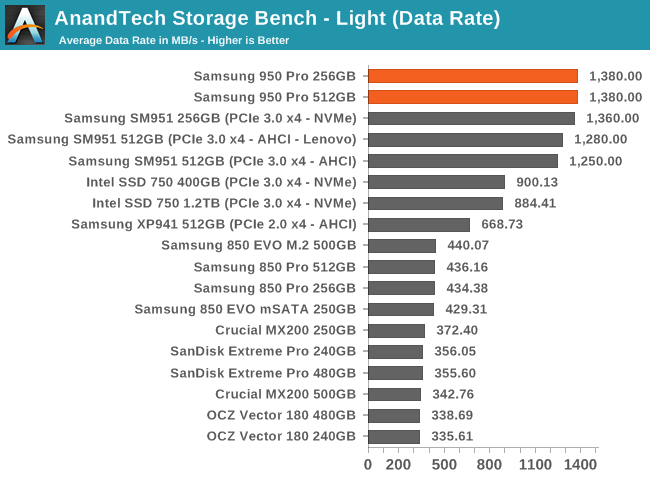
The Light test starts to show a distinct advantage for NVMe, and the Samsung UBX controller is performing much better than Intel's SSD 750.
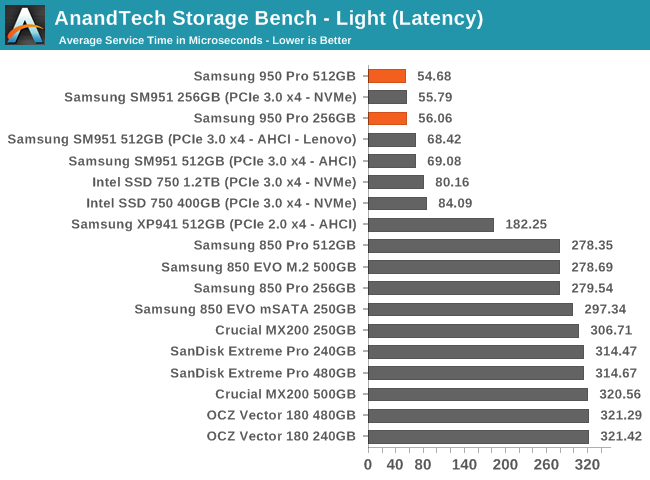
The three Samsung NVMe drives have the lowest average service time and the SATA drives are all looking quite slow by comparison.
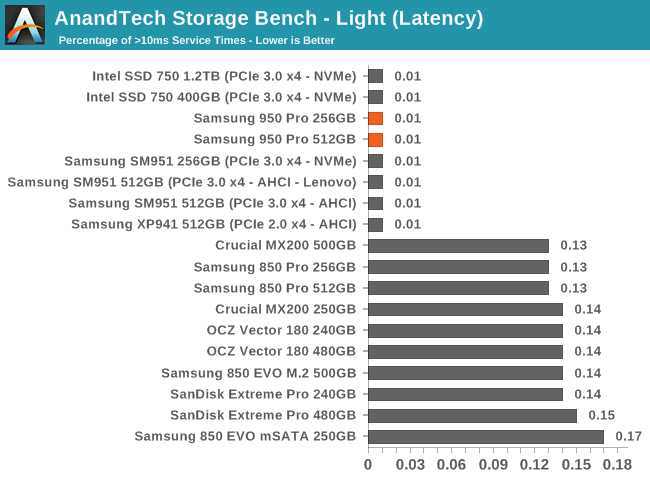
The PCIe drives are all very good about keeping latency outliers to a minimum, but none have yet managed to complete the entire test without any request taking more than 10ms.
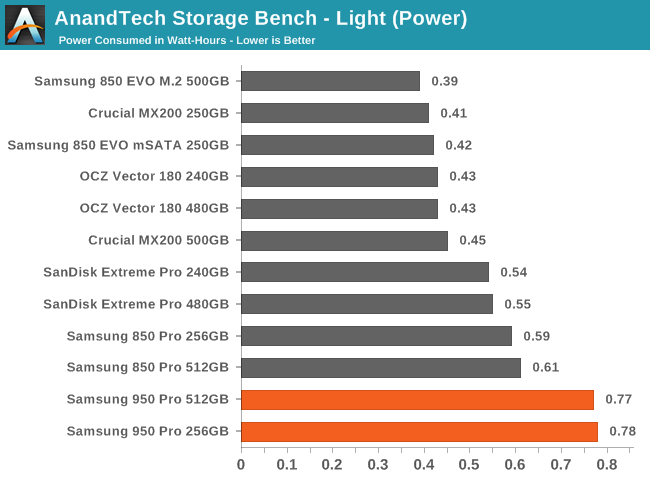
Despite stellar performance, the 950 Pro's power efficiency is poor. If our system could make use of some power management capabilities this situation could be very different, but for many consumers this is just the way things are for PCIe drives. The lack of power management support may be slightly helping some of the latency scores, as transitioning between power states usually requires a short interruption in service.










142 Comments
View All Comments
user_5447 - Thursday, October 22, 2015 - link
Yeah, just buy Skylake motherboard, CPU and DDR4 RAM.And I'm not saying that it's simple, I'm saying that it's possible. You don't have to do anything special after setting it up, just keep small USB drive plugged in at the back of your PC.
user_5447 - Thursday, October 22, 2015 - link
Also, you can do it without additional USB drive, if you have at least one installed SATA device.Redstorm - Thursday, October 22, 2015 - link
Still a crap solutionEssence_of_War - Thursday, October 22, 2015 - link
I have had exactly two problems with GRUB.1) When windows destroys it because lolz.
2) When I was trying to install gentoo into a zfs root with on a luks encrypted disk.
Grub is fine and has been for a while.
SyukriLajin - Friday, October 23, 2015 - link
windows shouldn't be able to mess with it if grub is installed on an external usb drive, and then setting the usb drive as the main boot device(all bios i've seen supports this). it's called chainloading, and it's not a bad hack if you don't have all the proper hardware but still want to try it. of course, it will require some technical knowledge. and because i'm poor, and can't afford a new system, if it works, it's good enough.hero4hire - Sunday, October 25, 2015 - link
If you're poor you wouldn't buy a nvme ssd. It is interesting to talk possibilities thoughEwitte12 - Saturday, October 24, 2015 - link
It didn't take much to figure out how to insert the nvme modules into a z87 motherboard. However I was prepared to replace it with a z97 if it messed up. I was NOT even considering the 600+ to go to skylake.Redstorm - Thursday, October 22, 2015 - link
Because what you propose is not a very good solution at all.eddieobscurant - Thursday, October 22, 2015 - link
The problem with that theoretical solution (which i've tried) is that windows won't let you install on it when it lists the disk drives.If you migrate an installation from a sata drive, you get a bsod upon restart due to the different ahci/nvme drive required similar to the ahci/ide for sata drives.
So there isn't a solution
Gigaplex - Thursday, October 22, 2015 - link
You'd need to use the Windows deployment tools such as DISM to apply the WIM file, rather than run the regular install wizard.