The Intel 6th Gen Skylake Review: Core i7-6700K and i5-6600K Tested
by Ian Cutress on August 5, 2015 8:00 AM ESTSkylake's iGPU: Intel Gen9
Both the Skylake processors here use Intel’s HD 530 graphics solution. When I first heard the name, alarm bells went off in my head with questions: why is the name different, has the architecture changed, and what does this mean fundamentally?
Not coming up with many details, we did the obvious thing – check what information comes directly out of the processor. Querying HD 530 via Intel's OpenCL driver reports a 24 EU design running at 1150 MHz. This is different than what GPU-Z indicates, which points to a 48 EU design instead, although GPU-Z is not often correct on newer graphics modules before launch day. We can confirm that this is a 24 EU design, and this most likely follows on from Intel’s 8th Generation graphics in the sense that we have a base GT2 design featuring three sub-slices of 8 EUs each.
As far as we can tell, Intel calls the HD 530 graphics part of its 9th Generation (i.e. Gen9). We have been told directly by Intel that they have changed their graphics naming scheme from a four digit (e.g. HD4600) to a three digit (HD 530) arrangement in order "to minimize confusion" (direct quote). Personally we find that it adds more confusion, because the HD 4600 naming is not directly linked to the HD 530 naming. While you could argue that 5 is more than 4, but we already have HD 5200, HD 5500, Iris 6100 and others. So which is better, HD 530 or HD 5200? At this point it will already create a miasma of uncertainty, probably exaggerated until we get a definite explanation of the stack nomenclature.
Naming aside, Generation 9 graphics comes with some interesting enhancements. The slice and un-slice now have individual power and clock domains, allowing for a more efficient use of resources depending on the load (e.g. some un-slice not needed for some compute tasks). This lets the iGPU better balance power usage between fixed-function operation and programmable shaders.
Generation 9 will support a feature called Multi Plane Overlay, which is a similar feature to AMD’s video playback path adjustments in Carrizo. The principle here is that when a 3D engine has to perform certain operations to an image (blend, resize, scale), the data has to travel from the processor into DRAM then to the GPU to be worked on, then back out to DRAM before it hits the display controller, a small but potentially inefficient operation in mobile environments. What Multi Plane Overlay does is add fixed function hardware to the display controller to perform this without ever hitting the GPU, minimizing power consumption from the GPU and taking out a good portion of DRAM data transfers. This comes at a slight hit for die area overall due to the added fixed function units.
As shown above, this feature will be supported on Win 8.1 with Skylake’s integrated graphics. That being said, not all imaging can be moved in this way, but where possible the data will take the shorter path.
To go along with the reduced memory transfer, Gen9 has support for memory color stream compression. We have seen this technology come into play for other GPUs, where by virtue of fixed function hardware and lossless algorithms this means that smaller quantities of image and texture data is transferred around the system, again saving power and reducing bandwidth constraints. The memory compression is also used with a scalar and format conversion pipe to reduce the encoding pressure on the execution units, reducing power further.
Adding into the mix, we have learned that Gen9 includes a feature called the ‘Camera Pipe’ for quick standard adjustments to images via hardware acceleration. This adjusts the programmable shaders to work in tandem for specific DX11 extensions on common image manipulation processes beyond resize/scale. The Camera Pipe is teamed with SDKs to help developers connect into optimized imaging APIs.
Media Encoding & Decoding
In the world of encode/decode, we get the following:
Whereas Broadwell implemented HEVC decoding in a "hybrid" fashion using a combination of CPU resources, GPU shaders, and existing GPU video decode blocks, Skylake gets a full, low power fixed function HEVC decoder. For desktop users this shouldn't impact things by too much - maybe improve compatibility a tad - but for mobile platforms this should significantly cut down on the amount of power consumed by HEVC decoding and increase the size and bitrate that the CPU can decode. Going hand-in-hand with HEVC decoding, HEVC encoding is now also an option with Intel's QuickSync encoder, allowing for quicker HEVC transcoding, or more likely real-time HEVC uses such as video conferencing.
Intel is also hedging their bets on HEVC by also implementing a degree of VP9 support on Skylake. VP9 is Google's HEVC alternative codec, with the company pushing it as a royalty-free option. Intel calls VP9 support on Skylake "partial" for both encoding and decoding, indicating that VP9 is likely being handled in a hybrid manner similar to how HEVC was handled on Broadwell.
Finally, JPEG encoding is new for Skylake and set to support images up to 16K*16K.
Video Support
The analog (VGA) video connector has now been completely removed from the CPU/chipset combination, meaning that any VGA/D-Sub video connection has to be provided via an active digital/analog converter chip. This has been a long time coming, and is part of a previous committment made by Intel several years ago to remove VGA by 2015. Removing analog display functionality will mean added cost for legacy support in order to drive analog displays. Arguably this doesn’t mean much for Z170 as the high end platform is typically used with a discrete graphics card that has HDMI or DisplayPort, but we will see motherboards with VGA equipped in order to satisfy some regional markets with specific requirements.
HDMI 2.0 is not supported by default, and only the following resolutions are possible on the three digital display controllers:
A DP to HDMI 2.0 converter, specifically an LS-Pcon, is required to do the adjustments, be it on the motherboard itself or as an external adapter. We suspect that there will not be many takers buying a controller to do this, given the capabilities and added benefits listed by the Alpine Ridge controller.


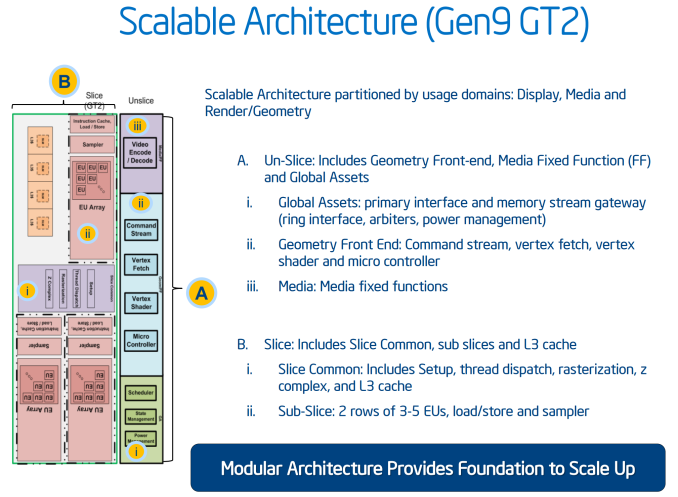
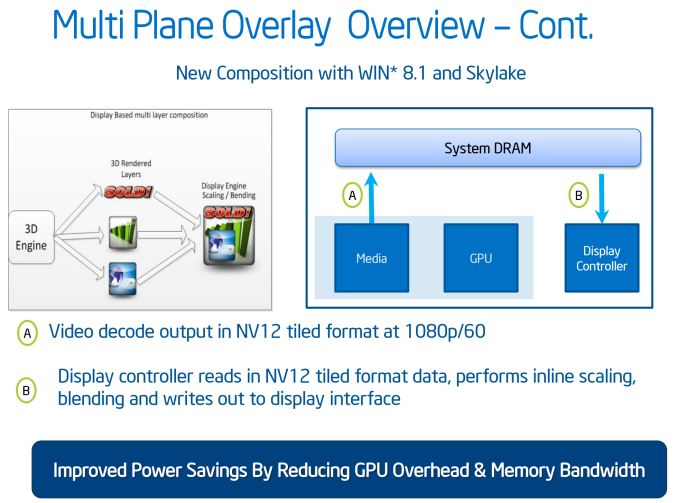
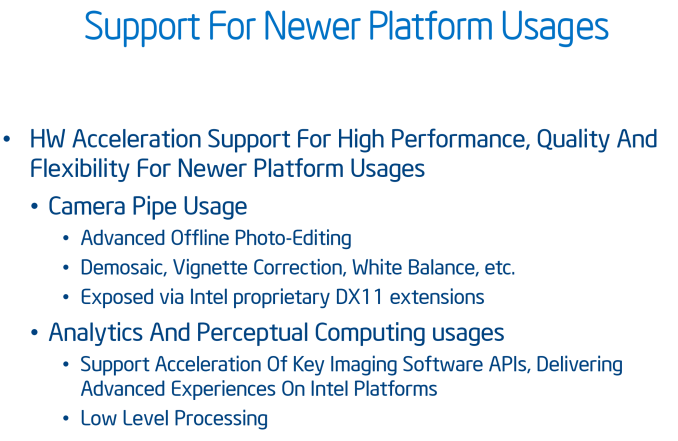
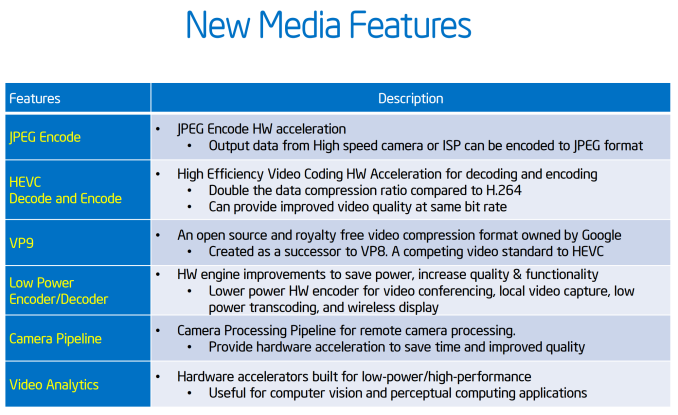
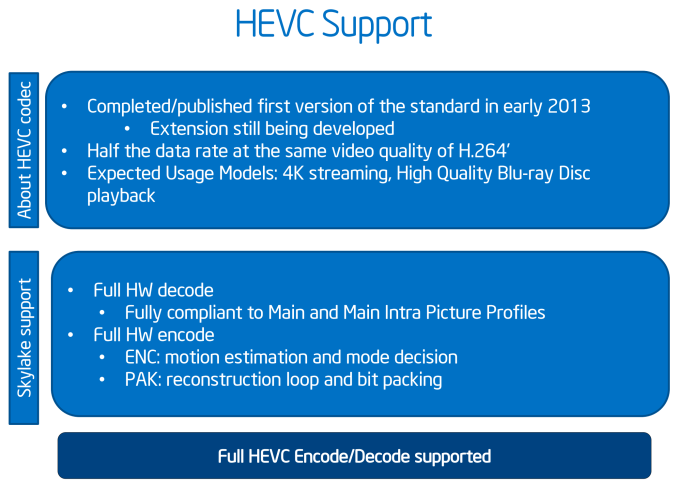
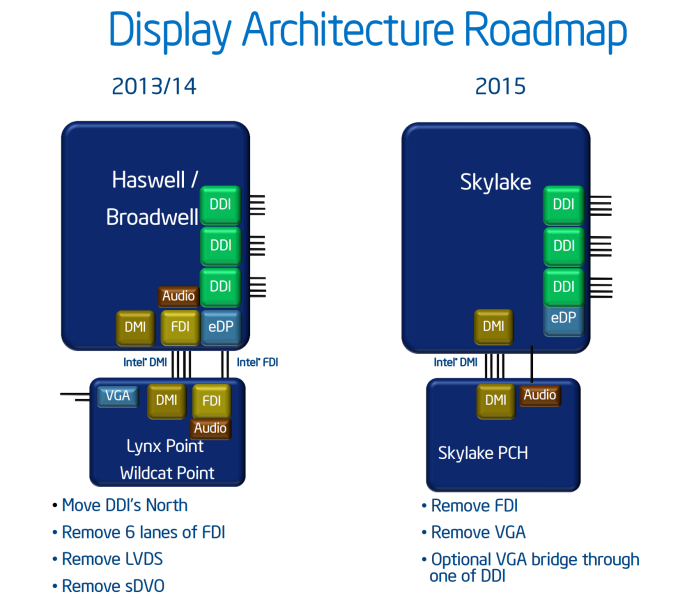
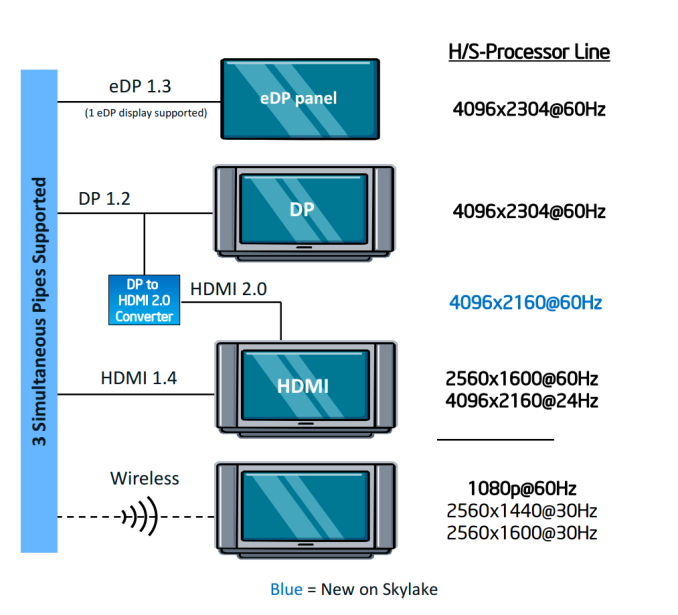








477 Comments
View All Comments
asmian - Sunday, August 9, 2015 - link
>Somehow I doubt it...Sorry, no edit - I meant of course the reverse, that 2 extra cores is DEFINITELY better than marginal extra IPC at a slightly higher overclock, despite the slightly higher TDP. Quad-core Skylake at this price AND requiring DDR4 makes Haswell-E look very good indeed.
Ethos Evoss - Sunday, August 9, 2015 - link
Why they STILL calling it i7 an i5 i3 ... they supposed to change it this time differently ..like i4 i6 i8 ?? or rather without that apples ''i'' ?
orion23 - Sunday, August 9, 2015 - link
Yay for my 2600K @ 4.8ghz from day 1Never had as much fun overclocking and building system
By now, I've changed cases (3x) and PSU's (2X), VGA's (2X). But not my loyal 2600K :)
What a workhorse it is
Kutark - Sunday, August 9, 2015 - link
I think a lot of people in the comments aren't really understanding the article. They state that the best reason to upgrade isn't really the processor speed, its all the other things the new platform affords you.In particular im very happy that i will FINALLY be able to get an SSD with speeds faster than what SATA3 allows as many of the motherboard for the z170 have m.2 thats not running on sata but on PCIE channels. It also allows for some real bandwidth in SLI situations. I have a single 980ti, and this platform would allow me to SLI another down the road and not impede things.
Granted, its not a good value proposition when you look at the end result, but its a very nice future proofing platform in my opinion.
Its kind of like saying if you have a modded older mustang thats as quick as a new mustang that you shouldn't upgrade because its just as or maybe slightly faster. There are more factors to the equation. Things that add to the quality of life, etc.
In skylake's its mostly stuff related to the chipset. IMO thas fine by me.
sonny73n - Wednesday, August 12, 2015 - link
I think you're an idiot. Understanding the article is one thing, realizing how close it is to the truth is another. Sure it's a nice upgrade for anything prior to Sandy Bridge but the author has summed up this article with a bold statement "Sandy Bridge, Your Time Is Up" which I believe - a false statement. Should I have a 5th grader break down the calculation of upgrade options so you can understand? First, note to mind that there's no such thing as future proofing in PC hardwares like you said and K series are made for overclocking.Let break down the upgrade options for my rig - Z68 MB $190, 2500K $230, HSF $60, 8GB RAM $60, PSU $180, GTX 780 $480, SSD $180, Case $80. Total $1460.
Option 1: Upgrade MB, CPU, HSF and RAM. Old components ($540 new) can eBay for ~$200. New components $560 - $200 = $360 (out of pocket). Performance gain: System Overall 30%, Gaming 3 to 5%.
Option 2: Upgrade the whole system. Total $1480. Performance gain same as option 1. Now having 2 systems (wonder what I'm gonna do with both).
Option 3: Upgrade for gaming. Another GTX 780. Performance gain: BF3 1920x1200 4xAA about 95%. Total $480.
Sure Skylake has some new features. Do I need them? NO. Do my SSD saturate SATA3 bus (throughput around 550MB/s)? NO. Is there any program (beside Handbrake which I use rarely) that can utilize the full power of my 2500K OCed mildly at 4.2GHz? NO. Can 980ti SLI saturate PCI-e2.0? NO. Am I such an idiot that I have a good running Mustang but I still like to buy another just because it's a bit better? NO. Is being financially irresponsible add to the quality of life? NO.
Anyone with a brain that has a SB system or newer would never pick the first 2 options.
mapesdhs - Wednesday, August 12, 2015 - link
If there was a thumbs-up button for your post, I'd be clicking it. :Dsonny73n - Thursday, August 13, 2015 - link
Thanks :-) I wish I could explain it better. He's probably wondering why there's a $20 different lol. Hint CPUKutark - Thursday, August 20, 2015 - link
This is pretty hilarious and just further proves my point. You had a fundamental misunderstanding of what the article is stating. You also have a fundamental understanding of the concept of an opinion. This article is not a encyclopedia brittanica article trying to create statements of fact. It is the OPINION of this website that sandy bridge's time is up. I tend to agree with them. And i'm on sandy bridge.Like most internet heroes, you're focusing on one aspect, price/performance. People buy products for a multitude of other reasons. Just simply getting a pure speed upgrade isn't always the primary factor behind the decision.
For example, i bought a VW GTI a few years back instead of a Mazdaspeed 3, even though the mazdaspeed 3 was a better performing car, and was cheaper. I bought the VW because of the intangibles. I liked the way it drove, i liked the interior design better, the exterior design better, etc etc etc.
I will be buying a skylake platform because i like the options the chipset affords me moving forward, in particular the increased number of PCI express lanes which will come in useful when m.2 pcie SSD's come down in price.
And please don't talk to me about financial responsibility. We're not talking about buying a $500k house when you can really only afford a $300k house. Most of us make enough money that while $1k isn't insignificant, it's not going to break the bank either. Get your head out of your ass.
But, please, continue on making an ass of yourself, if nothing it is entertaining...
FullCircle - Monday, August 10, 2015 - link
I'm still happy with my SandyBridge i7-2600k.I see no reason to upgrade for 25% performance boost...
I just upgraded my graphics card from GTX 580 to GTX 970, giving me a performance boost of 250%... now that's a worthwhile upgrade...
25% on the other hand? That's not worth it. CPU advancement has slowed so much there's not much reason to upgrade at the moment unless you have an incredibly old processor. Even the Core i7 processor I have in my old PC is still pretty good.
mapesdhs - Wednesday, August 12, 2015 - link
I upgraded from 3GB 580 SLI to one 980 and even that was a good speed increase. Rocking along with a 5GHz 2700K. For a 2nd system to drive a 48" TV, I considered HW, but in the end for the games I'll be playing (which can use more than 4 cores) a used SB-E build made a lot more sense. ASUS R4E only 113 UKP, 3930K only 185 UKP, etc. Only key item I bought new was another 980.It's pretty obvious with hindsight that Intel jumped ahead much more than they needed to with SB/SB-E, so we won't see another leap of that kind again unless AMD or some other corp can seriously compete once more, just as AMD managed to do with Athlon64 back in the day. All this stuff about bad paste under the heat spreaders of IB, HW and still with SL proves Intel is dragging its feet, ditto how lame the 5960X compares to XEONs wrt its low clock, TDP, etc. They could make better, but they don't need to. Likewise the meddling with the PCIe lanes for HW-E; it's crazy that a 4820K could actually be better than a 5820K in some cases. Should have been the other way round: 5820K should have been the 6-core low end with 40 lanes, next chip up at current 5930K pricing should have been an 8-core with 40 lanes, 5960X should have been an 8 or 10 core with 64 or 80 lanes (whatever), with a good 3.5 base clock, priced *above* the current 5960X a tad - that would have been a chip the real enthusiasts with money to burn would have bought, not the clock-crippled 5960X we have atm.