The Intel Haswell-E CPU Review: Core i7-5960X, i7-5930K and i7-5820K Tested
by Ian Cutress on August 29, 2014 12:00 PM ESTOverclocked Results
As part of our reviews here at AnandTech we have recently been including a section on overclocked results, because in the end a +10% overclock does not always mean an extra +10% on performance. For our overclocking escapades mentioned earlier in the review, while we were able to achieve 4.6 GHz on the Core i7-5960X, the sweet spot was around 4.3 GHz at a very comfortable temperature. This leads to a +43% overclock over the base frequency, similar to what we saw with Sandy Bridge-E overclocking.
For our overclocking tests, we are using the same graphs as in the last two pages, but adding the data from our overclocked Sandy Bridge-E, Ivy Bridge-E, Haswell and Haswell-E CPUs as well, tested fresh for this review on our latest benchmark suite.
In the past overclocking was all about getting the same or better performance for a lower cost, however with Ivy Bridge-E due to its lower frequency, it was a battle to keep on par with Sandy Bridge-E. Now that Haswell-E has the same frequency deficit (200 MHz) but a +8% increase in IPC, it begs the question if Sandy Bridge-E users with good 4.8 GHz+ CPUs should consider upgrading (for anything other than more cores and an upgraded chipset).
SYSmark 2014
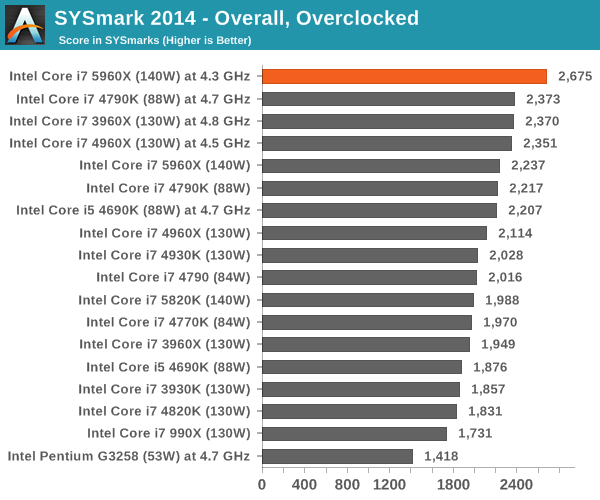
SYSmark sees the biggest uplift in its media and office benchmark suites when overclocked, although the financial suite does enjoy the more cores to put the 5960X ahead.
HandBrake v0.9.9: link
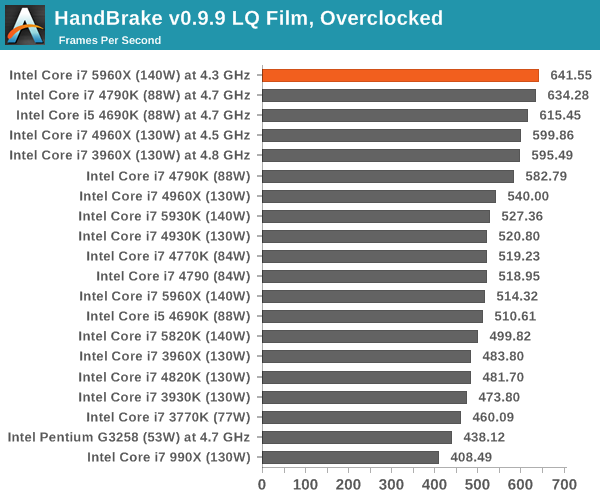
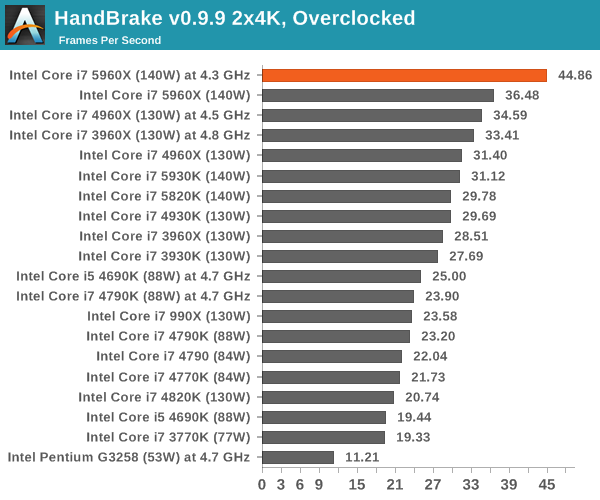
Interestingly the overclocked 5960X does aid low quality conversion, showing that with enough frequency all the cores can be constantly fed with data. The 5960X takes the top two spots for 4K conversion.
Agisoft Photoscan – 2D to 3D Image Manipulation: link
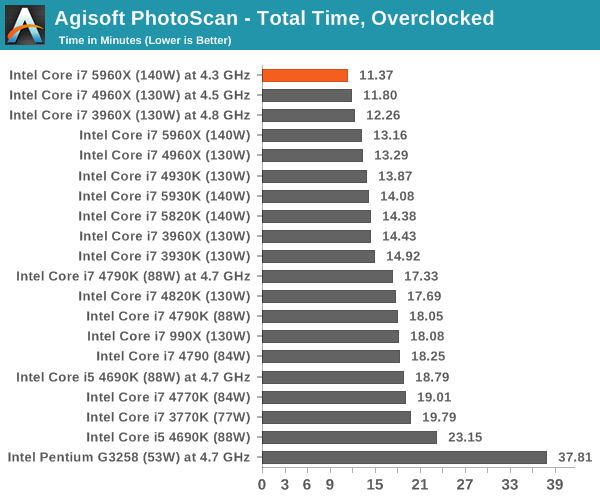
Photoscan also enjoys overclocking in combination with the cores, but the 3960X overclocked will beat the 5960X at stock despite the extra cores of the 5960X.
Dolphin Benchmark: link
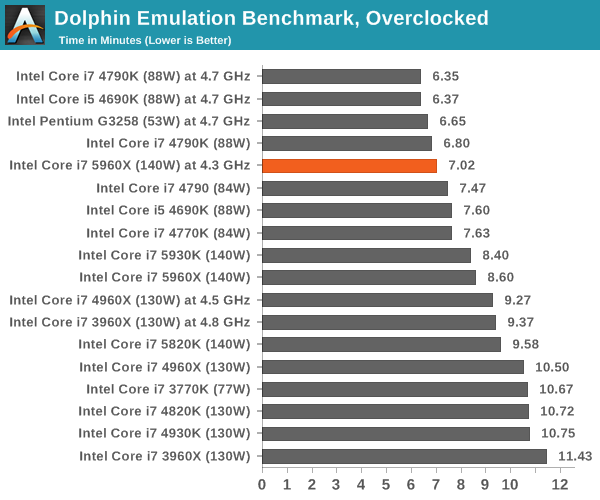
Dolphin prefers single threaded speed, so the Haswell CPUs at 4.7 GHz win here. Haswell does well in Dolphin's emulation overall, hence why the older extreme processors, even when overclocked, are further down.
WinRAR 5.0.1: link
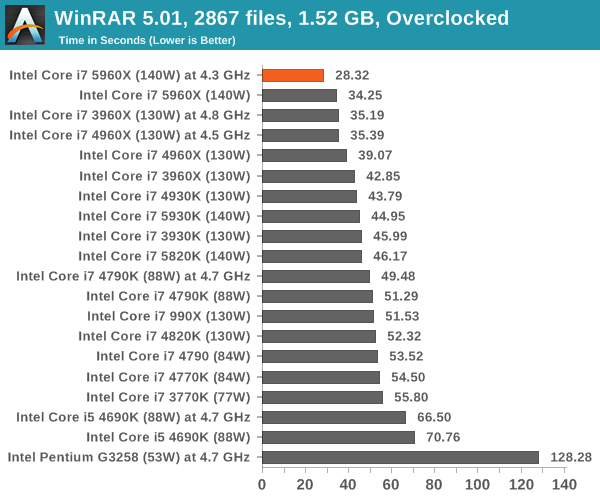
More top spots for the 5960X, with the two extra cores at stock beating the other extreme processors.
Hybrid x265
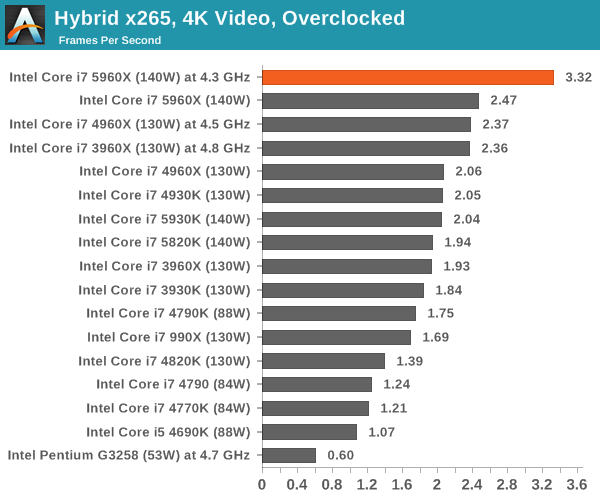
Cinebench R15
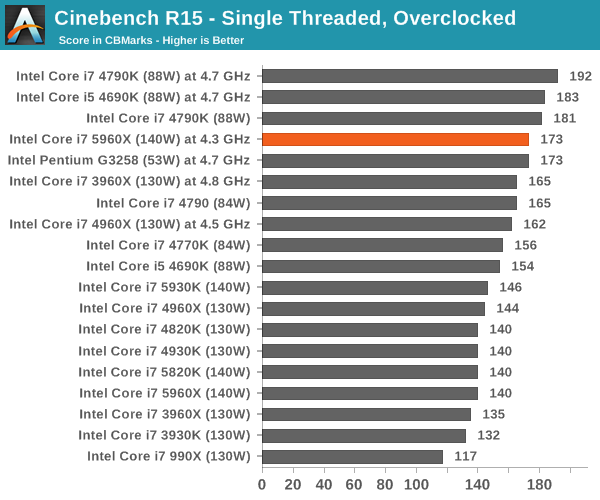
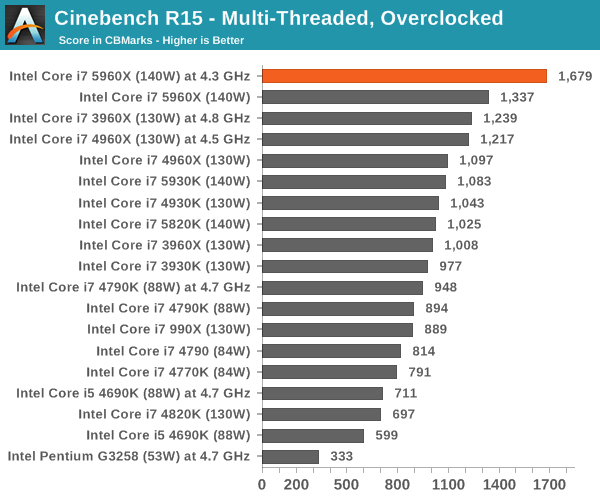
3D Particle Movement
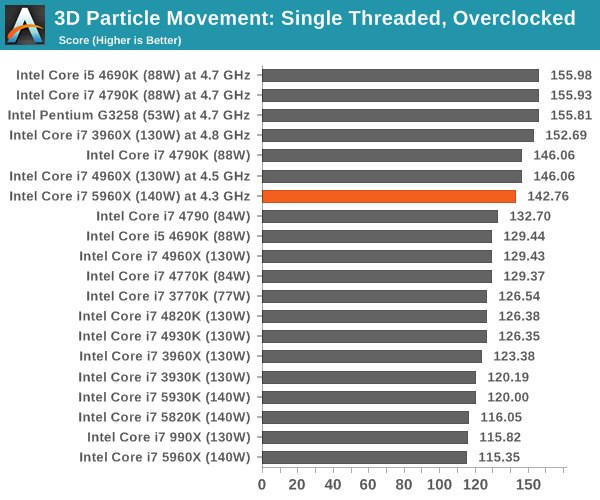
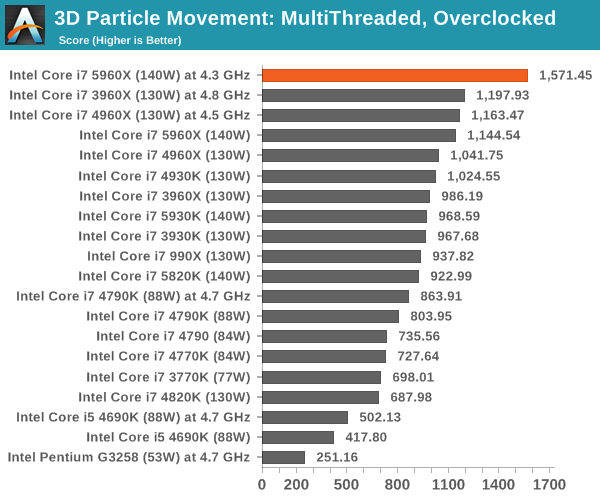
FastStone Image Viewer 4.9
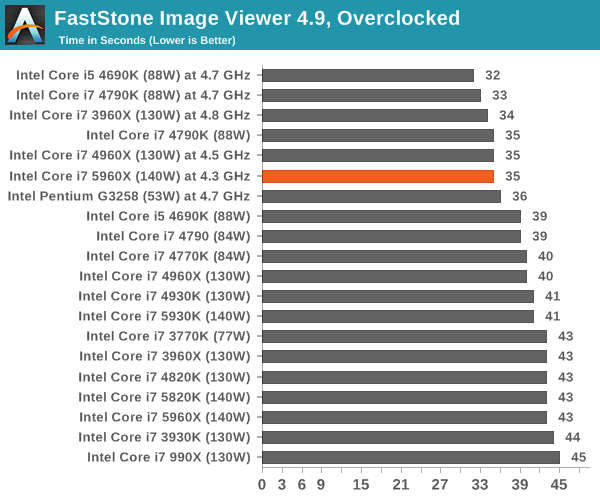
When overclocked to 4.3 GHz, the 5960X would seem to produce a similar experience in FastStone to the 4790K at stock. This makes sense as the 4790K at stock is 4.4 GHz in turbo mode.
POV-Ray 3.7 Beta RC14
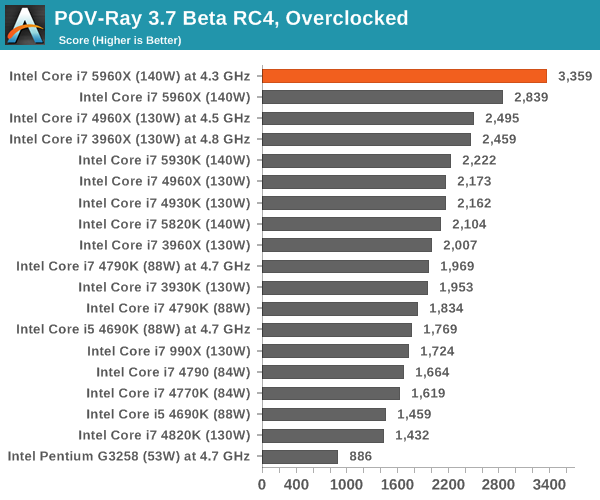
Gaming Benchmarks
F1 2013
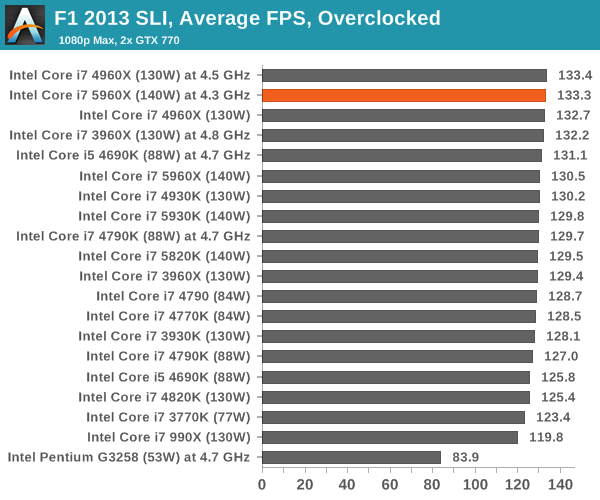
The overclocked 5960X scores a few points in minimum frame rates, giving another +20% while in SLI.
Bioshock Infinite
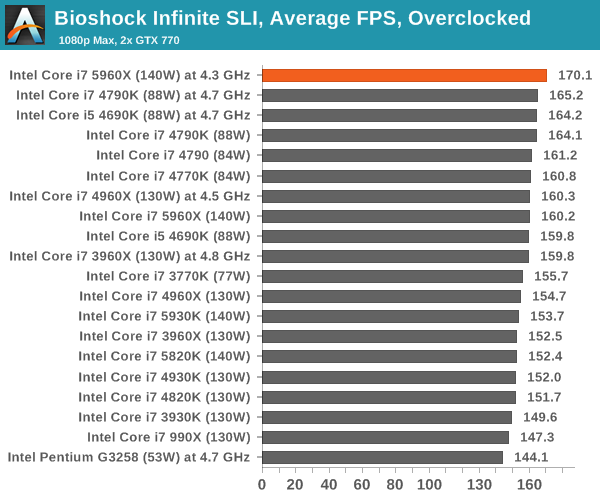
Bioshock average frame rates seem to get a small boost when overclocked, but minimum frame rates are more responsive to the 84W and 88W parts. The variation might be more indicative of the benchmark as a whole, as it only takes one errant slow frame to produce a low result in the minimum FPS results.
Tomb Raider
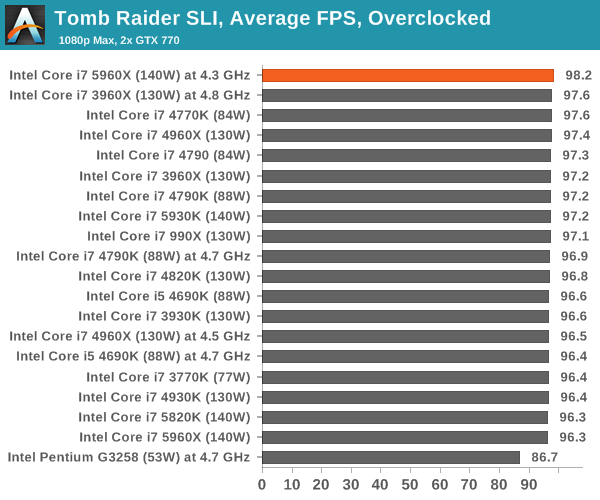
Sleeping Dogs
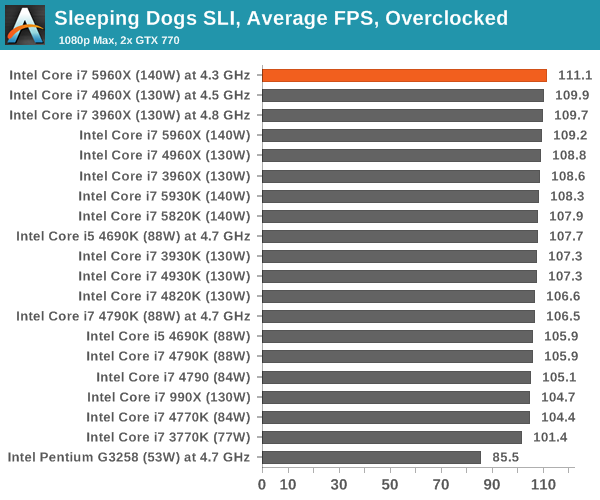
Battlefield 4
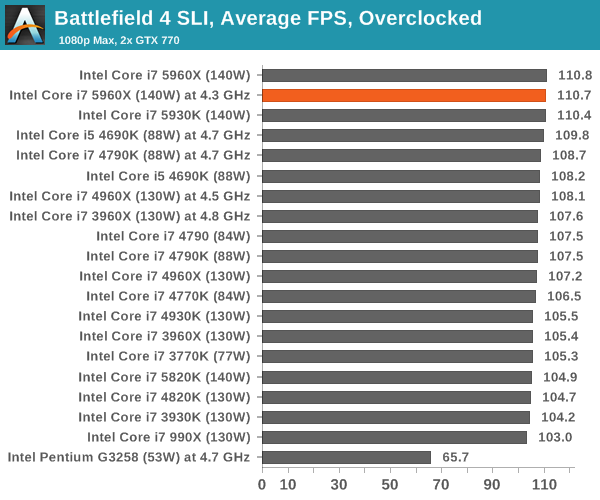


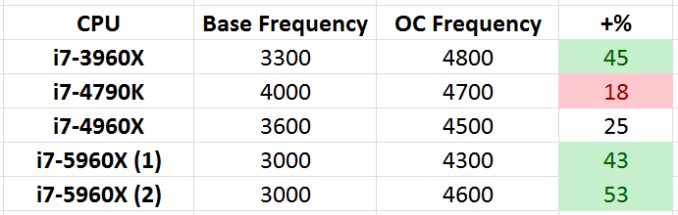













203 Comments
View All Comments
jabber - Saturday, August 30, 2014 - link
At the end of the day the Xeons are just bug fixed lower power i7 chips anyway. But one way that Xeons come into their own is on the second hand market. I'll be picking up ex. corp dual CPU Xeon workstations for peanuts compared to the domestic versions. I have a 7 year old 8 core Xeon workstation that still WPrimes in 7 seconds. Not bad for a $100 box.mapesdhs - Saturday, August 30, 2014 - link
All correct, though it concerns me that the max RAM of X99 may only be 64GB much
of the time. After adding two cores and moving up to working with 4K material, that's
not going to be enough.
Performance-wise, good for a new build, but sadly probably not good enough as an
upgrade over a 3930K @ 4.7+ or anything that follows. The better storage options
might be an incentive for some to upgrade though, depending on their RAID setups
& suchlike.
Ian.
leminlyme - Tuesday, September 2, 2014 - link
They are applicable to different crowds, and computing doesn't exclude gaming, whereas Xeons to a degree do (Though I'm sure for most of them you'd be fine, I for one like those PCI lanes, as well as the per core performance on the desktop processors is just typically better. Plus form factor and all that. These fill a glorious niche that I am indeed excited about. They're pretty damn cheap for their quality too. I guess the RAM totally circumvents that benefit though.Mithan - Friday, August 29, 2014 - link
I am into gaming and nothing is worth upgrading over the 2500 if you have it. For you it's different of course :)AnnihilatorX - Saturday, August 30, 2014 - link
I am thinking of upgrading my 2500 k actually, because I got a dud CPU which won't even overclock to 4.2Ghzmindbomb - Friday, August 29, 2014 - link
That's the fault of the software. Seems unfair to blame the chip for that. DX12 should change that anyway.CaedenV - Friday, August 29, 2014 - link
How exactly will DX12 help? DX12 is good for helping wimpy hardware move from horrible settings to acceptable settings, but for the high end it will not help much at all. Beyond that, it helps the GPU be more efficient and will have little effect on the CPU. Even if it did help the CPU at all, take a look at those charts; pretty much every mid to high end CPU on the market can already saturate a GPU. If the GPU is already the bottle neck then improving the CPU does not help at all.iLovefloss - Friday, August 29, 2014 - link
DirectX12 promises to make more efficient use of multicore processors. AnandTech has already did a piece on Intel's demonstration of its benefit.bwat47 - Sunday, August 31, 2014 - link
I'm sick of hearing this nonsense. Even with reasonably high end hardware mantle and DX12 can help minimum framerates and framerate consistency considerably. I have a 2500k and a 280x, and when I use mantle I get a big boost in minimum framerate.The3D - Friday, September 12, 2014 - link
Given the yet to be released directx 12 and the overall tendency to have less cpu intensive graphics directives ( mantle) i guess the days in which we needed extra powerful cpus to run graphic intensive games are coming to an end.