The Intel Haswell-E CPU Review: Core i7-5960X, i7-5930K and i7-5820K Tested
by Ian Cutress on August 29, 2014 12:00 PM ESTCPU Benchmarks
The dynamics of CPU Turbo modes, with both Intel and AMD, can cause concern during environments with a variable threaded workload. There is also an added issue of the motherboard remaining consistent, depending on how the motherboard manufacturer wants to add in their own boosting technologies over the ones that the CPU manufacturer would prefer they used. In order to remain consistent, we implement an OS-level unique high performance mode on all the CPUs we test which should override any motherboard manufacturer performance mode.
HandBrake v0.9.9: link
For HandBrake, we take two videos (a 2h20 640x266 DVD rip and a 10min double UHD 3840x4320 animation short) and convert them to x264 format in an MP4 container. Results are given in terms of the frames per second processed, and HandBrake uses as many threads as possible.
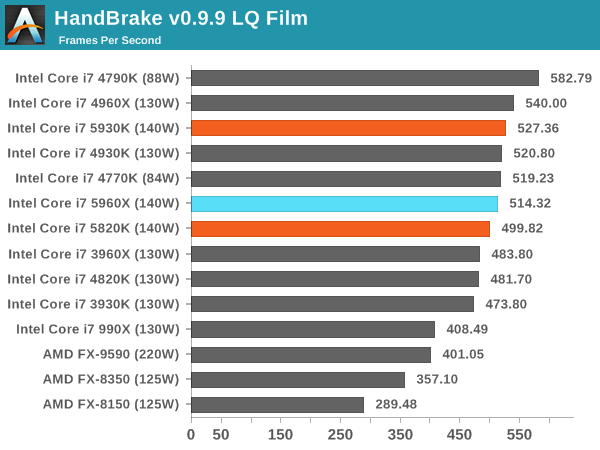
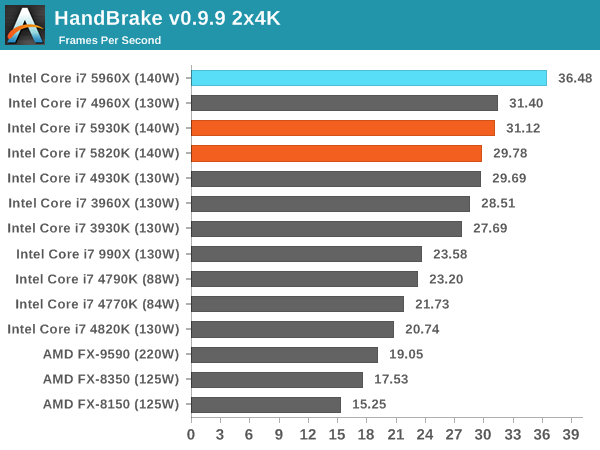
The variable turbo speeds of the CPUs results in a small difference in low quality conversion, and the high single core frequency of the 4790K wins there. For 4K conversion the problem becomes more parallel and the extra cores of the 5960X push it ahead of the pack. The 5930K and 5820K are both behind the 4960X however.
Agisoft Photoscan – 2D to 3D Image Manipulation: link
Agisoft Photoscan creates 3D models from 2D images, a process which is very computationally expensive. The algorithm is split into four distinct phases, and different phases of the model reconstruction require either fast memory, fast IPC, more cores, or even OpenCL compute devices to hand. Agisoft supplied us with a special version of the software to script the process, where we take 50 images of a stately home and convert it into a medium quality model. This benchmark typically takes around 15-20 minutes on a high end PC on the CPU alone, with GPUs reducing the time.
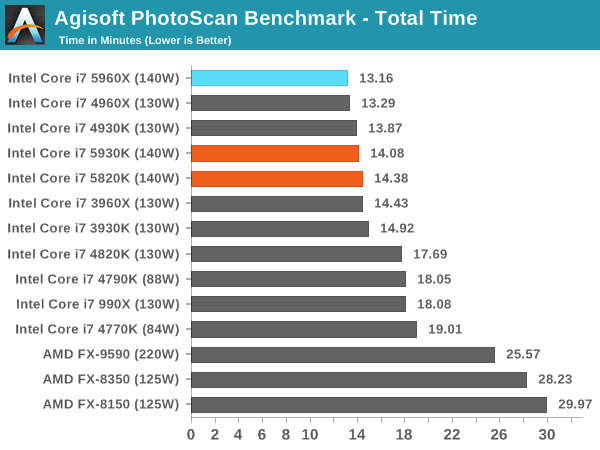
Photoscan's four separate components rely on different amounts of high frequency vs. many cores: check our Bench database for more detailed results but overall the 5960X comes out on top. That being said, the 5820K is less than 40% of the price and is only 1.2 minutes behind.
Dolphin Benchmark: link
Many emulators are often bound by single thread CPU performance, and general reports tended to suggest that Haswell provided a significant boost to emulator performance. This benchmark runs a Wii program that raytraces a complex 3D scene inside the Dolphin Wii emulator. Performance on this benchmark is a good proxy of the speed of Dolphin CPU emulation, which is an intensive single core task using most aspects of a CPU. Results are given in minutes, where the Wii itself scores 17.53 minutes.
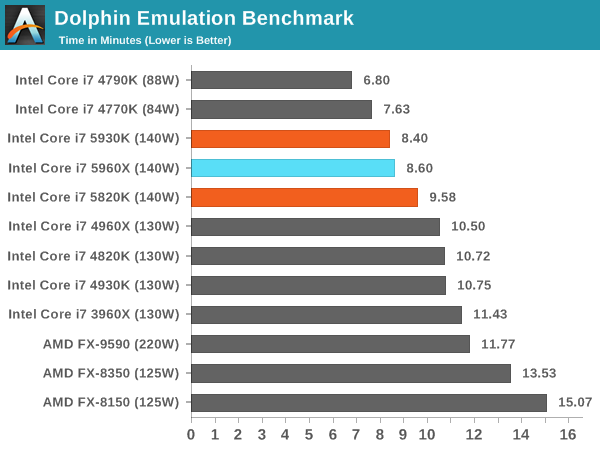
Dolphon loves single core speed and efficiency, meaning the 4790K wins out again. Interestingly the large L3 cache of the 5960X also helps here against the 5820K, despite the 5820K having a higher single thread frequency.
WinRAR 5.0.1: link
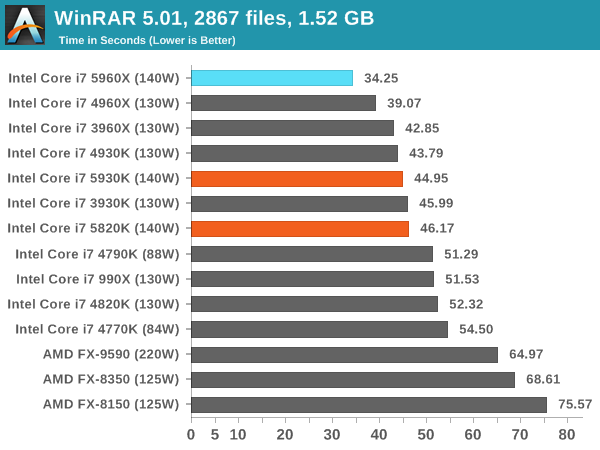
WinRAR is a variable thread workload, but more cores still wins out. Interestingly the xx60X CPUs are ahead of the xx30K CPUs followed by the xx20K. After this comes the 4790K, and then the 990X on par, showing how far three generations of Intel CPU have developed.
PCMark8 v2 OpenCL
A new addition to our CPU testing suite is PCMark8 v2, where we test the Work 2.0 and Creative 3.0 suites in OpenCL mode.
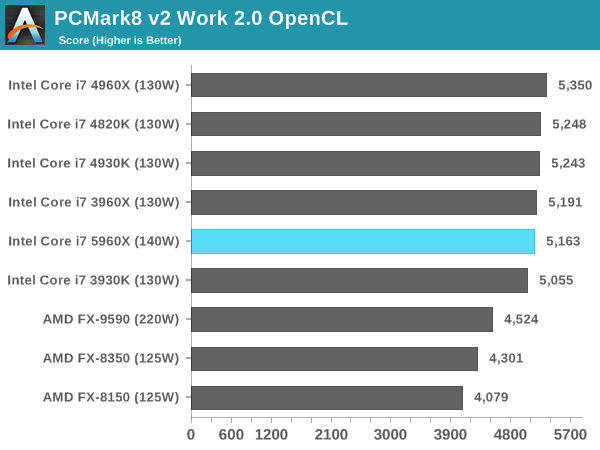
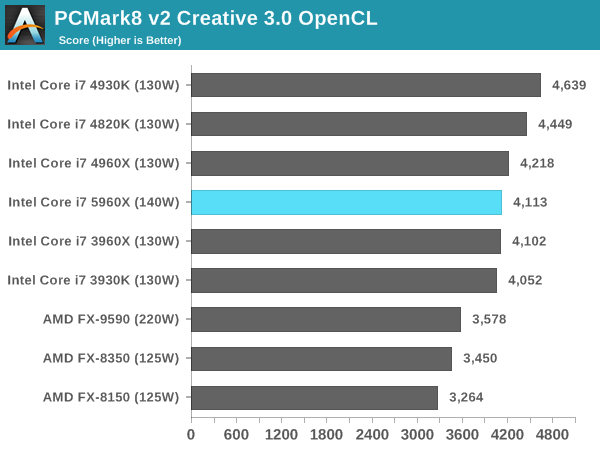
PCMark v8 relies on a number of factors, and it would seem that frequency is preferred over cache and memory. Interestingly the 4930K beat the 4960X in the Creative Suite with no obvious explanation.
Hybrid x265: link
Hybrid is a new benchmark, where we take a 4K 1500 frame video and convert it into an x265 format without audio. Results are given in frames per second.
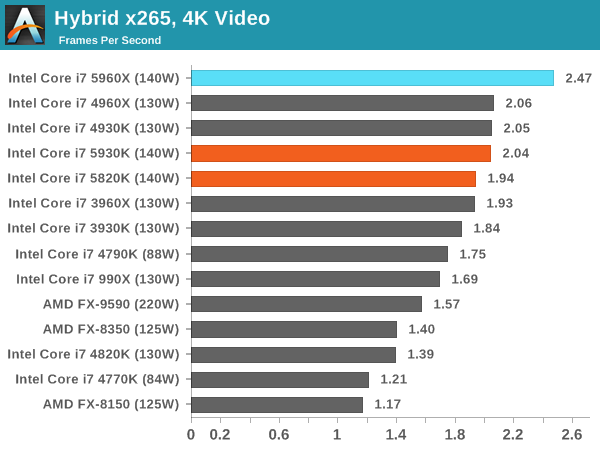
Converting 4K video gets another step in the preference for more cores in Hybrid x265. The 5820K matches the 3960X, showing the progression of CPU generational development.
Cinebench R15
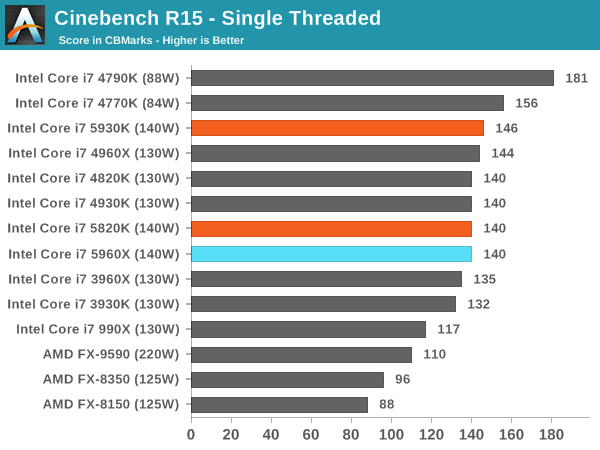
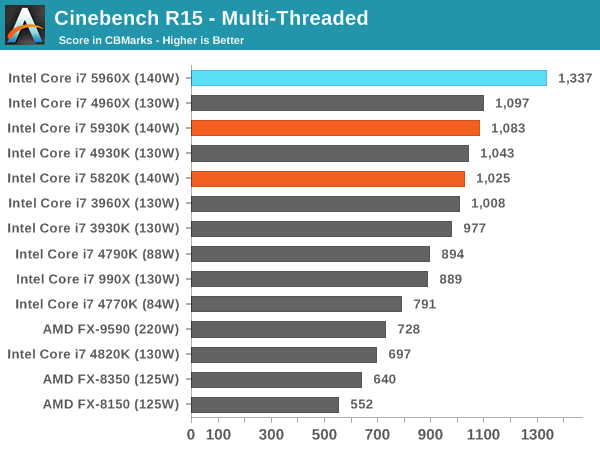
3D Particle Movement
3DPM is a self-penned benchmark, taking basic 3D movement algorithms used in Brownian Motion simulations and testing them for speed. High floating point performance, MHz and IPC wins in the single thread version, whereas the multithread version has to handle the threads and loves more cores.
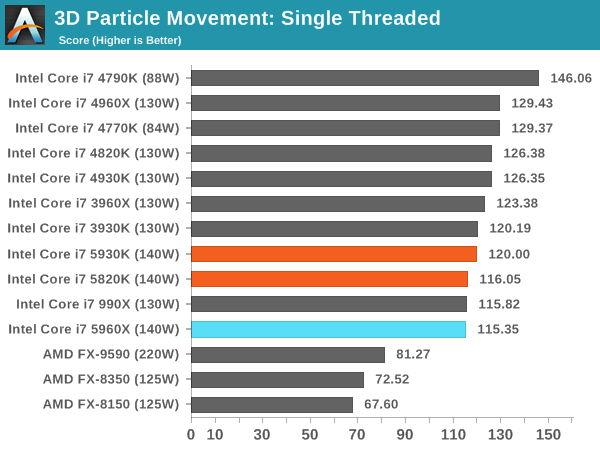
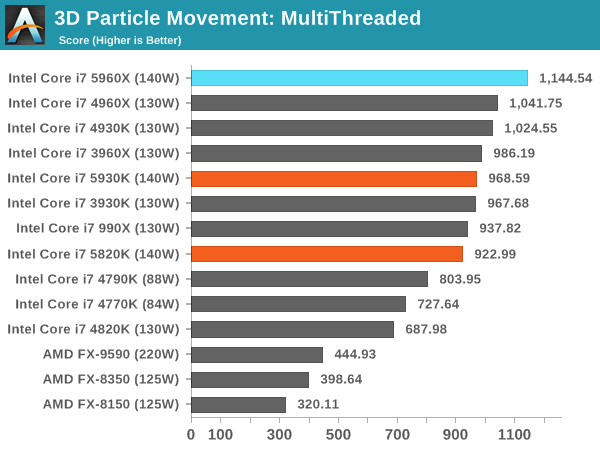
FastStone Image Viewer 4.9
FastStone is the program I use to perform quick or bulk actions on images, such as resizing, adjusting for color and cropping. In our test we take a series of 170 images in various sizes and formats and convert them all into 640x480 .gif files, maintaining the aspect ratio. FastStone does not use multithreading for this test, and results are given in seconds.
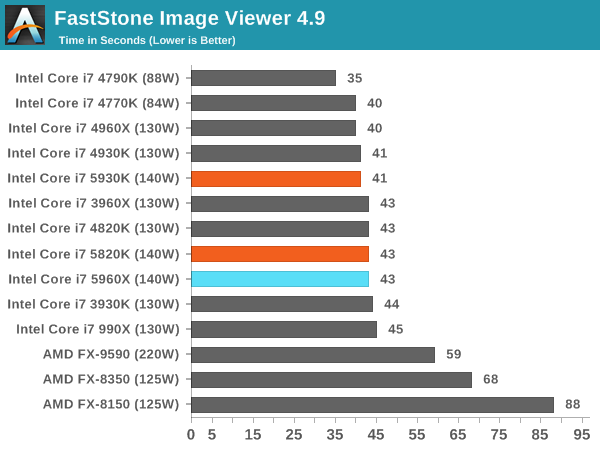
FastStone is a purely single threaded exercise, showing here how the lower core CPUs with high turbo perfom best, and by quite a margin.










203 Comments
View All Comments
oranos - Sunday, August 31, 2014 - link
Just like with anything in life, there are some people who will pay a premium to have the best of the best. This is exactly that.oranos - Sunday, August 31, 2014 - link
As a matter of fact, for the next generation (nvidia 9xx series and amd xxx) in quad sli/xfire setups, this chip will allow more bandwidth through the PCI-E lanes. So for the top 1% of setups this chip does matter.mlambert890 - Monday, September 1, 2014 - link
no it wont. my p7x79ws with 3960x and tri sli titan has 40 native pcie 3 lanes. sb-e has 40 lanes and pcie 3 support. advanced x79 boards with current bios fully support.this is a non upgrade honestly (x99) vs a high end x79. all you really get is usb3 and sata 6Gb/s native vs third party integrated (BFD), and the mixed bag that is ddr4
Fedor - Monday, September 1, 2014 - link
Very strangely, tomshardware has the 5820 beating out the 5930 and 5960 in gaming benchmarks. The test platforms here and there are very different, but for a start it would be great if you guys could also show us some results with a single GPU for the 5820 and 5930.TiGr1982 - Tuesday, September 2, 2014 - link
IMHO, tomshardware messed up something here - there is no physical reason why 5820 can beat 5930, because they have the same core count and cache structure, but 5930 has higher frequencies and 40 PCIe lanes vs 28 lanes of 5820.Fedor - Wednesday, September 3, 2014 - link
Yup, I'm leaning towards the same conclusion. It's a shame that most reviews do not cover anything but the highest-end chip, but between anandtech, tomshardware, 3dguru and another review I found in Belgian (the graphs were self-explanatory at least ;) only tomshardware has that anomaly, so I'm inclined to agree.Bombreezey - Monday, September 1, 2014 - link
These cpu's would be more beneficial to higher resolution gaming. I love how people are trying to compare this new cpu's to the i5-2500k. There is nothing wrong with the 2500k when gaming at 1080p but when the time comes when people start witching over to 4k gaming when it becomes more affordable your 2500k is gonna struggle big time. Like people have said earlier, there is more to computing than gaming. These cpu's will be vastly faster at video converting/rendering, and other cpu intensive applications when compared to older series of intel cpu's. On another note I see people are complaining about heat because of the high tdp... when there are more cores its gonna need more power......soooooo get a water cooler and problem solve :). At least the tdp isnt 220watts like amd 8 core cpu. So 150watts is pretty fair for a intel 8 core cpu that straight up murders a AMD 8 CORE CPU.untoreh - Friday, September 12, 2014 - link
amd octa core costs 1/4 of the intel octa core, if not 1/5.soldier45 - Monday, September 1, 2014 - link
Was thinking of moving from my 2600k at 4.8 to the 5930k but really not worth the $ for a 20% boost in certain apps and little to no improvement in gaming.ryanbrod - Monday, September 1, 2014 - link
Why is it that every review of the haswell-e chipsets doesn't even make an attempt to saturate more then 16 pcie lanes... The whole point of the haswell-e chips in my opinion is the extra PCIe Lanes for tri and quad sli/crossfire set ups. dual gtx 770s is a joke of a review if you ask me. Put in at least 3 of them or dont do a gaming review at all because its going to be less then 2% difference in performance from regular i7s.