The Intel Haswell-E CPU Review: Core i7-5960X, i7-5930K and i7-5820K Tested
by Ian Cutress on August 29, 2014 12:00 PM ESTOverclocked Results
As part of our reviews here at AnandTech we have recently been including a section on overclocked results, because in the end a +10% overclock does not always mean an extra +10% on performance. For our overclocking escapades mentioned earlier in the review, while we were able to achieve 4.6 GHz on the Core i7-5960X, the sweet spot was around 4.3 GHz at a very comfortable temperature. This leads to a +43% overclock over the base frequency, similar to what we saw with Sandy Bridge-E overclocking.
For our overclocking tests, we are using the same graphs as in the last two pages, but adding the data from our overclocked Sandy Bridge-E, Ivy Bridge-E, Haswell and Haswell-E CPUs as well, tested fresh for this review on our latest benchmark suite.
In the past overclocking was all about getting the same or better performance for a lower cost, however with Ivy Bridge-E due to its lower frequency, it was a battle to keep on par with Sandy Bridge-E. Now that Haswell-E has the same frequency deficit (200 MHz) but a +8% increase in IPC, it begs the question if Sandy Bridge-E users with good 4.8 GHz+ CPUs should consider upgrading (for anything other than more cores and an upgraded chipset).
SYSmark 2014
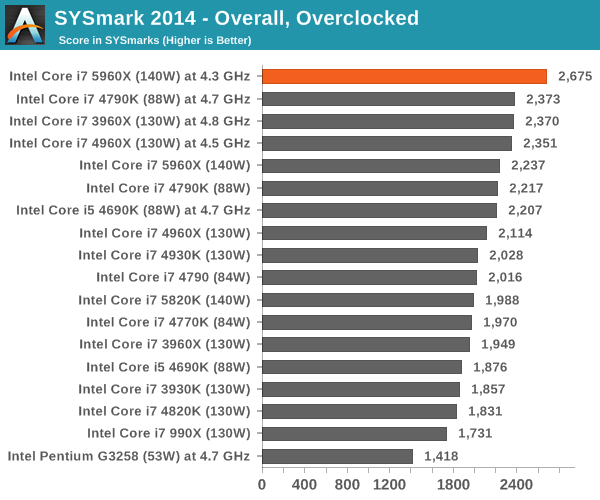
SYSmark sees the biggest uplift in its media and office benchmark suites when overclocked, although the financial suite does enjoy the more cores to put the 5960X ahead.
HandBrake v0.9.9: link
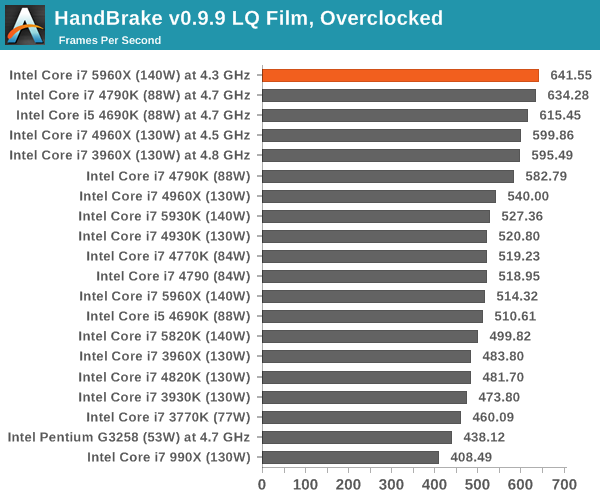
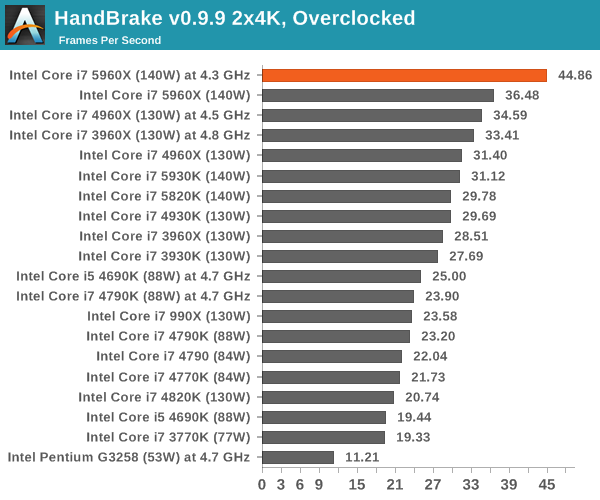
Interestingly the overclocked 5960X does aid low quality conversion, showing that with enough frequency all the cores can be constantly fed with data. The 5960X takes the top two spots for 4K conversion.
Agisoft Photoscan – 2D to 3D Image Manipulation: link
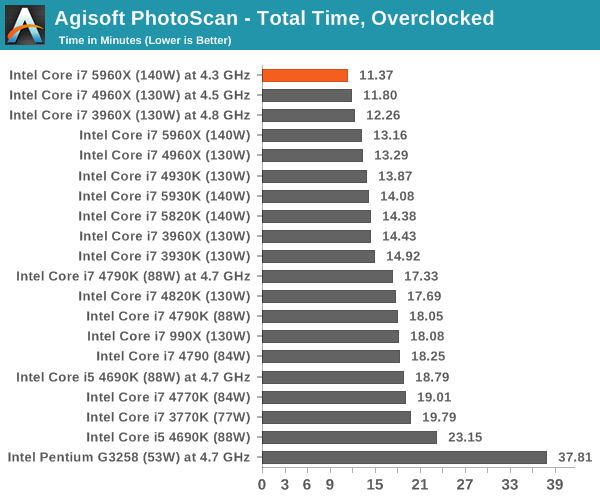
Photoscan also enjoys overclocking in combination with the cores, but the 3960X overclocked will beat the 5960X at stock despite the extra cores of the 5960X.
Dolphin Benchmark: link
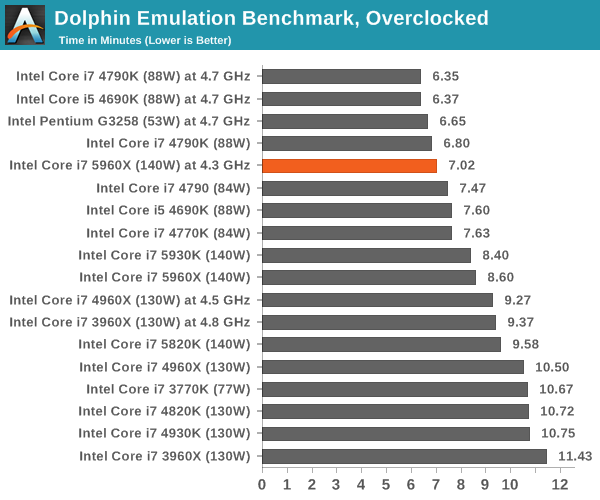
Dolphin prefers single threaded speed, so the Haswell CPUs at 4.7 GHz win here. Haswell does well in Dolphin's emulation overall, hence why the older extreme processors, even when overclocked, are further down.
WinRAR 5.0.1: link
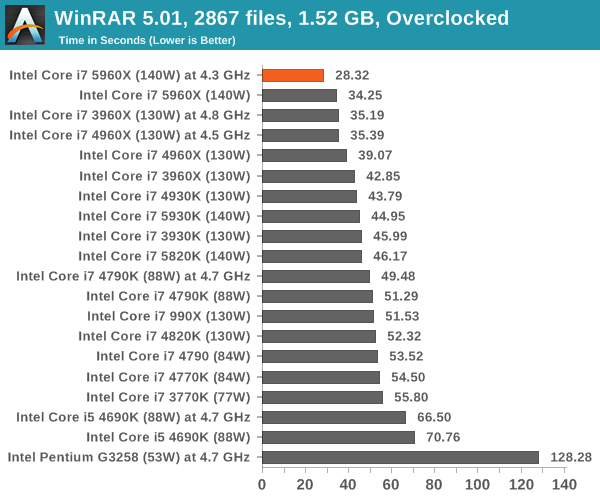
More top spots for the 5960X, with the two extra cores at stock beating the other extreme processors.
Hybrid x265
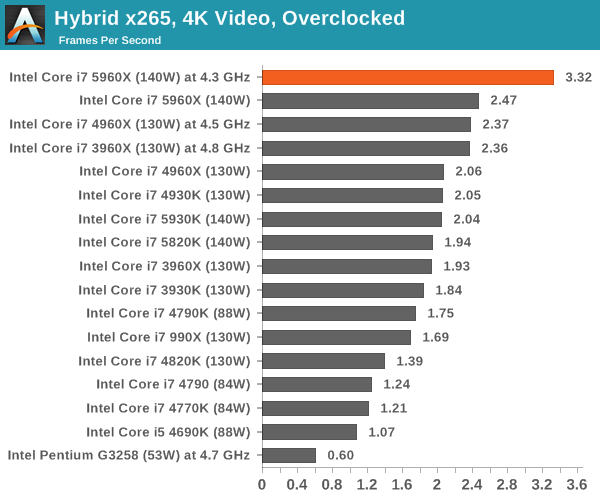
Cinebench R15
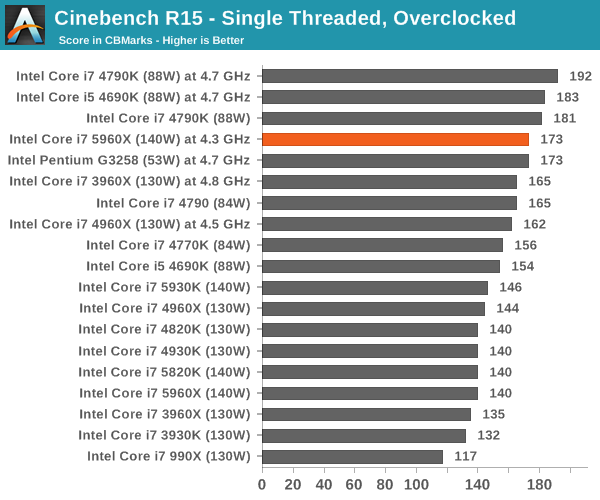
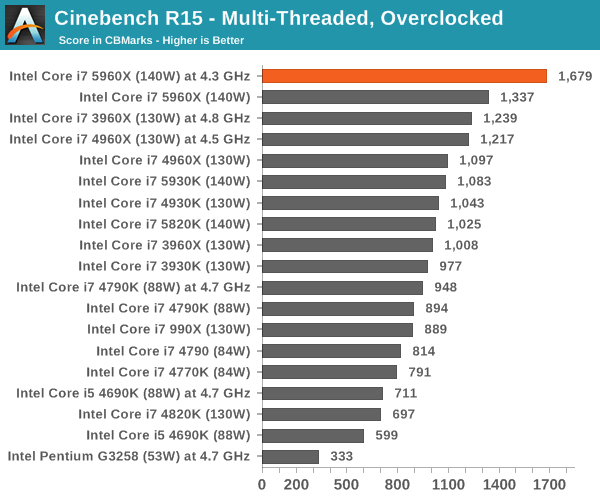
3D Particle Movement
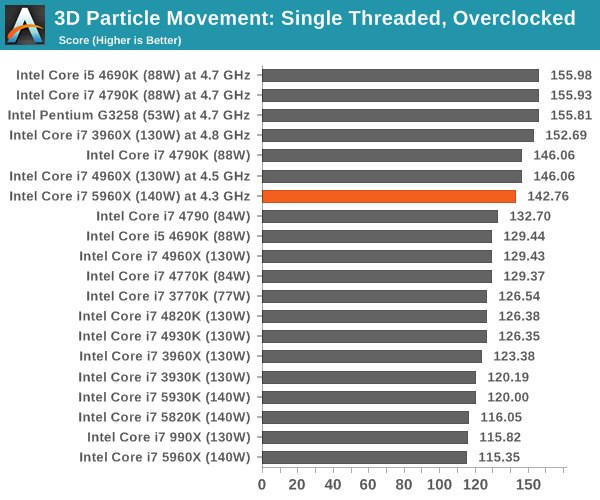
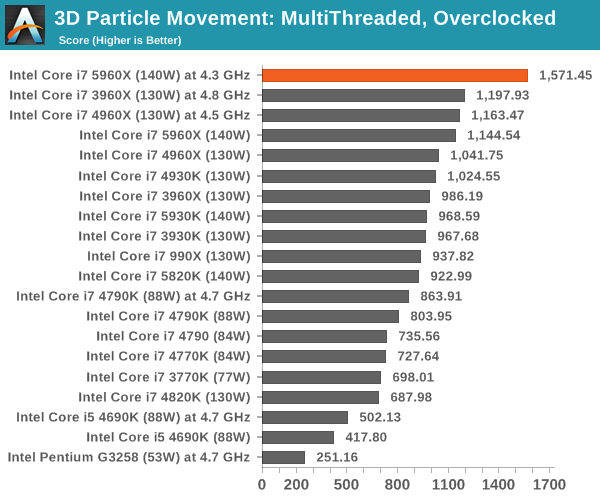
FastStone Image Viewer 4.9
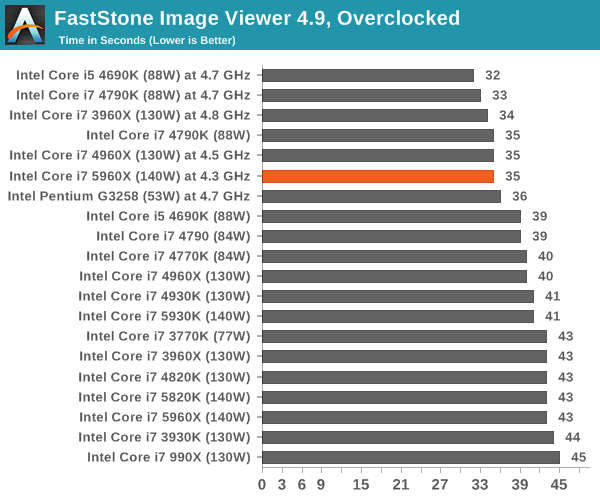
When overclocked to 4.3 GHz, the 5960X would seem to produce a similar experience in FastStone to the 4790K at stock. This makes sense as the 4790K at stock is 4.4 GHz in turbo mode.
POV-Ray 3.7 Beta RC14
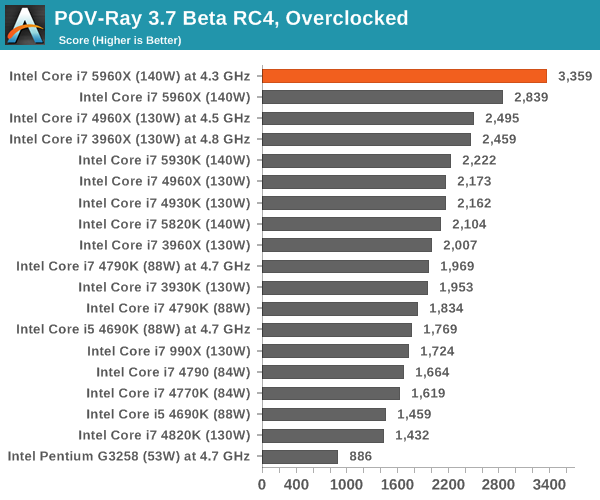
Gaming Benchmarks
F1 2013
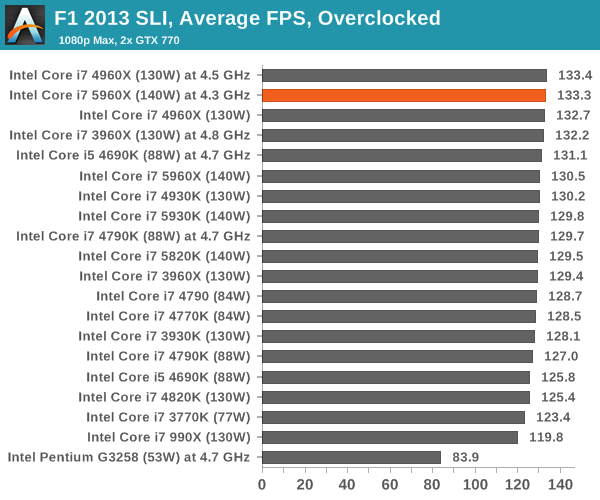
The overclocked 5960X scores a few points in minimum frame rates, giving another +20% while in SLI.
Bioshock Infinite
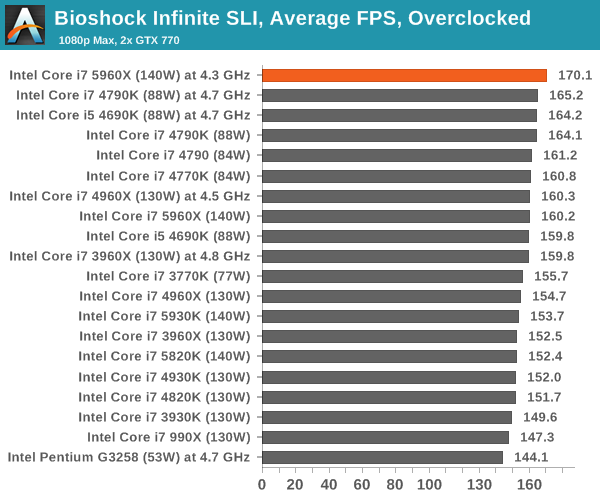
Bioshock average frame rates seem to get a small boost when overclocked, but minimum frame rates are more responsive to the 84W and 88W parts. The variation might be more indicative of the benchmark as a whole, as it only takes one errant slow frame to produce a low result in the minimum FPS results.
Tomb Raider
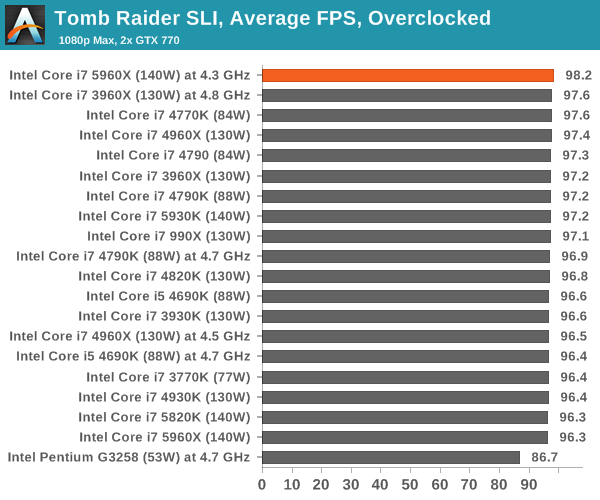
Sleeping Dogs
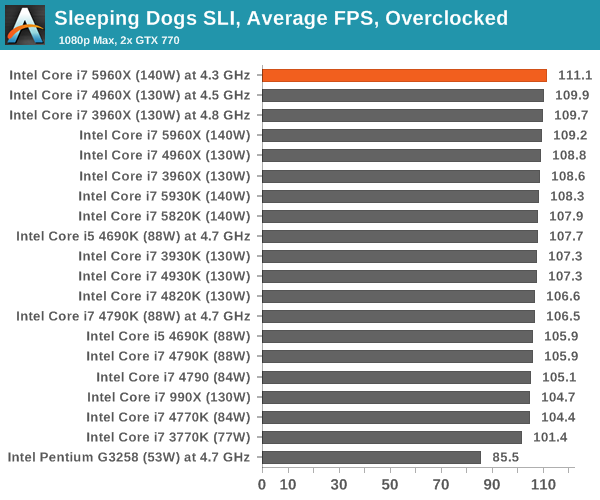
Battlefield 4
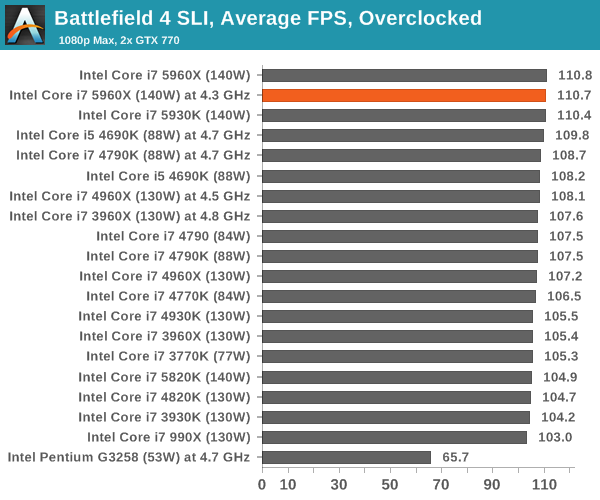


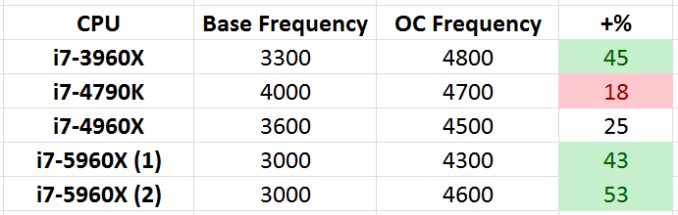













203 Comments
View All Comments
akLuckyCharm - Saturday, August 30, 2014 - link
Thank you Anand Tech for showing performance with ALL of the cpus overclocked as apposed to only one chip overclocked and the rest at stock. This makes the comparison much more fair and realistic.MrSpadge - Saturday, August 30, 2014 - link
I really like the analysis of performance per clock. It really helps me to judge CPU performance. However, why do you disable HT for these tests? All the CPUs considered have it, and on average it boosts performance. And most importantly:"Haswell bought... two new execution ports and increased buffers to feed an increased parallel set of execution resources... Intel doubled the L1 cache bandwidth."
Right. Which means Haswell may very well see better performance improvements from enabling HT than older CPUs. This could be very relevant for the workloads which people should run on these 6 and 8 core monsters. And by that I'm not talking about gaming ;)
vision33r - Sunday, August 31, 2014 - link
Most people don't need this setup because the only thing here is really your Haswell processor with couple of extra cores, a few different parts for DDR4, and a little bump here in L2 and that's it. Games don't need all of these changes because most games today are sophisticated enough to utilize them.I can certainly see that my VM and rendering machine will love the new 5960X and DDR4 but it's not worth investing in new platform when it just came out.
Anyone that does high end AV content creation will see a big bump if you got the money to spend on it.
HongKonger1997 - Sunday, August 31, 2014 - link
So if I only game with computer, my 3960X is still good?MrSpadge - Sunday, August 31, 2014 - link
Of course. Even a Sandy Bridge i5 would easily do the jpb, a 3960X is actually complete overkill.Artemis *Seven* - Sunday, August 31, 2014 - link
All great benchmarks except for the gaming ones. It's pretty common knowledge that Geforce cards like to handle almost everything "in-house" whereas AMDs tend to dump a big chunk of their workload onto the CPU. All I'm saying is that I'd love to see a gaming benchmark redone with R9's - I'm betting it would show the differences between these processors in games better - if there are actually any :Dmlambert890 - Monday, September 1, 2014 - link
the differences are minor with PURE cpu tests. sandy e to ivy e is about 5% ipc gain. ivy e to hw e is another 8% or so, but it suffers a 10% oc ceiling deficit against them and it has higher latency ram to boot.unless your workload truly has 8 threads or you multitask to the point you are saturating 6 fast cores this is a non upgrade coming from sandy or ivy
woj666 - Sunday, August 31, 2014 - link
It's curious why they used the dud 5960 results for overclocking vs the one that kept up to the 4790 in overclocking. I detect some 4 core bias here.A 5960@4.0 will run at the same temperature as a 4790@4.0.
mlambert890 - Monday, September 1, 2014 - link
double the active cores at same clock rate equals lots more power which equals lots more heat. notice the tdp values?faster - Sunday, August 31, 2014 - link
I might finally upgrade my work computer. I'm running an i7 920 with 8gb memory and a 256 GB SSD drive. I need that extra power for word processing, emailing, and surfing the web. Oh wait, no I don't. For the basic computer user, computers have been fast enough for many years.For my home gaming machine, I don't see a reason to upgrade my 4770k.