AMD’s 5 GHz Turbo CPU in Retail: The FX-9590 and ASRock 990FX Extreme9 Review
by Ian Cutress on August 9, 2014 8:00 AM ESTASRock 990FX Extreme9 In The Box
When I started reviewing motherboards for AnandTech, the motherboard industry was on the verge of USB 3.0 being this new feature, only available through controllers. At the time, due to the difference between USB 2.0 and USB 3.0 headers, cases had not implemented USB 3.0 and the motherboard manufacturers had to add in extra bits and bobs to their motherboards so users could feel the benefit of internal connectors. As time progressed, these extra add-in interfaces migrated into the chassis industry, with most chassis supporting one USB 3.0 header. This relegated any USB 3.0 add-on in the motherboard to those motherboards with two USB 3.0 headers. It is at this point that the 990FX Extreme9 was made, and due to the Extreme9 nomenclature, this bundle is meant to epitomize ASRock’s in-the-box offerings.
In the box we get:
Driver DVD
Manual
Rear Panel Shield
USB 3.0 front panel
Six SATA Cables
Two SLI Cables
The Extreme9 is also one of the last AMD motherboards to support SLI, so the motherboard manufacturers also had to include SLI bridges. I still think the USB 3.0 panel is a good idea for motherboards with two USB 3.0 headers, even today.
ASRock 990FX Extreme9 Overclocking
Experience with ASRock 990FX Extreme9
Overclocking with AM3+ CPUs brought back a small wave of nostalgia. Here we are back at 200 MHz base frequency, and have to deal with 0.5x multipliers. For our testing, we overclocked the FX-8150 CPU similar to our previous 990FX motherboards in order to get consistent data.
Overclocking the 990FX Extreme9 in the BIOS is relatively straightforward, although the level of automatic options in the software is disappointing. We enabled a high load-line calibration, started at 20x200 MHz (4.0 GHz) with 1.200 volts set in the BIOS. Our sample hit 4.6 GHz at 1.325 volts, with +132W power draw over stock.
Methodology:
Our standard overclocking methodology is as follows. We select the automatic overclock options and test for stability with PovRay and OCCT to simulate high-end workloads. These stability tests aim to catch any immediate causes for memory or CPU errors.
For manual overclocks, based on the information gathered from previous testing, starts off at a nominal voltage and CPU multiplier, and the multiplier is increased until the stability tests are failed. The CPU voltage is increased gradually until the stability tests are passed, and the process repeated until the motherboard reduces the multiplier automatically (due to safety protocol) or the CPU temperature reaches a stupidly high level (100ºC+). Our test bed is not in a case, which should push overclocks higher with fresher (cooler) air.
Manual Overclock:
Overclocking on the FX-9590 proved less fruitful. While 5.0 GHz on all cores was stable at stock voltages, at 5.2 GHz temperatures on our setup were already high and caused throttling of the CPU below stock performance levels.


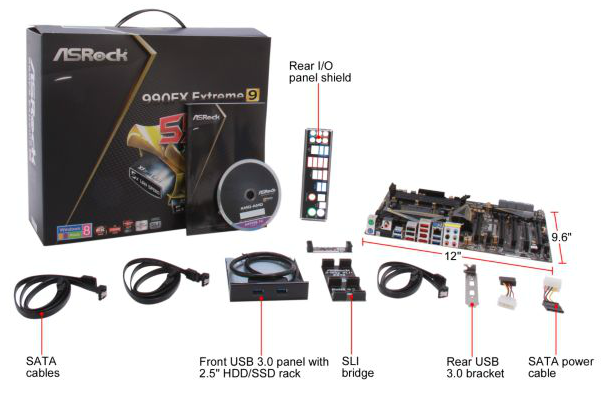
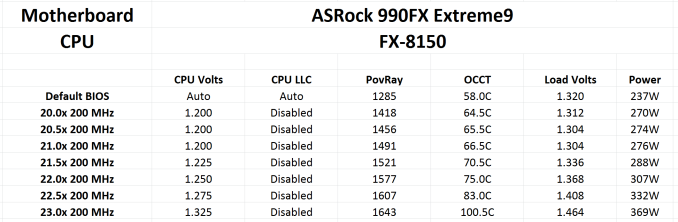








146 Comments
View All Comments
RussianSensation - Sunday, August 10, 2014 - link
The motherboard in the review is $170 not $250. But yes it's a lot better to buy an i5-7 than this chip.edwd2 - Saturday, August 9, 2014 - link
Will we be getting new FX chips in the future?or is it just APUs ...
Mrduder11 - Saturday, August 9, 2014 - link
I am not highly invested in either "camp" but I will say this is absolutely embarrassing for AMD. As a gamer, I could never justify purchasing this CPU when using with a dedicated graphics setup. The results show AMD's way off the mark in research and development in their GPU labs.RussianSensation - Sunday, August 10, 2014 - link
Has little to do with research and development. You can't expect a 28-32nm CPU to compete with a 22nm CPU no matter how hard you try. It would be akin to NV having 28nm GTX780Ti going up against a 40nm HD6970. AMD's biggest problem is no access to the same lithography tech as Intel.mapesdhs - Tuesday, August 12, 2014 - link
Actually it has a lot to do with R&D. An ex-AMD employee said a few years ago thatAMD's big mistake was making extensive use of automated design tools, resulting
in a 3rd more transistors, using more power, for less performance. Presumably this
was cheaper than paying the required talent to do the fine tuning normally expected
at this level. Either way, this is why BD was so bad, and they've never recovered.
AMD simply doesn't have the money to do the base R&D, that's the key blockage.
Ian.
Budburnicus - Wednesday, January 14, 2015 - link
Umm, the i5-2500k AND i7-2600K are 32nm CPU's and even at a 4.7 GHz overclock do not even draw HALF the power and are over TWICE as fast! All from a 3 year old SKU!The cherry on top of the pile of dog poop would HAVE to be the fact that AMD had to make an R9 290 with a 512 bit memory bus to TRY to keep up with Nvidia's 970 or 980 - and that GPU takes over twice the power as well!
So YES this has EVERYTHING to do with R&D! Both their CPUs and GPUs are HORRIBLY inefficient!
And again, process has little to do with it, bearing in mind that the 32nm i-cores are not only 3 years old, but draw well less than HALF the power, and still over 1/3 less at the same 4.7 GHz clock speed, except when an i7-2600K is running at that speed, it is FAR FASTER in EVERY way!
TeXWiller - Saturday, August 9, 2014 - link
Who knows, Kaveri brought the three module support for the APUs. The devil is the implementation details and timing. I was little disappointed when they took out the remaining 95W four module chips from the channel.TiGr1982 - Saturday, August 9, 2014 - link
What do you mean by "three module support for the APUs"? Talking about CPU side of things, all the APUs since Trinity only have 2 CPU modules aka 4 AMD cores. More than that, staying with this Bulldozer-derived CPU tech, APUs won't get more than 2 modules because of the die area and associated TDP and cost issues.TeXWiller - Saturday, August 9, 2014 - link
See http://support.amd.com/TechDocs/49125_15h_Models_3... page 28TiGr1982 - Saturday, August 9, 2014 - link
OK,"2 or 3 core-pairs Add 3 CU support."
But there is no 3 "core-pair" (3 CU, 3 modules) Kaveri APUs on the market - at least, as of yet.