AMD’s 5 GHz Turbo CPU in Retail: The FX-9590 and ASRock 990FX Extreme9 Review
by Ian Cutress on August 9, 2014 8:00 AM ESTASRock 990FX Extreme9 In The Box
When I started reviewing motherboards for AnandTech, the motherboard industry was on the verge of USB 3.0 being this new feature, only available through controllers. At the time, due to the difference between USB 2.0 and USB 3.0 headers, cases had not implemented USB 3.0 and the motherboard manufacturers had to add in extra bits and bobs to their motherboards so users could feel the benefit of internal connectors. As time progressed, these extra add-in interfaces migrated into the chassis industry, with most chassis supporting one USB 3.0 header. This relegated any USB 3.0 add-on in the motherboard to those motherboards with two USB 3.0 headers. It is at this point that the 990FX Extreme9 was made, and due to the Extreme9 nomenclature, this bundle is meant to epitomize ASRock’s in-the-box offerings.
In the box we get:
Driver DVD
Manual
Rear Panel Shield
USB 3.0 front panel
Six SATA Cables
Two SLI Cables
The Extreme9 is also one of the last AMD motherboards to support SLI, so the motherboard manufacturers also had to include SLI bridges. I still think the USB 3.0 panel is a good idea for motherboards with two USB 3.0 headers, even today.
ASRock 990FX Extreme9 Overclocking
Experience with ASRock 990FX Extreme9
Overclocking with AM3+ CPUs brought back a small wave of nostalgia. Here we are back at 200 MHz base frequency, and have to deal with 0.5x multipliers. For our testing, we overclocked the FX-8150 CPU similar to our previous 990FX motherboards in order to get consistent data.
Overclocking the 990FX Extreme9 in the BIOS is relatively straightforward, although the level of automatic options in the software is disappointing. We enabled a high load-line calibration, started at 20x200 MHz (4.0 GHz) with 1.200 volts set in the BIOS. Our sample hit 4.6 GHz at 1.325 volts, with +132W power draw over stock.
Methodology:
Our standard overclocking methodology is as follows. We select the automatic overclock options and test for stability with PovRay and OCCT to simulate high-end workloads. These stability tests aim to catch any immediate causes for memory or CPU errors.
For manual overclocks, based on the information gathered from previous testing, starts off at a nominal voltage and CPU multiplier, and the multiplier is increased until the stability tests are failed. The CPU voltage is increased gradually until the stability tests are passed, and the process repeated until the motherboard reduces the multiplier automatically (due to safety protocol) or the CPU temperature reaches a stupidly high level (100ºC+). Our test bed is not in a case, which should push overclocks higher with fresher (cooler) air.
Manual Overclock:
Overclocking on the FX-9590 proved less fruitful. While 5.0 GHz on all cores was stable at stock voltages, at 5.2 GHz temperatures on our setup were already high and caused throttling of the CPU below stock performance levels.


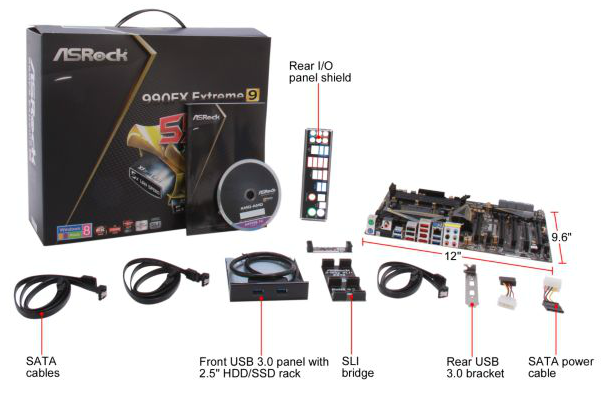
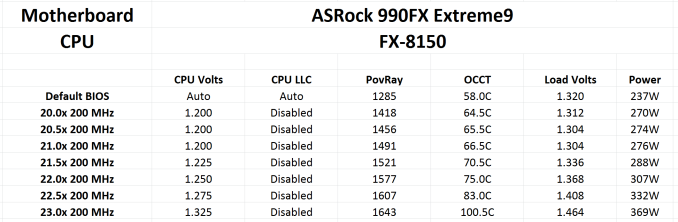








146 Comments
View All Comments
Flunk - Saturday, August 9, 2014 - link
The likelyhood of an existing AM3+ owner having a board that can support a 250watt CPU is pretty low, there really aren't many options. This CPU is a real turkey and people are not buying them.TiGr1982 - Saturday, August 9, 2014 - link
220 W, not 250, but this does not change your statement :)basroil - Sunday, August 10, 2014 - link
220W TDP, the chart above shows it uses 237W without overclocking! AMD needs to get their stuff togethertakeship - Sunday, August 10, 2014 - link
Yeah, AMD's "220" is 220w of heat, not necessary 220w of power. You'll measure more, maybe a lot more, at the wall.Death666Angel - Sunday, August 10, 2014 - link
That is the whole system, the mainboard, the drives, dedicated graphics card, conversion loss by your PSU. Get your facts straight.@takeship: Where would that 220W of heat come from is not from the power? Does the CPU somehow produce more heat from chemical reactions?
anubis44 - Sunday, August 10, 2014 - link
Well, one pro is that you get a processor that is fairly comparable to an Intel i7 in performance, and most importantly, you'll be giving your money to a company that didn't try to screw you by attempting to corner the market through extortionate threats to their own OEM customers if they used AMD CPUs when they were better than Intel's.In other words, there may not be any technical advantages over Intel's competing products, but there are also no significant disadvantages, and at least by buying AMD, you won't feel like you need to take a bath afterwards to wash the filth off. I say to hell with Intel. Stop giving them money as punishment for their gangsterism.
asoltesz - Wednesday, August 13, 2014 - link
Mostly, this is why I bought an AMD desktop last year. It was similar in price than an Intel-one would have been for the same money. It consumes much more energy but that was something I could put up with.FITCamaro - Saturday, August 9, 2014 - link
Man I seriously don't want to live in England if your electricity is that expensive. That's $0.30 cents/kWh. But with our current president and administration who want our electricity prices to rise, we might soon be in that boat. I pay about $0.06/kWh.lkb - Saturday, August 9, 2014 - link
Here in germany we pay 54 Euro Cents/kWh during peak times. While it sucks it has it upsides too - no stupid bitcoin mining crazy to speak of around here!TiGr1982 - Saturday, August 9, 2014 - link
Well, then I doubt you will go with FX - even despite the fact, that FX CPU dies are actually produced in Germany at Drezden GloFo Fab 1 :)