AMD’s 5 GHz Turbo CPU in Retail: The FX-9590 and ASRock 990FX Extreme9 Review
by Ian Cutress on August 9, 2014 8:00 AM ESTASRock 990FX Extreme9 In The Box
When I started reviewing motherboards for AnandTech, the motherboard industry was on the verge of USB 3.0 being this new feature, only available through controllers. At the time, due to the difference between USB 2.0 and USB 3.0 headers, cases had not implemented USB 3.0 and the motherboard manufacturers had to add in extra bits and bobs to their motherboards so users could feel the benefit of internal connectors. As time progressed, these extra add-in interfaces migrated into the chassis industry, with most chassis supporting one USB 3.0 header. This relegated any USB 3.0 add-on in the motherboard to those motherboards with two USB 3.0 headers. It is at this point that the 990FX Extreme9 was made, and due to the Extreme9 nomenclature, this bundle is meant to epitomize ASRock’s in-the-box offerings.
In the box we get:
Driver DVD
Manual
Rear Panel Shield
USB 3.0 front panel
Six SATA Cables
Two SLI Cables
The Extreme9 is also one of the last AMD motherboards to support SLI, so the motherboard manufacturers also had to include SLI bridges. I still think the USB 3.0 panel is a good idea for motherboards with two USB 3.0 headers, even today.
ASRock 990FX Extreme9 Overclocking
Experience with ASRock 990FX Extreme9
Overclocking with AM3+ CPUs brought back a small wave of nostalgia. Here we are back at 200 MHz base frequency, and have to deal with 0.5x multipliers. For our testing, we overclocked the FX-8150 CPU similar to our previous 990FX motherboards in order to get consistent data.
Overclocking the 990FX Extreme9 in the BIOS is relatively straightforward, although the level of automatic options in the software is disappointing. We enabled a high load-line calibration, started at 20x200 MHz (4.0 GHz) with 1.200 volts set in the BIOS. Our sample hit 4.6 GHz at 1.325 volts, with +132W power draw over stock.
Methodology:
Our standard overclocking methodology is as follows. We select the automatic overclock options and test for stability with PovRay and OCCT to simulate high-end workloads. These stability tests aim to catch any immediate causes for memory or CPU errors.
For manual overclocks, based on the information gathered from previous testing, starts off at a nominal voltage and CPU multiplier, and the multiplier is increased until the stability tests are failed. The CPU voltage is increased gradually until the stability tests are passed, and the process repeated until the motherboard reduces the multiplier automatically (due to safety protocol) or the CPU temperature reaches a stupidly high level (100ºC+). Our test bed is not in a case, which should push overclocks higher with fresher (cooler) air.
Manual Overclock:
Overclocking on the FX-9590 proved less fruitful. While 5.0 GHz on all cores was stable at stock voltages, at 5.2 GHz temperatures on our setup were already high and caused throttling of the CPU below stock performance levels.


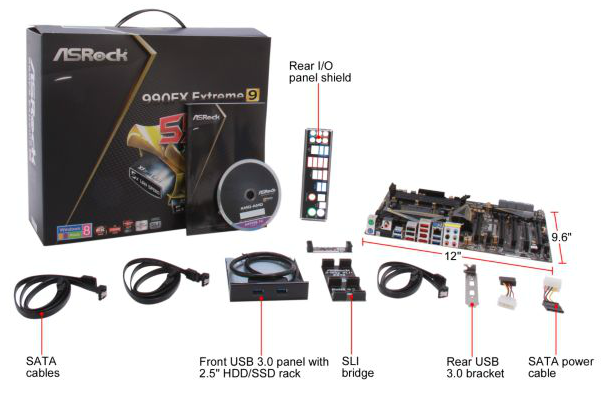
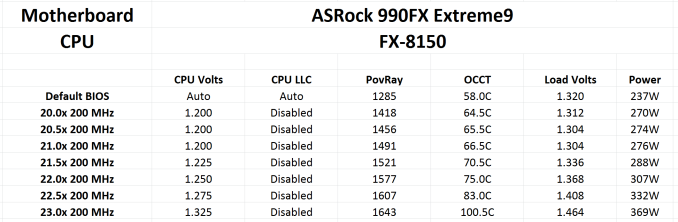








146 Comments
View All Comments
Budburnicus - Wednesday, January 14, 2015 - link
Umm you KNOW that even stock clocked that the i7-3770K is better and faster in EVERY way, than the 9590 OCed to the max, right?You also know that while you saved, literally, a couple bucks on BUYING your hardware - you are going to spend, comparatively, hundreds of dollars more running it for even 2 years!
Oh then there is the effect that the HUGE power draw has on components - mobos, PSUs, video cards, RAM - because ALL of it gets effected by the insane heat - and certainly ALL of it will be effected if you short your PSU!
And i7-3770K at stock frequencies out performing this POS FX 9590 - is NOT synthetic! That is real world PROVEN speed! NTM, you can EASILY hit 4.7 GHz on any SandyBridge chip - which will not only yield MUCH better performance, but will suck less power and be more reliable as well! And you aren't even going to have to spend that much to buy a good Z77 board and an i5/i7 2500k/2600k (ASRock Z77 Extreme 4 runs right around $100 right now, and is FAR from any budget board, and in fact has more features than ANY FX board that could run this 220W POS!)
So pat yourself on the back, you saved a few bucks on hardware! BUT you completely sacrificed ALL performance, and ANY reasonable upgradability! Also, you will end up paying FAR more than you saved in power costs! (I am sure your power company will thank you for choosing an AMD space heater for a CPU!)
Well on that note, you may save a few bucks on heating, given you live somewhere that gets colder than 50 degrees (Fahrenheit) at some point in the year anyway.
Budburnicus - Wednesday, January 14, 2015 - link
LMAO! Cult - you are such an AMD fanboy NOOB! It is not a cult when PERFORMANCE and EFFICIENCY are the deciding factors!And again, you saved a few bucks when buying your already outdated POS AMD space heater - just wait til that power bill comes!
And if you seriously cannot afford an i5/i7 K processor, even a Sandy or Ivy Bridge, and a Z77 or newer chipset, what the hell good is faster ram and an SSD going to do you? None, unless your workload is entirely composed of highly multi threaded compression/encoding etc.
Have fun with your 220W space heater that has to compete against i3 CPUS! LMFAO!
Budburnicus - Saturday, January 10, 2015 - link
Just another instance of AMD CHUGGING power and crapping performance! Combine this FLOP of a chip (220 W TDP - sweet Jesus! At STOCK) with an R9 290X (300 W TDP, again holy sh*t!) and you are up to over 500 watts TDP!Compare this to an Intel i7-5930K (140 W TDP) paired with a GTX 970 (148 W TDP) and you are ONLY at 288!
Not ONLY that, but the Intel is faster BY FAR at stock speeds, as well the GTX 970, while costing only $30 more - provides ~10%-25% frame rates in basically EVERY benchmark!
I just feel sad for AMD anymore... I am guessing they are too busy with owning ATI and TRYING to compete with SandyBridge and newer Intel products (My i7-2600K beats this FX chip at STOCK speeds in most benchmarks - and basically ALL gaming benchmarks! And that is not even mentioning that the 2600K easily hits 4.4 GHz on any decent mobo/chipset! Then there is the fact that the 2600K is THREE years old, only 95 W TDP - which will NEVER go above 125 even at the 4.7 GHz/102.3 Bclock OC I run!)
AMD should have realized this Chip's Architecture was DOA with the first PileDriver CPUs falling FAR behind the Phenom 2 1100Ts! And even now the 1100Ts generally have better gaming performance!
The REAL question is, WHY? Why have they not dropped this design and brought us a new one? I mean they could try it with limited releases to test it at VERY least, but I hear no word whatsoever about AMD being anywhere close to a completely new chip design!
I was a staunch "AMD Fan-boy" back in the Pentium 4/Athlon XP days! They WERE far better! Also back then ATI could actually compete in gaming!
Now? AMD is only good for budget gaming builds - parts like this FX chip are just about pointless - apart from people who already own a good socket AM3+ mobo. But buying this chip for a breand new build? That would be a HORRIBLE idea! Only the biggest fans of AMD would waste such money and power..
And AMD VideoCards - yes they have better compute performance - so yeah, if you are still GPU mining new Crypto's (Like VertCoin's Lyra2RE Algorithm) - buy an AMD GPU, but 2 or 3 if that is your goal! But even then, apparently the HD 7000 series are STILL the best miners, as they do not consume INSANE amounts of power and do NOT run at a "SAFE 95 deg C" (AMD's quote on R9 290X operating temp!) So, whereas Nvidia and Intel move forward with less power consumption, cooler temps, and better performance where it matters, it REALLY seems AMD is taking steps backwards!
SviatA - Friday, October 30, 2015 - link
So this motherboard suits basically for those who will overclock the processor, graphics and RAM.Honestly, I don't know why would any purchase a AM3+-based motherboard since we have to wait for eight months only to get some AMD Zen processors that are (at least on paper) much better than FX. So, I am thinking about the new motherboard and a new processor. Since Doom 4 will come out next year, will have to get something better than my current configuration, that is based on the ASRock 970 R2.0 (BTW, this is a pretty good MB, have bought it here - http://hardware.nl/asrock/970-extreme3r20.html almost two years ago and happy with it)
Beljim - Saturday, January 9, 2016 - link
Do not buy from Asrock. You will be on your own.
I bought an Extreme9 just before Christmas 2015. Went to raid my 2 Crucial 512gb SSDs and computer would not see them. Called Asrock tech and they told me certain makes of SSDs are not compatible with Extreme9 boards. I explained that SSDs were much older and Asrock board should be backwards compatable. He gave me a short list of drives that were compatible and said I'd have to buy new drives. Asrock took no responsibility and were in no way helpful.
paradonym - Wednesday, February 17, 2016 - link
Where's the described M.2 Slot? Ctrl+F'ing the manual for M.2 doesn't shows up any point.