The NVIDIA SHIELD Tablet Review
by Joshua Ho on July 29, 2014 9:00 AM ESTDisplay
While this device is targeted towards gaming, as a tablet it also needs a great display. In order to better test this, we turn to our custom workflow in CalMAN 5 to get a better idea of how good the display is. To start, we’ll look at the basics and move on from there. All of these tests were done with sRGB as it provides the best results.
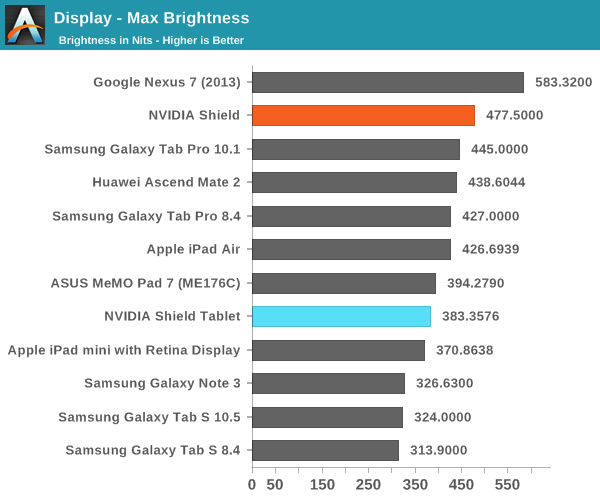
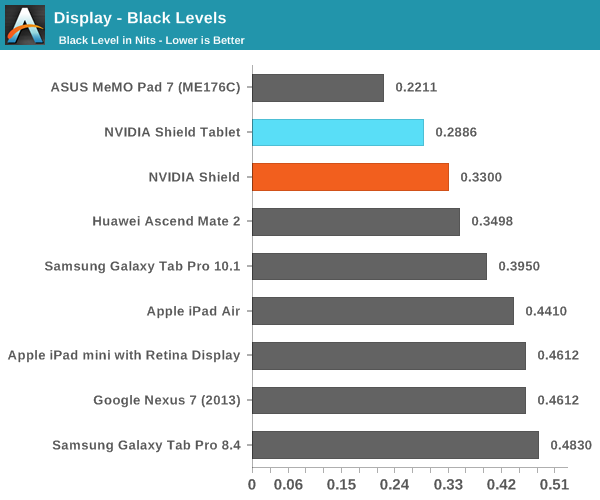
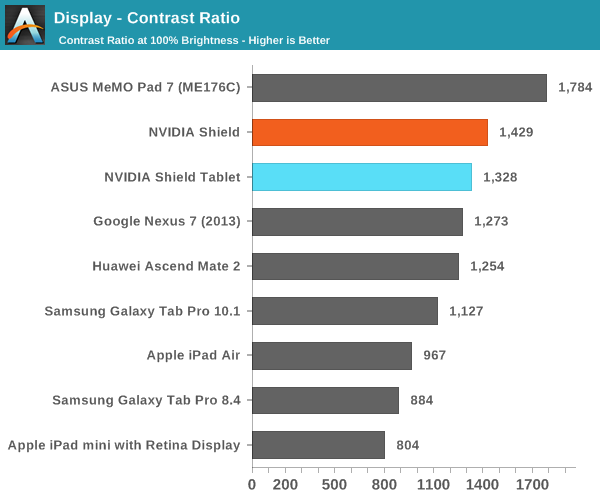
Unfortunately, it seems that the display is a bit dim compared to the competition. It’s still well within spec and plenty bright for indoor usage, but outdoors it won’t be as easy to read. Contrast is definitely up to par though, and as far as I can tell in normal usage image-dependent dimming is disabled, so the display has a relatively high native contrast.
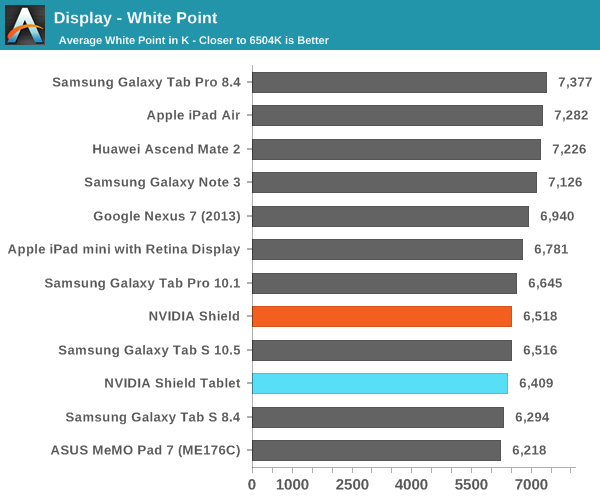
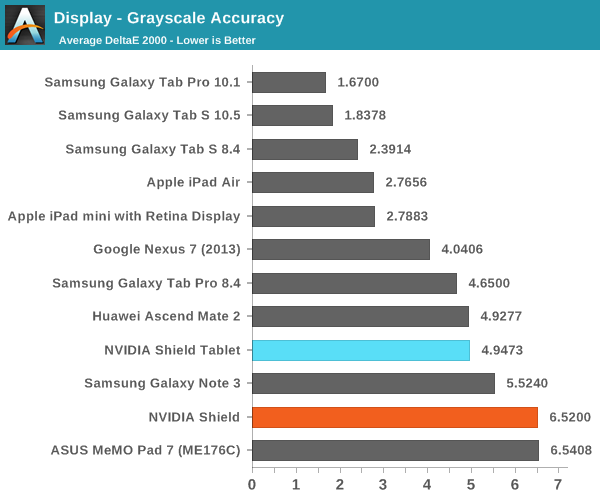
In the grayscale test, NVIDIA has done a relatively good job in keeping a balanced white point, although error ends up a bit high relative to what we’ve seen recently. It’s definitely acceptable for most users, at any rate. It's important to note here that the grayscale accuracy error average is not just a measurement of RGB color balance, as vision also depends upon the luminance aspect to be correct.
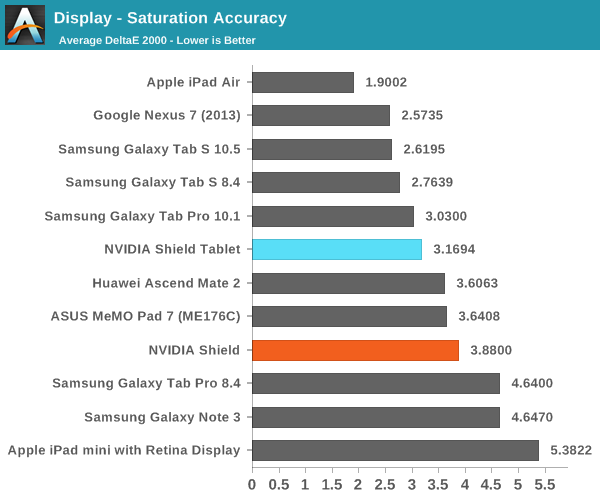
The saturation test is where things start to fall apart. Unfortunately, it’s quite clear that the backlight used in this device just doesn’t have pure enough wavelengths for red and blue, and the result is that the gamut is well below sRGB, around what we see for the iPhone 4/4s and iPad mini line. This may be an attempt to improve power consumption, but I suspect that most are willing to forgo some battery life for a higher quality display. NVIDIA’s sRGB calibration is good up to the 80% saturation mark, but everything else past that point will have the same color, so it’s clear that NVIDIA’s display calibration tries to make do with what it has.
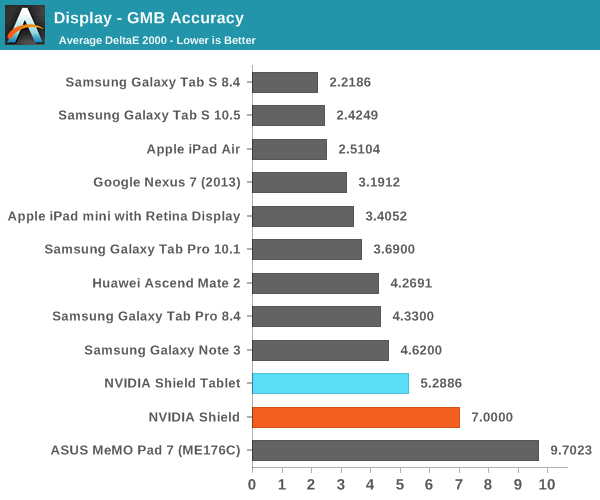
As expected, the ColorChecker shows the results of the poor gamut and some issues present in the grayscale. Error ends up relatively high. The display is still decent, but relative to the competition it doesn’t stack up very well.


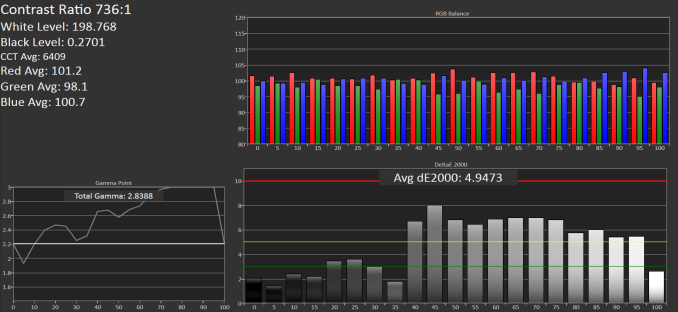
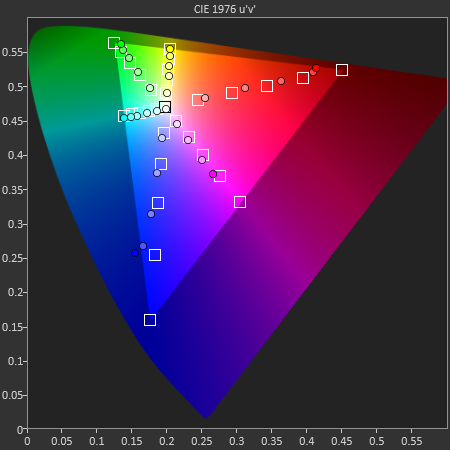
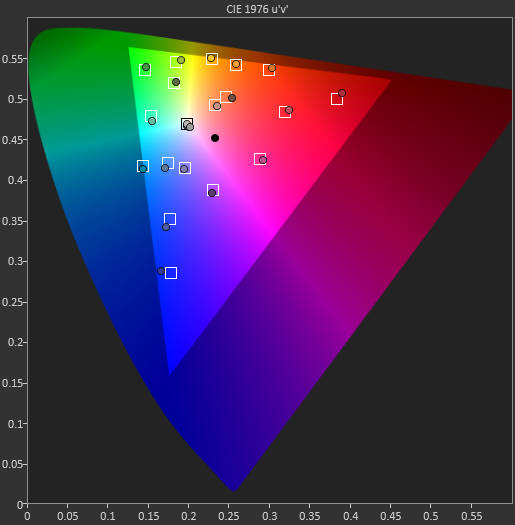








174 Comments
View All Comments
kron123456789 - Thursday, July 31, 2014 - link
Yes, you can use your Xbox360 controller with that tablet.LedHed - Wednesday, July 30, 2014 - link
When is NVIDIA going to start putting competitive SSD's inside of their mobile devices?baii9 - Wednesday, July 30, 2014 - link
Any comparison with a bay trail win8.1 tablet?nicolapeluchetti - Thursday, July 31, 2014 - link
Am i the only one who doesn't see the point of a gaming tablet with only 2.5 hours of battery when playing games?The need of a tablet for gaming is more related to situations where you have to play for lots of time without charging. I know that you can dial down the graphics and save the battery, but then where are the difference from an iPAd Air (which also has many more games?). This is totally pointless for me, it could have been good if battery lasted 5-6 hours, like it is know it's pointless.hahmed330 - Thursday, July 31, 2014 - link
If you run an ipad air full blast the batteries will last for 2.5 hours only... This is what they did.. If you run say dead trigger 2 or something like that the battery would last per say 4-5 hours.. That's pretty damn impressive by the way... I really hope this is successful as I would love play some really nice games..semi177 - Friday, August 1, 2014 - link
the comments on this site used to be good to read. now i just see bashing and misinformed comments. The admin should consider pushing down fanboy war threads much lower down and keep the useful ones on top.TheinsanegamerN - Monday, August 4, 2014 - link
Anybody know where the 32GB tablet is, or when it will release? not even nvidia shows it as available on their website, nor even mentions it.scbundy - Thursday, August 7, 2014 - link
So much for Charlie D's prediction that the Tegra K1 was going to be super hot, have a huge heatsink and use 50W.Azurael - Friday, August 8, 2014 - link
It's a bit of a disappointment in the display department, much like the Tegra Note 7 (which uses exactly the same display as the original Nexus 7 with a marginally better calibration as far as I can see) The stylus is great (in fact, I prefer it to the Wacom-developed screen in the Galaxy Notes) as is the SoC performance and value proposition - but if they want to appeal to people other than gamers (I would certainly have bought this), they've got to work on that LCD. I skipped the Nexus 5 and bought a G2 despite objecting to its size because the N5 LCD was a massive step backward in contrast from that in the Nexus 4 when calibrated. I bought a 2013 Nexus 7 to replace my 2012 Nexus 7 a few weeks ago because the LCD in the otherwise great Tegra Note is not a step forward. When will device manufacturers other than Apple realise that people do care about the LCD?sandy105 - Tuesday, April 28, 2015 - link
I have both the tegra note 7 and nexus 7 2012 .The one on nexus 7 has bonded fused display while the touch layer and screen are separated on tegra note7 making it very poor and VERY reflective.It also has muted colors and looks washed out.