The NVIDIA SHIELD Tablet Review
by Joshua Ho on July 29, 2014 9:00 AM ESTBattery Life
As always, battery life is one of the most important aspects of any mobile device, and is crucial to staying mobile. There’s not much introduction needed to this, as it’s rather well understood that more battery life is usually better. The Shield tablet features an integrated 19.75Wh battery.
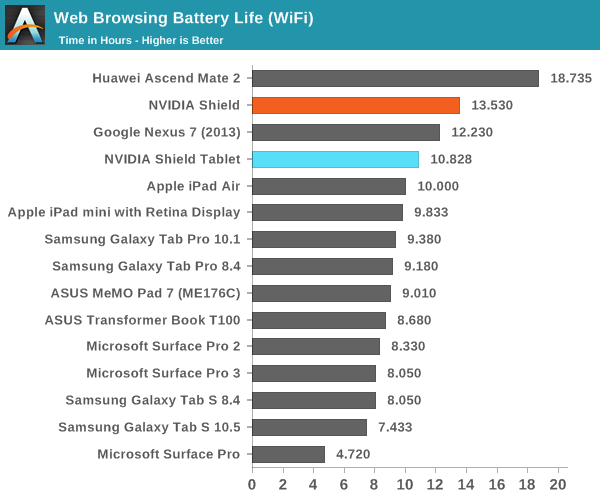
This device is a tablet first and foremost, so WiFi browsing battery life is important. In this area, the tablet does well. However, it’s a bit strange how the device performs worse than the Nexus 7 (2013). The reason why I say this is that the Tegra K1 is on a far more power efficient process (28HPm), has broadly equivalent battery capacity to screen area scaling, and should have a more power efficient display due to the reduced gamut. However, it could be that Cortex A15 just isn’t as power efficient as Krait and the silicon backplane of the display isn’t as efficient as the one in the Nexus 7.
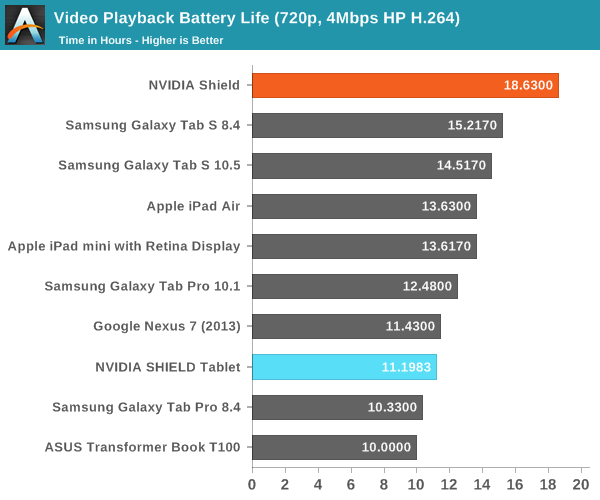
While normally web browsing tests are enough to cover the relatively low-compute use cases for smartphones, video playback is a significant use case for tablets. Here, we see that the gap between the Nexus 7 (2013) and the SHIELD Tablet narrows significantly, which can probably be attributed to the mostly display-bound nature of this test. Due to the much lower APL average of this test, we see that the Galaxy Tab S line does noticeably better in this test because their AMOLED displays mean that black-heavy content dramatically reduces power draw. This is because a black pixel in an AMOLED display is turned off and doesn't consume power, while an LCD display relies on a backlight so it isn't possible to turn off the backlight for a single pixel without turning off the entire display.
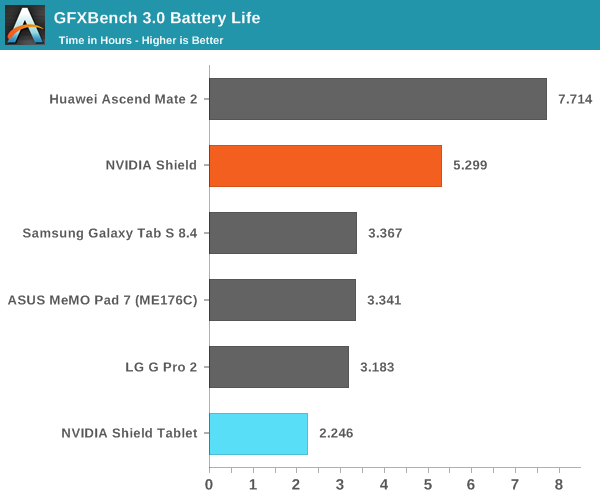
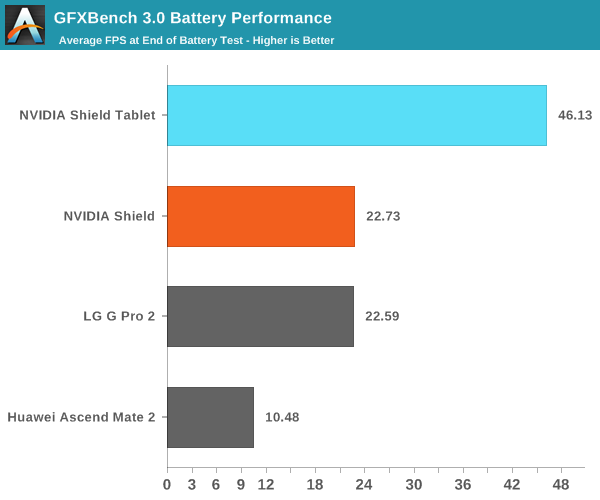
Of course, the Shield Tablet is also designed for gaming. Unfortunately, the Tegra K1 introduces quite a massive amount of dynamic range. While it’s fully possible for the Shield tablet to last 10 hours of continuous use on a single charge, running the GPU at full blast gives battery life similar to a gaming laptop. Realistically, if a game is made for Tegra K1 and truly stretches the GPU to the limit, battery life is only around two and a half hours, assuming display brightness is kept down to 200 nits. Of course, anything less intensive will do much better.
NVIDIA has also made it possible to cap the maximum frame rate and clock speed for better battery life. However, it’s quite clear in this test that the tablet isn’t capable of sustaining peak performance the way the Shield portable was, as the Shield portable sustained around 90% of the first run performance while the tablet sustained around 80% of its first run performance. The Shield Tablet also has noticeably higher skin temperatures, although this was a subjective observation.


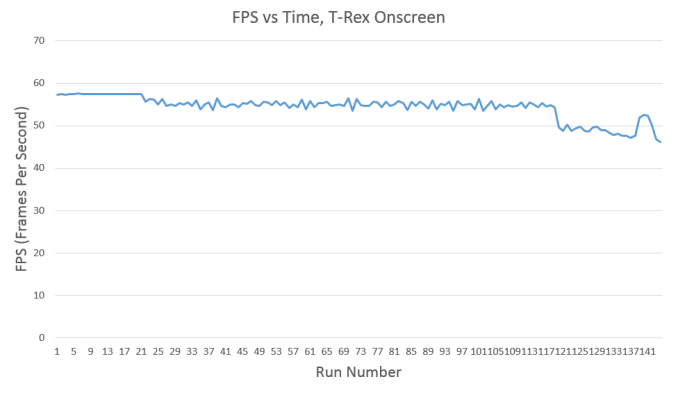
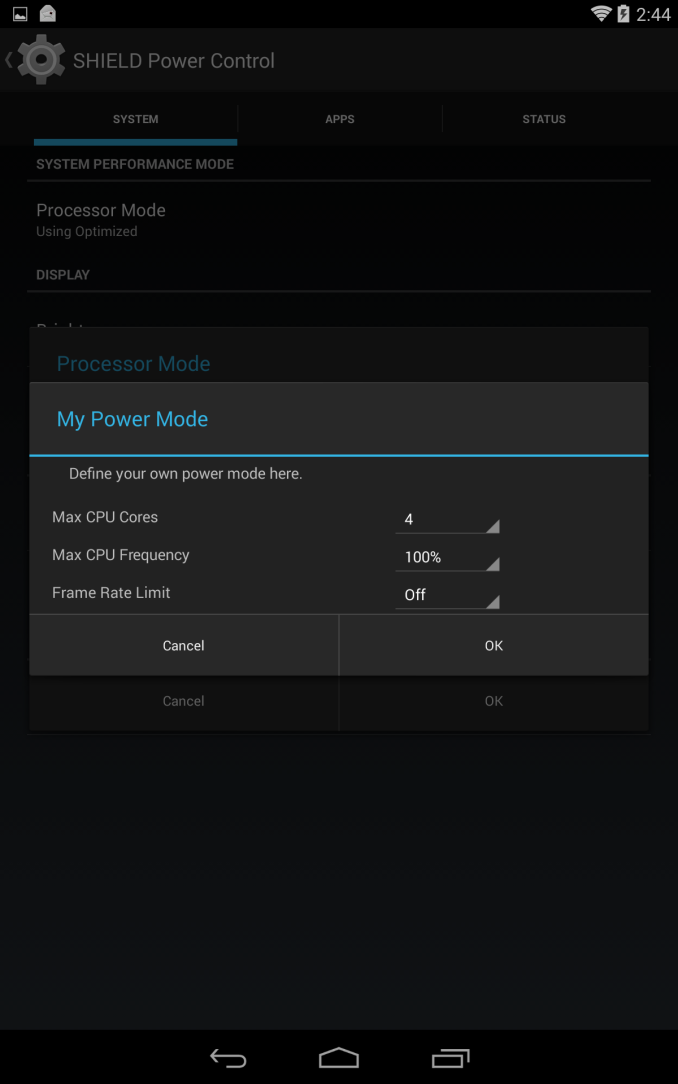
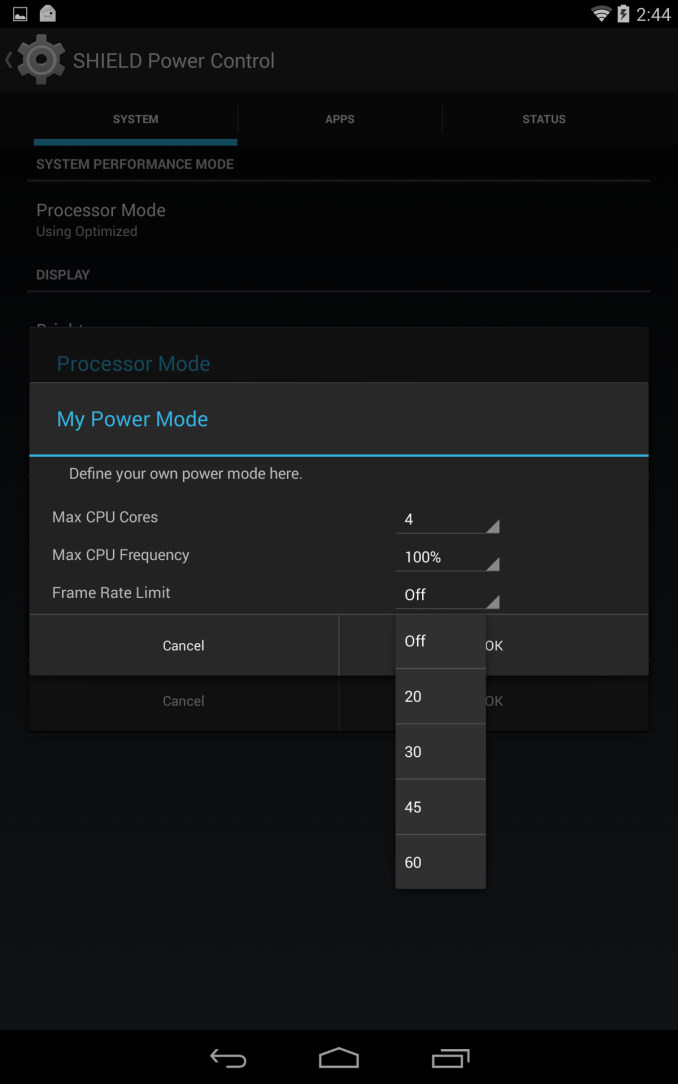








174 Comments
View All Comments
TheJian - Wednesday, July 30, 2014 - link
Refurb is not part of my vocabulary...LOL, especially of an out of date device with far less power. You're talking 3x the perf in 3dmark here. Even if nexus 7 2013 was retailing NEW for $140 this would be a gimme for me. You rarely get 3x the power for double the cash. Heck you rarely get 50% more power for double cash. We're talking 3x for 25% cash new here. That is ridiculously cheap power and it does things nexus 7 can't do. It's not just the power in this equation. Stylus, streaming PC, Grid, gamepad mapping software etc. You aren't going to draw with a stylus on nexus 7 etc. You won't be sticking in a 128GB SD card either. You're sacrificing so much at this point I'd say your options are only for the severely poor or people not interested in much gaming at all.akdj - Sunday, August 3, 2014 - link
And a ¼ the speed, almost two years behind, and if ever there was a gaming 'tablet'... Nex7 ain't it. Sorry. I've got em both. Someone mentioned it earlier ...Android and Play Store are a waste land for games. Consoles. Computers. Even iOS for short term to lengthy MMO/RPG style games. Nexus 7 is definitely NOT an equivalent, and for what it is, it's also a joke as a reader (portrait) or browser. I've got both models and held out Hope but today, it is the iPad if we're discussing low end 'consumption' tabs with definitely the ability to get some work done with it, especially with the massive third party iOS catering club for keyboard or case, stylus or whatever game you're into, hobby you're interested in or magazine, book or newspaper ya wanna read the App Store has itakdj - Sunday, August 3, 2014 - link
Sorry, I meant to add today's low end consumption and partial creation tablet is the iPad. I think Microsoft has an actuality niche with the SP3. So IMHO, it's iPad or Surface today. From the objective measurements Samsung seemingly has been working behind the scenes to correct the .nex mods and the 'S' series seem to do pretty well in some benches. Still. Play store is barren (I'm using both android and iOS-- FWIW, I love my Note 3akdj - Sunday, August 3, 2014 - link
Ugh. Edit Anand:-). Point was the SP3 is a full on computer with killer display and excellent Intel/iGPU power. So for creation on a tablet you've got another and signficantly more powerful core iX series proc or the K1. Obviously it's twice as much too. What about Gameboy/DS, Nintendo and their piss poor sales these days. I understand WHAT nVidia is doing but other than us geeks does anyone else?kidconcept - Tuesday, July 29, 2014 - link
Yes, I miss-typed. I meant $60 less.Knowname - Wednesday, July 30, 2014 - link
I would like to know if the stylus' features can only be used in that one application. I don't know if there is an app that all you stylus junkies use but I doubt it's the one Nvidia always shows.akdj - Sunday, August 3, 2014 - link
If it works, Sketchbook will drop weeks later. They're cross platform without a care in the world who's using S/B on which device. As long as their using it;)Voldenuit - Tuesday, July 29, 2014 - link
Thanks for the review.Anyone know if the controller is usable on PC (whether with hacked drivers or official support)? Might be nice to kill two birds with one stone (don't currently have a controller for my PC).
NZtechfreak - Monday, August 18, 2014 - link
Just got my Controller today, wasn't working in Dolphin (and the manual says PCs "are not supported at this time"). Hopefully that will come with firmware updates in the future.NZtechfreak - Monday, August 18, 2014 - link
Dolphin on PC that is, realised that could be confusing since I was talking about Dolphin for Android earlier.