Microsoft Surface Pro 3 Review
by Anand Lal Shimpi on June 23, 2014 3:55 AM ESTDisplay Analysis
I published an analysis of Surface Pro 3's display shortly after receiving my review unit. For those of who you haven't seen it already, the results and analysis are reprinted below.
With Surface Pro 3, Microsoft finally accepts that while 16:9 may be a great aspect ratio for watching movies but it's not optimal for a multi-purpose tablet. The tablet features a 12" 2160 x 1440 display (RGB stripe, not RGBW/PenTile), which ends up being a 3:2 aspect ratio. The difference is immediately noticeable in notebook-style use. While the Surface Pro 2 was never quite all that comfortable to use as a laptop, Surface Pro 3's display makes it substantially more laptop-like. There doesn't appear to be a big impact to tablet use either with the larger display. Particularly with Windows 8.1's split screen mode, the larger display ends up working extremely well. The LCD continues to be laminated to the cover glass just like with previous Surfaces.
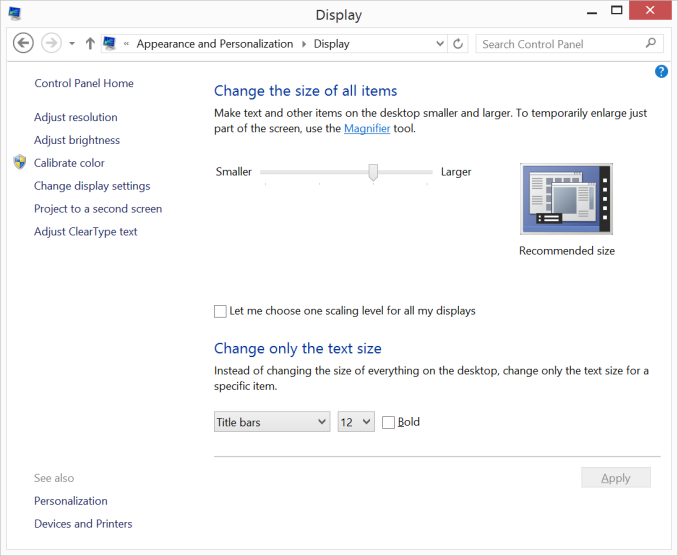
Default 150% Scaling on Surface Pro 3, the 2160 x 1440 display behaves like a HiDPI 1440 x 900 display
Color accuracy is improved out of the box as well. The original Surface Pro had a display capable of being quite accurate, if calibrated, but out of the box it was a bit of a mess. Microsoft slowly improved out of box calibration over the years, eventually culminating in what we have today with Surface Pro 3.
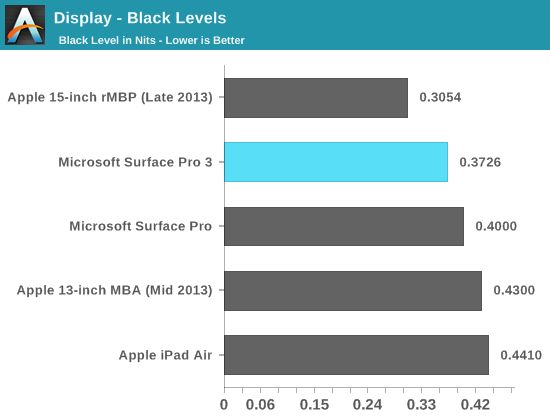
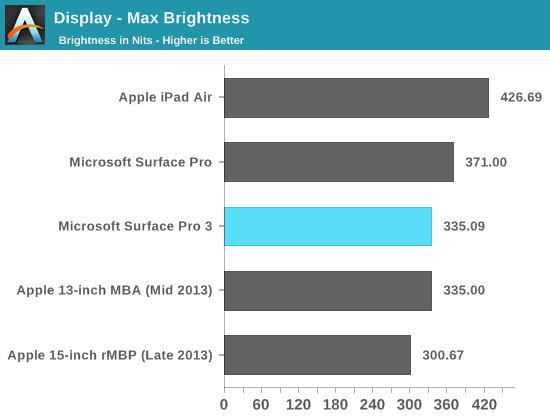
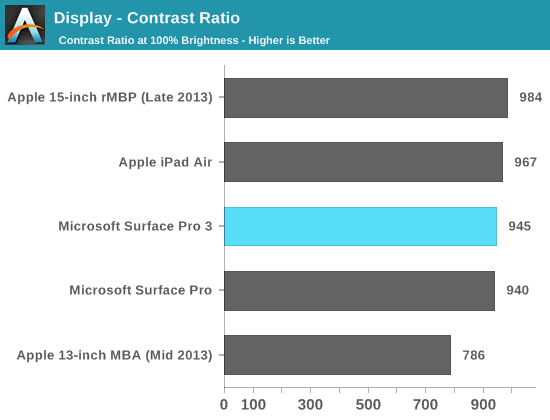
Max brightness drops a bit compared to Surface Pro 2, likely due to the Pro 3 having 50% more pixels to light. Black levels at max brightness are pretty good, thanks in part to Microsoft's optically bonded LCD/cover glass stack. Contrast ratio remains competitive with previous designs.
Grayscale accuracy is the biggest issue with the new display, green levels are just way too high:
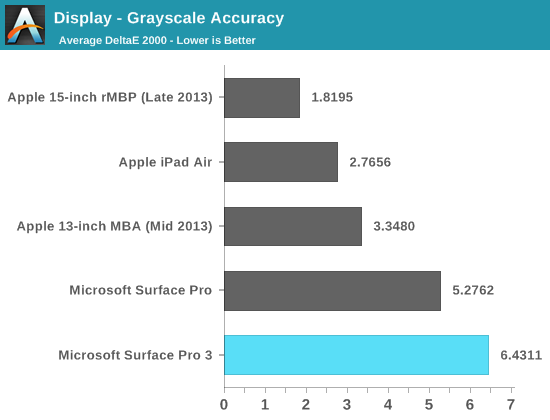
Our basic sRGB gamut test paints a great picture for Surface Pro 3. Full saturation color reproduction is excellent:
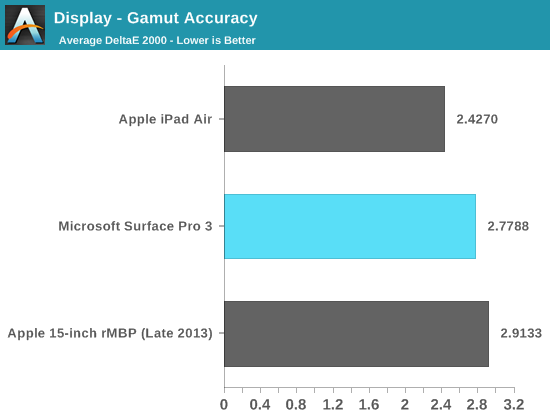
The saturation sweep also looks solid:
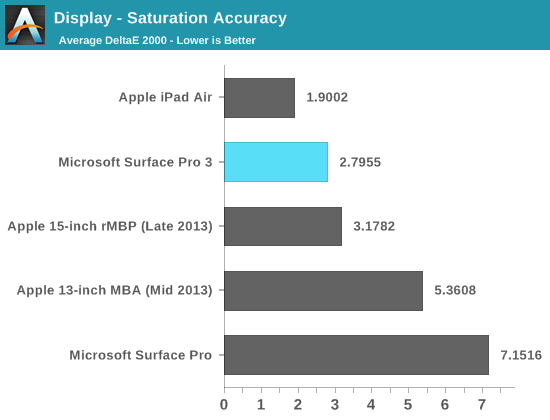
Unfortunately Surface Pro 3 doesn't do so well on our GMB color checker test. Part of the problem is its performance in the grayscale swatches included in this test:
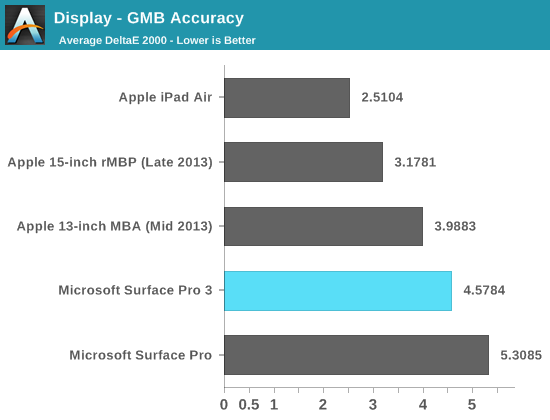
Overall the Surface Pro 3 display is a huge improvement over the previous two generations, but it doesn't quite meet the high standards set by some of the other competitors on the market today from both notebook and tablet spaces.


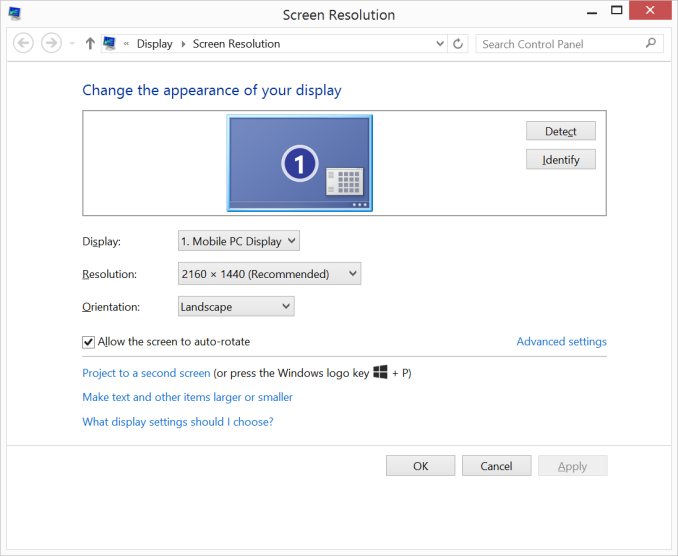
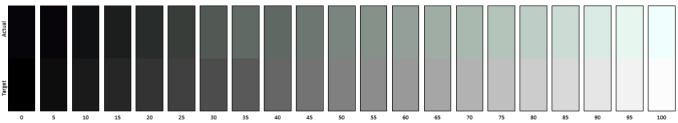
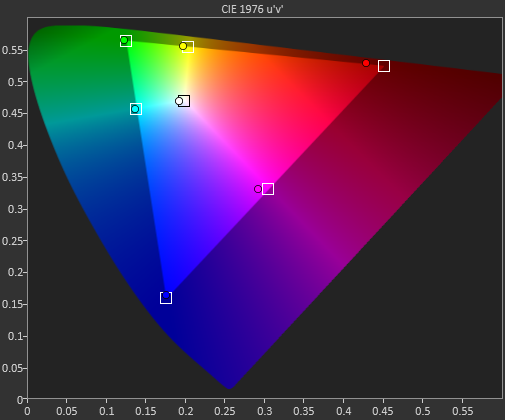
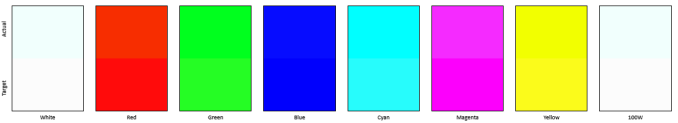
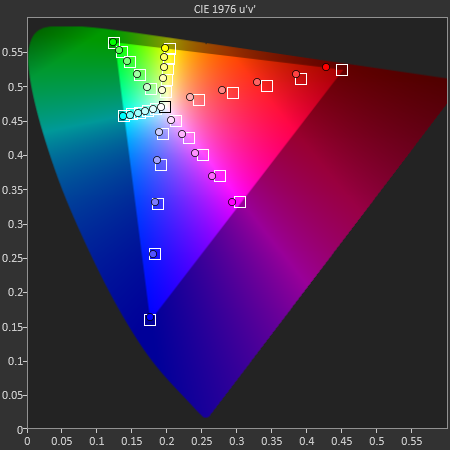
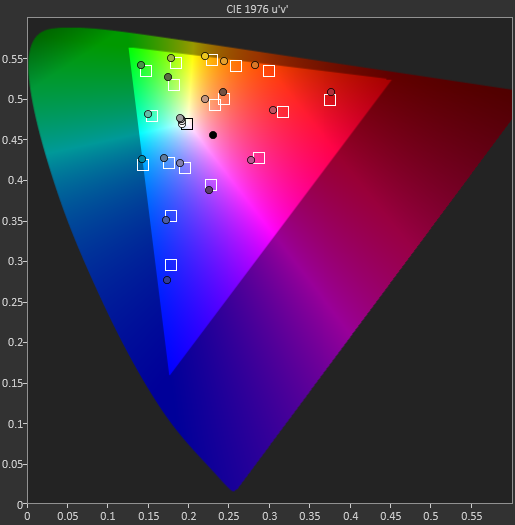
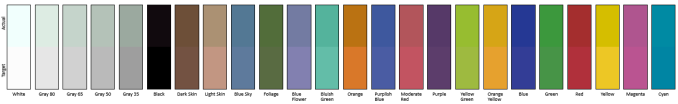








274 Comments
View All Comments
nerd1 - Monday, June 23, 2014 - link
I won't touch anything with that terrible resolution TN screen, even with a stick.TEAMSWITCHER - Monday, June 23, 2014 - link
I have one...and I love it!!I use a desktop as my daily workhorse (OS X and Windows) but always need a laptop for traveling or when I want to get out of the office for a while. I don't need much power to edit source code so I went for extreme portability: I surprise people when I pull it out of the case I'm holding - they mistake it for an iPad.
Yes, the screen is small but workable with full screen apps. The color is good - I never even realized it was a TN screen. The 16 x 9 aspect ratio is nice for Air Playing content to my Apple TV. When not traveling it doubles as my living room computer.
I'm really looking forward to the next iteration of the MacBook Air. A 12" retina screen in the same 2+ lb portable clamshell design with better battery life would be a nice upgrade.
GC2:CS - Monday, June 23, 2014 - link
Nice comparison but well the MacBook Air still stacks up incredibly well in first three categories if we asume that it's the design from late 2010... That's like ancient history ! And still a tablet PC has problems in leapfrogging that in "Weight" and "Thickness". Now let's go back into 2014 and imagine how thin and light can Air go with today technology ? It will be dangerously close to a surfice without type cover ! Yeah it just can't even compare to such laptop.ymcpa - Monday, June 23, 2014 - link
Will that Air have a touchscreen? It will probably get the higher res display finally. The heaviest component is the battery and that really hasn't changed much over the years. They might make it thinner, but with the higher res display, the battery will probably stay the same and the weight of the Air will also probably be the same.basroil - Tuesday, June 24, 2014 - link
OSX doesn't natively support touch screens at all, and their native input pipeline is incapable of differentiating a touch command from a click command.cjs150 - Monday, June 23, 2014 - link
NO SD/MicroSD card slot no sale. $200 more for moving from 64Gb SSD to 128Gb. They are having a laugh.It astounds me that yet again we see a tablet that assumes that everyone can always access everything via WiFi in the cloud. I assume the designers never leave an urban environment and assume that anyone living in sticks is a complete irrelevance
phantomstache - Monday, June 23, 2014 - link
It does have a MicroSD card readerphantomstache - Monday, June 23, 2014 - link
It does have a MicroSD card readerUpSpin - Monday, June 23, 2014 - link
That's an odd upgrade.They switched from Wacom to N-Trig to reduce the costs. I don't think there's any other reason.
Wacom requires an inductive coil 'behind' the screen to work, in front of the screen the capactive touchscreen. N-Trig requires the capactive touchscreen in front of the screen, which gets also used for the pen. So the reduction of parallax would have been able with Wacom, too, because both need the same stuff in front of the display.
The pen lag is most probably a Windows issue. The reason the lag is less in Photoshop is mostly due to the fact that Photoshop uses some proprietary driver to communicate with the pen. At least that's on my Wacom based Tablet PC the case. Once in Photohop the typical Windows specific pen flicks and pen specific events don't work any longer.
The display size on the Surface Pro 3 looks to be much better for a Windows based tablet. It's also great to see they reduced the thickness. But it's an absolute no-go, that they increased the fan noise and fan on-time. Ideally a tablet PC should be dead-silent, thus passively cooled. What MS did on the SP3 is a no-go. Again, the only reason I see is to reduce production costs. You need only one fan instead of 2, only one heat-pipe instead of two, only one heatsink instead of two. Because of the worse thermal design, as can be nicely seen on your thermal images how poor the heat gets spread across the 'surface', they thermally throttle and ramp up the fan. That's a joke.
So I like some changes, but the majority of changes, to reduce cost, made this device worse for my taste. If they continue in this reduction, reducing production costs whatever it takes, the next revision will be total garbage.
ymcpa - Monday, June 23, 2014 - link
The review mentioned why they went with N-trig. Wacom requires a thicker display. N-trig allowed them to reduce the thickness so it became more comparable to tablets. As this review and the one from penny arcade mentioned, there really wasn't any lose in functionality from the switch to N-trig.