ASRock Rack C2750D4I Review: A Storage Motherboard with Management
by Ian Cutress on April 29, 2014 9:00 AM EST- Posted in
- Motherboards
- Storage
- Atom
- ASRock
- Silvermont
- Enterprise
- server
- Avoton
Sleeping Dogs
Sleeping Dogs is a benchmarking wet dream – a highly complex benchmark that can bring the toughest setup and high resolutions down into single figures. Having an extreme SSAO setting can do that, but at the right settings Sleeping Dogs is highly playable and enjoyable. We run the basic benchmark program laid out in the Adrenaline benchmark tool, and the Xtreme (1920x1080, Maximum) performance setting, noting down the average frame rates and the minimum frame rates.
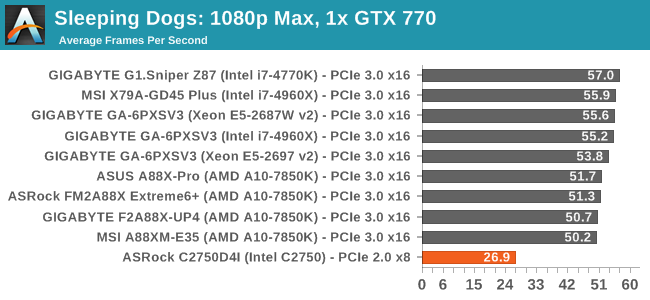
| Sleeping Dogs, 1080p Max | ||
| NVIDIA | AMD | |
| Average Frame Rates | ||
| Minimum Frame Rates | ||
Company of Heroes 2
Company of Heroes 2 also can bring a top end GPU to its knees, even at very basic benchmark settings. To get an average 30 FPS using a normal GPU is a challenge, let alone a minimum frame rate of 30 FPS. For this benchmark I use modified versions of Ryan’s batch files at 1920x1080 on High. COH2 is a little odd in that it does not scale with more GPUs with the drivers we use.
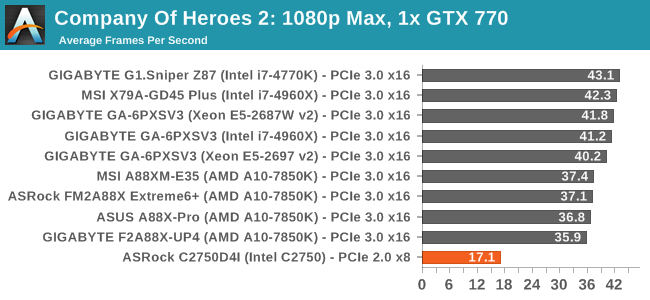
| Company of Heroes 2, 1080p Max | ||
| NVIDIA | AMD | |
| Average Frame Rates | ||
| Minimum Frame Rates | ||
Battlefield 4
The EA/DICE series that has taken countless hours of my life away is back for another iteration, using the Frostbite 3 engine. AMD is also piling its resources into BF4 with the new Mantle API for developers, designed to cut the time required for the CPU to dispatch commands to the graphical sub-system. For our test we use the in-game benchmarking tools and record the frame time for the first ~70 seconds of the Tashgar single player mission, which is an on-rails generation of and rendering of objects and textures. We test at 1920x1080 at Ultra settings.
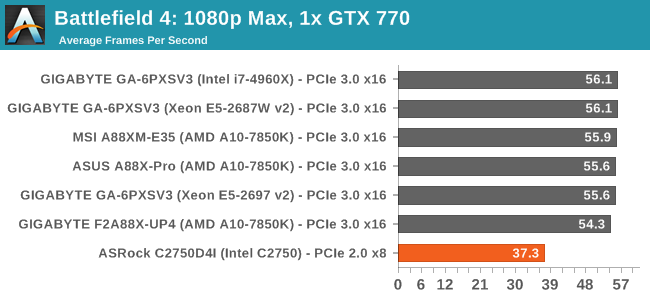
| Battlefield 4, 1080p Max | ||
| NVIDIA | AMD | |
| Average Frame Rates | ||
| 99th Percentile Frame Rates | ||













85 Comments
View All Comments
bernstein - Tuesday, April 29, 2014 - link
not when you want to run it next to your tv in a 100m2 appartment :)ZeDestructor - Tuesday, April 29, 2014 - link
I have a 48-port switch in my bdroom.. I fail to see your point :PIn your place, I'd run it under the TV, straight off the floor, with some quiet fans... 120mm fans are always quiet.
Guspaz - Tuesday, April 29, 2014 - link
100 square metres is a pretty huge apartment, but the idea behind a storage server isn't to put it next to your TV or projector anyhow. I'm moving from a 34sqm apartment to a 65 sqm apartment, and I've got a 15-drive (18 drive if you include the boot/cache SSDs) ZFS file server for all my media. But it's a headless system, and even though it's pretty quiet (I've used nothing but low-power drives), it doesn't need to be anywhere near the home theatre setup. It's going to go in a closet somewhere. The only connection it needs to my home theatre is not an HDMI cable, but a Cat6 cable :)Of course, I don't have a dedicated HTPC either; my main desktop (an SFF system) will be in the same room as my home theatre, connected to my HDMI matrix switch. It can access files on the giant file server in the closet, while taking up very little space itself. If for some reason my desktop couldn't be near my home theatre, I'd probably just buy an NUC-like system for that.
bernstein - Thursday, May 1, 2014 - link
true it doesn't need to be near the tv... but at least my appartment doesn't have a closet. so its either bath, kitchen, living room or one of the sleeping rooms. or the cellar... 5 floors down. installing network cabling there is north of $5000... and wlan through multiple concrete thats just not going to do it.bernstein - Tuesday, April 29, 2014 - link
yeah wouldn't have anything else than zfsextide - Wednesday, April 30, 2014 - link
You can always buy reverse breakout SFF-8087 cableshasseb64 - Tuesday, April 29, 2014 - link
10W less in IDLE compared to a standard/high performance Z87 MB and Haswell top CPU?I'll pass!
jwcalla - Tuesday, April 29, 2014 - link
Is there a Z87 MB that supports ECC ram?bernstein - Thursday, May 1, 2014 - link
noMarquis - Tuesday, April 29, 2014 - link
The article states there are 4 fan headers, but there are actually 6. The aforementioned four next to the CPU socket and two more in the corner near the cluster of SATA ports that are all-white.