ASUS Z97-DELUXE (NFC & WLC) Review: With Two Thunderbolt 2 Too
by Ian Cutress on May 16, 2014 11:00 AM EST- Posted in
- Motherboards
- Intel
- Asus
- NFC
- 802.11ac
- Thunderbolt 2
- Z97
- Wireless Charging
Gaming Benchmarks
Sleeping Dogs
Sleeping Dogs is a benchmarking wet dream – a highly complex benchmark that can bring the toughest setup and high resolutions down into single figures. Having an extreme SSAO setting can do that, but at the right settings Sleeping Dogs is highly playable and enjoyable. We run the basic benchmark program laid out in the Adrenaline benchmark tool, and the Xtreme (1920x1080, Maximum) performance setting, noting down the average frame rates and the minimum frame rates.
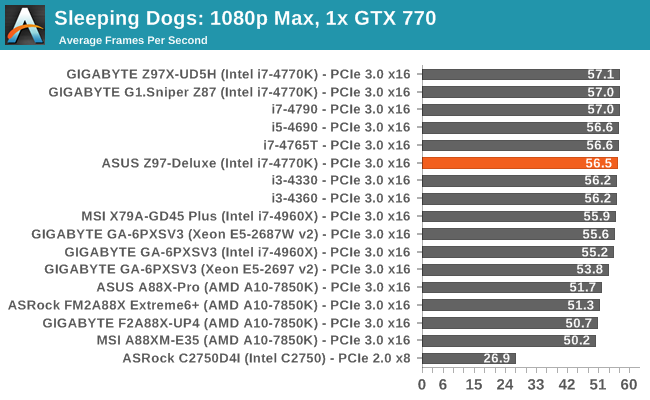
| Sleeping Dogs, 1080p Max | ||
| NVIDIA | AMD | |
| Average Frame Rates |
|
|
| Minimum Frame Rates |
|
|
Company of Heroes 2
Company of Heroes 2 also can bring a top end GPU to its knees, even at very basic benchmark settings. To get an average 30 FPS using a normal GPU is a challenge, let alone a minimum frame rate of 30 FPS. For this benchmark I use modified versions of Ryan’s batch files at 1920x1080 on High. COH2 is a little odd in that it does not scale with more GPUs with the drivers we use.
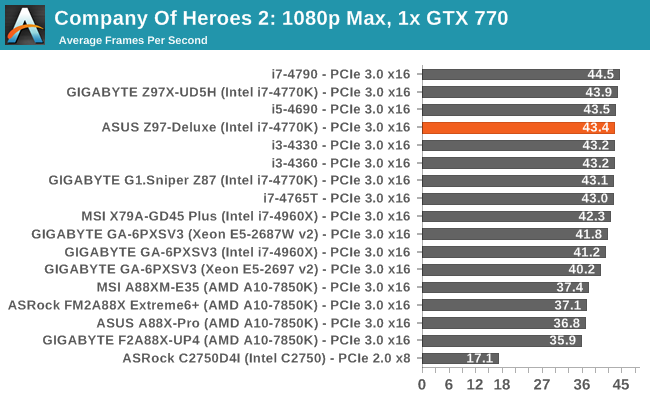
| Company of Heroes 2, 1080p Max | ||
| NVIDIA | AMD | |
| Average Frame Rates |
|
|
| Minimum Frame Rates |
|
|
Battlefield 4
The EA/DICE series that has taken countless hours of my life away is back for another iteration, using the Frostbite 3 engine. AMD is also piling its resources into BF4 with the new Mantle API for developers, designed to cut the time required for the CPU to dispatch commands to the graphical sub-system. For our test we use the in-game benchmarking tools and record the frame time for the first ~70 seconds of the Tashgar single player mission, which is an on-rails generation of and rendering of objects and textures. We test at 1920x1080 at Ultra settings.
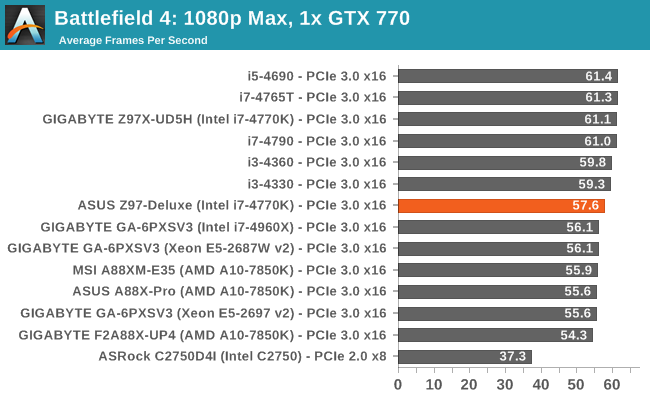
| Battlefield 4, 1080p Max | ||
| NVIDIA | AMD | |
| Average Frame Rates |
|
|
| 99th Percentile Frame Rates |
|
|













45 Comments
View All Comments
Tchamber - Monday, May 19, 2014 - link
Asus have come a long way since my last Asus board... for my old Pentium 4 CPU. This looks good, I want to upgrade when SATA Express becomes mainstream. I should think all us Star Wars fans would love this board/chipset!prophet001 - Monday, May 19, 2014 - link
Did you try booting the XP941 with this motherboard? Would love to see a Windows installation boot on it and get some benchmarks out.RamCity - Monday, May 19, 2014 - link
We just got some feedback from a customer this morning who has installed the XP941 in the ASUS Z97-Deluxe. These are the results with the latest bios dated 16th May (0901)1. With UEFI mode enabled, it's possible to begin a Windows 8 installation from DVD, but on the first reboot, the XP941 drive is not recognised, so the install couldn't proceed.
2. Customer was able to use the XP941 as storage once Windows 8 was installed to a different drive, but it doesn't show up in the list of bootable devices in the bios. He hasn't yet benchmarked the drive to see what sort of transfer speeds he can get out of it.
3. With the previous version bios, he couldn't even begin the windows installation, so it seems ASUS are working on this. Feedback we have from ASUS HQ in Europe is that they are working on getting the XP941 to boot in legacy mode.
4. The customer actually bought an ASRock Z97 Extreme6 as well and had no issues booting and installing Windows on the XP941 (installed in the M.2 socket), and confirmed it operated at full 1200/950MB/s transfer speeds.
My feeling is that it's only a matter of time before ASUS has a bios update which will allow the XP941 to have the OS installed and be bootable, but at this point it's not possible (at least from one customers point of view, and he seemed very technically astute)
Rod (vendor rep for ramcity.com.au)
prophet001 - Tuesday, May 20, 2014 - link
Thank you for the reply. Sounds exciting. Surely the floodgates are about to be opened on this technology.Timur Born - Tuesday, June 10, 2014 - link
How does audio sound once connected to speaker with 3-prong (earth line) speaker system? Like the ones that really would benefit from the audio specs written on paper, not the cheapish 2-prong desktop speaker systems.It's troubling how hard it is to find a modern mainboard that does not amplify all kinds of electronic noise (voltage) over its ground lines (anything made of metal metal), which affects both internal and external audio (PCIe, USB, FW). This is not really a ground-loop issue, but one of noisy ground lines on motherboards (while the PSU and interestingly SATA port ground remains rather clean/unamplified).