DigitalStorm Slade Pro Workstation PC Review
by Dustin Sklavos on April 23, 2014 12:00 AM EST- Posted in
- desktops
- Xeon
- Quadro
- DigitalStorm
- Workstation
- Octalcore
I've already aired my grievances earlier regarding DigitalStorm's choice of components for the Slade Pro. The mishmash of a consumer level motherboard and memory with a Xeon that accounts for nearly half the system's price tag rubs me the wrong way and feels like a bit of a waste; if you're going to spend that much on a CPU, it should be bolstered not by a high end consumer board or high end consumer memory, but by a full on workstation board and ECC memory.
Actual fit and finish of the build is very solid. DigitalStoorm gives you room to grow, and the rear-mounted push-pull closed loop liquid cooler ensures that heat gets properly exhausted out of the case. Meanwhile, the 80W NVIDIA Quadro K4000 doesn't spit out much in the way of heat. This is more or less an ideal use of a silent case; minimal fan noise that's brought well below 30dB by the case itself. At the very least, where noise is concerned, DigitalStorm is in the ballpark of the big boys and even faring a bit better.
Cabling is fairly neat and makes ample use of the channels in the enclosure.
Power consumption is also extremely low, with the bulk of it going to the CPU.
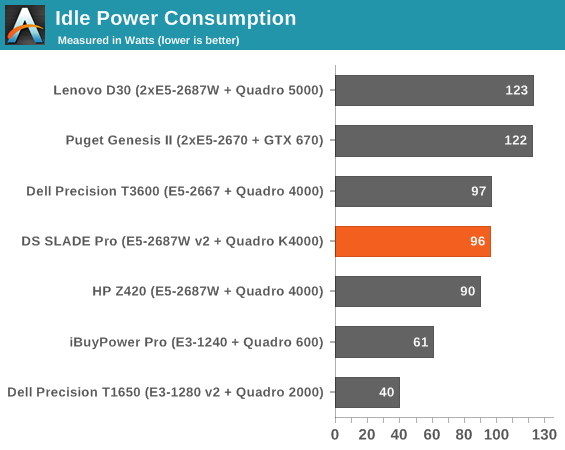
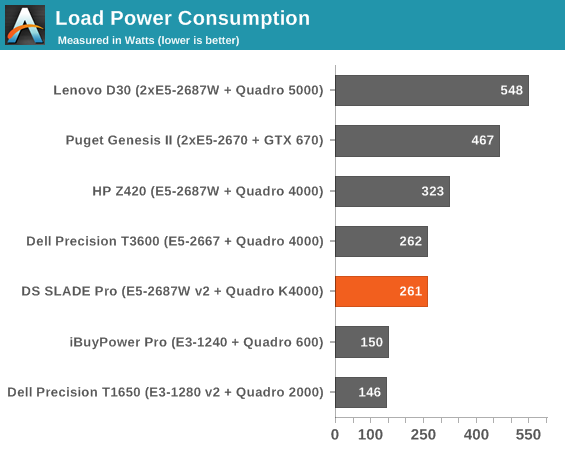
Idle and load power are both excellent. The DigitalStorm Slade Pro isn't just a quiet workstation, it's an efficient one as well. Keep these power characteristics in mind when you flip back to the last page; consistently low power consumption, consistently high performance.












52 Comments
View All Comments
Antronman - Wednesday, April 23, 2014 - link
CPU: Intel Xeon E5-2687W V2 3.4GHz 8-Core Processor ($2039.98 @ SuperBiiz)CPU Cooler: Corsair H75 54.0 CFM Liquid CPU Cooler ($79.32 @ NCIX US)
Motherboard: Asus Sabertooth X79 ATX LGA2011 Motherboard ($310.98 @ Amazon)
Memory: Corsair Vengeance Pro 32GB (4 x 8GB) DDR3-1866 Memory ($349.99 @ Best Buy)
Storage: Samsung 840 Pro Series 256GB 2.5" Solid State Disk ($199.99 @ Amazon)
Storage: Western Digital RE 4TB 3.5" 7200RPM Internal Hard Drive ($319.00 @ Amazon)
Video Card: PNY Quadro 4000 2GB Video Card ($680.48 @ Amazon)
Case: Corsair 550D ATX Mid Tower Case ($114.99 @ NCIX US)
Power Supply: Corsair CX 750W 80+ Bronze Certified Semi-Modular ATX Power Supply ($77.99 @ Micro Center)
Optical Drive: Asus BW-12B1ST/BLK/G/AS Blu-Ray/DVD/CD Writer ($60.51 @ NCIX US)
Operating System: Microsoft Windows 7 Professional SP1 (OEM) (64-bit) ($142.27 @ TigerDirect)
Total: $4375.50
(Prices include shipping, taxes, and discounts when available.)
(Generated by PCPartPicker 2014-04-23 18:54 EDT-0400)
RIPOFF!!!
fluxtatic - Thursday, April 24, 2014 - link
But how much money did I just spend doing the research and then buying from 6 different places? This argument swings a little more weight if you source it from 2 places at the most. At least where I work, I'd be pissing money down my leg even sourcing from vendors I don't already use. I'll take the time to do it if the difference is big, but if I need this sort of machine, I'll buy it from Dell and move on to my actual work. And I say this as a hardware geek that dreams on being able to spend days sourcing hardware and building it out.Antronman - Thursday, April 24, 2014 - link
You didn't spend any money, because pcpartpicker is free.Configure a system in a couple of minutes, and order it.
wwwcd - Thursday, April 24, 2014 - link
KAlmquist - Wednesday, April 23, 2014 - link
I doubt that the processor is available for $1100. Still, online retail prices are processor $2200, GPU $800, motherboard $320, memory $330, power supply $122, case $140, MS Windows $132, giving a total of $4055. Figure less than $200 for liquid cooling, optical drive, card reader, and cables, and you are talking over $1600 markup. This certainly isn't justified by the warranty, since the expensive parts aren't covered after the first year. AVA Direct will sell a similar system for about $5000, with a 3 year parts, lifetime labor warranty. Reply
wwwcd - Thursday, April 24, 2014 - link
Yes this is a consumer prices for one piece in shops. DigitalStorm do not buy components on retail prices.
Laststop311 - Thursday, April 24, 2014 - link
As others have said. If you are going to spend this much on a xeon/quadro system there is no reason to not go with ECC ram and workstation class mobo. The markup is high enough on this system to go with those components and still make a huge chunk of money. Such a shameLaststop311 - Thursday, April 24, 2014 - link
And at max load the system is only pulling 260 watts. So these genius's go with a super low end 760 watt 80+ bronze PSU. I mean really if the system is going to only pull 260 watts you really only need a 400-500 watt psu. The 80+ platinum 400 watt fanless seasonic is enough if you are 100% sure you will never add a second gpu. The 80+ platinum 520 watt fanless seasonic is the right choice if you may add a second gpu down the line. Both give you enough headroom to add as many hard drives and whatever else in the case as you want while the latter supplies an extra pci-e power connector for a second gpu and the wattage to go with it.Laststop311 - Thursday, April 24, 2014 - link
The best way to choose the most appropriate psu is to find out the mean wattage you use for the most time on your pc. Say this one averaged at 200 watts majority of the time. Since PSU's are most efficient at 50% of their maximum the 400 watt psu would be the best choice then. If you are going to be running long calculations at maximum load all the time and ur constantly pushing the full 260 watts then the 520 watt psu is better since 260 is half of 520Ktracho - Thursday, April 24, 2014 - link
I'd say the exception is in cases where you run computations, say on a NVIDIA Tesla card (which are commonly used on workstations), where power usage fluctuates widely several times per second. I've seen 850 W power supplies consistently shut down power for the whole system in situations like this, even when the Tesla card's maximum power usage never exceeds, say, 250 W (so max total system power usage closer to 400 W than to 500 W). An overspecced power supply tends to avoid this kind of problem.wwwcd - Friday, April 25, 2014 - link
Cutt off this advertising!dtolios - Monday, April 28, 2014 - link
Specviewperf 11 is very outdated.You should switch to 12, which has far newer suites and openGL viewport engines that reshuffle things - especially with gaming vs workstation card performance in Maya 2013, Solidworks 2013 etc.