Dell UP3214Q Review
by Chris Heinonen on April 1, 2014 12:00 AM ESTThe larger the display, the harder it is to get it uniform. As I’ve found from testing the 21:9 ultrawide displays, the taller a display is the higher the tolerance is for the panel. Because of this we usually see more uniformity issues in larger displays, though there are many large display that are still quite good in the professional market.
The Dell UP3214Q suffers a bit when it comes to uniformity. The white uniformity is pretty good, with only a few spots at the very outside falling more than 10%, which is what I set as a target for a display. The center of the monitor is all within 8%, which is a good number.
Black uniformity shows that there is a corner with light leakage in the upper-right, but that corner is also dim for white. The outside of the monitor is much darker than the center, which is also consistent with how it measures for white. Black uniformity is good other than the upper-right corner.
With the exception of the upper-right section of the screen, the contrast ratio for the Dell uP3214Q is higher for most of the display than it is in the center. The center measures in at 758:1 when calibrated, while other parts of the display are closer to 900:1. The upper-right dips down to 562:1 because of that higher black level but most of the display is better than that.
The color uniformity of the UP3214Q is very good overall. No section has an average dE2000 over 3.0, which is the target. Almost all the display comes in at a dE2000 average of 2.0 or below which is good, and the center area tops out at 1.64. These are all relative to the center of the display, so overall you can use the Dell UP3214Q for color critical work and what you see in one area of the display is what you will see in another area.
The Dell UP3214Q has much better display uniformity than the last UltraHD monitor I saw, the ASUS PQ321Q. Since it is targeting professionals with AdobeRGB support and uniformity compensation that is something I would expect to see. This testing is done with Uniformity Compensation enabled, though that mode does not work if you have MST enabled. Since MST is tempermental for me, I typically left it disabled and therefore did my measurements with it off.


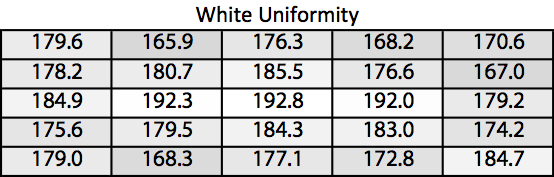
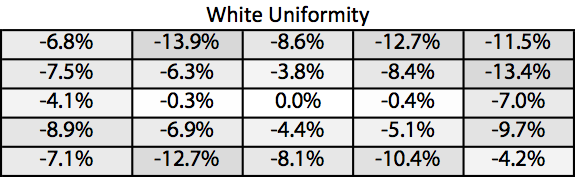
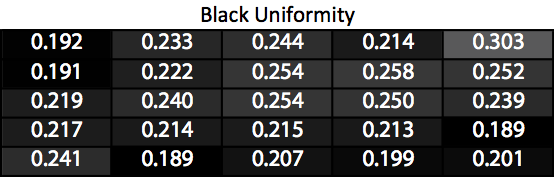
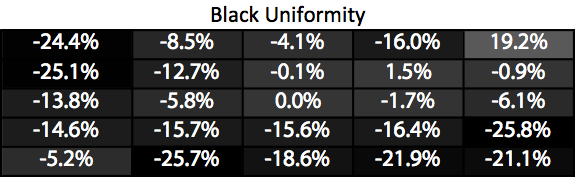
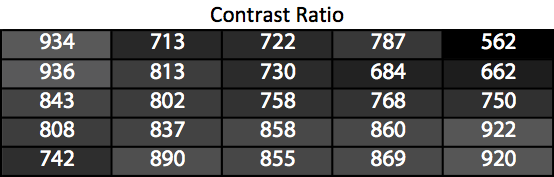
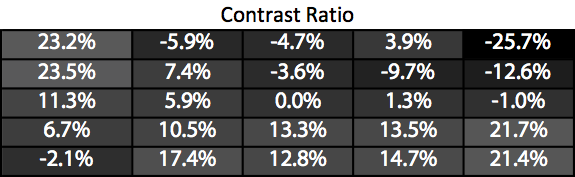
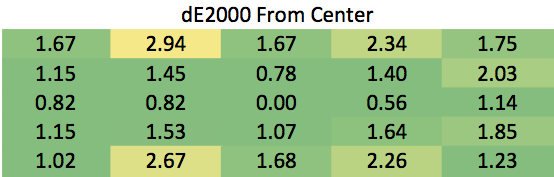








84 Comments
View All Comments
themeinme75 - Wednesday, April 2, 2014 - link
I see on the apple pro you can buy a 32inch 4k display for 3600.Clorex - Friday, June 6, 2014 - link
No mention of the IGZO panel and how it differs from IPS?KURGAN999 - Sunday, September 14, 2014 - link
in case of disabling sleep mode in control panel, am i going to expirience still those problems?And if i use this monitor only for work ( i need big desktop area for multitasking ) am i still going to expirience mst issues? Cose i need 60hz for my work.
Ty