NVIDIA’s GeForce GTX Titan Review, Part 2: Titan's Performance Unveiled
by Ryan Smith & Rahul Garg on February 21, 2013 9:00 AM ESTFar Cry 3
The final new game added to the latest rendition of our benchmark suite is Far Cry 3, Ubisoft’s recently released island-jungle action game. A lot like our other jungle game Crysis, Far Cry 3 can be quite tough on GPUs, especially with MSAA and improved alpha-to-coverage checking thrown into the mix. On the other hand it’s still a bit of a pig on the CPU side, and seemingly inexplicably we’ve found that it doesn’t play well with HyperThreading on our testbed, making this the only game we’ve ever had to disable HT for to maximize our framerates.
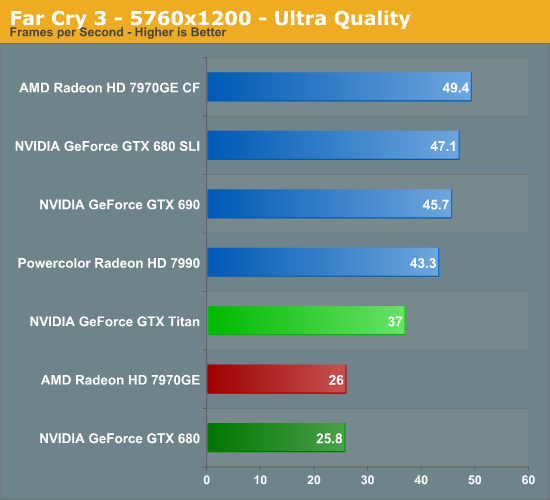
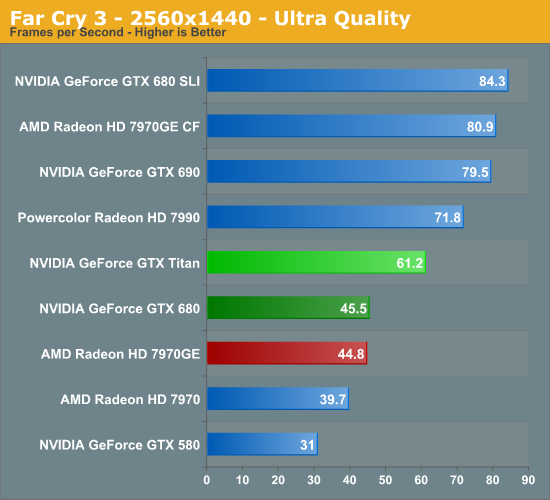
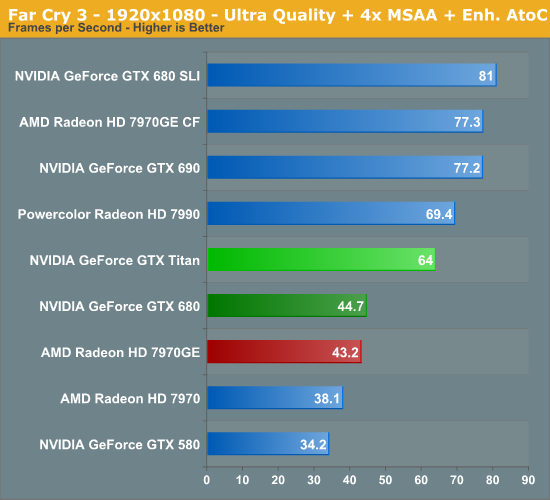
For the 7970GE and GTX 680, FC3 at 2560 was already a very close match. Or put another way, with the 7970GE and GTX 680 tied up with each other, Titan is free to clear the both of them by approximately 35% each at 2560. This is enough to launch Titan past the 60fps mark, the first for any single-GPU card.
As for our other resolutions, it’s interesting to note that the gains at both 5760 and 1920 with MSAA are actually greater than at 2560. As we mentioned before Far Cry is somewhat demanding on the CPU side of things, so Titan may not be fully stretching out at 2560. In which case the performance gains due to Titan would be closer to 45-50%.
Moving on to our multi-GPU cards, this is something of a mixed bag. Titan isn’t close to winning, but GTX 690 wins by under 30%, and 7990 by just 17%. This is despite the fact that SLI/CF scaling is as strong as it is. At the same time Far Cry 3 is a good contemporary reminder of just what Titan can excel at: had Titan been out in 2012, it would have been doing roughly this well while NVIDIA would have still been hammering out their SLI profiles for this game. Multi-GPU cards are powerful, but they are forever reliant on waiting for profiles to unlock their capabilities.










337 Comments
View All Comments
Ryan Smith - Thursday, February 21, 2013 - link
PCI\VEN_10DE&DEV_1005&SUBSYS_103510DEI have no idea what a Tesla card's would be, though.
alpha754293 - Thursday, February 21, 2013 - link
I don't suppose you would know how to tell the computer/OS that the card has a different PCI DevID other than what it actually is, would you?NVIDIA Tesla C2075 PCI\VEN_10DE&DEV_1096
Hydropower - Friday, February 22, 2013 - link
PCI\VEN_10DE&DEV_1022&SUBSYS_098210DE&REV_A1For the K20c.
brucethemoose - Thursday, February 21, 2013 - link
"This TDP limit is 106% of Titan’s base TDP of 250W, or 265W. No matter what you throw at Titan or how you cool it, it will not let itself pull more than 265W sustained."The value of the Titan isn't THAT bad at stock, but 106%? Is that a joke!?
Throw in an OC for OC comparison, and this card is absolutely ridiculous. Take the 7970 GE... 1250mhz is a good, reasonable 250mhz OC on air, a nice 20%-25% boost in performance.
The Titan review sample is probably the best case scenario and can go 27MHz past turbo speed, 115MHZ past base speed, so maybe 6%-10%. That $500 performance gap starts shrinking really, really fast once you OC, and for god sakes, if you're the kind of person who's buying a $1000 GPU, you shouldn't intend to leave it at stock speeds.
I hope someone can voltmod this card and actually make use of a waterblock, but there's another issue... Nvidia is obviously setting a precedent. Unless they change this OC policy, they won't be seeing any of my money anytime soon.
JarredWalton - Thursday, February 21, 2013 - link
As someone with a 7970GE, I can tell you unequivocally that 1250MHz on air is not at all a given. My card can handle many games at 1150MMhz, but other titles and applications (say, running some compute stuff) and I'm lucky to get stability for more than a day at 1050MHz. Perhaps with enough effort playing with voltage mods and such I could improve the situation, but I'm happier living with a card for a couple years that doesn't crap out because of excessively high voltages.CeriseCogburn - Saturday, February 23, 2013 - link
" After a few hours of trial and error, we settled on a base of the boost curve of 9,80 MHz, resulting in a peak boost clock of a mighty 1,123MHz; a 12 per cent increase over the maximum boost clock of the card at stock.Despite the 3GB of GDDR5 fitted on the PCB's rear lacking any active cooling it too proved more than agreeable to a little tweaking and we soon had it running at 1,652MHz (6.6GHz effective), a healthy ten per cent increase over stock.
With these 12-10 per cent increases in clock speed our in-game performance responded accordingly."
http://www.bit-tech.net/hardware/2013/02/21/nvidia...
Oh well, 12 is 6 if it's nVidia bash time, good job mr know it all.
Hrel - Thursday, February 21, 2013 - link
YES! 1920x1080 has FINALLY arrived. It only took 6 years from when it became mainstream but it's FINALLY here! FINALLY! I get not doing it on this card, but can you guys PLEASE test graphics cards, especially laptop ones, at 1600x900 and 1280x720. A lot of the time when on a budget playing games at a lower resolution is a compromise you're more than willing to make in order to get decent quality settings. PLEASE do this for me, PLEASE!JarredWalton - Thursday, February 21, 2013 - link
Um... we've been testing 1366x768, 1600x900, and 1920x1080 as our graphics standards for laptops for a few years now. We don't do 1280x720 because virtually no laptops have that as their native resolution, and stretching 720p to 768p actually isn't a pleasant result (a 6.7% increase in resolution means the blurring is far more noticeable). For desktop cards, I don't see much point in testing most below 1080p -- who has a desktop not running at least 1080p native these days? The only reason for 720p or 900p on desktops is if your hardware is too old/slow, which is fine, but then you're probably not reading AnandTech for the latest news on GPU performance.colonelclaw - Thursday, February 21, 2013 - link
I must admit I'm a little bit confused by Titan. Reading this review gives me the impression it isn't a lot more than the annual update to the top-of-the-line GPU from Nvidia.What would be really useful to visualise would be a graph plotting the FPS rates of the 480, 580, 680 and Titan along with their release dates. From this I think we would get a better idea of whether or not it's a new stand out product, or merely this year's '780' being sold for over double the price.
Right now I genuinely don't know if i should be holding Nvidia in awe or calling them rip-off merchants.
chizow - Friday, February 22, 2013 - link
From Anandtech's 7970 Review, you can see relative GPU die sizes:http://images.anandtech.com/doci/5261/DieSize.png
You'll also see the prices of these previous flagships has been mostly consistent, in the $500-650 range (except for a few outliers like the GTX 285 which came in hard economic times and the 8800Ultra, which was Nvidia's last ultra-premium card).
You an check some sites that use easy performance rating charts, like computerbase.de to get a quick idea of relative performance increases between generations, but you can quickly see that going from a new generation (not half-node) like G80 > GT200 > GF100 > GK100/110 should offer 50%+ increase, generally closer to the 80% range over the predecessor flagship.
Titan would probably come a bit closer to 100%, so it does outperform expectations (all of Kepler line did though), but it certainly does not justify the 2x increase in sticker price. Nvidia is trying to create a new Ultra-premium market without giving even a premium alternative. This all stems from the fact they're selling their mid-range part, GK104, as their flagship, which only occurred due to AMD's ridiculous pricing of the 7970.