LG 29EA93 Monitor Review - Rev. 1.25
by Chris Heinonen on February 12, 2013 8:49 PM ESTLG also offers its own hardware and software calibration package for the 29EA93. Using a custom designed colorimeter, the hardware and software only work with LG monitors but are scheduled to sell for less than competing products from XRite and Datacolor. I mentioned earlier in the review that colorimeters are prone to errors on displays with LED backlights like the LG. This is a general rule, but since LG knows the spectral response of their displays they can program that into their own colorimeters, leading to much better results than a generic colorimeter. It usually won’t be as good as a meter profiled with a spectrometer due to sample variations, but it will be much better than without.
Using their own software and probe, I calibrated the display to the same settings I use: 200 cd/m² and a gamma of 2.2. An sRGB gamma curve is not supported, nor are colorspaces larger than sRGB with this version, but on their professional monitors with a more advanced meter, different colorspaces are supported. The process is very simple: You choose your targets, it will pop up a spot for the calibration puck on screen, and then you let it run the calibration. The process locks the monitor OSD controls as it adjusts it automatically, and then at the end it will create an ICC profile for you and install it.
To evaluate this profile, I again used CalMAN and used the same set of images that we use for our smartphone and tablet testing. Using the automated test pattern generator in CalMAN wasn’t possible, as it would attempt to load its own ICC profile and change the setting in the display. On first look, we see 197.3 cd/m² of light output and 0.19 cd/m² on a black screen for a contrast ratio of 1039:1. This wasn’t as good as I was able to achieve using CalMAN, which might indicate that it is obtaining the peak-white level differently. With CalMAN I could use the Contrast and Brightness controls to get just above 200 cd/m², allowing maximum headroom to adjust the curves to get accurate color. The LG software might not bring these down as much, and then bring down the RGB curves even more, which would lower headroom compared to the other method.
Our CCT average is 6415, but a look at the RGB balance shows that it starts out very good but then drifts a little towards the warmer, redish tint that the CCT reflects. Gamma is almost spot on at 2.21, save for a dip at 5% that most people won’t catch as they only measure in 10% increments. The dE2000 values follow the RGB balance as well, starting out very low but eventually drifting up to a level where a reddish tint will be slightly visible. The average dE2000 for the grayscale is 2.09, a number that is decent but not as good as CalMAN was able to achieve.
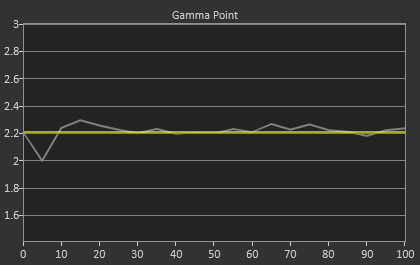
Looking at the Saturations and Color Checker charts, we see improvements but not to the degree that CalMAN allows. Our Color Checker dE2000 is 1.96, but with higher grayscale errors as well as larger errors in the over-saturated colors of red, yellow, and green. Blues also exhibit a bit of over-saturation as well, indicating that the LG sensor isn’t quite as sensitive as the C6 colorimeter, since blue is harder to read.
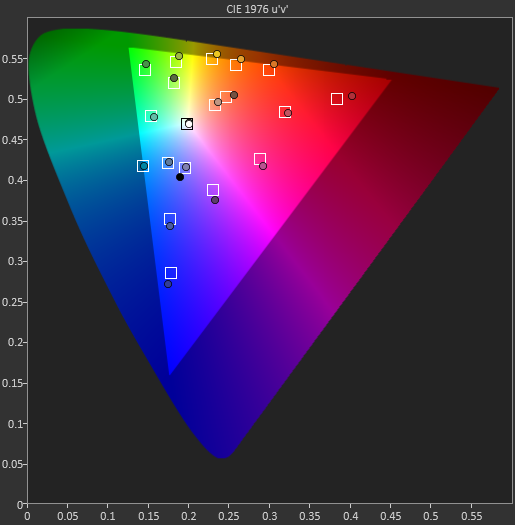
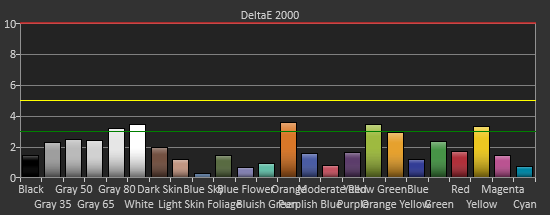
On the saturations data, we see that the Red/Yellow/Green side of the triangle has larger and larger errors as those colors get more saturated. With the over-saturated gamut, this is what we expect to see. Unfortunately none of the calibration software seems to be able to fully pull those points in and correct the over-saturated gamut there, leaving a bit of an error. The overall error is still fairly low, and with most colors not being fully saturated, that over-saturated error isn’t really bad, but better results were obtained with the CalMAN software.
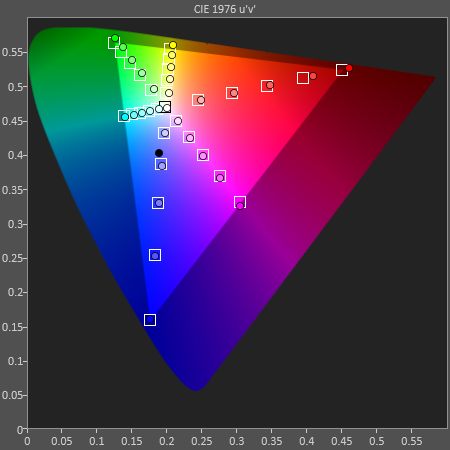
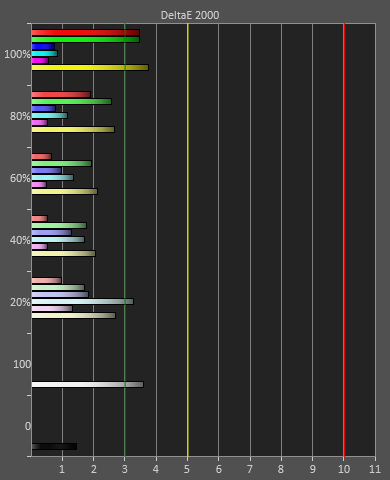
Overall the LG software and hardware solution does do a decent job, but it can’t compete with what is possible using CalMAN with better hardware. Of course, the CalMAN solution with a C6 and i1Pro meter retails for closer to $2,000 than $100, so they are very different spectrums of performance. For $100, I would say the LG results are quite good and will satisfy those that aren’t graphics or video professionals most likely. Just the superior gamma will make a large difference when viewing thanks to the superior dynamic range.








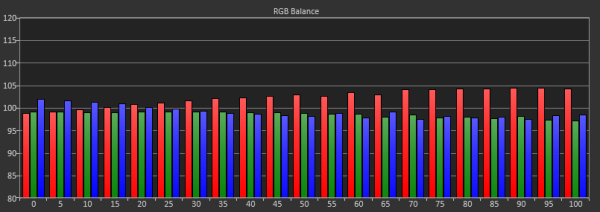
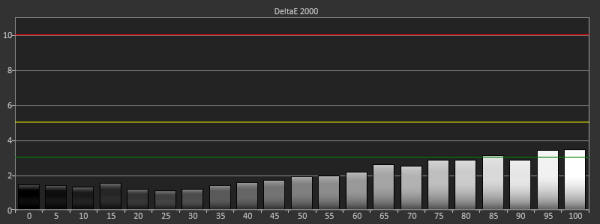








108 Comments
View All Comments
SpartanGR - Friday, April 5, 2013 - link
No there is no way of knowing. i'll buy this monitor 6 months from now just to be sure.sant2468 - Friday, April 12, 2013 - link
To get the service menu up, first switch off the monitor, then while holding down the menu key simultaneously press and hold the power button, keep holding both buttons until the monitor powers up then release them. Press the menu button once and up pops the menu. To revert back to the OSD menu, turn the monitor off then back on again.Ubercake - Wednesday, April 17, 2013 - link
If they can get this to operate at 120Hz, I'd buy it tomorrow.sant2468 - Friday, April 19, 2013 - link
i have to say. i went for the dell version and it clocks to 75 hz. haven't tried to overclock this any further and it runs so sweat.All games run very nice at 75 fps.
zewolf5 - Monday, April 22, 2013 - link
I asked dustinhome if they knew what revision they had for sale. Got this answer: " ...there is new firmwares released now and then. And there shouldn’t be any other difference than the firmware between these revisions, if there is something wrong with the firmware in a product then the customer can contact LG and they will decide if a firmware upgrade can solve the problem. For this product it isn’t possible to upgrade the firmware as a user, it needs to be done by LG Service. And we don’t get any information about which revision we get delivered, since it is delivered on the same part number."Big_Lund! - Monday, April 29, 2013 - link
Just bought a LG 29EA93-P from Fry's this week (San Jose CA). Mgr date is Feb 13 2013 Rev-01 which is version 1.25. The way to verify is to Hold the power & Menu button's together and you will see the version number on the top left corner! Once calibrated the best monitor to date! Great for games, movies & editing photos.noknowsu - Wednesday, May 22, 2013 - link
I bought this led monitor because of this new update on the monitor . im am so happy you did this review because it made my decision to buy!! i also got the new revision model 1.25 and bought it off newegg at $540 total they had a special . Thanks anandtech!!MacDavePro - Thursday, May 23, 2013 - link
Why does the review author continue to be evasive regarding identification of units shipping with the tested firmware revision? Just review a damned retail unit and restore the reputation of AnandTech as a legitimate reviewer. Otherwise this whole review is just a joke. Chris has basically reviewed a mythical, maybe never to be released, one-off that may or may not bear any resemblance to a display of the same name which is available for sale. If I reviewed a Chevrolet stock car as representative of a showroom model you'd laugh me off the web. Joke.retlaps - Monday, June 3, 2013 - link
i just got mine today, the setting show this:http://i39.tinypic.com/1ij43l.jpgDoes this mean there is now a Rev 1.31??
VooDooAddict - Tuesday, June 4, 2013 - link
Any idea if the LG 29EB93-P has these updates as well? I'm trying to decide between the LG 29EA93 and the 29EB93-P I would much prefer the nice stand and more professional look of the 29EB93-P but not at the loss of these nessesary updates.