LG 29EA93 Ultrawide Display - Rev. 1.09
by Chris Heinonen on December 11, 2012 1:20 AM ESTLG 29EA93—AV Use and Calibration
The LG 29EA93 is designed to work as both a PC display and a display for movies, games, and TV. With a pair of HDMI inputs to go with the VGA, DisplayPort, and DVI inputs, you can easily hook up a game system, Blu-ray player, DVR, or other AV device to watch on it. The LG 29EA93 also has internal speakers for your audio and can be switched between AV and PC mode in the menus, which should ideally switch between video and PC levels for that input.
It also features a 2-axis, 6-point CMS to calibrate primary and secondary colors, as well as a user adjustable color temperature to get the white point correct. We've seen this on a couple other displays that have come around, but it is still very uncommon on a PC monitor compared to a TV. This is also very similar to the CMS that LG puts into their consumer televisions, which I’ve used and calibrated to good results before.
The LG 29EA93 also features four preset modes: Cinema, Standard, Vivid 1, and Vivid 2. Once those are selected your only adjustments are for brightness, with contrast, sharpness, and other controls being locked out. Since most users will likely select one of these, I did a full set of measurements on all of them to see how they perform relative to each other.
| Cinema | Standard | Vivid 1 | Vivid 2 | |
| Grayscale dE 2000 | 6.459 | 4.1175 | 9.0987 | 10.5897 |
| CCT Avg (K) | 5585 | 7092 | 8258 | 9484 |
| Primary and Secondary Color dE2000 | 7.4409 | 7.37 | 13.4953 | 13.9677 |
| Saturations dE2000 | 5.4043 | 6.4582 | 9.6899 | 10.7163 |
| Gretag Macbeth dE2000 | 5.8488 | 6.1185 | 9.8674 | 10.763 |
| Gamma | 2.0066 | 1.9593 | 1.9131 | 1.9207 |
Looking at the data, the most accurate modes are Cinema and Standard, with the Vivid modes being really blue in temperature and having huge errors in color and grayscale. The Cinema mode has a bit of a red push to it in the grayscale, whereas the Standard mode is a slight bit blue but is more accurate in comparison to Cinema. On colors, Standard can’t quite compete with Cinema, even with the red push that Cinema adds to everything. Both are close overall, but Cinema is a bit more accurate. I also just preferred the look of Cinema myself, as the warm, reddish tint is more pleasing to me than the colder blue tint on Standard, but others might feel differently. With Black and White content I’d certainly choose Standard, but with a normal film I’d likely move to Cinema.
One drawback that both modes have is posterization or color clipping at the top of the spectrum. On the Disney World of Wonder calibration disc, clouds that roll across the sky at the title screen are clearly blocky and wrong on both Cinema and Standard modes. However the Vivid modes do not suffer from this posterization at the top of the spectrum. On a typical TV you would try to correct this by reducing the contrast to see if you are clipping a color, but this can’t be done on the LG 29EA93.
Watching some film content it isn’t as noticeable, but if you watch a very highlight filled film like Art of Flight, you might really not want to watch it on Cinema or Standard. So none of these do a perfect job with color or grayscale, and the ones that are best in those areas have an issue with posterization on highlights. To see if I can fix this I ran a calibration using CalMAN 5, an i1Pro spectrometer, and a Quantum Data 882 as a pattern generator.
The first thing to adjust is the grayscale that only offers a single point instead of the more common 2- or 10-point options. When I attempted to adjust this point, no matter what I did I found the results were the same. I could be looking at 50% or 100% stimulus values, and moving Blue from 0 to 100 affects nothing at all. With the User mode adjustments having no effect, I chose the Warm preset as it was closest to D65. For gamma none of the choices led to the linear 2.2 gamma that I want, and the one with the best average Gamma was Gamma 2.
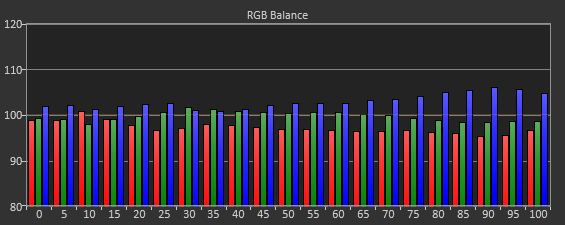
Adjusting the colors with the CMS is not easy at all. The basic controls for color and tint are missing, and there are only saturation and hue controls for each individual color. I made a first run using 75% stimulus and 100% saturation and came out with results that I didn’t like, so I did another pass at 75% stimulus and 75% saturation that was better and that I will comment on.
The individual color controls are very touchy but also interact with each other and other colors. Cyan is the worst color by far at the start but I could correct it using its controls to where it had a dE2000 of less than 1. However, adjusting the controls for Cyan causes the Green primary to shift heavily and need more adjustment, and fixing Green leads to Cyan being off again. Below you see the best I could manage, where most colors are OK but Cyan is horrible as is any color near it.

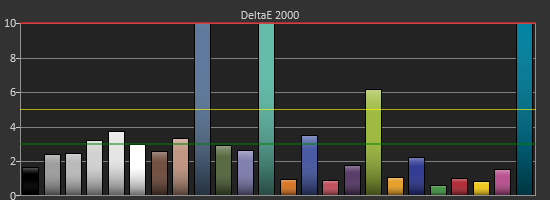
Red, Yellow and Magenta are all very well behaved and controlled, and Blue is good except for a lack of saturation, but Blue is the least important to get right. Even after making multiple passes with Cyan and Green I could only get them so accurate due to the interaction of the controls and so I quit at a certain point. Measurements of Saturations and the Gretag Macbeth Color Checker show that Red, Yellow, Magenta and Blue all perform decently, but Cyan is horrible and Green is also bad. The saturations are way off, and points in the color checker that combine them are truly horrible with dE2000 values well over 10. As nice as it is for LG to include a CMS in the 29EA93, it is not functional and I wouldn’t use it if I had it.

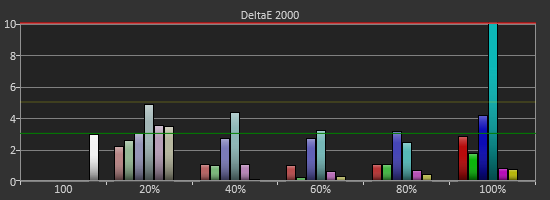
Viewing the calibrated image only proved the point. Watching Drive on Blu-ray, using an Oppo BDP-93 as a source and having it do the Anamorphic Stretch (to properly use the 21:9 screen area), the screen is filled with posterization and blobs of color that are totally incorrect. Detail is lost and it is a really bad image, no matter what the charts say. Going back to Cinema or Standard produces a far superior image that I was happy to watch and enjoy for a while longer. If you are using the 29EA93 as a non-PC display as well, stick to a preset like Cinema or Standard, and don’t bother with the CMS as it will only cause frustration and lead to a worse image.
One more nit-pick I have about the LG 29EA93 when used as a video display is the lack of a remote control. With a video display I want to be able to change inputs and adjust volume without having to be at the display, but there is no way to do that on the 29EA93. Providing some way to control it remotely, either with a remote or via an iOS or Android App, would make for a big improvement in its use as a dual-purpose display.


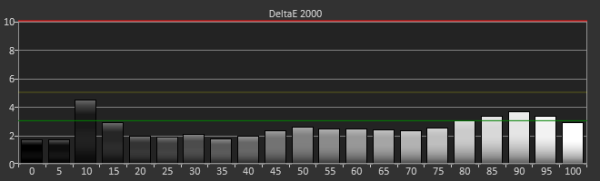
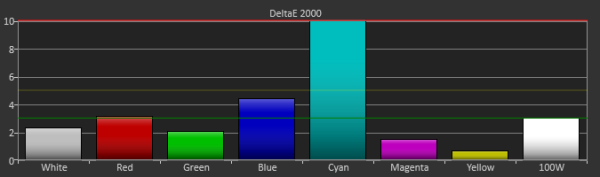








90 Comments
View All Comments
markstock - Tuesday, December 11, 2012 - link
AFAIK, analog VGA is limited to 2048x1536; hence no DB-15 connector.cheinonen - Tuesday, December 11, 2012 - link
Even then most higher resolution 27" and 30" displays still include one for backup, just like they also include HDMI 1.3 ports that don't support resolutions beyond 1080p. The lack of it isn't a large negative to me, as that cuts down costs for something few people use now, but I'm sure some people would want to know.TypeS - Tuesday, December 11, 2012 - link
This LG display seems to be very narrowly targeted at just film buffs, hence its size and panel type. This really would only be nice for films that stay in the ultra-wide cinematic aspect ratio.Elsewhere you've got TV shows that are full16:9, cheap direct-to-dvd/bluray releases that are 16:9 and films like the Dark Knight and Skyfall that have scenes in IMAX that will go 16:9. In all these cases you'll get vertical letter boxing. Just my own conclusion here, but horizontal letter boxing is less intrusive than black bars on the side.
I suppose there could be some productive benefits to this, view 3 pages side by side? Or producing network diagrams and other visuals like those.
Still seems a pretty niche target audience for this monitor. Wouldn't be a good trend to start with TVs either unless everyone dropped filming in 16:9.
radbeard - Tuesday, December 11, 2012 - link
i think its narrowly targeted at office productivity buffs.peterfares - Wednesday, December 12, 2012 - link
Taller screens are better for office work.James_Edge - Tuesday, December 11, 2012 - link
Cast you mind back to the old days, what aspect did people love for work, 4:3? 16:10, no, it was 5:4 aspect, like 1280x1024, this monitor as well as being great for movies lets you take advantage of the Windows 7/8 feature to dock two Windows on the screen side by side, and on this 2560x1080 screen that is a pair of 1280x1080 windows, 5:4 dual screen is back baby and you only need a single monitor to do it! :DTegiriNenashi - Tuesday, December 11, 2012 - link
A book with landscape pages, what are you guys smoking?GullLars - Wednesday, December 12, 2012 - link
Why not use something close to Phi as the convention for aspect ratio? 16:10 (1.600) is fairly close to 1.618. 16:9 is 1.777 and is going the wrong direction with respect to what feel natural to watch and work with.Phi also works nicely as an aspect ratio if you flip a screen into portrait mode, since it maps well to A4 (1.414) with window scroll bars and utilities.
Most web pages, like AnandTech, also only uses 600-1000 pixels in the width, so wider screens as at the relevant resolutions makes no sense for browsing the web. Again, protrait mode for 1080P and 1200P works well on the web, and also many other productivity tasks.
philipma1957 - Wednesday, December 12, 2012 - link
.263 dot pitch means i can see the grid when reading print on a white screen. so this would work for movies only. I have funky eyesight due to implants.left eye sees 20-10 .
right eye sees 20-80.
so if dot ptich is not small enough the 20-10 eye will see the grid lay out.
so get a 27 inch 1440p screen with smaller dot pitch no go the print is too small on certain websites and scales like crap.
I have found a 21 inch or 22 inch 1080 p looks best for print.
comomolo - Wednesday, December 12, 2012 - link
I don't buy the reasoning about movie formats. Who watches movies sitting at their desktop? Who would use such a small display to watch movies from the sofa?The transition from 16:10 to 16:9 only makes sense because panels are cheaper when they get smaller. It has nothing to do with movies and HDTV.
This monitor makes sense only in the office, for productivity, but it's absurdly expensive for that.
Either it becomes extremely cheap or I give it no more than one year in the market. At most.
Just as a sidenote: in Europe Philips introduced some time ago LCD TVs with a 21:9 aspect ratio. Nowhere to be found today.