LG 29EA93 Ultrawide Display - Rev. 1.09
by Chris Heinonen on December 11, 2012 1:20 AM ESTLG 29EA93—AV Use and Calibration
The LG 29EA93 is designed to work as both a PC display and a display for movies, games, and TV. With a pair of HDMI inputs to go with the VGA, DisplayPort, and DVI inputs, you can easily hook up a game system, Blu-ray player, DVR, or other AV device to watch on it. The LG 29EA93 also has internal speakers for your audio and can be switched between AV and PC mode in the menus, which should ideally switch between video and PC levels for that input.
It also features a 2-axis, 6-point CMS to calibrate primary and secondary colors, as well as a user adjustable color temperature to get the white point correct. We've seen this on a couple other displays that have come around, but it is still very uncommon on a PC monitor compared to a TV. This is also very similar to the CMS that LG puts into their consumer televisions, which I’ve used and calibrated to good results before.
The LG 29EA93 also features four preset modes: Cinema, Standard, Vivid 1, and Vivid 2. Once those are selected your only adjustments are for brightness, with contrast, sharpness, and other controls being locked out. Since most users will likely select one of these, I did a full set of measurements on all of them to see how they perform relative to each other.
| Cinema | Standard | Vivid 1 | Vivid 2 | |
| Grayscale dE 2000 | 6.459 | 4.1175 | 9.0987 | 10.5897 |
| CCT Avg (K) | 5585 | 7092 | 8258 | 9484 |
| Primary and Secondary Color dE2000 | 7.4409 | 7.37 | 13.4953 | 13.9677 |
| Saturations dE2000 | 5.4043 | 6.4582 | 9.6899 | 10.7163 |
| Gretag Macbeth dE2000 | 5.8488 | 6.1185 | 9.8674 | 10.763 |
| Gamma | 2.0066 | 1.9593 | 1.9131 | 1.9207 |
Looking at the data, the most accurate modes are Cinema and Standard, with the Vivid modes being really blue in temperature and having huge errors in color and grayscale. The Cinema mode has a bit of a red push to it in the grayscale, whereas the Standard mode is a slight bit blue but is more accurate in comparison to Cinema. On colors, Standard can’t quite compete with Cinema, even with the red push that Cinema adds to everything. Both are close overall, but Cinema is a bit more accurate. I also just preferred the look of Cinema myself, as the warm, reddish tint is more pleasing to me than the colder blue tint on Standard, but others might feel differently. With Black and White content I’d certainly choose Standard, but with a normal film I’d likely move to Cinema.
One drawback that both modes have is posterization or color clipping at the top of the spectrum. On the Disney World of Wonder calibration disc, clouds that roll across the sky at the title screen are clearly blocky and wrong on both Cinema and Standard modes. However the Vivid modes do not suffer from this posterization at the top of the spectrum. On a typical TV you would try to correct this by reducing the contrast to see if you are clipping a color, but this can’t be done on the LG 29EA93.
Watching some film content it isn’t as noticeable, but if you watch a very highlight filled film like Art of Flight, you might really not want to watch it on Cinema or Standard. So none of these do a perfect job with color or grayscale, and the ones that are best in those areas have an issue with posterization on highlights. To see if I can fix this I ran a calibration using CalMAN 5, an i1Pro spectrometer, and a Quantum Data 882 as a pattern generator.
The first thing to adjust is the grayscale that only offers a single point instead of the more common 2- or 10-point options. When I attempted to adjust this point, no matter what I did I found the results were the same. I could be looking at 50% or 100% stimulus values, and moving Blue from 0 to 100 affects nothing at all. With the User mode adjustments having no effect, I chose the Warm preset as it was closest to D65. For gamma none of the choices led to the linear 2.2 gamma that I want, and the one with the best average Gamma was Gamma 2.
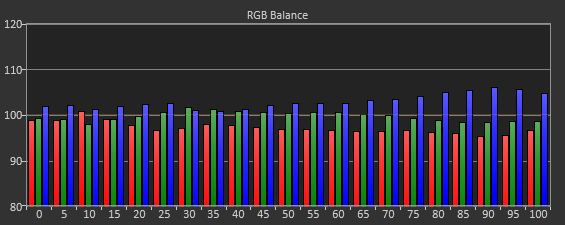
Adjusting the colors with the CMS is not easy at all. The basic controls for color and tint are missing, and there are only saturation and hue controls for each individual color. I made a first run using 75% stimulus and 100% saturation and came out with results that I didn’t like, so I did another pass at 75% stimulus and 75% saturation that was better and that I will comment on.
The individual color controls are very touchy but also interact with each other and other colors. Cyan is the worst color by far at the start but I could correct it using its controls to where it had a dE2000 of less than 1. However, adjusting the controls for Cyan causes the Green primary to shift heavily and need more adjustment, and fixing Green leads to Cyan being off again. Below you see the best I could manage, where most colors are OK but Cyan is horrible as is any color near it.

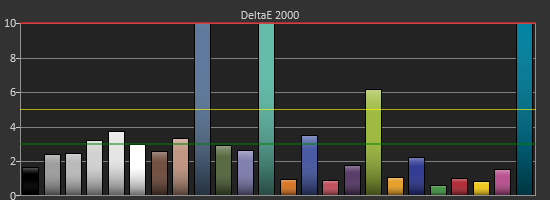
Red, Yellow and Magenta are all very well behaved and controlled, and Blue is good except for a lack of saturation, but Blue is the least important to get right. Even after making multiple passes with Cyan and Green I could only get them so accurate due to the interaction of the controls and so I quit at a certain point. Measurements of Saturations and the Gretag Macbeth Color Checker show that Red, Yellow, Magenta and Blue all perform decently, but Cyan is horrible and Green is also bad. The saturations are way off, and points in the color checker that combine them are truly horrible with dE2000 values well over 10. As nice as it is for LG to include a CMS in the 29EA93, it is not functional and I wouldn’t use it if I had it.

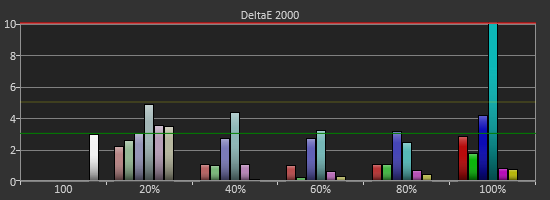
Viewing the calibrated image only proved the point. Watching Drive on Blu-ray, using an Oppo BDP-93 as a source and having it do the Anamorphic Stretch (to properly use the 21:9 screen area), the screen is filled with posterization and blobs of color that are totally incorrect. Detail is lost and it is a really bad image, no matter what the charts say. Going back to Cinema or Standard produces a far superior image that I was happy to watch and enjoy for a while longer. If you are using the 29EA93 as a non-PC display as well, stick to a preset like Cinema or Standard, and don’t bother with the CMS as it will only cause frustration and lead to a worse image.
One more nit-pick I have about the LG 29EA93 when used as a video display is the lack of a remote control. With a video display I want to be able to change inputs and adjust volume without having to be at the display, but there is no way to do that on the 29EA93. Providing some way to control it remotely, either with a remote or via an iOS or Android App, would make for a big improvement in its use as a dual-purpose display.


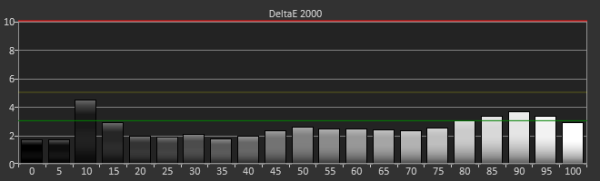
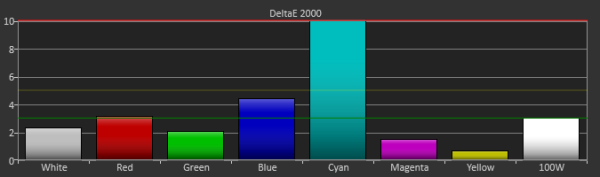








90 Comments
View All Comments
Reflex - Tuesday, December 11, 2012 - link
Seriously, that was one of the worst movies I've seen in a while. Ryan Gosling can't act his way out of a wet paper bag, and the plot was nonsensically ridiculous with some truly idiotic characters.I like artsy movies but I did not get the acclaim that movie recieved.
TegiriNenashi - Tuesday, December 11, 2012 - link
Why blackbars on 16:9 screen? Just crop that ridiculous 21:9 to 16:9, which is more than enough wide already. Oh, you are afraid to loose some very important action happening on the sides?It is Hollywood, not display industry, that is desperately behind the times clinging to that ancient 2.37,2.40,2:35 (they can't even make their mind themselves for the exact figure). Lately, there is some sanity coming back, and many blockbuster movies shot in 16:9 OAR. They have to: to achieve maximum 3D effect it's better to fill in the entire field of view, and this is not possible with embrasure view. To summarize, we'll see slow and agonizing death of 21:9 in next 5 years.
cheinonen - Tuesday, December 11, 2012 - link
The ratio for CinemaScope has changed over time, for a number of reasons, but it's not a random number:2.55:1 - Original size with magnetic stripe for audio
2.35:1 - Switch to analog optical audio track that takes up space on film
2.39:1 - Switch in 1970 to smaller gate size to hid splices in the negative
2.40:1 is what many 2.39:1 films are cropped to for home video releases (a difference of 3 pixels vertically). 2.37:1 is what 21:9 monitors wind up being as they use common sizes from other displays (1080 pixels high, 2560 wide like 27" and 30" displays).
Cinemascope ratios aren't close to dying, and will be around just as much in 10 years as they are now as they still offer something that most people can't get at home.
TegiriNenashi - Tuesday, December 11, 2012 - link
I must give LG a credit: take some defective 30" 2560x1600 panels, cut top and bottom and resell it as "new" "innovative" product...The industry moves in bizarre ways. Take that crippled 21:9 58" Vizio. It is passive 3D, so it's half of the resolution vertically. That's right, they have 540 vertical pixels, and 5(!) times more pixels horizontally.
ReaM - Monday, January 21, 2013 - link
No movie will ever be shot in 16:9, because 16:9 is aesthetically bad. It looks bad. It does not have that "magic" movie feel, which is basically 24 frames per second and 2.39:1.I for example don't watch cropped movies. It is for aesthetical reason that they use a format that wide. The frame looks different, there is more story told in each frame and there is a lot of useless detail missing that otherwise would be there (like a lamp overhead). You can do a lot more in 2.39:1 than in 16:9.
radbeard - Tuesday, December 11, 2012 - link
I recently started using a 29'' 21:9 display from the Dell Ultrasharp series. Some of my experience differs for this reason (minimal light bleeding and a stand that does allow the screen to move vertically), but it is largely a similar experience to this LG display.This monitor, and aspect ratio, are near-perfect for a specific set of functions and entirely wrong for most mainstream home usage.
For movie watching, you are probably better off with a cheap and large 1080p 27'' panel. Most content is this, or nearly this, aspect ratio and the screens are less expensive.
For games a true 2560x1440 monitor offers a larger display area, and is preferable.
For web browsing a 21:9 monitor gives you an enormous quantity of dead space, and the same experience as a 23'' 1080p monitor.
Where the 21:9 shines, and is quickly becoming indispensable for me is at-work productivity. As someone that is always working with 2-4 different files (pdfs, excel, email) I need to be able to see items side by side. Looking at a financial report and then updating the bits relevant, this is the perfect set of compromises.
16:9 is NOT a work-friendly format. I do not need to see all those additional rows in excel normally (although 21:9 allows for more of that vision if necessary), I also don't need the extra width on PDFs (which are scanned from typical A4 letters), or emails, which scale.
What I really need are 4:3 monitors, but a couple of then. The 21:9 format is very practically 2 of these monitors combined in one. You take different documents and give them each half a screen.
It is for this use that the review should be directed. I strongly encourage offices that use multi-screen setups, or ask their employees to work with multiple pieces of data at once to consider these as replacements.
Kevin G - Tuesday, December 11, 2012 - link
Have you been able to test the DisplayPort chaining this with that Dell? First monitor I've seen commonly available to have that feature.radbeard - Tuesday, December 11, 2012 - link
afraid not. I have this at my desk at work.CharonPDX - Tuesday, December 11, 2012 - link
Yes, I could do math, but I'm busy at work and too lazy to figure it out:How does this compare in vertical size to a 27" 16:9 display? Is it the same height, only wider? Or is it shorter in height?
Did you compare input lag on different interfaces? DP vs. HDMI vs. DVI? It's possible that one input is "native" and the others go through conversion internally, adding lag that wouldn't be present on a different input.
radbeard - Tuesday, December 11, 2012 - link
i have the dell version. its about the same height as a 23'' 16:9 display but wider.Its awesome for productivity, not media.