Nixeus NX-VUE27 27" Monitor: High Resolution for the Masses
by Chris Heinonen on September 20, 2012 6:10 PM ESTInput Lag and Power Use
One important caveat to mention here is that I don’t have a CRT that can do 1440 lines of resolution natively. Because I have to run at a non-standard resolution compared to the Nixeus, you might see some additional lag being added to the input than if you ran natively, but there is no way for me to actually test the native input lag time. There is also no way on the Nixeus to set a 1080p image to be centered and not scaled, which might reduce lag by doing 1:1 mapping and bypassing the scaler but at the expense of only using part of the screen.
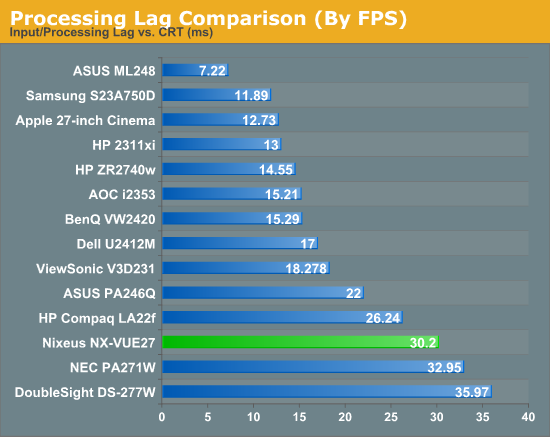
Here we see that input lag is 18.4ms and the pixel response time is a total of 23.6ms to rise and fall, so 11.8ms to completely change from one color to another. This gives us an overall lag number of 30.2ms, or almost two full frames in a standard 60fps game. Here the HP ZR2740w has almost the exact same pixel response time (11.95ms vs. 11.8, which is within the margin of error), but it only has 2.6ms of input lag. As the HP has no scaler and less processing to do with only a brightness control, this saves it a full frame of response time compared to the Nixeus.
I really wish I could be authoritative on what the 1440p results would be, as there may be no lag in that case, but I really can’t offer an answer there. If you know your video card can only do 1920x1080 resolution for games, then you can know you’ll have around two frames of lag on the Nixeus. If you’re a gamer, even if you aren't a hard core one, you might need to look elsewhere for now.
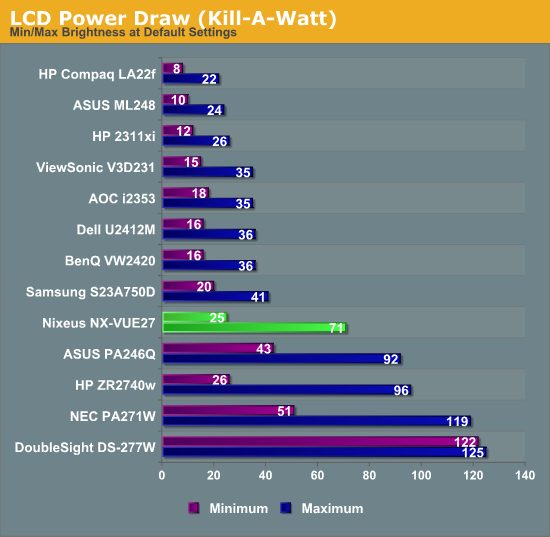
Power use is pretty reasonable on the Nixeus. For this I continue to use the full white screen as it does lead to more accurate numbers here, representing a worst case scenario. In that case, with the backlight at maximum, it consumes only 72 watts of power in use. That is less than all the other 27” monitors I have tested to this point, even the ones with LED backlighting systems. With the brightness at 20, it uses 25 watts of power, which is less than the HP but the HP has a brighter image at that level. Overall the power use numbers are very good for the Nixeus.


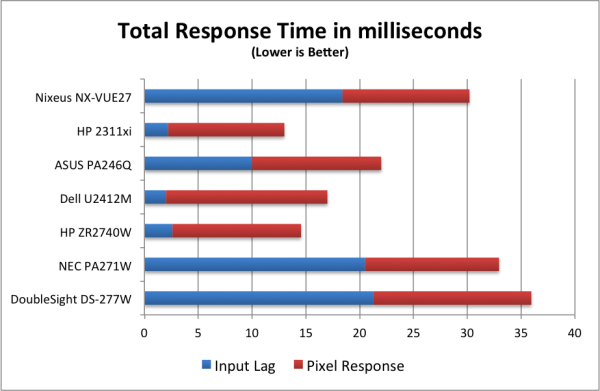








66 Comments
View All Comments
sheh - Thursday, September 20, 2012 - link
Too bad they kept the size and reduced the resolution rather than vice versa. :)Confusador - Friday, September 21, 2012 - link
Amen! I really want this resolution, but can't stand anything bigger than 23"falko2904 - Friday, September 21, 2012 - link
But that Dell is significantly lower resolution. It is only 1920x1080 (actually fine by me for what I would want). The class of monitors being talked about have 2560x1440 resolution.LIke I said, for my purpose, I actually like that Dell.
ikoss - Friday, September 21, 2012 - link
Dude.. that's 1080p crap, not to mention not likely to be an IPS!DanNeely - Sunday, September 23, 2012 - link
It's listed as IPS on the spec page; might only be eIPS though.Sabresiberian - Friday, September 21, 2012 - link
1920x1080 @ 27" might be fine for a TV across the living room, but it's crap for a monitor.RaistlinZ - Thursday, September 20, 2012 - link
Poor contrast, poor color gamut, high input lag, high power draw, mediocre build quality.You get what you pay for.
cheinonen - Friday, September 21, 2012 - link
I'm just going to suggest you didn't fully read the article or didn't look at similar displays in the results tables. The contrast was poor in comparison to the HP 27" display, but was close to the results from the NEC and DoubleSight panels. The color gamut is sRGB, exactly what it was specified for, and exactly what you get. The power draw was lower than all the other tested 27" displays, so that was good, and I commented plenty on the build quality.With input lag, other than the HP ZR2740w, which has no scaler, the input lag on all the other 27" models is almost identical (and the new review has the same issue). Whatever scaler is being used isn't incredibly fast, and combined with the response time of the display, the absolute minimum you are going to get is 1 frame. If you run at 1440p, you might get exactly 1 frame, but as I said, I have no way of knowing this. So in comparison to 27" displays, the lag, gamut, contrast, and power draw are either close to the same or better in most cases, with the build quality being the main issue in comparison.
sheh - Thursday, September 20, 2012 - link
...in case manufacturers scour the web for public opinion. :)Still waiting for hi-res in DPI rather than absolute number of pixels. And enough with 16:9. OLED aside, wanted: 3840x2400 in 24". If they don't start upping the DPI in desktop, soon enough cellphones will become higher-res (in pixels) than desktop monitors.
magreen - Thursday, September 20, 2012 - link
This.It's long past time for graphics drivers and operating systems to treat displays as a resolution independent output device, the way printers are. When you print a document to a printer that can print 600 dpi, it looks just like that same document printed on a 300 dpi printer except a bit sharper.
I'm so tired of having to blow up pdfs and word documents to much larger than their actual size because otherwise I can't read the smaller text (even if I put my face close to the monitor).