Four Multi-GPU Z77 Boards from $280-$350 - PLX PEX 8747 featuring Gigabyte, ASRock, ECS and EVGA
by Ian Cutress on August 22, 2012 9:15 AM ESTEVGA Z77 FTW Software
Given that EVGA is relatively small company in the motherboard arena, they suffer a similar fate when it comes to driver install programs when compared to companies in a similar position. While the install disk seems aesthetically nice with a supposed one button install, in actual fact the user must be present to accept all the menu options to install each of the drivers. The major top tier manufacturers perform silent install options, available with most of the generic driver installs (Realtek et al.), and so it is a small wonder why they are not applied here. With regards software, the sole application, ELEET, is not installed with the drivers but separately though the ‘next’ menu on the install CD.
ELEET
The sole software program provided by EVGA on the Z77 FTW is the Eleet Tuning Utility. This for most intents and purposes is a glorified CPU-Z with an EVGA skin, with a few small extras. The first screen is identical to CPU-Z in that regard, showing all the CPU information.
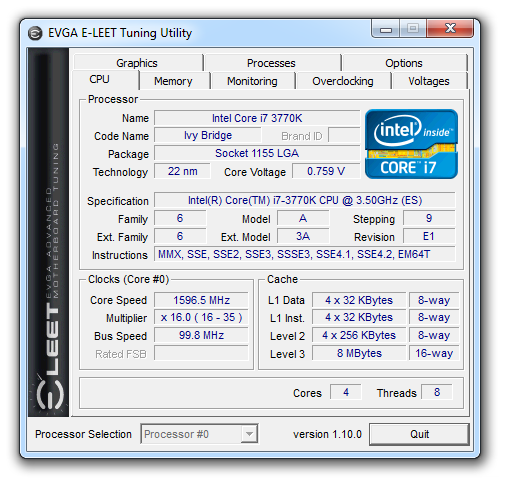
Where Eleet differs from CPU-Z is in a few of the EVGA specific options, such as the monitoring screen which shows temperatures, voltages and fan speeds. Unfortunately with Eleet we do not get any form of fan controls, despite the fact that the fan options in the BIOS were quite verbose.
Also at hand with Eleet is an overclocking menu, which allows users to adjust the multipliers and the BCLK. However the version I was supplied on the Driver Disk was not applicable for Z77 or Ivy Bridge – users will have to register online with EVGA and download the latest version of Eleet in order to get it to work, otherwise the following screen will be shown:
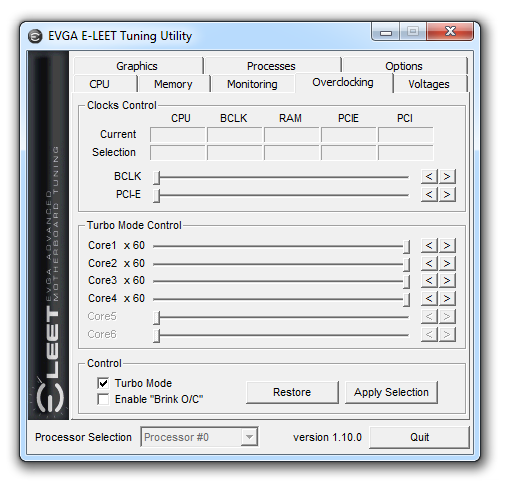
Users will also have to enable ELEET in the OC menu in the BIOS for this option to function.
One of the more interesting features with ELEET is again for the overclocking crowd, by providing an on-the-fly affinity adjuster. This allows with a keypress the ability to modify how many CPU threads a program is using. In the world of competitive overclocking, we require benchmarks to have the top priority on the CPU cores to get the best scores, which is where this area of the program will help.
Overall, the software from EVGA is not that special for a regular user, and without any serious fan controls or GUI based BIOS update utility is lacking in significant substance.


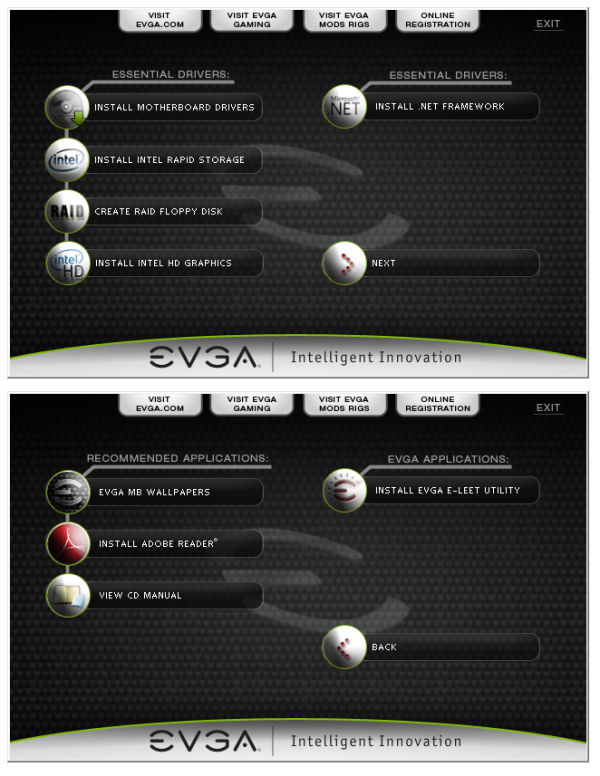














24 Comments
View All Comments
Namesblank - Tuesday, July 26, 2022 - link
10 years later, people be looking for how to build system with 20+ GPUs lmaomayankleoboy1 - Wednesday, August 22, 2012 - link
Where are the GPGPU benchmarks? AFAIK, those are affected by the PCIE 3.0 bandwidth, as shown in the HD7970 review.Games are more or less happy with a PCIE2.0 x8 .
MrSpadge - Thursday, August 23, 2012 - link
A few GP-GPU apps are affected, most aren't. Even PCIe 3 is slow as hell from the perspective of the GPU, so you try to avoid external communication as much as possible.TimoKyyro - Wednesday, August 29, 2012 - link
I was hoping to see some GPU rendering too. I'm using CUDA on Blender and I really need more GPU power. It would be nice to know if there is a difference between 4x 680 or 2x 690 on different PCIe setups.extide - Wednesday, August 22, 2012 - link
Thanks for providing the diagrams of lane routing. I wish ALL manufacturers would supply a diagram with their boards so you know how to set it up when you are building a system. Sadly, these diagrams are the exception, not the rule. :(processinfo - Wednesday, August 22, 2012 - link
For me only EVGA seems worth consideration (I don’t like a fan on chipset though).I have few requirements that others do not meet.
I want PS/2 keyboard port (don’t care about mouse). I don’t see it as legacy. It is still superior to USB for keyboard. Works on interrupts instead of pulling, allows as many keys pressed without ghosting as you wish (know it probably does not matter in real life but I like that anyway).
Display port output is mandatory for me these days. While it is true that this kind of mobo will run dedicated graphics card (or more than one for that matter) I like to have output here for possibility to use it with CPU graphics if my graphic cards breaks and needs replacement (I had that happen and waited almost two weeks for new one). HDMI is no go because does not support high enough resolution.
Gigabyte is out for me because audio chip. Maybe it is better but it does not do 7.1 and I will lose two channels in my Tiamat 7.1 headset.
rwpritchett - Wednesday, August 22, 2012 - link
You should check out some of the newer USB keyboards. I don't know how they do it, but some of them can now do full NKRO without PS/2. My Nighthawk X9 can do full NKRO over USB.processinfo - Thursday, August 23, 2012 - link
Interesting but this is not possible with standard USB keyboard protocol. If it does that it has to use some tricks and most likely custom keyboard driver.Also I have Thermaltake Meka G1 that I like and I purchased because I got tired replacing membrane keyboards so I rather buy motherboard with PS/2 then new keyboard.
My point is that at this price point and clearly meant for gamers (who else is using more than one graphic card in non-workstation pc) they should think about such details especially when they go overboard with other ports, e.g., who needs all 4 kinds of display output on gaming mobo, or 10 USB ports on back plate alone (if you need plenty you can have them on bracket connected to header).
MacGyverSG1 - Wednesday, August 22, 2012 - link
I loved the review. The G1.Sniper 3 was on my short list for a while. Could get back on, though.I'm waiting for the ASUS Maximus V Extreme to get tested next.
I only need a motherboard to complete my new build. I plan on running this new rig for 6+ years so I want a board that can keep up with the times.
just4U - Thursday, August 23, 2012 - link
I am staying away from the Rampage/Maximus lines from Asus this time out as Gigabyte has pretty much brought better value accross the board on their gamer boards. I don't expect Asus to catch up till the next chipset..