Four Multi-GPU Z77 Boards from $280-$350 - PLX PEX 8747 featuring Gigabyte, ASRock, ECS and EVGA
by Ian Cutress on August 22, 2012 9:15 AM ESTEVGA Z77 FTW BIOS
There are a very few companies who have yet to make the switch from a plain interface BIOS to the new wave of graphical interaction. EVGA is in this boat – while their BIOS is technically a UEFI, it still relies on keyboard controls and simple menu selections in order to get the options correct. Any semblance of an easy screen for all the basic information and/or fan controls are out of the window here, users have to explore to find the options they want, alongside a ton of options to which I have no clue what they do.
It should be noted at this juncture that the BIOS for the EVGA Z77 FTW currently follows Intel specifications for CPU Turbo implementation, such that for an i7-3770K we have 39x/39x/38x/37x multipliers for 1/2/3/4 core loading. Some other motherboard manufacturers use what ASUS call ‘MultiCore Enhancement’, which gives 39x/39x/39x/39x multipliers under the respective loading for better performance at the expense of increased heat, temperature, and potential longevity. EVGA will be implementing this feature in a later BIOS, however for our review we were locked into BIOS 1.07, the latest available on the EVGA website at the time of testing.
I would also like to note that the BIOS does not have a print screen function, so I apologize in advance for the potential poor quality of the upcoming BIOS images taken with a cheap $600 DSLR without a tripod.
Our first BIOS screen, while not graphical, contains the wealth of information I would expect from every manufacturer on the market. We have access to the BIOS version and build date, the processor being used as well as speed and cores/threads, memory speeds and amounts, and voltages/temperatures of the important components of the motherboard. Despite not being the most well presented set of information possible, it does satisfy the criteria needed by system builders, integrators and debuggers without needing to open the system and pry the CPU cooler off / install an operating system.
As long as the BIOS is updated from the early betas, we get a system which enables AHCI for the SATA ports by default, which is always beneficial. Unwanted controllers can be disabled through one of the ‘Onboard Devices’ sub-menu under ‘Advanced’. The EVGA Z77 FTW POST time benefits a great deal if the Marvell SATA controllers are unused, dropping from 19.55 seconds to 11.21 seconds when everything is disabled.
Fan controls are found under the ‘Advanced’ menu. We have access through the BIOS to a complex multi-point fan control system (no mention of gradients) that allows users to select a direct correlation between temperatures and fan speeds under the CPU header. Unfortunately this control is not provided through software as well, which is a shame given that these controls outshine some of the ones provided by top-tier manufacturers.
EVGA has a history of overclocking records – not surprising, as they have had on staff over the years some of the world’s most famous extreme overclockers, including Vince ‘Kingpin’ Lucido and Tsemenko ‘TiN’ Ilya. So when it comes to the overclocking section of their top line Z77 motherboard, we might expect some fantastic new features to help.
On the first main screen we get all the important CPU options – CPU multiplier control, LLC (VDroop) control, OCP (Over-Current Protection), Performance Teaks, and important CPU and system voltages. One feature worth explicitly mentioning is the OC Mode option – this is ideal for competitive overclockers, as it automatically disables all non-essential controllers on board to maximize stability. I like this feature.
Memory options are found in the ‘Memory Configuration’ menu, which give access to apply XMP profiles, or manual settings across the ranges. EVGA tell me that they have recently been working hard to ensure that XMP functionality will work across a wide range of kits, however my aggressively timed memory kit (DDR3-2400 9-11-11) that I use for Z77 reviews failed to register, neither would it work with additional VTT voltage. As a result, we had to run the kit at DDR3-2000 9-11-11 for our testing, which is not much of a difference in our testing suite.
C-State options are under the CPU configuration menus, and the BCLK adjustment is performed through its own menu. BCLK adjustment could easily be moved into the main OC menu with the multiplier adjustment, and my attempts at manipulating the BCLK heavily were not that successful – while most motherboards will happily boot with 108 MHz on my i7-3770K, the EVGA board was happy only at 104 MHz. I am unsure as to why this is the case, when I have seen results for the Z77 FTW hitting 108 MHz+.
The EVGA BIOS also comes with Boot Override, allowing for a single-time boot from specified device.


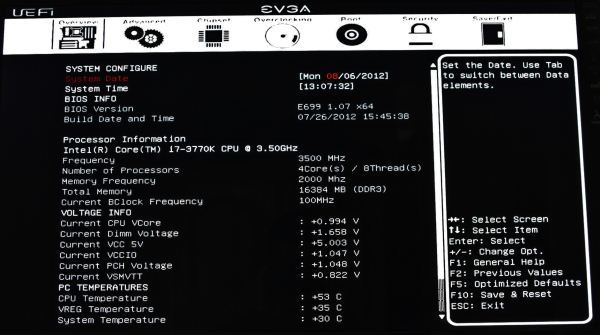
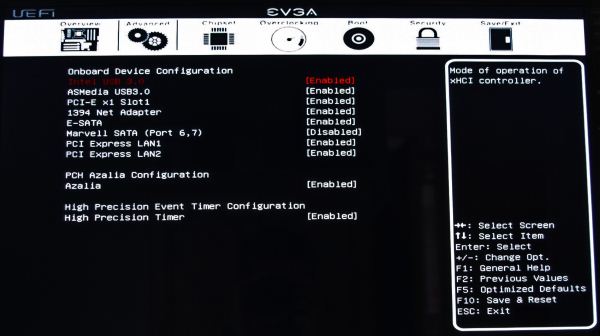
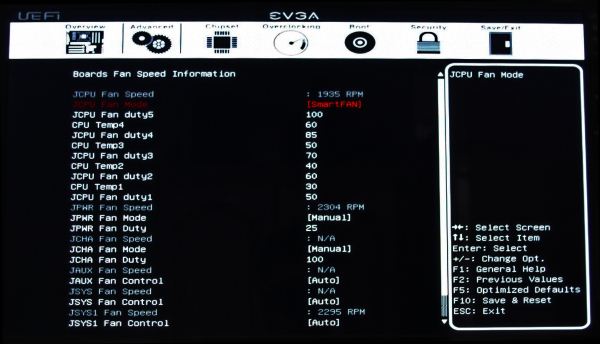
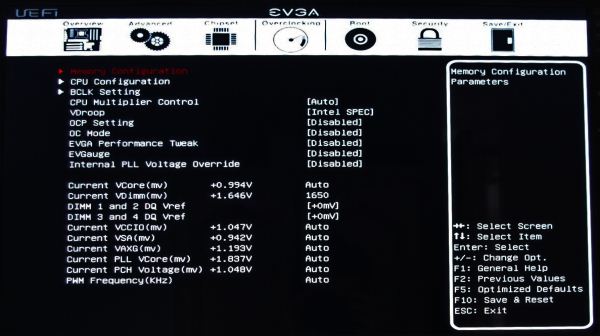
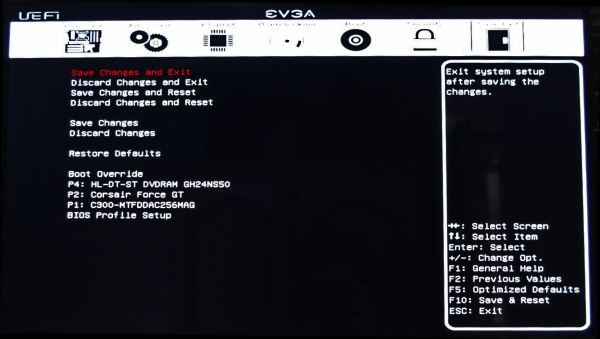














24 Comments
View All Comments
ultimatex - Wednesday, August 22, 2012 - link
I got this MOBO from Newegg the first day they had it available , I couldn't believe the price since it offered 8x8x8x8x , Picked it up the first day and havent looked back. Doesnt look as cool as the Asrock extreme9 but it still looks good. Awesome Job Gygabyte , Anandtech should have given them a Gold not bronze though since the fan issue is a minor issue.Arbie - Wednesday, August 22, 2012 - link
For gaming, at least, how many people are really going to build a 2xGPU system? Let alone 3x or 4x. The are so few PC games that can use anything more than one strong card AND are worth playing for more than 10 minutes. I actually don't know of any such games, but tastes differ. And some folks will have multi-monitor setups, and possibly need two cards. But overall I'd think the target audience for these mobos is extremely small.Maybe for scientific computing?
Belard - Wednesday, August 22, 2012 - link
Yep.... considering that most AAA PC games are just ports from consoles... having 3-4 GPUs is pointless. The returns get worse after the first 2 cards.Only those with 2~6 monitors can benefit with 2-3 cards.
Also, even $80 Gigabyte boards will do 8x x 8x SLI/CF just fine.
But hey, someone wants to spend $300 on a board... more power to them.
cmdrdredd - Wednesday, August 22, 2012 - link
"Only those with 2~6 monitors can benefit with 2-3 cards."Oh really? 2560x1440 on a single card is garbage in my view. I am not happy with 50fps average.
rarson - Wednesday, August 22, 2012 - link
If you're going multi-GPU on a single monitor, you're wasting money.Sabresiberian - Wednesday, August 22, 2012 - link
Because everyone should build to your standards, O god of all things computer.Do some reading; get a clue.
Steveymoo - Thursday, August 23, 2012 - link
Incorrect.If you have a 120hz monitor, 2 GPUs make a tonne of difference. Before you come back with a "no one can see 120hz" jibe. That is also incorrect.... My eyes have orgasms every once in a while when you get those ultra detail 100+ fps moments in battlefield, that look great!
von Krupp - Friday, August 24, 2012 - link
No. Metro 2033 is not happy at 2560x1440 with just a single HD 7970, and neither are Battlefield 3 or Crysis. The Total War series also crawls at maximum settings.I bought the U2711 specifically to take advantage of two cards (and for accurate colours, mind you). I have a distaste for multi-monitor gaming and will continue to have such as long as they keep making bezels on monitors.
So please, don't go claiming that multi-card is useless on a single monitor because that just isn't true.
swing848 - Monday, December 8, 2014 - link
At this date, December 2014, with maximum eye candy turned on, there are games that drop a refrence AMD R9 290 below 60 fps on a single monitor at 1920x1080 [using an Intel i5-3570K at 4GHz to 4.2GHz]Sabresiberian - Wednesday, August 22, 2012 - link
This is not 1998, there are many games built for the PC only, and even previously console-oriented publishers aren't just making ports for the PC, they are developing their games to take advantage of the goodness only PCs can bring to the table. Despite what console fanboys continue to spew, PC gaming is on the rise, and console gaming is on the relative decline.