ViewSonic V3D231 3D Display - The Passive Approach
by Chris Heinonen on December 30, 2011 12:00 AM ESTWhen I reviewed my last 3D monitor, it was an active 3D display that needed far more light output due to the nature of the 3D technology. With the V3D231, while each eye is only getting half of the light output from the screen, that is still far more than the ~25% you might get from an active 3D display. With a pure white screen and all controls set to their maximum values, the ViewSonic managed to put out 272 nits of light. Cut in half this would only be 136 nits, which some people might find a bit too dull for their normal gaming, especially if there is much ambient light. It has plenty of light for 2D work, but ViewSonic would have done well to use a more powerful backlight for 3D.
With the backlight set to the minimum, the V3D231 put out 61 nits of light. This would be considered plenty of range to use for both normal use and print work, but as we saw on the 100 nits calibrated results, the ViewSonic is not a display that should be considered for print work.
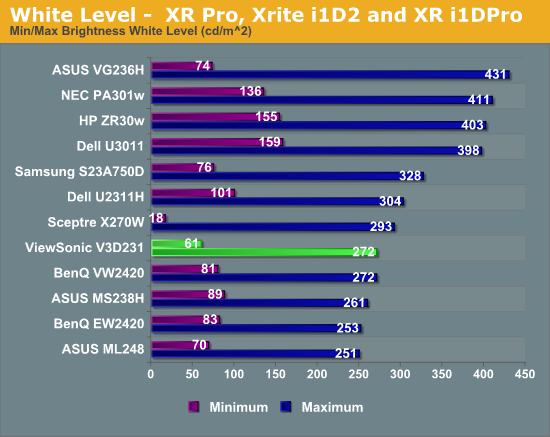
The ViewSonic uses an LED lighting system, but it doesn’t seem to have any sort of zone controls built in. Zone controls would enable you to have far better black levels in areas of the screen that are pure black, but they are also more expensive to produce. The black levels for the ViewSonic are merely average, with 0.353 nits with the backlight at maximum, and 0.078 nits with the backlight at minimum.
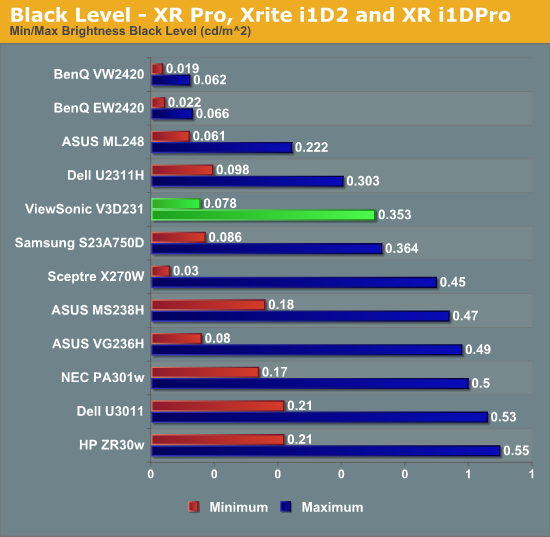
The unfortunate side effect of those black levels is that while they are the same as many other displays, those other displays can produce a far brighter level of white. Perhaps the patterned retarder is causing a drop in maximum light output compared to a standard LCD monitor, but the end results is contrast ratios that are on the low side for a modern display. Coming in below 800:1 at both maximum and minimum backlight levels, these are the lowest contrast ratios that I have measured, and the lowest we have measured in a while. Unfortunately it looks like the test results of the ViewSonic are continuing to be a little bit underwhelming.
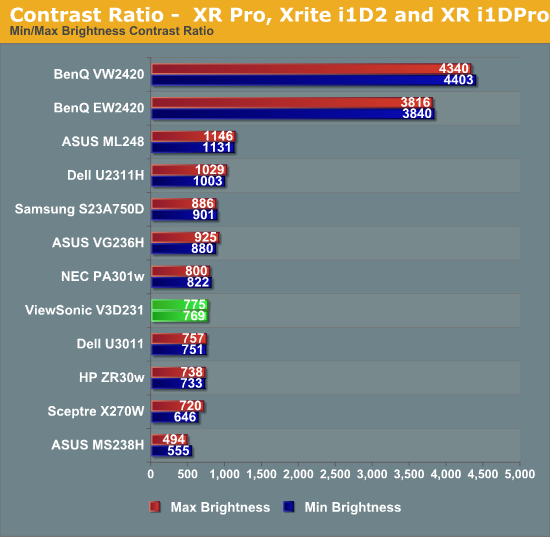
One good test result for the ViewSonic was the brightness uniformity test. It was still not totally uniform by any means, but the standard deviation was only 9 nits, which is 50-60% better than most displays, and an average brightness level of 185 nits. There were also no sections of the monitor that dropped below 170 nits at all. It's not an ideal result, but it is far better than most monitors manage.
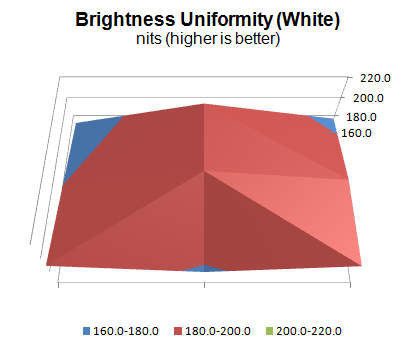
The black level uniformity was just average for a display on the ViewSonic. With a standard deviation of 0.028 nits, and an average level of 0.21 nits, the ViewSonic doesn’t stand out in any way. The center of the display was the brightest, probably because of the lighting system, and it dropped off the most in the corners of the display.
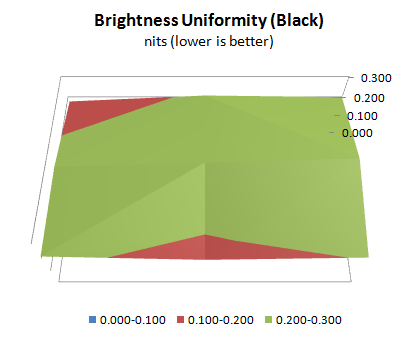
Overall the ViewSonic V3D231 is a bit below average for brightness and contrast, other than the white level uniformity test which was good.










42 Comments
View All Comments
thebeastie - Friday, December 30, 2011 - link
So what is technically over say 1 second the effective resolution?Does it flick between the half res to provide a full resolution over 2 frames?
If so does it seem we are over complaining about ithis type of 3d passive technology since technologies like CRT actually only have 1 pixel on the screen in a single point in time but I don't see people ever complaining how crap the resolution is on CRT simple because there is only 1 dot on the screen if you use a super fast camera to capture it.
If it similar to CRT where you see the full resolution because your eyes/brain are not fast enough to see the single dot or half resolution then it sounds like a really great technology and people are just being silly spec heads about and not 'seeing the full picture', no pun intended.
JarredWalton - Saturday, December 31, 2011 - link
I believe the way passive 3D works is that two 1080p images are taken, then half the lines are dropped from each, and simultaneously the LCD displays a single 1080p image with half the lines polarized so that the left eye doesn't see them and the other half polarized the opposite direction so the right eye doesn't see them.Zap - Saturday, December 31, 2011 - link
Heh, this reminds me of the 22" IZ3D monitor we have sitting in a closet here. It also used polarized glasses, but the monitor actually has two LCD panels in it so you get full resolution.mggstechco - Monday, January 2, 2012 - link
http://us.fpr3d.com/what-is-3d/sg-fpr-3d-tv.jspAbove is official link about FPR 3D Technology that have been developed and used by LG to build their 3D HDTV and monitor for all range of display size.
-----------------
Most Favorite 3D Experience 42inch LED TV http://lg42lw5300.net
mr2kat - Tuesday, January 3, 2012 - link
To be honest I am very disappointed with the slow progress on 3D both in terms of TV's and also the quality of 3D films. I am particularly horrified by the upcoming flood of converted 2D to 3D, much of which I get to review ahead of the general public.Anyhow the simple truth is that the best passive technology comes from DLP projectors and plasma. DLP (projection and back-projection) can support Dolby 3D which allow passive glasses. Or (in theory at least) the more expensive RealD solution (also using passive glasses).
Most LCD technologies, even with recent improvements, are incapable of a full on-off transition across the entire display within a 1/120th of a second. It isn't just a question of switching times on an LCD element; the electronics are usually incapable of doing a full screen refresh. But in any case this isn't even as good as your average 3D screen which usually manages 144 pristine images a second (each image is alternated 3 times).
So if you really want 3D I would snap up a DLP projection solution (or plasma) before they become extinct. They really are superb but most people look straight past them to the wow factor of LED/LCD displays.
Personally I cannot tolerate ghosting or aliasing issues so I use a headset for when I really need 3D in a computer environment (you will see the headset I use at CES2012). For movies I use passive glasses with a circular polarized (RealD) LG TV and a Mitsubishi DLP projector.
Of course the situation is evolving and I know there are many uses for 3D that are waiting to be tapped. However unless you have more money than sense I would limit the premium I'd be willing to pay for 3D to no more than $300.
Most TV's that offer 3D are cynically over-priced considering the cost of adding Active 3D to the typical LCD TV set is maybe $20 in production costs. As for the glasses, well they cost less than $17 for active glasses and $8 for the best passive glasses. What did you pay for yours?
dorky82 - Wednesday, January 4, 2012 - link
Hmmm LG released same monitor last year with tridef3d.I bought it on release day(was in korea for vacation).
Its not worth money. You see double image if you move ur head from center. Tridef has only few titles you can play. Built in 2d to 3d function is joke.
you must run your software through tridef to get 3d work(link games/app with tridef) and must have good config(ini sort) to get it running. You can download other people's config to run little better.
you see lines all over and resolution is halved when you turn on 3d. Played with for week and sold it on ebay. It ran for 300 last year.
Lol i still have full licensed tridef installed on my laptop(m17-r3 with 6970m)
dorky82 - Wednesday, January 4, 2012 - link
Lg d3p series. I bought one with hdmi option(was extra 50)binqq - Friday, January 6, 2012 - link
Our Website: ===== www fashion-long-4biz com ====Our main product list is as follows:
dstigue - Monday, January 9, 2012 - link
I know the main argument of active shutter guys is it's half resolution but I would have to disagree with you whole heartedly. When one eye gets half and the other eye the other half your brain puts it together for a full 1080.. I know you think I'm lying but try it for yourself and tell me you can't see every detail. It's actually odd.. You see more in 3D then 2D. Check out the legend of gahoole.. You see every feather on the owls it's sick.. I own a lg55lw5600.. Wish I got the 5300 don't need the apps and could have saved some money. My xbox is going to blow it out of the water in the app department soon anyway. But trust me passive is the way to go. Not sure about this monitor can't rate. But on the whole passive will take the crown in the next few years. Followed by no glasses if they can ever solve the multiple viewing angles issue.Mallec - Monday, January 9, 2012 - link
How about the LG 3D D2342P display? It seems to be a very good passive glasses solution. It would be very nice to see an analysis or comparison with it.